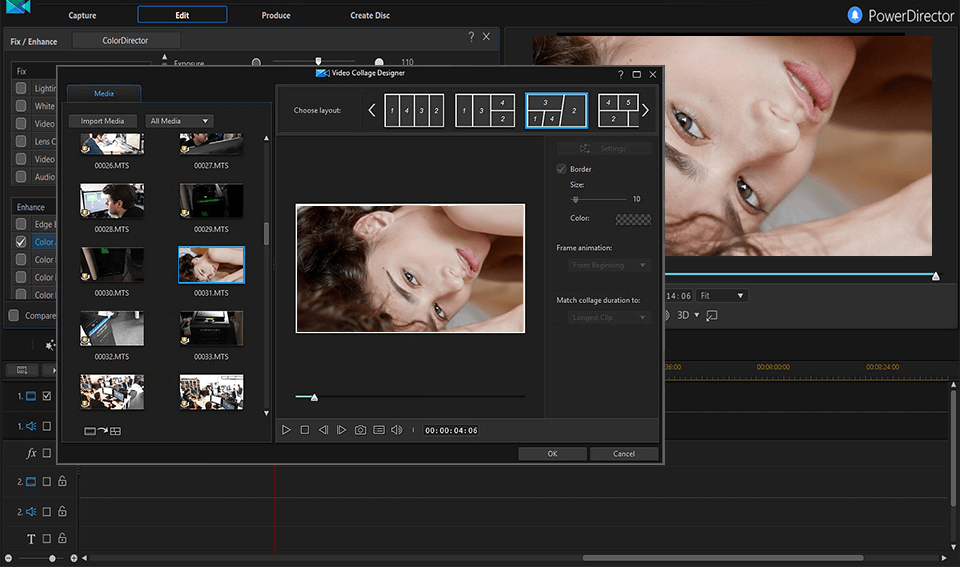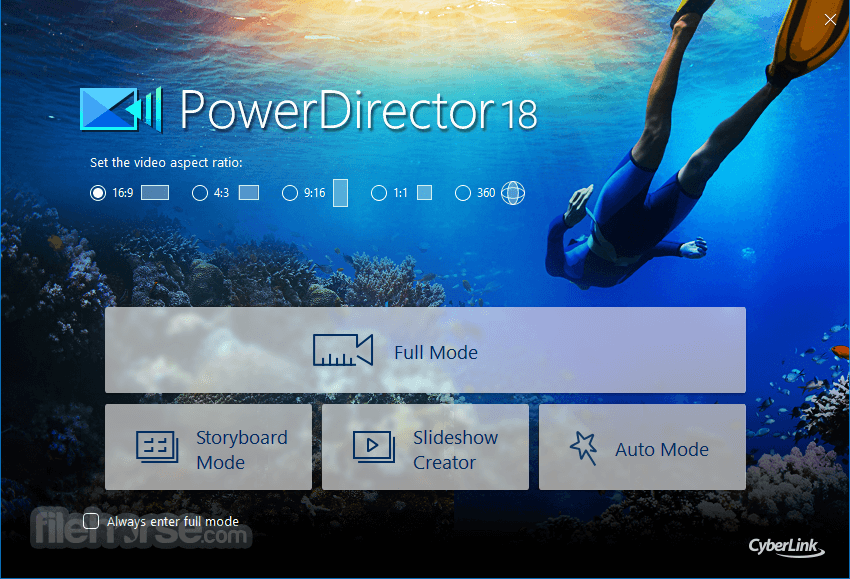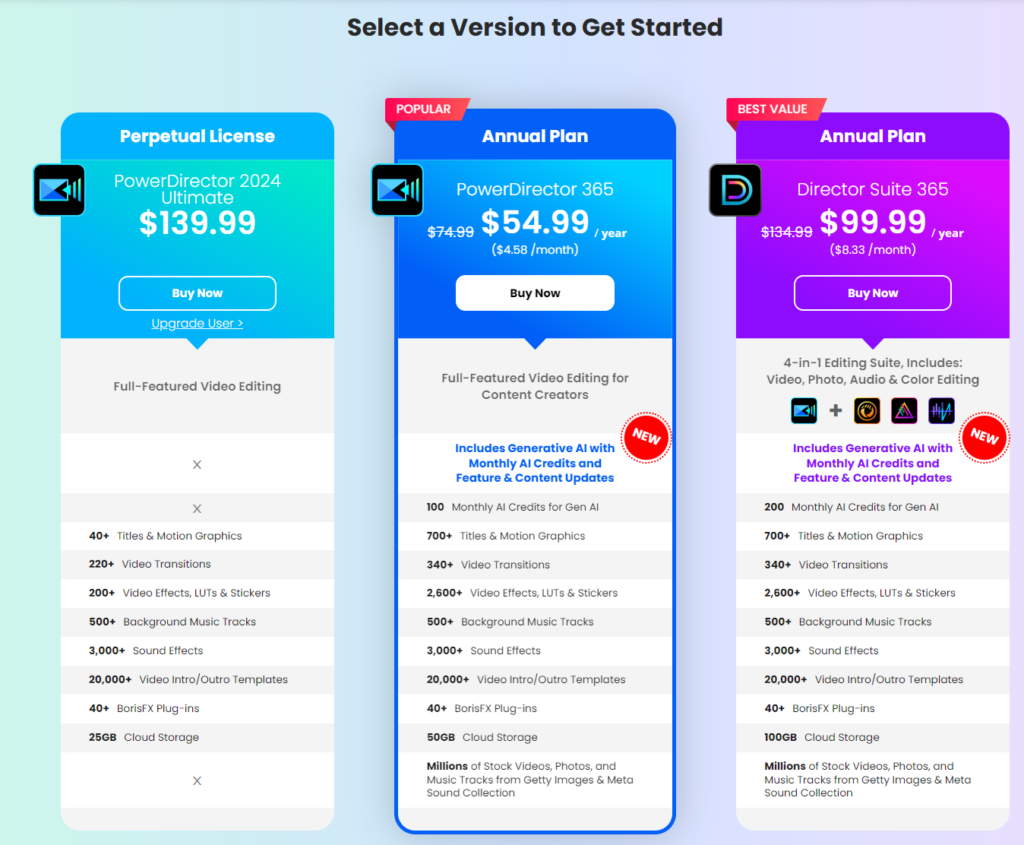Dive into our in-depth review of CyberLink PowerDirector 365, a leading video editing software. Discover its features, usability, and how it stands out in the digital content creation landscape through our tutorials and expert insights.
Explore the comprehensive capabilities of CyberLink PowerDirector 365 in our detailed review. From intuitive editing tools to advanced effects, learn how PowerDirector 365 can transform your video projects with ease. Whether you’re a beginner or a seasoned editor, our tutorials and insights will guide you through making the most of this powerful software.
>> You may be interested: Best Video Editing Software for PC
H1: CyberLink PowerDirector 365: A Comprehensive Review and Tutorial
Introduction to CyberLink PowerDirector 365: The Ultimate Video Editing Suite
In the dynamic world of video editing software, CyberLink PowerDirector 365 emerges as a formidable contender, blending ease of use with powerful, professional-grade features. This introduction explores the essence of PowerDirector 365, tracing its evolution and solidifying its esteemed position in today’s competitive market.
Overview of CyberLink PowerDirector 365:
CyberLink PowerDirector 365 is not just another entry in the video editing software arena; it’s a comprehensive solution designed for video creators of all levels. From hobbyists to professionals, users are drawn to its intuitive interface, expansive feature set, and the seamless integration of cloud services and stock libraries. PowerDirector 365 sets itself apart with a unique combination of user-friendly design and advanced capabilities, including cutting-edge AI tools, an extensive range of editable content, and support for the latest video formats and technologies.
Evolution and Place in the Market:
The journey of PowerDirector began as a standalone application, primarily catering to the consumer market. Over the years, CyberLink has meticulously enhanced its offerings, transitioning PowerDirector into a subscription-based model with PowerDirector 365. This shift allowed for continuous updates, integrating the latest advancements in video editing technology and expanding the software’s appeal to a broader audience, including professional editors and content creators.
PowerDirector 365’s evolution reflects CyberLink’s commitment to innovation. The software has consistently stayed ahead of industry trends by adopting new technologies like 4K and 360-degree video editing early on. Moreover, the introduction of AI-powered features for automatic editing tasks and content analysis has positioned PowerDirector 365 as a forward-thinking tool in the video editing landscape.
In the competitive market of video editing software, where giants like Adobe Premiere Pro and Final Cut Pro dominate, PowerDirector 365 has carved out its niche. It offers a compelling blend of affordability, extensive features, and ease of use, making it an attractive option for users at various skill levels. Unlike some of its competitors that cater exclusively to professionals, PowerDirector 365 maintains a delicate balance, ensuring that even novices can produce high-quality videos without a steep learning curve.
The significance of PowerDirector 365 in today’s market cannot be overstated. As video content continues to reign supreme in digital communication, the demand for efficient, versatile, and accessible editing tools grows. CyberLink PowerDirector 365 meets this demand head-on, providing a robust platform that empowers users to unleash their creativity and tell their stories through video, regardless of their editing proficiency.
In sum, CyberLink PowerDirector 365 stands as a testament to CyberLink’s vision of democratizing video editing. Its evolution from a simple editing tool to a comprehensive editing suite mirrors the changing landscape of digital content creation, ensuring that creators have the tools they need to bring their visions to life in the ever-evolving digital age.
Embarking on your journey with CyberLink PowerDirector 365 introduces you to a realm of video editing that marries simplicity with professional capabilities. This section walks you through the essentials of getting started with PowerDirector 365, from familiarizing yourself with its user-friendly interface to understanding its standout features, system requirements, and the installation process.
Section 1: Introduction to PowerDirector 365’s Interface and Workflow:
PowerDirector 365 boasts an intuitive interface that caters to editors of all skill levels, making it as suitable for first-time users as it is for seasoned professionals. The main workspace is divided into several key areas:
- Media Room: Where you import and organize your media files.
- Preview Window: Offers a real-time view of your project, allowing for detailed editing and review.
- Timeline: The heart of PowerDirector’s editing capability, where video clips are arranged, trimmed, and combined.
- Effects Room: Houses a wide array of transitions, effects, and titles you can drag and drop onto your clips.
- Workflow: PowerDirector streamlines the video editing process with a clear, logical workflow that guides you from importing media to final export, including specialized modules for effects, color correction, and audio editing.
Key Features That Set PowerDirector 365 Apart from Competitors:
What sets PowerDirector 365 apart is not just its user-friendly design but also its array of advanced features:
- Rich Library of Templates and Effects: Offers an extensive collection of customizable templates, effects, and transitions.
- AI-Powered Tools: Utilizes artificial intelligence for tasks like motion tracking, scene detection, and object recognition, simplifying complex editing tasks.
- Advanced Color Grading: Provides detailed color correction tools that rival those found in professional-grade software.
- 4K and 360-degree Video Editing: Supports the latest video formats and technologies, ensuring your projects are future-proof.
- Cloud Integration and Stock Library: PowerDirector 365 subscribers have access to CyberLink’s extensive stock library and cloud storage for easy project management and collaboration.
System Requirements for Optimal Performance:
To ensure PowerDirector 365 runs smoothly, your system should meet the following minimum requirements:
- Operating System: Windows 10, 8/8.1, 7 (64-bit OS only); macOS 10.14 or later.
- Processor: Intel Core™ i-series or AMD Phenom® II and above.
- Memory: 4GB required (6GB or above recommended).
- Graphics Processor (GPU): Standard Video: 128 MB VGA VRAM or higher; 360-video: DirectX 11 compatible.
- Hard Disk Space: 7GB for product installation.
Guide to Downloading and Installing PowerDirector 365:
Getting PowerDirector 365 up and running is straightforward:
- Visit CyberLink’s Official Website: Navigate to the PowerDirector 365 product page.
- Choose Your Plan: Select the subscription plan that best fits your needs. PowerDirector 365 offers different plans, including options for additional content packs and cloud storage.
- Download the Installer: After purchasing, you will receive a link to download the PowerDirector 365 installer.
- Run the Installer: Open the downloaded file and follow the on-screen instructions to install PowerDirector 365 on your computer.
- Activate Your Subscription: Upon launching PowerDirector for the first time, you’ll be prompted to enter your CyberLink account details to activate your subscription.
With PowerDirector 365 installed and ready to go, you’re set to dive into the world of video editing, armed with one of the most versatile tools in the market. Whether you’re creating cinematic masterpieces, engaging YouTube content, or memorable family videos, PowerDirector 365 offers the features and flexibility you need to realize your creative vision.
Section 2: Mastering Core Editing Features in PowerDirector 365
Diving into PowerDirector 365 reveals a suite packed with core and advanced editing features designed to streamline your video production process. From intuitive timeline navigation to innovative tools and organizational capabilities, PowerDirector 365 equips you with everything needed to enhance your videos creatively and efficiently.
Navigating the Timeline and Basic Editing Functions:
The timeline is where the magic happens in PowerDirector 365. It allows for intuitive arrangement and manipulation of video clips, audio tracks, and effects:
- Multiple Tracks: Support for multiple video and audio tracks enables complex layering and sequencing of media.
- Trimming and Splitting: Easily trim or split clips directly on the timeline for precise control over the duration and arrangement of your footage.
- Keyframe Editing: Animate effects or move elements smoothly across the screen using keyframes, providing granular control over animations and transitions.
Overview of Cutting-edge Tools and Effects Available:
PowerDirector 365 stands out with its vast array of effects and tools that cater to both novice editors and seasoned professionals:
- AI-Powered Tools: Leverage AI tools for automatic scene detection, object segmentation, and sky replacement to quickly enhance your videos.
- Creative Effects and Transitions: Access a rich library of video effects, transitions, and LUTs (Look-up Tables) to give your project a unique style or mood.
- Motion Tracking: Implement motion tracking with ease, attaching text or graphics to moving objects within your video without complex procedures.
Tips for Efficient Media Organization and Project Management:
A well-organized media library and project file can significantly enhance your editing workflow:
- Media Library Management: Utilize tags and custom bins to organize your clips, images, and audio files within the media library, making it easy to find and access your assets.
- Project Templates: Save your project as a template to reuse settings and layouts for future videos, ensuring consistency across your content.
- Backup and Auto-save: Enable automatic backup and save features to protect your work from unexpected interruptions or system failures.
Enhancing Videos with PowerDirector’s Unique Editing Features:
PowerDirector 365 offers unique features that distinguish it from other editing software, enabling creators to produce standout content:
- Video Collage Designer: Combine multiple videos into a single screen, creating dynamic collages for reactions, comparisons, or showcasing multiple viewpoints.
- Theme Designer: Easily create animated slideshows with a mixture of photos and videos, utilizing pre-designed themes for quick, polished presentations.
- 360-Degree Video Editing: Edit and produce 360-degree videos with tools to trim, add titles, and effects, and transition smoothly between spherical clips, making it perfect for VR content creation.
CyberLink PowerDirector 365 extends beyond basic editing functionalities, providing a suite of advanced tools and features that empower creators to push the boundaries of video production. This section delves into the sophisticated editing capabilities, motion graphics, visual effects, color grading, audio editing features, and AI-powered tools that make PowerDirector 365 a powerhouse for creative content creation.
Section 3: Exploring Advanced Editing Tools and Effects:
PowerDirector 365’s advanced editing suite includes:
- Chroma Key (Green Screen): Allows for easy background replacement, enabling creators to set their footage in any location or scenario imaginable.
- Mask Designer: Offers precision in creating custom masks, enabling selective editing, effects application, and blending of video clips.
- Multi-Cam Editing: Streamlines the editing process of footage shot from multiple cameras, syncing them up for easy switching between angles.
Utilizing PowerDirector 365 for Motion Graphics and Visual Effects:
The incorporation of motion graphics and visual effects can transform a simple video into a captivating story:
- Title Designer: Create custom, animated titles and text with a range of templates and animations, adding a professional touch to your videos.
- Particle Designer: Build complex particle effects, such as snow, rain, or confetti, enhancing the visual appeal of your projects.
- Transition Designer: Customize and animate unique transitions beyond the standard fades and wipes, keeping your audience engaged.
In-depth Look at Color Grading and Audio Editing Features:
Color and sound are pivotal in setting the tone of your video:
- Color Grading Tools: Access a comprehensive set of color correction and grading tools, including LUTs, color wheels, and curves, allowing for cinematic color grading.
- Audio Mixing and Restoration: PowerDirector 365 provides detailed audio editing capabilities with support for mixing multiple tracks, restoring audio quality, and applying effects to achieve crystal-clear sound.
Leveraging AI-powered Tools for Content Creation:
AI technology in PowerDirector 365 simplifies complex editing tasks, enhancing both efficiency and creativity:
- AI Style Transfer: Transform your videos into moving artworks by applying styles from famous paintings or popular art styles, all powered by AI.
- AI Sky Replacement: Automatically change skies in your footage, instantly altering the mood or time of day without extensive manual editing.
- Content-Aware Editing: Quickly identifies and extracts the best footage from your clips, suggesting edits and reducing editing time.
Section 4: Expanding Creativity with PowerDirector 365 Content Packs and Plugins
CyberLink PowerDirector 365 doesn’t just offer an exhaustive array of built-in tools and effects; it also provides access to a wealth of additional content packs and plugins, further expanding its capabilities. This section delves into the diverse range of content packs available, outlines best practices for integrating plugins and extensions, and discusses how to enrich your projects with third-party content and effects.
Highlighting Additional Content Packs Available for PowerDirector 365:
PowerDirector 365’s subscription model grants users ongoing access to a treasure trove of new and updated content packs, including:
- Title Packs: Offering a variety of animated titles and lower thirds, these packs can add a professional polish to any project.
- Transition Packs: Expand your creative transitions beyond the basics with specialized packs that cater to different moods and styles.
- Theme Packs: For quick, cohesive project creation, theme packs provide matching titles, transitions, and background music.
- Effect Packs: From vintage looks to futuristic glitches, effect packs allow you to dramatically alter the visual style of your footage.
- LUT Packs: These color grading presets can instantly give your video a specific look, from cinematic to seasonal themes.
Best Practices for Integrating Plugins and Extensions:
To maximize the potential of PowerDirector 365 with plugins and extensions, consider the following best practices:
- Compatibility: Ensure that any plugin or extension you plan to use is compatible with the latest version of PowerDirector 365 to avoid any workflow disruptions.
- Organized Workflow: Keep your plugins and effects organized within PowerDirector’s interface to streamline your editing process. Use custom categories or folders if possible.
- Trial and Evaluation: Before integrating a plugin into your main workflow, test it on a sample project to understand its impact on your process and final output.
Enhancing Your Projects with Third-Party Content and Effects:
The integration of third-party content and effects can bring a unique flair to your video projects:
- Stock Footage and Music Libraries: Utilize stock videos, images, and music from reputable sources to enhance your projects without the need to produce all content from scratch.
- Specialized Effects Plugins: Look for plugins that offer specialized effects, such as advanced color grading tools, sound effects, or motion graphics templates, to elevate your project’s quality.
- Community Creations: Many online communities and marketplaces offer PowerDirector-compatible content created by fellow users. This content can include custom transitions, effects, and more, often providing unique elements not found in official packs.
Section 5: Empowering Your Journey with Learning and Support Resources for PowerDirector 365
Navigating the extensive features of PowerDirector 365 becomes much simpler with the right learning and support resources. Whether you’re a beginner looking to understand the basics or a seasoned professional aiming to master advanced techniques, a wealth of resources is available to aid your journey. This section covers how to access PowerDirector 365 tutorials suited for all skill levels, explores the CyberLink community and support services, and recommends valuable third-party courses and guides.
Accessing PowerDirector 365 Tutorials for All Skill Levels:
- CyberLink Learning Center: The official CyberLink website hosts a Learning Center with a wide range of tutorials covering everything from the fundamentals to more complex editing techniques. These tutorials are structured to help users at different skill levels get the most out of PowerDirector 365.
- YouTube: CyberLink’s official YouTube channel regularly uploads insightful tutorials and webinars that delve into new features, provide editing tips, and showcase creative ways to use PowerDirector 365.
- User Manuals and Guides: For those who prefer written instructions, PowerDirector 365 comes with comprehensive user manuals and quick start guides. These documents are invaluable for understanding the software’s capabilities in detail.
Overview of CyberLink’s Community and Support Services:
- CyberLink User Forums: A vibrant community of PowerDirector users can be found on the CyberLink User Forums. Here, users can ask questions, share experiences, and exchange tips. It’s a great place to seek advice and solutions from fellow users as well as CyberLink’s technical support team.
- Technical Support: CyberLink offers dedicated technical support for PowerDirector 365 subscribers, providing assistance with software issues, troubleshooting, and technical inquiries. This support ensures users can resolve any challenges they encounter promptly.
- DirectorZone: DirectorZone is a unique platform where users can download and share custom templates, effects, and titles. It’s also a space for learning new tricks and techniques from the community.
Recommended Third-Party Courses and Guides for Mastering PowerDirector 365:
- Udemy: Online learning platforms like Udemy offer comprehensive courses on PowerDirector 365, ranging from basic introductions to in-depth explorations of specific features. These courses are often created by experienced editors and educators.
- Skillshare: Another platform for creative learning, Skillshare, features classes on video editing with PowerDirector 365, focusing on practical projects and creative uses of the software.
- Blogs and Online Tutorials: Numerous tech blogs and independent content creators publish articles, guides, and video tutorials on PowerDirector 365. These resources can offer fresh perspectives and innovative techniques not covered in official materials.
Section 6: The PowerDirector 365 Community Speaks: User Experience
Diving into the world of PowerDirector 365, it’s the voices of the users and professionals that best illuminate the software’s impact and utility. This section compiles a variety of user testimonials, professional feedback, and real-world success stories, offering a panoramic view of PowerDirector 365 through the lens of its diverse user base.
Compiling User Testimonials and Professional Feedback:
- From Novices to Pros: Testimonials span from beginners who laud PowerDirector 365 for its intuitive interface and helpful tutorials, making their entry into video editing seamless, to professional videographers and editors who appreciate the depth of advanced features and customization the software offers for high-end projects.
- Creative Empowerment: Users frequently highlight how PowerDirector 365’s comprehensive feature set—from AI-powered editing tools to extensive effects libraries—has empowered them to push creative boundaries and realize their vision with greater precision and flair.
- Efficiency and Productivity: Feedback often points to the efficiency gains afforded by PowerDirector 365. The software’s robust performance, coupled with time-saving features like batch processing and project templates, allows users to streamline their workflow and focus more on the creative aspects of their projects.
Real-world Success Stories and Project Highlights:
- Indie Filmmakers: Independent filmmakers share stories of how PowerDirector 365 has enabled them to produce cinematic-quality films on tight budgets, leveraging its grading and effects capabilities to enhance storytelling.
- YouTube Creators: Content creators on platforms like YouTube and Vimeo discuss how PowerDirector 365 has been instrumental in crafting engaging content quickly, using its vast array of templates and easy sharing options to keep up with the demands of online video production.
- Corporate and Educational Projects: From marketing videos to educational content, users from various sectors recount how PowerDirector 365’s versatility has made it their go-to tool for producing high-quality video content that meets their diverse needs and objectives.
Spotlight on Success:
- Award-Winning Projects: Highlight success stories where PowerDirector 365 has been at the heart of award-winning video projects, showcasing the software’s capability to deliver industry-standard output.
- Community Contributions: User-generated content, such as tutorials and templates shared within the PowerDirector community, underscores the collaborative spirit fostered by CyberLink, with users not only benefiting from the software but also contributing to the growth and enrichment of the PowerDirector ecosystem.
Section 7: PowerDirector 365 in the Competitive Landscape
When it comes to choosing the right video editing software, creators are met with a plethora of options, each offering unique features and capabilities. In this landscape, PowerDirector 365 distinguishes itself with a blend of user-friendly design, robust functionality, and affordability. Here’s a comparative analysis of PowerDirector 365 against its main competitors, designed to help you evaluate which software best suits your creative needs.
Side-by-side Comparison with Other Leading Video Editing Software:
- PowerDirector 365 vs. Adobe Premiere Pro:
|
Primary Rating:
3.5
|
Primary Rating:
3.5
|
|
Free
|
Free
|
|
User Interface:
PowerDirector 365 offers a more intuitive interface, making it accessible for beginners without sacrificing advanced features
|
User Interface:
Premiere Pro provides a professional-grade editing environment that can be customized but has a steeper learning curve.
|
|
Pricing Model:
PowerDirector 365’s subscription model includes frequent updates and a rich library of plug-ins and content.
|
Pricing Model:
Adobe Premiere Pro requires a Creative Cloud subscription, generally at a higher cost, but includes integration with other Adobe apps.
|
|
Features:
Both offer comprehensive editing tools, but PowerDirector stands out with AI-powered features like object detection and sky replacement.
|
Features:
Premiere Pro excels in integration with After Effects and Audition for advanced audio and visual effects.
|
- PowerDirector 365 vs. Final Cut Pro:
|
Primary Rating:
3.5
|
Primary Rating:
3.5
|
|
$299.99
|
Free
|
|
Platform Availability:
Final Cut Pro is exclusive to macOS, optimized for Apple’s ecosystem.
|
Platform Availability:
PowerDirector 365 is available on Windows and macOS, offering flexibility across operating systems.
|
|
Performance:
Final Cut Pro benefits from Apple’s Metal architecture for performance.
|
Performance:
Both are optimized for their respective platforms, but PowerDirector 365’s TrueVelocity engine is noted for its efficiency on a wide range of hardware
|
|
User Base:
Final Cut Pro is geared towards professional editors, with a focus on speed and efficiency in editing.
|
User Base:
PowerDirector 365 appeals to a broad range of users, from hobbyists to semi-professionals
|
Evaluating PowerDirector 365 for Different Creator Needs:
- Hobbyists and Enthusiasts: For those starting their video editing journey or pursuing it as a hobby, PowerDirector 365 provides an optimal mix of ease of use, learning resources, and a wide range of creative tools at an affordable price point.
- Content Creators: Bloggers, YouTubers, and social media influencers will find PowerDirector 365’s fast rendering times, direct upload capabilities, and extensive template library invaluable for maintaining a consistent content schedule.
- Semi-professional and Freelance Video Editors: The software’s advanced features, including 360-degree video editing, motion tracking, and AI-powered tools, cater to editors working on more complex projects requiring a detailed and nuanced approach.
Section 8: Understanding PowerDirector 365’s Pricing and Subscription Options
CyberLink PowerDirector 365 presents a flexible and value-packed proposition for video editors through its subscription-based pricing model. This approach ensures users always have access to the latest features, updates, and content packs without needing to purchase new versions of the software. Here’s a detailed breakdown of PowerDirector 365’s pricing model, subscription options, and tips to identify the best value plan for your video editing needs.
Detailed Overview of PowerDirector 365’s Pricing Model:
PowerDirector 365 offers different subscription plans tailored to individual users and businesses, with options varying by features, content access, and cloud storage space. The subscription model allows for continuous software improvement and immediate access to the newest tools and effects, distinguishing it from one-time purchase software.
Subscription Options for PowerDirector 365:
- Individual Plans: Ideal for hobbyists, YouTubers, and freelance video editors. These plans include the full suite of editing tools, AI-powered features, and a regularly updated library of templates, effects, and royalty-free stock media. Cloud storage and access to CyberLink’s music library enhance the package, making it suitable for dynamic content creation.
- Business & Educational Plans: Designed for organizations and educational institutions, these plans offer additional licenses, advanced editing features, and priority customer support. They also provide more cloud storage space, making them suitable for collaborative projects and larger-scale productions.
- Add-on Packs: PowerDirector 365 subscribers can further customize their experience with add-on packs, which include premium effects, templates, and plug-ins for specialized editing needs.
Identifying the Best Value for Users:
Choosing the right PowerDirector 365 plan involves considering your editing frequency, required features, and budget. Here are tips to help you find the best value:
- Assess Your Needs: Determine the complexity of your projects and the features you’ll regularly use. If advanced AI tools and extensive content libraries are essential for your work, PowerDirector 365’s subscription offers significant value.
- Evaluate Storage Requirements: Consider the cloud storage space provided by each plan. If you work on large projects or need to share files with collaborators, opting for a plan with more storage can be beneficial.
- Consider Long-term Use: While the monthly subscription option provides flexibility, opting for an annual plan can offer considerable savings over time. Evaluate your long-term commitment to video editing to choose the most cost-effective subscription.
- Special Offers and Discounts: Keep an eye on CyberLink’s website and newsletters for special promotions, discounts for students, educators, and package deals that include other CyberLink products.
PowerDirector 365’s subscription plans are competitively priced, offering substantial value, especially when considering the breadth of features and content available. By carefully selecting the plan that aligns with your video editing needs, you can enjoy a powerful editing suite that grows with you, ensuring your projects always shine with professional polish and creativity.
Section 9: Embarking on Your Video Editing Journey with PowerDirector 365
As we conclude our exploration of CyberLink PowerDirector 365, it’s clear that this software stands as a formidable tool in the video editing domain. Offering a harmonious blend of intuitive design and powerful features, PowerDirector 365 caters to creators at all levels, empowering them to bring their visions to life with precision and flair. This section recaps the software’s strengths and provides guidance for new users starting their video editing journey with confidence.
Recap of PowerDirector 365’s Strengths and Standout Features:
PowerDirector 365 distinguishes itself with:
- Ease of Use: A user-friendly interface that makes complex video editing tasks accessible to beginners, without compromising the depth required by professionals.
- Advanced Editing Capabilities: From AI-powered editing tools to comprehensive color grading and audio mixing options, PowerDirector 365 covers all aspects of post-production.
- Rich Content Library: An extensive selection of templates, effects, and royalty-free media assets, constantly updated to inspire creativity and enhance projects.
- Collaborative and Cloud Features: Cloud storage and project sharing capabilities streamline collaborative projects, making it easier for teams to work together efficiently.
- Affordable Subscription Model: Flexible pricing plans ensure users have access to the latest features and updates, providing great value for an all-in-one video editing solution.
Guiding New Users in Beginning Their Video Editing Journey with Confidence:
Starting with PowerDirector 365:
- Familiarize Yourself with the Interface: Spend some time navigating the interface. Explore the media library, timeline, and various editing modules to get a feel for the workflow.
- Watch Introductory Tutorials: CyberLink’s website and YouTube channel offer tutorials tailored to beginners. These resources are invaluable for getting up to speed quickly.
- Experiment with Templates: Jumpstart your projects by experimenting with pre-designed templates. They’re great for learning how to combine elements effectively.
- Practice with Sample Projects: Apply what you’ve learned by working on sample projects. This hands-on experience is crucial for reinforcing your skills and understanding.
Appendix: FAQs
- Q: Can I try PowerDirector 365 before subscribing?
- A: Yes, CyberLink offers a free trial of PowerDirector 365, allowing you to explore its features before making a commitment.
- Q: What’s the difference between the annual and monthly subscription plans?
- A: The annual plan offers a cost-saving option compared to paying monthly, ideal for users committed to long-term video editing projects.
- Q: How can I optimize PowerDirector 365’s performance on my computer?
- A: Ensure your system meets the recommended specifications. Use features like proxy editing for smoother playback and editing of high-resolution video.
- Q: Where can I find additional effects and templates?
- A: PowerDirector 365’s subscription includes access to CyberLink’s extensive library of content. Additional packs can be purchased or downloaded through DirectorZone.
Conclusion
By choosing PowerDirector 365, you’re not just selecting a video editing software; you’re embracing a comprehensive ecosystem designed to support and elevate your creative endeavors. Whether you’re crafting personal memories, engaging content for social media, or professional-grade projects, PowerDirector 365 offers the tools, support, and inspiration required to produce exceptional videos. Start your video editing journey with PowerDirector 365 today, and unlock the full potential of your creative vision.
Read more
User Reviews