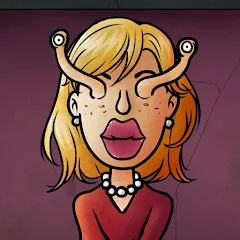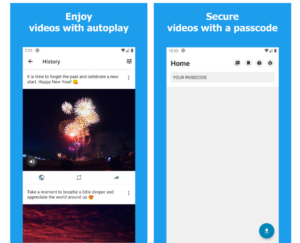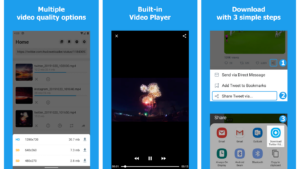Download Twitter Videos – GIF is a fast and easy-to-use app that lets you download videos and GIFs from Twitter. Enjoy offline access, share across platforms, and save internet traffic. Learn more!
- Extremely lightweight (only 2.9 MB), making it easy on your device storage.
- User-friendly interface with intuitive steps to download videos and GIFs.
- Multi-tasking download option, allowing for several files to be saved at once.
- High compatibility across Android versions (5.0 and up).
- Built-in video player, so you don’t need additional apps to view content.
- Available only on Android devices.
- Ads are minimal, but some users may still find them intrusive.
- Requires in-app purchases for unlocking advanced features.
Download Twitter Videos – GIF – Best App for Saving Twitter Videos & GIFs

Do you love watching videos and GIFs on Twitter but wish you could save them for offline viewing? With the Download Twitter Videos – GIF app, you can easily download any Twitter video or GIF with just a few taps. It’s fast, efficient, and designed to save you time and internet data. Read on to discover how this app can make your Twitter experience even better!
Highlights:
- Fast and easy Twitter video and GIF downloads
- Multiple video resolutions and file size options
- Built-in download manager for multitasking
- Save internet traffic with intelligent query saving
- Share your downloaded videos across other apps
- Lightweight app, only 2.9 MB in size
Overview:
In the fast-paced world of social media, Twitter is one of the most popular platforms for sharing videos and GIFs. But Twitter doesn’t offer an easy way to save those files directly to your device. That’s where the Download Twitter Videos – GIF app comes in. With this simple and efficient tool, users can quickly download their favorite videos and GIFs from Twitter and enjoy them offline whenever they want.
Whether you’re looking to save a funny GIF to share later or download a high-quality video for offline viewing, this app offers everything you need. It even allows you to select different resolutions based on your preferences and storage availability.
If you’re using an Android device, there are many Download Video and GIF Twitter Apps for Android available, but this app stands out for its ease of use, fast downloading capabilities, and ability to handle various media formats. Whether it’s a hilarious GIF or a trending video, you can now save and enjoy them offline with just a few clicks.
Key Information Table:
Feature | Details |
App Name | Download Twitter Videos – GIF |
Version | 2.0.131 |
Last Updated | September 24, 2024 |
Compatible with Android Versions | 5.0 and up |
Size | 2.9 MB |
Downloads | 10,000,000+ |
In-App Purchases | 2.87$ per item |
Content Rating | Rated for 3+ |
Offered by | Photo and Video App |
Key Features and Benefits
- Fast and Easy Downloads: Download videos or GIFs from Twitter in just a few steps.
- Multiple Video Resolutions: Choose the resolution that fits your needs, whether it’s high-quality HD or a smaller file to save space.
- Efficient Internet Use: The app stores your download history to prevent you from re-downloading the same content, saving your internet data.
- File Size Display: Get the file size information before downloading so you can manage your storage efficiently.
- Built-In Video Player: Play downloaded videos directly within the app, eliminating the need for third-party players.
- External Storage Support: Videos are saved to your external storage, making them accessible from other apps like gallery, file manager, or media players.
- Multi-Task Downloads: Download multiple files at once, so you never have to wait to get your hands on your favorite media.
- Minimal Ads: Enjoy a clutter-free user experience with very little advertising.
New update
- Support download all videos(4) in a tweet.
- Download GIF as GIF format.
- Download all Instagram videos/photos with one click.
- Swipe video player.
- Background download.
- New UI.
- Bugs fixed.
Comparison with Other Apps:
Factor | Download Twitter Videos - GIF | Video Downloader for Twitter | X Saver: Download Twitter Video | Video Downloader & GIF Saver |
Main Features | Download videos and GIFs from Twitter | Download videos from Twitter | Download videos, GIFs, tweets | Download videos, GIFs, tweets |
User Interface | User-friendly, easy to use | Simple, intuitive | Clean, easy to navigate | User-friendly, straightforward |
Supported Formats | Video, GIF | Video | Video, GIF | Video, GIF |
Additional Features | Simple download process | Direct sharing options | Built-in browser, favorites | File management, offline view |
Download Speed | Moderate | Fast | Fast | Moderate |
Ads | Few ads | Minimal ads | Ads present | Few ads |
Supported Platforms | Android | Android | Android | Android |
See details |
Pros and Cons of the App:
Pros:
- Extremely lightweight (only 2.9 MB), making it easy on your device storage.
- User-friendly interface with intuitive steps to download videos and GIFs.
- Multi-tasking download option, allowing for several files to be saved at once.
- High compatibility across Android versions (5.0 and up).
- Built-in video player, so you don’t need additional apps to view content.
Cons:
- Available only on Android devices.
- Ads are minimal, but some users may still find them intrusive.
- Requires in-app purchases for unlocking advanced features.
User Reviews and My Thoughts:
Anna – ★★★★★
“This app is amazing! It’s super easy to use—just copy the link and download. The video quality is great, and I can save all my favorite GIFs in one place. Highly recommend!”
John – ★★★★☆
“Works well most of the time! I’ve only had a couple of issues with certain videos not downloading, but the customer support was quick to help. Overall, a solid app!”
Linda – ★★★☆☆
“Decent app, but it could use some improvements. The interface feels a bit outdated, and I wish there were more options for organizing downloads. Still handy for grabbing videos.”
Mike – ★★★★★
“Best app for downloading Twitter media! The batch download feature is a game changer. I can get all my favorite tweets in one go. Simple and efficient!”
Sarah – ★★☆☆☆
“I had high hopes for this app, but it crashes frequently on my phone. I managed to download a few videos, but it’s really frustrating when it just stops working.”
My review:
After exploring various user reviews, it’s clear that this app for downloading Twitter videos and GIFs has its strengths and weaknesses. Many users appreciate the ease of use and quality of downloads, which is a significant plus. The batch download feature is frequently mentioned as a standout feature, making it convenient for those who want to save multiple files at once.
However, some users have encountered issues, such as crashes and outdated interfaces, which could be improved in future updates. Overall, it seems like a solid choice for those looking to save their favorite Twitter content, but there’s room for enhancement to ensure a smoother user experience.
How to Download and Use the App:
- Download the App:Click the button “Download for Android”.
- Install the App: Click “Install” and wait for the app to download onto your device.
- Download Content:
In the Twitter app, below the video or gif that you love, click the share icon.
- Click Share Tweet via…
- Choose Download Twitter videos app.
- Inside the download Twitter videos app, click the download icon.
- Select the video resolution that you want if +1 video available.
- Wait or browse other Twitter videos.
Another way to download Twitter videos is copying the tweet that contains video or gif and pastes the link to the app if you don’t open it yet, or it will automatically paste the link. Then click the download icon.
Frequently Asked Questions:
Q1: Can I download videos in bulk?
A1: Yes, the app supports multi-tasking downloads, so you can save several videos or GIFs at the same time.
Q2: Does the app work with private Twitter accounts?
A2: No, you can only download videos from public accounts. Private content cannot be accessed.
Q3: How do I find the downloaded files?
A3: All downloaded videos and GIFs are saved to your external storage, and you can easily access them via your file manager, gallery, or media player.
Q4: Does the app work on iOS devices?
A4: Unfortunately, this app is currently available only for Android users.
Conclusion
If you’re an avid Twitter user who loves saving videos and GIFs, Download Twitter Videos – GIF is the perfect solution for you. With a user-friendly interface, fast download speeds, and multi-tasking capabilities, this app offers everything you need for a seamless downloading experience.
Ready to start saving your favorite Twitter videos? Download the app today and enjoy endless media on the go!
Read more:
SaveFrom.net: Best for quick and easy video downloads from multiple sites.
Snaptube: Best for versatile multi-platform support, including TikTok, Facebook, and Instagram.
TubeMate: Best for intuitive user experience and smooth YouTube video downloads.
Videoder: Best for advanced features like batch downloading and format conversions.
To learn more about the top video and GIF download apps on other operating systems, check out our articles:
>> Top download video and GIF Twitter app for iOS
>> Download Video and GIF from Twitter for PC
User Reviews