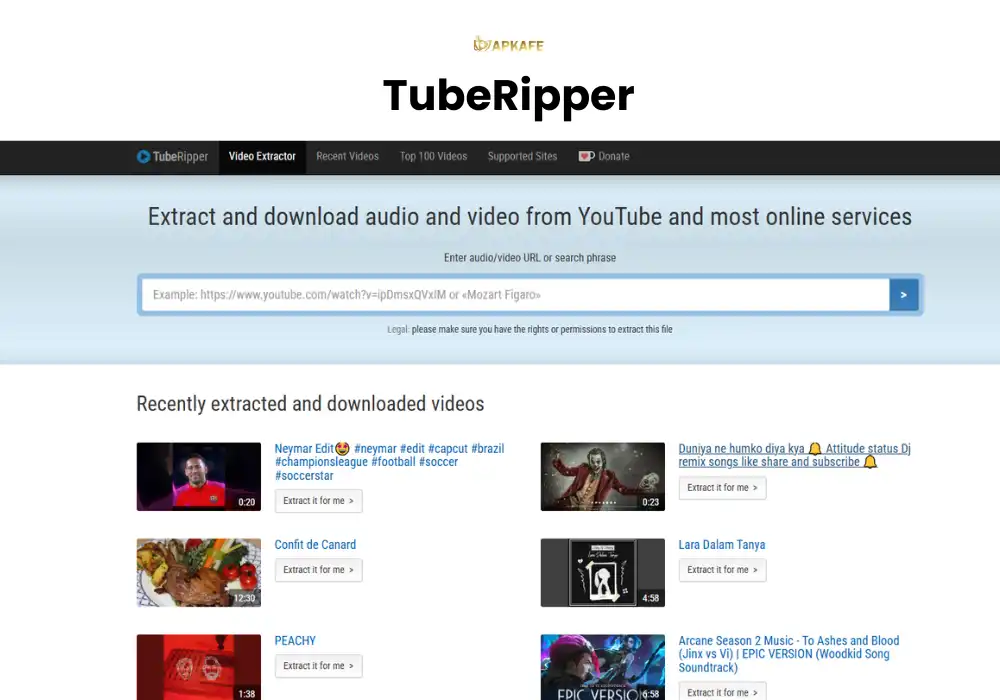Download videos from YouTube and more with TubeMate. A free, safe, and easy-to-use app for all Android devices.
- Fast downloads: Quickly download videos.
- User-friendly: Easy to navigate interface.
- Audio extraction: Convert video to audio.
- Multiple formats: Supports MP4, MP3, etc.
- Offline viewing: Watch without internet.
- Batch downloads: Download multiple videos.
- Copyright issues: Legal risks with content.
- No Play Store: APK manual install required.
- Limited support: Customer help is scarce.
- Ads: Ads may disrupt usage.
TubeMate is a leading app that allows users to quickly and easily download videos from YouTube and other platforms. With its user-friendly interface and outstanding features, TubeMate provides an excellent experience for those who love offline videos.
TubeMate: The Perfect Video Downloading Solution

Highlights
- Fast Download Speeds: Quickly download videos from various platforms.
- Audio Extraction: Easily convert video files to audio for offline listening.
- Multiple Format Support: Choose from various formats like MP4, MP3, and more.
Overview
TubeMate is a powerful video downloading application for Android, known for its ability to download videos from various online platforms such as YouTube, Vimeo, and Dailymotion. This app not only allows users to download videos but also offers multiple format and quality options to suit individual needs.
>> Top YouTube Video Downloader Apps for Your Android
>> Toplist of Best 6 TikTok Video Download Apps
Key Features and Benefits
- Fast Downloads: With quick download speeds, users can easily obtain their favorite videos.
- User-Friendly Interface: Easy to navigate, making it suitable for all users, including beginners.
- Audio Extraction: Enables users to extract audio from videos for offline listening.
- Multi-Platform Support: In addition to YouTube, TubeMate supports downloads from various other services.
- Offline Viewing: Allows users to watch videos without an internet connection.
Supported Platforms and Formats
TubeMate supports downloading videos from multiple platforms, including:
- YouTube
- Vimeo
- Dailymotion
- And more.
The app allows downloads in various formats, including:
- MP4
- AVI
- MP3
- FLV
- WebM
Comparison with Other Apps
Feature | TubeMate | Snaptube | Vidmate | Videoder | Savefrom |
Download Speed | Fast | Moderate | Fast | Fast | Moderate |
Supported Formats | Multiple | Multiple | Multiple | Multiple | Limited |
User Interface | User-friendly | Simple | User-friendly | Customizable | Straightforward |
Notable Features | Audio extraction | Multiple platform support | Integrated media player | Advanced download options | Browser extension support |
Ad-Free Experience | Yes | Yes | No | Yes | Yes |
Batch Downloads | Yes | Yes | Yes | Yes | No |
Platform Support | YouTube, Vimeo, Dailymotion, and more | YouTube, Facebook, Instagram, and more | YouTube, Dailymotion, and more | YouTube, Facebook, and more | YouTube and a few others |
Operating Systems | Android, iOS (via APK) | Android | Android | Android; Windows | Web-based |
Video Quality Options | HD, SD, MP3 | HD, SD | HD, SD | HD, SD | SD |
See details |
Pros and Cons of the App
Pros:
- Fast Download Speeds: Quickly download videos without lengthy wait times.
- User-Friendly Interface: Intuitive design makes it easy for anyone to navigate.
- Audio Extraction: Convert videos to audio files for offline listening.
- Supports Multiple Formats: Download in various formats like MP4, MP3, and more.
- Offline Viewing: Enjoy downloaded content without needing an internet connection.
- Batch Downloads: Download multiple videos at once for convenience.
Cons:
- Potential Copyright Issues: Downloading copyrighted content may lead to legal concerns.
- No Official Play Store Listing: Requires manual APK installation, which may deter some users.
- Limited Customer Support: Assistance may be hard to find compared to mainstream apps.
- Ads in the App: Some users may find ads intrusive during usage.
User Reviews and My Opinion
User Reviews
Sam Thompson – ★★★★☆
“TubeMate is a game changer! I love how quickly I can download my favorite music videos. The audio extraction feature is perfect for offline listening while I’m on the go!”
Mia Johnson – ★★★☆☆
“While I appreciate the fast download speeds, I wish there were more support options available. I had some trouble with the installation, but once I figured it out, it worked great!”
Ethan Walker – ★★★★★
“Best video downloader I’ve used! The user interface is super easy to navigate, and I can download videos in multiple formats. Highly recommend it!”
My Opinion
In my view, TubeMate stands out as one of the best video downloading apps available. Its fast download speeds, versatility in format options, and user-friendly design make it a go-to choice for multimedia enthusiasts. While users should be cautious about copyright regulations, the app provides an excellent way to enjoy videos offline. Overall, TubeMate is highly recommended for anyone looking to enhance their video viewing experience.
If you’re interested in exploring more options, check out our article on Top Video Downloader Apps for Your Android Device for additional recommendations!
Download and Usage Guide
- Download TubeMate: At the top of this article or right below you will see the buttons “Download for Android”. Click the button and follow the instructions.
- Install the App: Allow installation from unknown sources in your device settings.
- Open the App: Find the video you want to download from supported platforms.
- Select Format: Choose the desired format and quality of the video.
- Download Video: Tap the download button and wait for the process to complete.
Frequently Asked Questions
- Is TubeMate free?
Yes, TubeMate is completely free and requires no payment.
2. Is it safe to use TubeMate?
Yes, TubeMate has been verified safe by multiple virus detection tools.
3. Does the app support iOS?
Currently, TubeMate only supports Android.
4. Can I download videos from Facebook?
Yes, TubeMate supports downloading videos from Facebook and various other platforms.
5. Do I need an internet connection to use the app?
You only need an internet connection to download videos; after downloading, you can watch them offline.
Conclusion
TubeMate is a fantastic choice for anyone looking to easily and quickly download videos from the internet. With its appealing features and user-friendly interface, this app truly is the ideal solution for users.
Download TubeMate now and explore your favorite videos without worrying about internet connectivity!
> Best apps to download YouTube videos