Easily download Pinterest videos with our Downloader app. Enjoy fast, high-quality downloads without limitations. Try it for free today!
- Ultrafast download speed: Quickly saves videos with minimal wait time.
- Supports multiple formats: Works with a wide range of file types like MP3, MP4, AVI, and more.
- High-quality downloads: Offers 1080p HD video options, providing better quality than some competing apps.
- Built-in video player: Watch videos offline without needing extra apps.
- User-friendly interface: Simple to use, even for beginners.
- Occasional ads: Though non-intrusive, ads are still present in the free version.
- Not available for iOS devices.
The ‘Downloader’ app is a powerful tool that simplifies downloading videos from Pinterest and other platforms. With its user-friendly interface and fast download speeds, you can effortlessly save your favorite Pinterest videos in high definition. Whether you’re looking for a Pinterest downloader, a 4K video downloader, or a convenient way to download videos, this app has you covered. Get the Pinterest video downloader APK now and enjoy seamless video downloads without any hassle!
Curious about the best tools available? Don’t miss our guide that highlights the top choices for downloading Pinterest video content!
Enhancing Your Pinterest Video Experience with the ‘Downloader’ App
Highlights
- Fast Downloads: Ultrafast download speeds.
- One-Click Detection: Automatically detects and downloads videos.
- Multiple Formats: Supports MP3, MP4, AVI, and more.
- HD Quality: Downloads in high definition from social media.
- Offline Playback: Built-in player for offline viewing.
- Privacy Browsing: No trace left with the built-in browser.
- Download Management: Easily pause, resume, and share downloads.
- Unlimited Downloads: No restrictions on downloads.
- Progress Tracking: Check download status easily.
- SD Card Support: Save directly to your SD card.
What is the Downloader App?
The Downloader app is a powerful tool designed to help users effortlessly download videos and multimedia content from various platforms. It allows you to save videos in different formats, ensuring compatibility with a wide range of devices. Whether you’re looking to download social media clips, educational videos, or entertainment content, this app streamlines the process, making it accessible to everyone—from casual users to professionals. Its user-friendly interface and intuitive design make it easy to navigate, ensuring a seamless experience for all.
How It Works
Using the Downloader app is simple and straightforward. Once installed, users can easily copy the link of the video they wish to download. The app automatically detects the video, allowing you to choose your preferred quality and format with just one click. You can monitor the download progress in real-time, and once complete, the videos can be played offline using the app’s built-in player. This seamless functionality, combined with the ability to pause, resume, and manage downloads, makes the app a convenient choice for video enthusiasts.
Why the App is Outstanding
The Downloader app stands out for its ultrafast download speeds and wide range of supported formats, including MP3, MP4, and AVI. Its ability to download videos in HD quality enhances the viewing experience, ensuring that you enjoy clear and high-resolution content. Additionally, the app features a built-in browser that allows you to browse and download without leaving any trace, ensuring privacy and security. With unlimited download capacity and easy file management options, the Downloader app is a top pick for anyone looking to access and enjoy multimedia content effortlessly.
Detailed Feature Review: Downloader
 Ultrafast Download Speed
Ultrafast Download Speed
The Downloader app is designed for efficiency, boasting ultrafast download speeds that ensure users can quickly grab their desired content without unnecessary delays. This feature is especially valuable for those who want to save time while downloading videos or files from various platforms.
One-Click Auto Detection and Download
One of the standout features of the Downloader app is its ability to automatically detect videos on webpages. With just one click, users can initiate fast downloads without needing to copy and paste URLs. This seamless process simplifies the downloading experience and makes it accessible for users of all tech levels.
Comprehensive Format Support
The app supports a wide range of formats, including MP3, M4A, MP4, M4V, MOV, AVI, WMV, DOC, XLS, PDF, TXT, and more. This versatility allows users to download various types of media and documents from different sources, catering to diverse needs and preferences.
HD Quality Downloads
Users can enjoy high-definition video downloads, ensuring that the quality of their social media clips and videos remains top-notch. Whether it’s a YouTube video or a clip from another social media platform, the Downloader app maintains the quality of the original content, making it perfect for offline viewing.
Built-In Features for Convenience
The Downloader app comes with a built-in player for offline video playback, which enhances the user experience by allowing users to watch their downloaded videos without needing external applications. Additionally, the app features a built-in browser that enables users to browse the web without leaving any trace, ensuring privacy. Users can also pause, resume, delete, and share downloads, as well as monitor their progress through an intuitive download bar. The ability to save files directly to an SD card and bookmark favorite websites adds to the app’s overall convenience and functionality.
My Personal Experience
I recently discovered the Downloader app, and it’s been a fantastic find! It’s a free and efficient way to download videos, and the user-friendly design makes the experience seamless. I also appreciate the non-intrusive ads, which enhance the app without disrupting my usage.
What really impressed me was the video quality. When I downloaded a video from Dailymotion, the app offered a 1080p option, unlike my previous app, 1MD, which only provided 720p. The clarity was noticeably better, making my viewing experience much more enjoyable.
Overall, the Downloader app stands out for its convenience and quality. I highly recommend it for anyone looking to download videos easily and enjoyably!
Pricing and Plans
The Downloader app is free to use, with in-app purchases available for additional features priced around $4 each. This ensures core functionalities remain accessible without any initial cost.
Comparison: Downloader vs Competitors
Feature | PinGrab | Video Downloader for Pinterest | Pinterest Video Downloader | DotSave | Pintod | Downloader |
No Login Required | Yes | Yes | Yes | Yes | Yes | Yes |
Copy & Paste Link | Yes | Yes | Yes | Yes | Yes | Yes |
Customizable Download Quality | No | Yes | Yes | Yes | Yes | Yes |
Batch Downloading | No | No | Yes | Yes | Yes | Yes |
User-Friendly Interface | Yes | Yes | Yes | Yes | Yes | Yes |
Download Multiple Videos at Once | No | No | No | Yes | Yes | No |
Ads | Some | Minimal | Minimal | None | Some | Some |
Fast Download Speed | Moderate | Fast | Fast | Fast | Moderate | Fast |
Supported Video Formats | MP4 | MP4, AVI | MP4, MKV | MP4, AVI | MP4 | MP3, MP4, AVI |
Device Compatibility | Desktop, iOS | Android, iOS | Android, iOS | Desktop, iOS | Android, APK, Desktop | Android |
Our Review |
How to Download and Use Downloader
- Download the App: Install the Pintod app using the link provided above in this article.
- Copy the Link: Tap the bottom right corner of the Pinterest video and click on Copy Link.
- Paste the Link: Paste the copied video link into the app and press the Download button.
- Download Video: Click on the download button at the bottom to save the video to your device.
What Users Are Saying
- John Smith, Content Creator
“The Downloader app is a game changer for me. I can easily save videos from different platforms without any hassle. The download speed is impressive, and I love that I can choose the video quality. Highly recommended!” - Emily Johnson, Digital Marketer
“As someone who works with videos regularly, this app has become my go-to tool. The user interface is straightforward, and I appreciate the ability to download in HD. It makes my job so much easier!” - Michael Lee, Student
“I use the Downloader app to save educational videos for offline viewing. It’s fast and efficient, and I can even bookmark my favorite sites. It’s been a fantastic resource for my studies!” - Sarah Williams, Social Media Manager
“This app has streamlined my content creation process. I can download social media clips and play them offline. Plus, the built-in browser is a nice touch. I can’t imagine working without it now!” - David Brown, Tech Enthusiast
“I’ve tried many downloaders, but this one stands out. It detects videos automatically, making it super easy to download. The variety of formats supported is also impressive. I’m really pleased with it!”
FAQs
- Is the Downloader app free to use?
Yes, the Downloader app is free, but it offers in-app purchases for additional features. - What formats can I download?
The app supports various formats, including MP3, MP4, AVI, and more. - Can I download videos from social media?
Absolutely! You can download videos from all major social media platforms in HD quality. - Is there a limit to how many videos I can download?
No, there are no limitations on the number of videos you can download. - Can I save downloads to my SD card?
Yes, you can choose to download files directly to your SD card for easy access.
Conclusion
The Downloader app is an excellent choice for anyone looking to save videos efficiently and effortlessly. With its user-friendly interface, ultrafast download speeds, and support for various formats, it meets the needs of both casual users and professionals alike.
Don’t miss out on this fantastic tool—download the app today and start enjoying seamless video downloads!
User Reviews



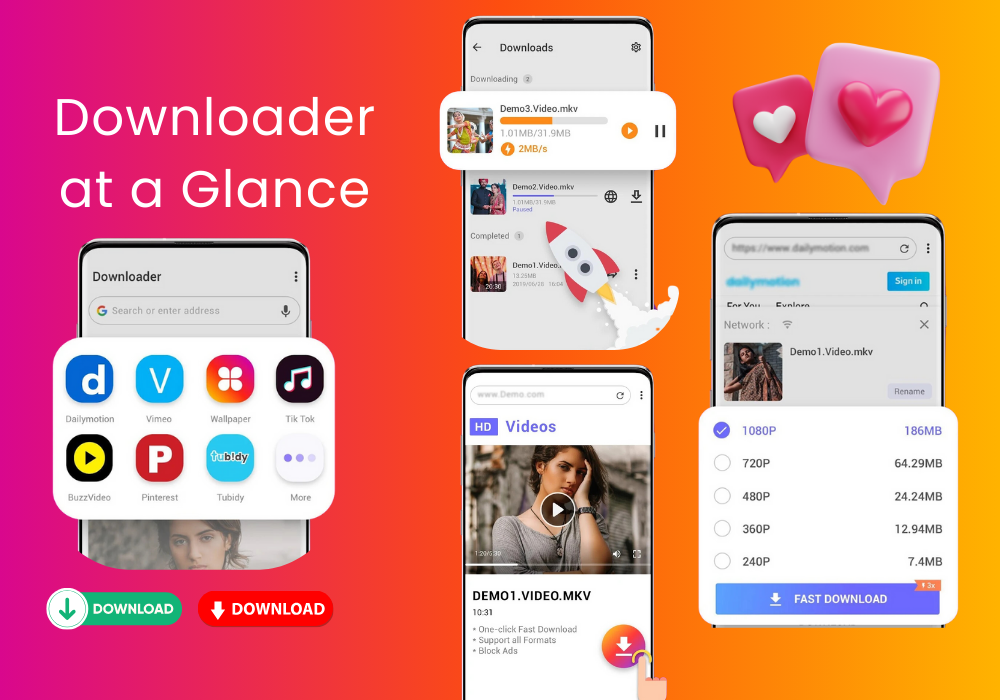 Ultrafast Download Speed
Ultrafast Download Speed









