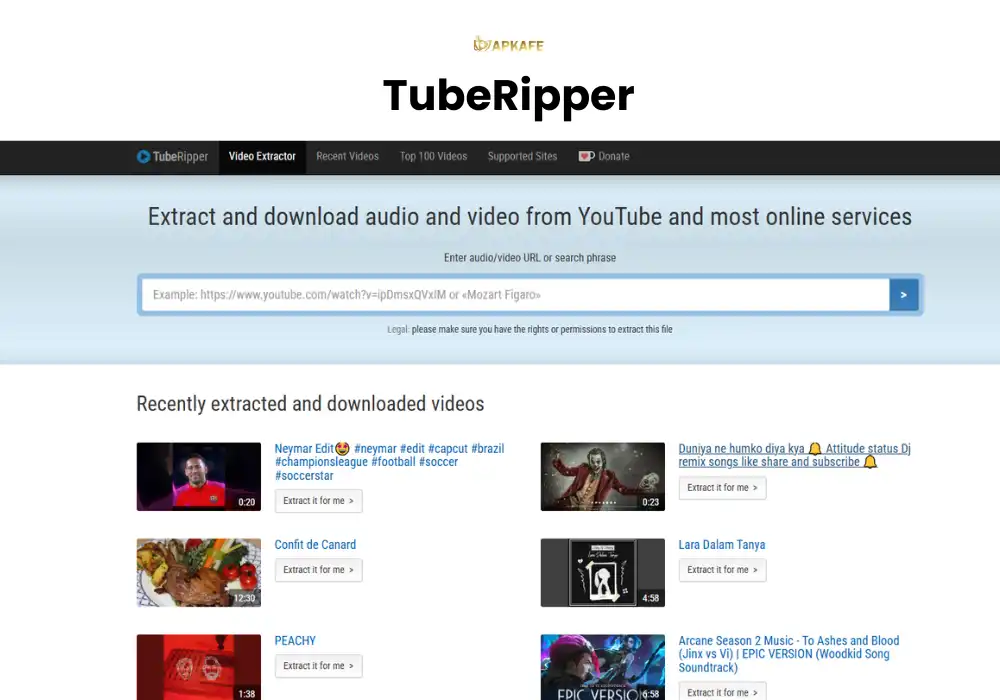Download Pinterest videos quickly with the Pinterest Video Downloader. Free, easy-to-use, and no login required. Try it now for fast downloads!
- No Login Needed: Download videos without signing in.
- Fast Downloads: Quick and efficient downloading process.
- Multiple Quality Options: Choose between SD and HD videos.
- Batch Downloads: Save multiple videos at once.
- User-Friendly Interface: Simple design, great for beginners, with Dark Mode.
- Ads: Some occasional ads may interrupt the user experience.
Looking for a fast and easy way to download Pinterest videos? The Pinterest Video Downloader lets you save high-quality videos without logging in. With support for 4K video downloads, batch downloading, and multiple quality options, this Pinterest video downloader apk is perfect for all users.
Curious about the best tools available? Don’t miss our guide that highlights the top choices for downloading and managing your Pinterest video content!
Comprehensive Review of the Pinterest Video Downloader: Features, Performance, and Usage
Highlights
- No Login Required: Download videos without needing Pinterest credentials.
- Fast & Easy: One-click downloads with high speed.
- Multiple Quality Options: Choose between SD or HD for every video.
- Batch Downloads: Download multiple videos simultaneously.
- User-Friendly Design: Minimalist, modern interface with Dark Mode for comfort.
What is the Pinterest Video Downloader App?
The Pinterest Video Downloader is a user-friendly app designed to help you quickly and easily download videos from Pinterest. It’s free to use and doesn’t require logging into your Pinterest account, making it a convenient tool for saving your favorite content in just a few steps. Whether you need to download videos for personal use or work, this app provides a simple solution for Pinterest users.
How It Works
Using the Pinterest Video Downloader is incredibly easy. First, you install the app, then copy the link of any video you want to download from Pinterest. After that, paste the link into the app, and with just one click, your video will be saved directly to your device. You can also choose between SD or HD quality for each download, ensuring flexibility depending on your needs.
Why the App is Outstanding
The Pinterest Video Downloader stands out due to its simplicity and efficiency. It offers high download speeds, multiple video quality options, and even supports downloading multiple videos at once. With a clean, minimalist design and features like dark mode for comfortable late-night use, it’s the perfect tool for users of all experience levels. Plus, it’s completely free with no in-app purchases, making it accessible for everyone!
Detailed Feature Review: Pinterest Video Downloader
No Login Required
One of the biggest advantages of the Pinterest Video Downloader is that you don’t need to log into your Pinterest account to use it. This not only saves time but also ensures a seamless downloading experience without any unnecessary barriers.
Copy & Paste Link to Download
The app simplifies the download process by allowing users to copy the link of the Pinterest video or image they want to save. Just paste the link into the app, and you’re ready to go—no complicated steps involved!
Multiple Video Quality Options
Users can choose from various video quality options, including SD and HD formats, ensuring they can download content that best suits their needs. This flexibility also extends to Pinterest images, allowing for high-resolution downloads.
Simple One Click Download
With a user-friendly interface, the app provides a straightforward one-click download option. This feature is especially beneficial for beginners, making it easy to save content with minimal effort.
High Download Speed
The Pinterest Video Downloader boasts impressive download speeds, allowing users to quickly save multiple videos at the same time. This efficiency is perfect for those who want to build their video library without waiting long.
My Personal Experience
Using the Pinterest Video Downloader has been a fantastic experience. I love that there’s no login required, making it quick and easy to start downloading. The copy and paste feature allows me to grab any video link and download it within seconds.
I appreciate the option to choose between SD and HD quality, depending on my needs. The one-click download is super user-friendly, and the dark mode is perfect for late-night browsing. Plus, the app’s high download speed lets me save multiple videos at once, which is a huge time-saver. Overall, this app has significantly improved my Pinterest experience, and I highly recommend it!
Pricing and Plans
The Pinterest Video Downloader is completely free to use, with no hidden costs or in-app purchases. You get full access to all features without needing to pay for any upgrades or additional services.
Comparison: Pinterest Video Downloader vs Competitors
Feature | PinGrab | Video Downloader for Pinterest | Pinterest Video Downloader | DotSave | Pintod | Downloader |
No Login Required | Yes | Yes | Yes | Yes | Yes | Yes |
Copy & Paste Link | Yes | Yes | Yes | Yes | Yes | Yes |
Customizable Download Quality | No | Yes | Yes | Yes | Yes | Yes |
Batch Downloading | No | No | Yes | Yes | Yes | Yes |
User-Friendly Interface | Yes | Yes | Yes | Yes | Yes | Yes |
Download Multiple Videos at Once | No | No | No | Yes | Yes | No |
Ads | Some | Minimal | Minimal | None | Some | Some |
Fast Download Speed | Moderate | Fast | Fast | Fast | Moderate | Fast |
Supported Video Formats | MP4 | MP4, AVI | MP4, MKV | MP4, AVI | MP4 | MP3, MP4, AVI |
Device Compatibility | Desktop, iOS | Android, iOS | Android, iOS | Desktop, iOS | Android, APK, Desktop | Android |
Our Review |
How to Download and Use
- Click the download button above to install the Pinterest Downloader app.
- Open the Pinterest app and find the video you want to download. Tap the share button to copy the link.
- Open the Downloader for Pinterest app and paste the copied link to start downloading the video.
What Users Are Saying
- Emma, Graphic Designer
“As a designer, I often save Pinterest videos for inspiration. This app makes it super easy to download videos in high quality, and I love that there’s no need to log in. The UI is simple and straightforward.” - David, Content Creator
“I use this downloader regularly for my work. The ability to choose between SD and HD is a huge plus. The download speed is fast, and I appreciate the minimal ads.” - Sophia, Social Media Manager
“I save lots of video content from Pinterest to share with my team, and this app has made it incredibly easy. The interface is clean, and the one-click download feature is very convenient.” - Michael, Marketing Specialist
“This app has streamlined my workflow when pulling videos from Pinterest. I don’t have to worry about logging in, and the dark mode feature is great when working late.” - Olivia, Student
“I use this downloader to save study-related videos. It’s really easy to use, and the fast download speed saves me so much time. Plus, it’s free, which is awesome for a student like me!”
FAQs
- Do I need to log into Pinterest to download videos?
No, there is no need to log into your Pinterest account. Just copy the video link and paste it into the app to download. - Can I download videos in HD?
Yes, the app allows you to choose between SD and HD video quality. - Are there any in-app purchases?
No, the app is completely free with no in-app purchases. - Is it possible to download multiple videos at once?
Yes, you can download multiple videos simultaneously, saving time and effort. - Does the app have a dark mode?
Yes, the app includes a dark mode for more comfortable use in low-light environments.
Conclusion
The Pinterest Video Downloader is an excellent tool for anyone looking to quickly and easily download videos from Pinterest. With features like no login required, multiple quality options, and fast downloads, it’s perfect for both beginners and advanced users. Plus, it’s free with no in-app purchases, making it even more accessible!
Ready to get started? Download the Pinterest Video Downloader now and start saving your favorite Pinterest videos effortlessly!
User Reviews