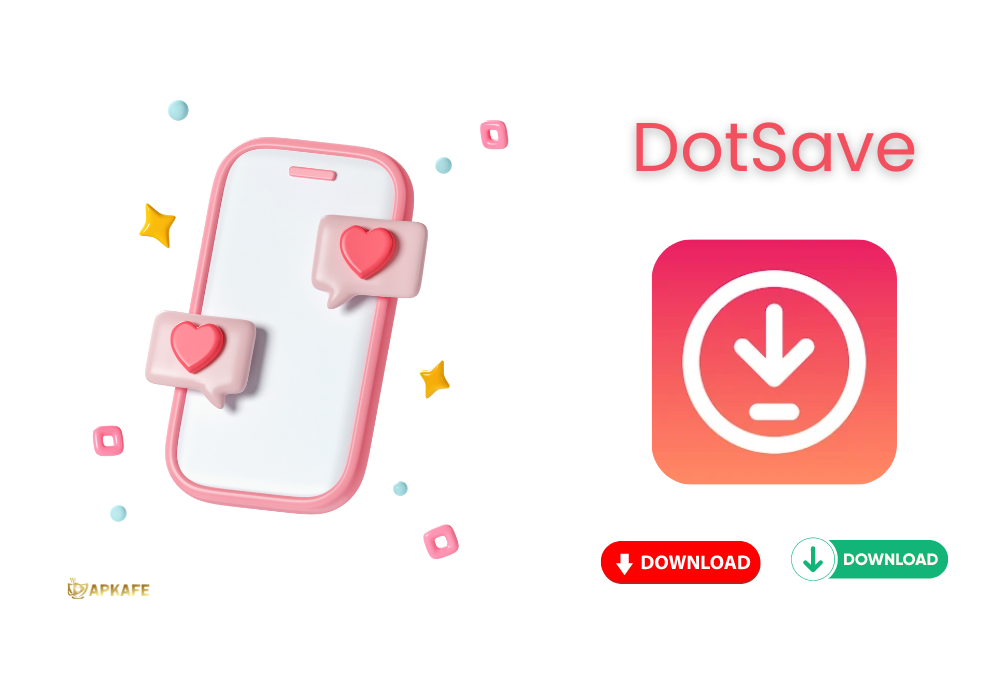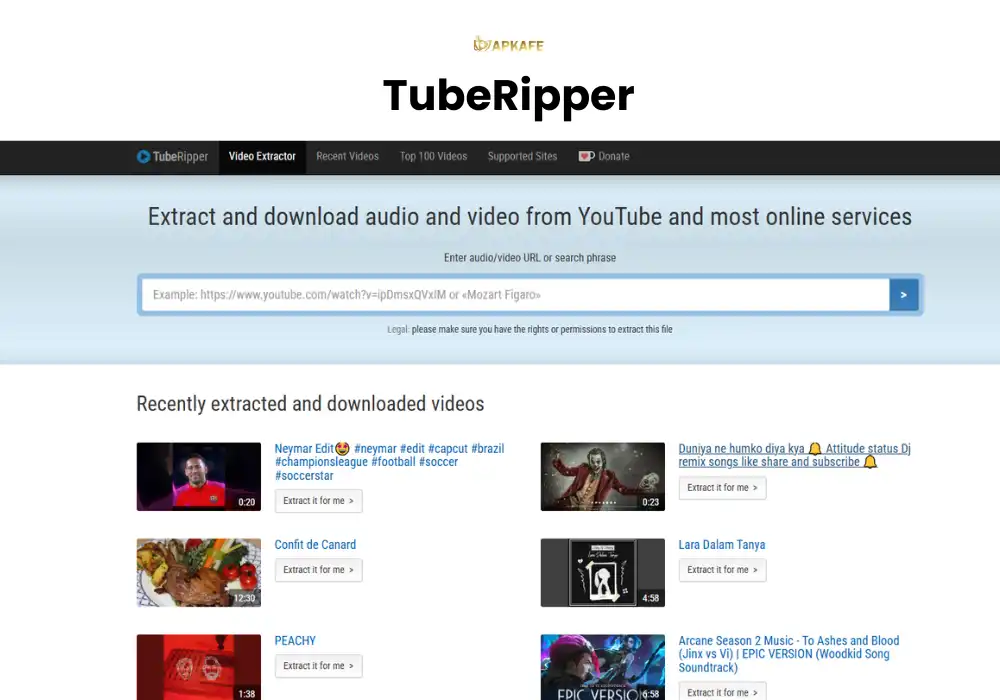Discover DotSave, the free and easy-to-use downloader for Pinterest videos. Download videos in HD or 4K effortlessly. Start saving your favorites now!
- Free to Use: Completely free with no hidden charges.
- No Ads: Enjoy an uninterrupted, ad-free experience.
- Fast Downloading: Quick downloads save you time.
- User-Friendly Interface: Simple design that’s easy to navigate.
- Multiple Formats: Download videos in various qualities.
- Bugs: Some users experience bugs that can affect functionality.
- Limited Platform Support: May not work with all websites.
- Basic Features: Lacks advanced options like editing tools.
DotSave is your go-to downloader for Pinterest, making it simple to download Pinterest videos and images. With options for HD and 4K quality, this Pinterest video downloader lets you save your favorite content directly to your device. No ads or logins are required, ensuring a smooth experience.
Find out which Pinterest video downloader can help you download Pinterest videos and share them with friends with ease!
DotSave Review: The Ultimate Downloader for Pinterest Videos
Highlights
- No Login Required: Start using the app instantly.
- Easy Copy & Paste: Download videos by pasting links directly.
- Customizable Quality: Choose HD, Full HD, or 4K download options.
- Batch Downloading: Download multiple videos at once.
- User-Friendly Design: Simple and intuitive interface for all users.
- Ad-Free: Enjoy an uninterrupted experience.
- Fast Downloads: Quickly save videos for offline access.
- Video Management: Effortlessly view, delete, or share your downloads.
What is the DotSave App?
DotSave is a versatile video downloader app designed to help users effortlessly download videos from various social media platforms and websites. With its simple and intuitive interface, DotSave caters to a wide range of users, from casual viewers to content creators. The app allows you to save your favorite videos directly to your device, enabling offline viewing and easy access to content anytime you want.
How It Works
Using DotSave is straightforward and efficient. Simply download the app from your app store and find the video you want to save. Copy the link of the video and paste it into the DotSave app. With just a click of the download button, the app will retrieve the video for you. DotSave also offers customizable download options, allowing you to choose your preferred video quality and manage multiple downloads simultaneously, making the process quick and hassle-free.
Why the App is Outstanding
What sets DotSave apart is its combination of user-friendliness and powerful features. The app is completely free and ad-free, providing a seamless experience for users. It supports various video quality options, including HD and 4K, ensuring that you can enjoy the best viewing experience. Additionally, its ability to batch download multiple videos saves you valuable time. With a modern design and no login required, DotSave is the perfect tool for anyone looking to download and manage videos effortlessly.
Detailed Feature Review: DotSave
Download Videos from Pinterest or Any Website
With DotSave, you can easily download videos not just from Pinterest, but from lots of popular sites. If you find a video you love while browsing the web, this app can quickly grab it for you.
Customizable Download Quality
You get to choose the quality of the videos you download. Whether you want HD, Full HD, or even 4K (if it’s available), Dot Save lets you pick the best quality for your viewing pleasure. This means you can enjoy your videos just the way you like them.
Easy Video Management
The app is very user-friendly, making it simple to manage your downloaded videos. You can view, delete, or share your videos right from the app without any hassle. This keeps everything organized and easy to access.
Batch Downloading
DotSave allows you to download multiple videos at once. This feature saves you time because you won’t have to download each video one by one. It’s perfect for when you want to save a bunch of videos quickly.
Completely Free
Best of all, DotSave is completely free to use. You don’t have to pay anything to access all its features, which is great for anyone looking for a reliable video downloader without spending money.
My Personal Experience
I recently started using the DotSave app, and I have to say, it’s one of the best and most efficient social media video downloaders out there! It really makes the process so easy, and the best part is that it’s completely free with no annoying ads popping up. The app is super user-friendly and has a unique design that sets it apart from others.
Downloading videos is lightning fast, which I absolutely love. However, I did encounter a few bugs while using it, so I hope those get fixed soon. Overall, it works well and quickly, making it a fantastic choice for anyone looking to download videos effortlessly!
Pricing and Plans
DotSave is completely free to use, with no in-app purchases or subscription fees. Users can access all the app’s features without any hidden costs, making it an excellent option for anyone looking to download videos without spending money.
Comparison: DotSave vs Competitors
Feature | PinGrab | Video Downloader for Pinterest | Pinterest Video Downloader | DotSave | Pintod | Downloader |
No Login Required | Yes | Yes | Yes | Yes | Yes | Yes |
Copy & Paste Link | Yes | Yes | Yes | Yes | Yes | Yes |
Customizable Download Quality | No | Yes | Yes | Yes | Yes | Yes |
Batch Downloading | No | No | Yes | Yes | Yes | Yes |
User-Friendly Interface | Yes | Yes | Yes | Yes | Yes | Yes |
Download Multiple Videos at Once | No | No | No | Yes | Yes | No |
Ads | Some | Minimal | Minimal | None | Some | Some |
Fast Download Speed | Moderate | Fast | Fast | Fast | Moderate | Fast |
Supported Video Formats | MP4 | MP4, AVI | MP4, MKV | MP4, AVI | MP4 | MP3, MP4, AVI |
Device Compatibility | Desktop, iOS | Android, iOS | Android, iOS | Desktop, iOS | Android, APK, Desktop | Android |
Our Review |
How to Download and Use DotSave
- Download the App: Install DotSave above this article.
- Copy the Video Link: Find the video, tap the share button, and select “Copy Link.”
- Paste and Download: Open DotSave, paste the link, and click the download button.
- Manage Downloads: Access your downloaded videos to view, share, or delete them within the app.
What Users Are Saying
- Emily, Social Media Manager: “DotSave has been a game-changer for me. I can easily download videos from different platforms without any hassle. It’s free and user-friendly!”
- John, Content Creator: “I love how quick the downloads are! The app is straightforward to use, but I encountered a few bugs that I hope they will fix soon.”
- Sarah, Teacher: “This app is amazing for downloading educational videos. The quality is great, and I appreciate that there are no annoying ads.”
- Michael, Digital Marketer: “DotSave makes my job easier by allowing me to save videos for offline use. The batch download feature is a fantastic time-saver!”
- Lisa, Student: “I was surprised at how well this app works! It’s simple and effective. Just wish there were more editing features.”
FAQs
- Is DotSave really free?
- Yes, DotSave is completely free to use, with no hidden charges or ads.
- Can I download videos from any website?
- The app supports most popular video platforms, but may not work with all sites.
- What video qualities can I download?
- You can choose from various qualities, including HD and Full HD, depending on the source.
- Does DotSave require any sign-up?
- No, you don’t need to create an account or log in to use the app.
- Can I download multiple videos at once?
- Yes, DotSave supports batch downloading for multiple videos, saving you time.
Conclusion
In conclusion, DotSave is an efficient and user-friendly app for downloading videos from various platforms without any cost. With its fast download speeds and intuitive interface, it’s perfect for anyone looking to save their favorite content effortlessly.
Don’t miss out—download DotSave today and start enjoying your videos offline!
User Reviews