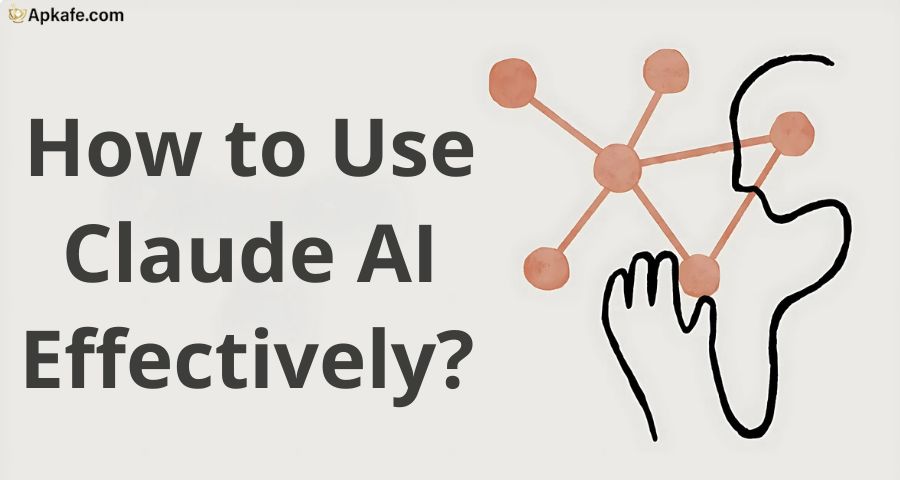Download Facebook videos easily with FDOWN! Free, no ads on Chrome, and totally in HD quality. Start using FDOWN today for seamless downloads.
- Convenient for downloading videos/images from Facebook and Twitter.
- Smooth movie downloads with the Chrome extension.
- Ad-free on Chrome
- Minimal ads on the web version.
- Simple interface, easy to use for all levels of users.
- Free to access without requiring an account.
- Minor ads on the web version.
Discover FDOWN – Your Go-To Tool for Downloading Facebook Videos
Looking for a fast and reliable way to download Facebook videos? Meet FDOWN, the ultimate free tool that makes saving your favorite videos effortless. Whether it’s for personal use or professional projects, FDOWN lets you enjoy smooth downloads in HD quality with minimal ads on the web or completely ad-free on the Chrome extension. Give it a try today and simplify your video-saving needs!
Highlights
- Multi-Platform Support: Download videos from sites like Twitter and Google Chrome.
- Private Video Downloader: Securely download private videos.
- Ad-Free: No interruptions while using.
- Unlimited & Fast: Download multiple videos at once with no limits.
- Free & Easy: Simple to use and completely free.
What is FDOWN?
FDOWN is a free online tool that allows users to easily download videos and images from Facebook and Twitter. With a simple interface and no need for account registration, it’s perfect for anyone who wants quick and efficient downloads. Whether you’re saving content for personal use or professional projects, FDOWN makes the process hassle-free and accessible across devices.
>> Explore more: Top 5 Facebook Video Download Tools You Need to Try
Why FDOWN is Outstanding
FDOWN stands out for its user-friendly design, high-quality download options, and versatility. It offers an ad-free experience with its Chrome extension, ensuring smooth usage without interruptions. Unlike many similar tools, FDOWN is completely free and doesn’t require subscriptions. Its ability to handle both normal and HD quality videos, along with seamless compatibility with public Facebook videos, makes it a top choice for users worldwide.
Detailed Feature Review: FDOWN
Versatile Platform Support
FDOWN shines with its compatibility across multiple platforms like Twitter and Google Chrome. This versatility allows users to download videos directly from their browser or Twitter feed without the hassle of switching between apps. The integration ensures a seamless experience for users who often interact with content across different platforms.
Private Video Downloader
One standout feature of FDOWN is its ability to download private videos. Unlike many apps that only handle public content, FDOWN ensures that users can save private videos securely and easily. This makes it a go-to choice for those looking for a downloader with more comprehensive capabilities.
Ad-Free Experience
FDOWN offers an ad-free interface, setting it apart from other apps cluttered with intrusive ads. This not only enhances usability but also ensures that users can focus on downloading videos without distractions. It’s a welcome feature for anyone tired of interruptions while using similar apps.
Unlimited Downloads and Multi-Tasking
With no download limits, FDOWN lets users save as many videos as they want. Additionally, the app supports simultaneous downloads, meaning you can queue up multiple videos at once. This feature saves time and boosts productivity, especially for those managing extensive content collections.
Pricing and Plans
FDOWN is completely free to use, with no subscription or account required. You can enjoy all its features, including video and image downloads from Facebook and Twitter, without any hidden costs. The tool offers a smooth, ad-free experience on the Chrome extension, with minimal ads on the web version.
My Personal Experience
As a content creator, FDOWN has been a lifesaver for me. It makes downloading videos and images from Facebook and Twitter super easy and convenient. While I haven’t used the Google Chrome extension much, I know it’s perfect for downloading movies and offers a smooth viewing experience. What I love most is that the tool is nearly ad-free. The web version has a tiny bit of ads, but it’s not disruptive at all. If you’re someone who absolutely hates ads, I’d recommend installing the Google Chrome extension for a completely ad-free experience. Overall, this tool is incredibly handy and worth trying!
Comparison of FDOWN with Other Facebook Video Downloaders
Feature | FDOWN | GetfVid | Publer Download | SmallSEOTools | FDownloader |
Video Quality | Full HD, 1080p | Full HD, 1080p, 4K | Full HD, 1080p | HD | Full HD, 1080p, 2K, 4K |
Audio Downloads | No | No | No | No | MP3, 320kbps |
Supported Platforms | Browser | Browser | Browser, Mobile | Browser | Browser, Mobile |
Registration Required | No | No | No | No | No |
Ease of Use | Simple | Moderate | Simple | Simple | Very Simple |
Extra Tools | No | No | Social Media Scheduling, Bio Links | Video Details in Real-Time | Multi-Format Support, Offline Access |
Ad-Free Experience | No | No | Yes | No | Yes |
Pricing | Free | Free | Free | Free | Free |
How to Download and Use FDOWN
Step 1: Copy the video link by clicking Share > Copy Link on Facebook.
Step 2: Go to FDOWN.net, paste the link into the search bar, and click Download.
Step 3: Choose Normal Quality or HD Quality (if available) to start downloading.
Notes:
- If the video plays instead of downloading, right-click the link and select Save as… to save the file.
- Ensure the video is public (not private) for the tool to work properly.
- For a smoother experience, try the FDOWN Chrome Extension, which offers easy downloads directly from your browser.
What Users Are Saying
- John T., Digital Marketer
“FDOWN has been a game-changer for my work. It helps me quickly download videos for campaigns without hassle. The Chrome extension is especially useful!” - Lisa M., Content Creator
“As someone who manages multiple social media accounts, FDOWN saves me so much time. The HD quality downloads are impressive.” - David R., Film Enthusiast
“I use FDOWN to download movies and trailers. The ad-free experience on Chrome is a big plus!” - Emily S., Teacher
“FDOWN is super easy to use, even for someone like me who’s not tech-savvy. I use it to save educational videos for my students.” - Mark L., Freelance Video Editor
“The ability to download public videos in HD has helped me immensely in creating content for clients. Highly recommend this tool!”
FAQs
- Can I download private Facebook videos using FDOWN?
No, FDOWN only works with public videos. For private videos, other solutions are needed. - Does FDOWN work on mobile devices?
Yes, you can access FDOWN.net through your mobile browser to download videos directly. - How can I ensure HD quality downloads?
If HD quality is available for the video, FDOWN will provide the option to select it during the download process. - Why do videos play instead of downloading?
If this happens, right-click the link and choose Save as… to download the video. - Is FDOWN completely free?
Yes, FDOWN is 100% free to use, including its Chrome extension.
Conclusion
FDOWN is a simple, fast, and reliable tool for downloading videos from Facebook and Twitter. Whether you’re a content creator, teacher, or just someone who enjoys saving videos, FDOWN offers a seamless, ad-free experience, especially with its Chrome extension.
Ready to try it out? Visit now and start downloading your favorite videos hassle-free!
User Reviews