Discover the ultimate companion for food photography with the Foodie camera app. Explore its professional-quality filters, a smart guide for top-down shots, and seamless social sharing features.
- Extensive Range of Filters
- Smart Guide for Top-Down Photos
- Video Filter Options
- Comprehensive Editing Tools
- Timer and Mute Options
- Seamless Social Sharing
- Potential Limitations in Advanced Editing Compared to Professional Software
- Possible Performance Issues on Older Devices
- Discussion on Any Missing Features Users Might Want
- Advanced Retouching Tools
- Custom Filter Creation
Foodie Camera App: Elevate Your Culinary Photography to the Next Level
In the digital age, capturing the perfect shot of your meal has become an essential part of the dining experience. The Foodie Camera app, developed with modern sociable foodies in mind, is your go-to tool for creating stunning food photographs. With over 30 professional-quality live filters, an intuitive smart guide for top-down photos, and seamless social sharing options, Foodie transforms your culinary moments into visual masterpieces. In this comprehensive review, we delve into the key features, performance, and user feedback of the Foodie app, revealing why it’s the essential companion for every food photography enthusiast. Read on to discover how Foodie can elevate your dining adventures and help you create perfect memories of perfect meals.
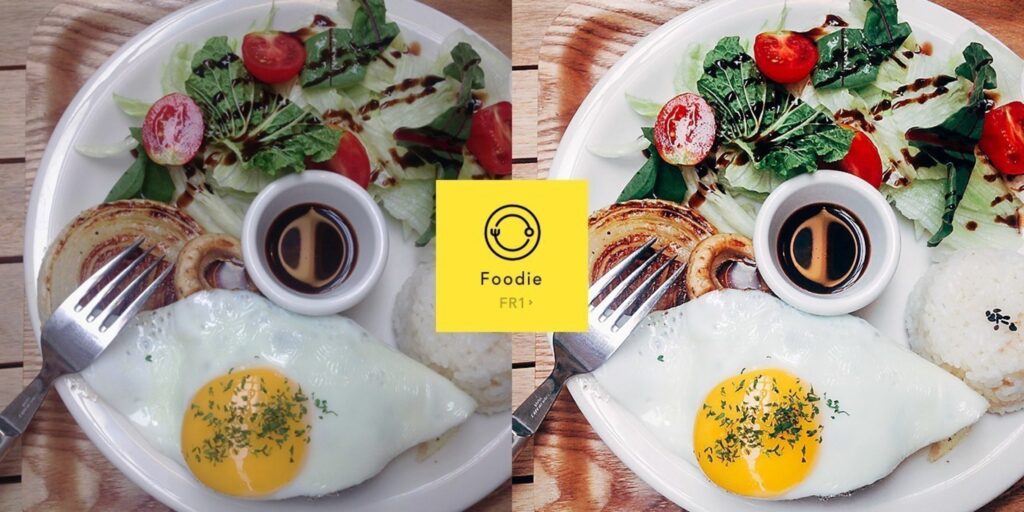
Introducing “Foodie” Dedicated Camera App for Food Photos (PRNewsFoto/LINE Corporation)
Introduction
The Foodie Camera app is a must-have for modern sociable foodies. Designed to make food photography fun and easy, it offers over 30 professional-quality live filters tailored for food, such as Yum, Tropical, and Picnic.
The smart guide feature ensures perfect top-down photos, ideal for capturing the essence of your meals. Additionally, Foodie supports live video filters, allowing you to create vibrant dining videos.
With diverse editing tools, you can transform bland scenes into stunning masterpieces, and a timer for capturing perfect selfies. The mute option is perfect for quiet restaurants. Sharing is seamless with direct links to social media platforms like Instagram, Facebook, and more.
Foodie is the perfect companion for enhancing and sharing your culinary adventures.
Section 1: Key Features of the Foodie Camera App
Professional Quality Live Filters
Foodie offers over 30 professional-quality live filters designed to enhance food photography. Notable filters include:
- Yum: Brings out rich colors, making dishes look more appetizing.
- Positano: Adds a touch of Mediterranean charm.
- Tropical: Perfect for bright, colorful dishes.
- Picnic: Gives a casual, sunny-day vibe.
- Sweet: Softens images with a gentle, pastel effect.
- Fresh: Enhances natural colors for a clean, crisp look.
- BBQ: Deepens colors, ideal for grilled foods.
- Romantic: Adds a warm, cozy glow.
- Crispy: Sharpens details, perfect for crunchy textures.
- Chewy: Softens edges for a more inviting appearance.
These filters transform everyday food photos into stunning visual treats, making every meal look Instagram-worthy.
Smart Guide Feature
The smart guide feature is a standout for taking perfect top-down photos. It provides guidance on aligning your shot, ensuring the right angle and composition. This is particularly useful for capturing the atmosphere and mood of your meals, essential for food photography enthusiasts who want to share the perfect shot every time.
Live Filters for Videos
Foodie isn’t just for photos; it also enhances videos with live filters. This feature allows you to record vivid, engaging videos of your dining experiences. Whether you’re documenting a cooking process or showcasing a meal, these filters help create dynamic, high-quality content that stands out on social media.
Photo Editing Tools
Foodie includes a variety of editing tools that allow you to fine-tune your images. You can:
- Apply diverse filters to change the mood and style of your photos.
- Use detailed editing features to adjust brightness, contrast, and saturation.
- Add effects like “adorable charm” or “film camera warmth” to give your photos a unique touch.
These tools make it easy to transform ordinary photos into professional-looking images.
Timer Function
The timer function is perfect for taking selfies or group photos. It allows you to set a delay, giving you time to position yourself and get ready for the shot. This is especially useful for capturing spontaneous moments with friends or when dining out.
Mute Option
The mute option is ideal for taking photos in quiet settings, such as restaurants. This feature ensures that the shutter sound is disabled, allowing for discreet photography without disturbing others.
Social Sharing Features
Foodie makes sharing your culinary creations effortless. You can easily upload your photos and videos to various social networks, including:
This seamless integration encourages foodies to share their experiences and engage with their audience quickly and conveniently.
Affiliated Apps
In addition to Foodie, you can explore affiliated apps like:
- SODA: Offers beauty filters and effects, perfect for selfies.
- B612: Provides a wide range of filters and AR effects for creative photography.
- SNOW: Features fun stickers, filters, and effects for playful and unique photos.
These apps complement Foodie, providing a comprehensive suite of tools for all your photography needs.
Section 2: Performance and Usability
Ease of Use
User-Friendly Interface
The Foodie Camera app is designed with a sleek, intuitive interface that prioritizes ease of use. The main screen features clear icons and straightforward navigation, allowing users to access the app’s features quickly. The live filter preview enables users to see how different filters will look in real time before taking the shot, which is particularly helpful for capturing the perfect food photo.
Learning Curve for New Users
For new users, the app’s design ensures a minimal learning curve. Upon first opening the app, users are greeted with a simple tutorial that guides them through the basic functions. The layout is intuitive, with essential features like the smart guide, timer, and filters easily accessible from the main screen. This design makes it easy for users of all experience levels to start taking professional-quality food photos and videos right away.
Intuitive Design Elements
Some key design elements that enhance usability include:
- Live Filter Preview: Allows users to see the effect of different filters in real-time.
- Smart Guide for Top-Down Photos: Provides on-screen guidance to help users align their shots perfectly.
- One-Touch Sharing: Simplifies the process of uploading photos and videos to social media platforms.
These features collectively ensure that users can focus on capturing and sharing their food experiences without being bogged down by complicated settings or controls.
App Performance
Overview of App Stability and Performance
The Foodie app is known for its stability and smooth performance. It operates efficiently, even when applying live filters or editing high-resolution images and videos. The app is optimized to ensure minimal lag, providing a seamless experience whether you’re taking a quick snapshot or recording a detailed dining video.
Discussion on Any Known Issues or Bugs
While the Foodie app generally performs well, some users have reported occasional issues such as:
- Lagging on Older Devices: Users with older smartphones may experience slight delays when applying live filters or editing videos.
- Crashes with Heavy Usage: In rare cases, the app may crash if multiple high-resolution images or long videos are being processed simultaneously.
However, these issues are relatively infrequent, and the development team regularly releases updates to address bugs and improve overall performance.
User Experiences and Feedback Regarding App Reliability
Overall, user feedback on the Foodie app is highly positive. Many users praise its reliability and ease of use. Common positive comments include:
- Consistent Performance: Users appreciate that the app runs smoothly without frequent crashes or glitches.
- Quick Loading Times: The app is quick to load and responsive, making it convenient for capturing moments on the go.
- Regular Updates: Users note that regular updates help maintain the app’s stability and introduce useful new features.
By prioritizing user experience and continually refining the app, Foodie ensures a dependable tool for food photography enthusiasts and casual users alike.
Section 3: Pros and Cons
Pros
Extensive Range of Filters Foodie offers over 30 professional-quality live filters designed specifically for food photography. Filters like Yum, Positano, Tropical, Picnic, Sweet, Fresh, BBQ, Romantic, Crispy, and Chewy allow users to enhance the visual appeal of their food photos, making them look appetizing and aesthetically pleasing.
Smart Guide for Top-Down Photos The smart guide feature is a standout, providing on-screen guidance to help users capture the perfect top-down photos. This is particularly useful for food photography, where the right angle can make all the difference. The smart guide ensures that users can achieve well-composed and balanced shots with minimal effort.
Video Filter Options In addition to still photos, Foodie offers live filters for video recording. This allows users to shoot vivid and visually appealing videos of their dining experiences. The video filters maintain the same quality and style as the photo filters, ensuring consistency across all content.
Comprehensive Editing Tools Foodie provides a variety of editing tools to enhance photos and videos. Users can apply diverse filters, make detailed adjustments, and transform bland scenes into masterpieces. The editing tools are user-friendly and versatile, allowing for creative expression without the need for advanced skills.
Timer and Mute Options The timer function is perfect for capturing selfies and group photos, ensuring everyone has time to get into the shot. The mute option is a thoughtful addition, allowing users to take photos in quiet settings, such as restaurants, without disturbing others.
Seamless Social Sharing Foodie makes it easy to share photos and videos directly to social media platforms like Instagram, LINE, Facebook, KakaoTalk, WeChat, VSCO, and Weibo. This feature streamlines the process of sharing dining adventures with friends and followers, enhancing the app’s appeal for social media enthusiasts.
Cons
Potential Limitations in Advanced Editing Compared to Professional Software While Foodie offers a comprehensive set of editing tools, it may not match the capabilities of professional photo editing software. Users seeking advanced features like multi-layer editing, detailed color correction, and extensive retouching options might find Foodie somewhat limited in comparison.
Possible Performance Issues on Older Devices Some users have reported performance issues when using Foodie on older smartphones. These issues include lagging when applying live filters and occasional crashes during intensive editing sessions. Users with older devices may experience slower performance, which could affect their overall experience with the app.
Discussion on Any Missing Features Users Might Want There are a few features that users might find lacking in Foodie:
- Batch Editing: The ability to apply edits to multiple photos simultaneously could save time and streamline the editing process.
- Advanced Retouching Tools: More sophisticated retouching options, such as blemish removal and skin smoothing, could enhance the app’s utility for users who want to perfect their food and selfie photos.
- Custom Filter Creation: Allowing users to create and save their own custom filters would add a layer of personalization and creativity to the app.
By addressing these potential limitations and continuously updating the app, Foodie could further solidify its position as a top choice for food photography enthusiasts and casual users alike.
Section 4: Comparison with Other Camera Apps
Comparison with Similar Apps
Aspect | Foodie | Instagram | VSCO | Snapseed | SODA | B612 |
Unique Features | Over 30 professional-quality filters for food photography, smart guide for top-down shots, a timer function | Filters and basic editing tools, social network integration | Advanced editing tools, filters, social component | Comprehensive editing tools, selective editing, healing tools | Beauty filters, retouching features | Selfies and short videos with effects and stickers |
Where Foodie Excels | Specialized filters for food photos, smart guide feature for top-down shots | Simplicity and ease of use for food photography | Tailored filters for food, easy-to-use interface | Quick, high-quality food photos, user-friendly for food photography | Filters designed to enhance food photos, a smart guide for capturing best angles | Specialized for food photography, tailored filters, easy-to-use tools |
Where Foodie Falls Short | Instagram's social network integration is more seamless, broader range of features for general use | More advanced editing tools and customization options, broader creative possibilities | More advanced editing options, better suited for detailed photo manipulation | Advanced beauty retouching features are beneficial for selfies and portraits, but not particularly relevant for food photography | A broader range of fun effects and stickers, more versatile for creating various content types | |
Read Detail |
Conclusion
Aspect | Foodie |
Unique Features | Specialized food filters, smart guide for top-down photos, video filters |
Where Foodie Excels | Ease of use, specialized features for food photography, seamless social sharing capabilities |
Where Foodie Falls Short | Lacks more advanced photo editing tools and broader creative options compared to VSCO, Snapseed, and B612 |
In summary, the Foodie app offers a user-friendly experience with features tailored specifically for food photography, making it ideal for foodies and casual photographers. While it excels in simplicity and specialized filters, it may not provide the advanced editing tools and broader creative options available in apps like VSCO, Snapseed, and B612.
Section 5: User Feedback and Ratings
Summary of User Reviews
Overview of Ratings from App Stores
Common Praises from Users
Aspect | User Feedback |
Specialized Filters | A wide range of filters enhance food photography, particularly popular ones include Yum, Positano, and Tropical. |
User-Friendly Interface | Easy navigation and use, especially appreciated by beginners. The smart guide for top-down photos is a favorite. |
High-Quality Output | Produces professional-quality photos and videos, with live filters for videos receiving positive feedback. |
Convenient Social Sharing | Seamless integration with Instagram, LINE, Facebook, and more, making sharing easy. |
Common Complaints from Users
Aspect | User Feedback |
Limited Advanced Editing Features | Lacks more advanced tools found in apps like VSCO or Snapseed. |
Performance Issues on Older Devices | Reports of slow processing or occasional crashes, particularly on older smartphones. |
Ads and In-App Purchases | Presence of ads and the need for in-app purchases to unlock certain features. |
Overall User Satisfaction
Aspect | User Feedback |
High Satisfaction Rate | Most users express high satisfaction due to specialized filters and ease of use. |
Ideal for Social Media Enthusiasts | Excellent for enhancing food photos for social media with minimal effort. |
Room for Improvement | Suggestions for adding more advanced editing features to increase versatility. |
In summary, the Foodie Camera app is highly regarded for its user-friendly interface, specialized filters, and ease of social media sharing, making it a valuable tool for modern sociable foodies. Although it has some limitations in advanced editing features, its overall performance and user satisfaction remain strong.
Section 6: Conclusion
Recap of Key Points
The Foodie camera app is a must-have for food photography enthusiasts, offering:
- Professional Quality Live Filters: Over 30 filters, including Yum, Positano, Tropical, and BBQ, to enhance food photos.
- Smart Guide Feature: Helps capture perfect top-down shots of food.
- Video Filters: Allows users to apply live filters to videos, making dining adventures vivid and engaging.
- Comprehensive Editing Tools: Diverse filters and detailed edits to transform photos.
- Timer and Mute Options: Useful for taking selfies and photos in quiet settings.
- Seamless Social Sharing: Easy sharing to Instagram, Facebook, and other platforms.
Final Thoughts
Foodie provides exceptional value to its target audience of food photography enthusiasts and casual photographers. The app’s specialized filters and intuitive design make it a standout choice for capturing and sharing culinary moments. Potential improvements could include more advanced editing features and expanded filter options to keep up with user demands and trends.
Call to Action
Download Foodie now to enhance your culinary photography and share your delicious creations with the world. Experience the perfect blend of ease of use and professional-quality results. Click the links below to get started:
FAQs
Common Questions
- How do I use the smart guide feature?
- The smart guide feature is automatically enabled when taking top-down photos. Follow the on-screen guide to align your shot perfectly.
- Can I use Foodie filters on videos?
- Yes, Foodie allows you to apply live filters to videos, making your dining adventures come alive.
- Is there a way to remove the watermark?
- Currently, Foodie does not add a watermark to photos or videos, so you can enjoy clean, professional-looking images.
Troubleshooting Tips
- App crashes or freezes:
- Ensure you have the latest version of the app. Close other running apps to free up memory and restart your device if necessary.
- Filters not applying correctly:
- Check your internet connection and try restarting the app. If the problem persists, reinstall the app.
Recommendations for Additional Resources and Tutorials
- Visit the Foodie Support Page for more detailed guides and FAQs.
- Explore YouTube tutorials on using Foodie for creative food photography techniques.
- Join online photography communities to share tips and get inspiration from other Foodie app users.
User Reviews


















