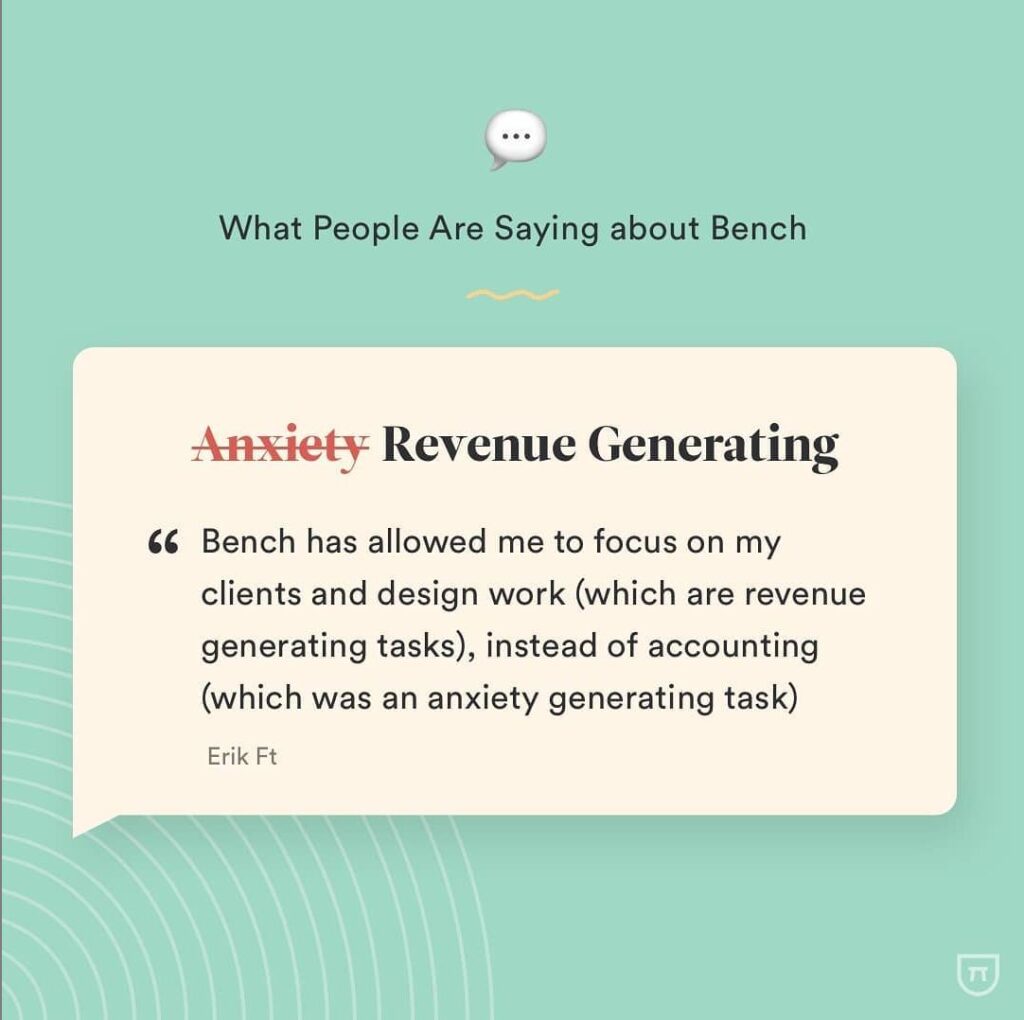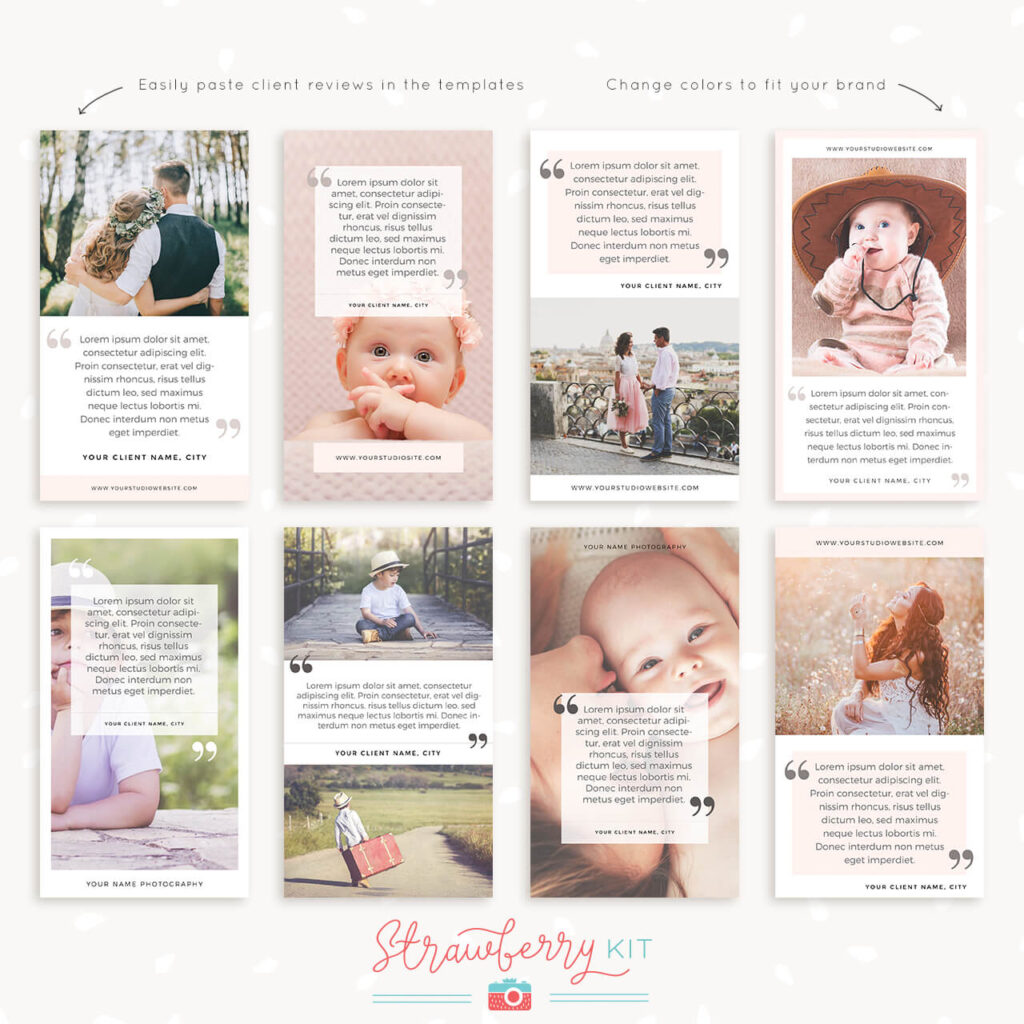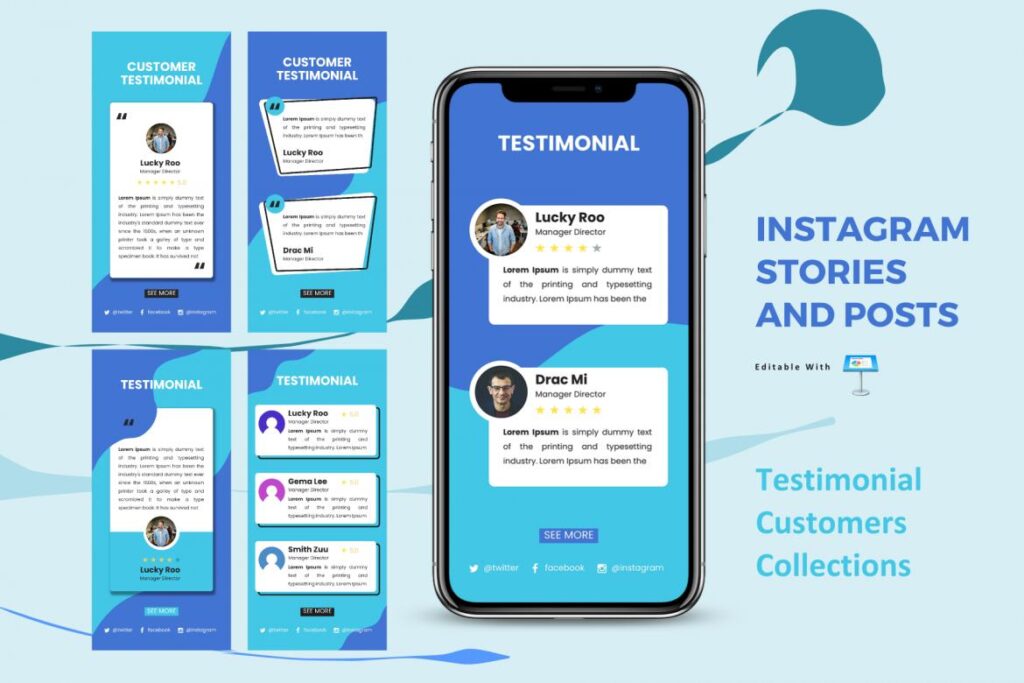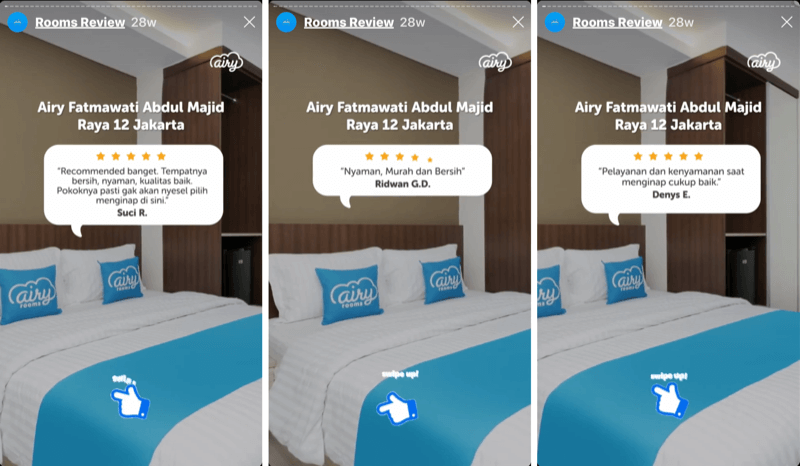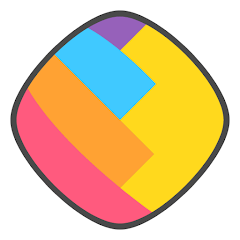Explore our detailed review of Instagram, one of the most popular social media apps. Learn about its features, user interface, pros and cons, performance, and user feedback. Ideal for social media enthusiasts, businesses, and casual users.
- Intuitive and User-Friendly Interface
- Comprehensive Set of Social and Business Tools
- High Engagement Potential with Various Content Formats
- Algorithm Changes Affecting Post Visibility
- Ad Frequency and Intrusiveness
- Issues with Account Security and Privacy
Explore The Instagram App: An In-Depth Review and User Guide
Introduction
Instagram has established itself as a leading social media platform, renowned for its visually-driven content and wide array of features that cater to a diverse audience. Since its launch, Instagram has become a central hub for sharing photos, videos, and stories, making it an essential tool for social media enthusiasts, businesses, influencers, and casual users alike.
Targeted primarily at individuals who thrive on visual content, Instagram is a favorite among social media enthusiasts who enjoy engaging with vibrant and dynamic posts. Businesses leverage the platform to reach potential customers through visually appealing advertisements and posts, utilizing tools designed specifically for brand promotion and customer engagement. Influencers use Instagram as a powerful tool to build their personal brand, connect with their audience, and collaborate with other brands. Casual users, on the other hand, find Instagram to be an easy and fun way to share moments of their daily lives with friends and family.
The purpose of this review is to provide a comprehensive exploration of Instagram’s features, usability, pros and cons, and overall performance. We aim to delve into what makes Instagram a standout platform in the crowded social media landscape, examine how it meets the needs of its diverse user base, and provide insights into its strengths and areas for improvement. Whether you are a seasoned Instagram user or considering joining the platform, this review will offer valuable information to enhance your Instagram experience.
See more: Instagram’s In-App Editor: Complete Review and Step-by-Step Tutorial
Section 1: Overview of Instagram
Introduction to Instagram and Its Main Functionalities
Instagram is a widely popular social media platform that allows users to share photos, videos, and stories with their followers. The platform is designed to be highly visual, focusing on images and videos to engage users. Key functionalities of Instagram include:
- Photo and Video Sharing: Users can upload photos and videos, apply filters and editing tools, and share them with their followers.
- Stories: Temporary posts that disappear after 24 hours, allowing users to share moments throughout their day without cluttering their main profile.
- Reels: Short, engaging videos that users can edit with various audio tracks, effects, and new creative tools.
- Direct Messaging: A private messaging feature that allows users to send text messages, photos, videos, and posts to other users.
- IGTV: A platform within Instagram for longer videos, providing a space for more in-depth content.
- Shopping: A feature that allows businesses to tag products in their posts and stories, making it easy for users to shop directly from the app.
Brief History and Development of Instagram
Instagram was launched in October 2010 by Kevin Systrom and Mike Krieger. Initially, it was available only on iOS and focused solely on photo sharing with basic filters. The platform quickly gained popularity, reaching one million registered users within two months of its launch. In April 2012, Facebook acquired Instagram for approximately $1 billion in cash and stock, marking a significant milestone in its development.
Following the acquisition, Instagram introduced several new features and expanded to Android in April 2012. The introduction of video sharing in June 2013, the addition of Direct Messaging in December 2013, and the launch of Stories in August 2016 were pivotal in its evolution. Instagram continued to innovate with the introduction of IGTV in June 2018 and Reels in August 2020, responding to the growing demand for short-form video content.
Importance of Instagram in the Social Media Landscape
Instagram has become an indispensable part of the social media landscape due to its unique combination of visual storytelling and user engagement. Its impact can be seen in several areas:
- Influencer Marketing: Instagram has given rise to a new form of marketing where influencers leverage their large followings to promote products and brands. This has become a highly effective strategy for reaching target audiences.
- Brand Engagement: Businesses use Instagram to build brand awareness, engage with customers, and drive sales. Features like Instagram Shopping and advertising tools have made it a valuable platform for digital marketing.
- Cultural Influence: Instagram has played a significant role in shaping modern culture, trends, and social movements. It has become a platform for self-expression, activism, and community building.
- User Engagement: Instagram’s interactive features such as Stories, Reels, and Direct Messaging keep users engaged, encouraging frequent interaction and content sharing.
In summary, Instagram’s user-friendly functionalities, continuous innovation, and significant cultural impact have solidified its position as a leading social media platform. Whether for personal use, business promotion, or cultural engagement, Instagram offers a versatile and powerful tool for connecting and sharing with a global audience.
Section 2: Key Features of Instagram
User Interface
Description of the Interface Layout and Ease of Use Instagram’s interface is designed to be intuitive and user-friendly. The main feed displays posts from followed accounts, with options to like, comment, and share directly below each post. At the bottom, a navigation bar provides quick access to the Home feed, Search & Explore, Reels, Shopping, and user Profile. The top bar includes access to Direct Messages, Stories, and account settings.
Navigation and Accessibility for Users Navigation within Instagram is seamless, with a simple swipe and tap interface. Users can easily switch between different sections such as the main feed, Stories, and Reels. The Explore page uses an algorithm to show personalized content based on user preferences, making it easy to discover new accounts and posts. Accessibility features, such as text-to-speech and alternative text for images, ensure a more inclusive experience.
Photo and Video Sharing
Posting Photos and Videos Users can post photos and videos by tapping the “+” icon in the navigation bar. They can select media from their gallery or capture new content using the in-app camera. Instagram allows multiple photos and videos in a single post, creating a carousel that viewers can swipe through.
Applying Filters and Editing Tools Instagram offers a variety of filters to enhance photos and videos, allowing users to adjust brightness, contrast, saturation, and more. Advanced editing tools enable cropping, rotating, and adding effects, making it easy to create visually appealing content.
Stories and Reels
Creating and Sharing Stories Stories are temporary posts that disappear after 24 hours, perfect for sharing daily moments. Users can add photos or videos to their Stories by swiping right from the home screen or tapping the “+” icon on their profile picture. Stories can be enhanced with stickers, text, music, and interactive features like polls and questions.
Features of Instagram Reels Reels are short, engaging videos that can be up to 60 seconds long. They offer various creative tools, including audio tracks, effects, and new video editing features. Users can browse Reels through the dedicated Reels tab, the Explore page, or from individual profiles. Reels are designed to be highly discoverable, often reaching a wider audience beyond the user’s followers.
Direct Messaging
Overview of Instagram’s Messaging Feature Instagram’s Direct Messaging (DM) feature allows users to communicate privately with one another. Messages can include text, photos, videos, voice messages, and posts from the feed or Stories.
Sending Photos, Videos, and Texts To send a message, users tap the paper plane icon at the top right of the home screen or swipe left. They can then select a contact or group, type a message, and add media. Instagram also supports disappearing photos and videos, which are automatically deleted after being viewed.
IGTV
Introduction to IGTV for Longer Videos IGTV is Instagram’s platform for long-form video content, supporting videos up to 60 minutes in length. It provides a space for creators to share detailed and in-depth content that goes beyond the typical one-minute limit for regular posts.
How It Differs from Regular Posts and Stories Unlike regular posts and Stories, IGTV videos are intended for more immersive viewing experiences. IGTV has its own app and is integrated into Instagram, making it easy to discover and watch long-form videos. IGTV channels are tied to user profiles, allowing followers to access all of a creator’s long-form content in one place.
Shopping and Business Tools
Features for Businesses and Influencers Instagram provides a suite of tools for businesses and influencers to promote their brands and engage with their audience. Business profiles offer insights into follower demographics and post performance, helping users tailor their content strategy.
Instagram Shopping and Advertising Options Instagram Shopping allows businesses to tag products in their posts and stories, creating a direct path for users to purchase items without leaving the app. The Shopping tab on the main navigation bar provides a dedicated space for users to browse and buy products. Additionally, Instagram offers robust advertising options, enabling businesses to create targeted ad campaigns that reach specific audiences based on demographics, interests, and behaviors.
By leveraging these key features, Instagram users can create engaging content, connect with their audience, and grow their presence on the platform. Whether for personal use or business, Instagram offers a versatile and powerful toolkit for social media success.
Section 3: Performance and Usability
Ease of Use
Learning Curve for New Users Instagram is designed with a user-friendly interface that minimizes the learning curve for new users. The app’s layout is intuitive, with clear icons and navigation tabs that guide users through the primary functions such as posting, browsing, and messaging. Most users can quickly grasp how to upload photos, apply filters, and explore content within a few minutes of using the app.
Availability of Tutorials and Help Resources For those needing additional guidance, Instagram offers a variety of tutorials and help resources. The app includes a Help Center accessible through the settings menu, which provides answers to common questions and step-by-step instructions for using various features. Additionally, numerous third-party tutorials, articles, and video guides are available online to assist users in mastering the app’s functionalities.
Editing Experience
Responsiveness and Smoothness During Posting and Editing The editing experience on Instagram is generally smooth and responsive. Users can apply filters, adjust settings, and make edits to their photos and videos with minimal lag. The app is designed to handle these tasks efficiently, providing real-time previews of changes, which helps users make quick and informed editing decisions.
Handling of Large Media Files Instagram handles large media files well, though performance can vary depending on the device and network conditions. The app compresses photos and videos to optimize them for upload and sharing, ensuring that even high-resolution files are processed without significant delays. However, users may occasionally experience longer processing times when dealing with very large files or complex edits.
Performance
App Stability and Any Issues with Crashes or Bugs Overall, Instagram maintains a high level of stability. The app receives regular updates to fix bugs and improve performance, resulting in a reliable user experience. However, some users have reported occasional crashes, particularly when using older devices or operating systems. These issues are usually addressed quickly by the development team through patches and updates.
Speed of Uploading and Sharing Content Uploading and sharing content on Instagram is typically fast and efficient. The app’s backend infrastructure supports quick uploads, allowing users to post photos and videos with minimal wait times. Even when uploading high-definition content, the process is generally smooth, and users can share their posts to their followers almost instantly.
By maintaining a focus on ease of use, responsiveness, and stability, Instagram ensures a positive user experience. Whether you are a new user learning the ropes or an experienced user editing and sharing content, Instagram’s performance and usability features support a seamless and enjoyable experience.
Section 4: Pros and Cons
Pros and Cons of Instagram
Pros | Cons |
Intuitive and User-Friendly Interface | Algorithm Changes Affecting Post Visibility |
Instagram's interface is designed to be easily navigable and accessible, making it simple for users of all experience levels to engage with the platform. | Frequent changes to Instagram's algorithm can impact the visibility of posts, making it difficult for users to consistently reach their audience. |
Comprehensive Set of Social and Business Tools | Ad Frequency and Intrusiveness |
The app offers a wide array of tools for both personal and business use, including photo and video editing, shopping features, and advertising options. | The high frequency of ads can be intrusive and disrupt the user experience, particularly for those using the free version of the app. |
High Engagement Potential with Various Content Formats | Issues with Account Security and Privacy |
Instagram supports multiple content formats, such as photos, videos, Stories, Reels, and IGTV, allowing users to engage their audience in diverse ways. | There have been ongoing concerns regarding account security and privacy, including instances of hacking and data breaches. |
Pros
- Intuitive and User-Friendly Interface
- Instagram’s interface is highly intuitive, making it easy for users to navigate and access various features. The clean layout and clear icons ensure a seamless user experience, even for those new to the platform.
- Comprehensive Set of Social and Business Tools
- Instagram provides a robust suite of tools catering to both social and business needs. Users can enhance their photos and videos with editing tools, engage with followers through Stories and Reels, and leverage business features such as Instagram Shopping and advertising options to promote products and services.
- High Engagement Potential with Various Content Formats
- The platform supports a variety of content formats, including photos, videos, Stories, Reels, and IGTV. This versatility allows users to create diverse and engaging content, keeping their audience interested and engaged.
Cons
- Algorithm Changes Affecting Post Visibility
- Instagram frequently updates its algorithm, which can affect how posts are displayed in users’ feeds. These changes can make it challenging for users to maintain consistent visibility and reach their audience, as post visibility is influenced by the algorithm’s criteria.
- Ad Frequency and Intrusiveness
- The presence of ads on Instagram is significant, with many users finding the frequency and intrusiveness of ads to be disruptive. This can negatively impact the overall user experience, especially for those who do not subscribe to the premium ad-free version.
- Issues with Account Security and Privacy
- Despite Instagram’s efforts to enhance security, there have been recurring issues related to account security and privacy. Users have reported instances of hacking and unauthorized access, raising concerns about the platform’s ability to safeguard personal information.
By considering these pros and cons, users can make informed decisions about their engagement with Instagram and how to best utilize its features to meet their needs.
Section 5: Comparison with Other Social Media Apps
Brief Comparison with Similar Apps like Facebook, Twitter, and Snapchat
Instagram stands out in the social media landscape with its focus on visual content and user engagement. Here’s how it compares with other popular social media platforms like Facebook, Twitter, and Snapchat:
Instagram vs. Facebook
- User Interface: Instagram’s interface is intuitive and media-focused, emphasizing photos and videos. Facebook’s interface is more comprehensive, supporting a wide range of content types including photos, videos, text posts, and stories.
- Content Formats: Instagram excels with its diverse content formats including photos, videos, stories, and reels. Facebook also supports various formats but integrates them into a broader social networking experience.
- Business Tools: Both platforms offer extensive business tools, but Instagram’s visual nature makes it particularly effective for product promotion and influencer marketing.
- Audience Engagement: Instagram has high engagement rates, particularly with visual content. Facebook also enjoys high engagement but offers a more diverse range of interactions.
Instagram vs. Twitter
- User Interface: Instagram’s interface is visual and intuitive, while Twitter’s is simple and text-focused.
- Content Formats: Instagram supports photos, videos, stories, and reels, whereas Twitter is known for short text posts, along with photos and videos.
- Business Tools: Instagram provides extensive business features, while Twitter offers limited business tools.
- Audience Engagement: Instagram has high engagement with visual content, while Twitter sees high engagement with short, timely updates.
Instagram vs. Snapchat
- User Interface: Instagram’s interface is visual and user-friendly, whereas Snapchat is also visual but focuses heavily on ephemeral content.
- Content Formats: Instagram offers photos, videos, stories, and reels. Snapchat emphasizes photos, videos, stories, and snaps.
- Business Tools: Instagram offers extensive business tools, while Snapchat’s business features are more limited.
- Audience Engagement: Both platforms have high engagement with visual content, but Instagram provides a more permanent content experience compared to Snapchat’s ephemeral nature.
Table for Visual Comparison
Feature/Aspect | Instagram | Facebook | Twitter | Snapchat |
User Interface | Intuitive, media-focused | Comprehensive, social networking | Simple, text-focused | Visual, story-focused |
Content Formats | Photos, videos, stories, reels | Photos, videos, text, stories | Short text posts, photos, videos | Photos, videos, stories, snaps |
Business Tools | Extensive business features | Extensive business features | Limited business features | Limited business features |
Audience Engagement | High engagement with visual content | High engagement with diverse content | High engagement with short content | High engagement with visual content |
Privacy and Security | Good, with some concerns | Good, with some concerns | Good, with some concerns | Good, with some concerns |
Read Reviews |
Highlighting Unique Features of Instagram and Areas Where It Excels or Falls Short
Unique Features of Instagram:
- Visual Content Focus: Instagram’s emphasis on photos and videos makes it ideal for visual storytelling and content creation.
- Stories and Reels: These features allow for dynamic, short-form content that can engage users in a variety of ways.
- Business Tools: Instagram’s business profiles, shopping features, and advertising options provide robust support for brands and influencers.
- High User Engagement: Instagram users are highly engaged with visual content, making it an effective platform for influencers and marketers.
Areas Where Instagram Excels:
- Content Creation: The platform provides a wide range of tools for creating visually appealing content.
- Engagement: High engagement rates with photos, videos, stories, and reels.
- Business Integration: Strong support for business activities, including shopping and advertising.
Areas Where Instagram Falls Short:
- Algorithm Changes: Frequent changes to the algorithm can affect post visibility and user engagement.
- Ad Intrusiveness: The high frequency of ads can be disruptive to the user experience.
- Privacy Concerns: Ongoing issues with account security and data privacy can be a concern for users.
By understanding these comparisons and unique features, users can better appreciate Instagram’s strengths and make informed decisions about their social media strategy.
Section 6: User Feedback and Ratings
Summary of User Reviews and Ratings
Feedback from App Stores and Review Sites
User reviews and ratings for Instagram are generally positive across various platforms. Users appreciate the intuitive user interface, extensive features, and high engagement potential. However, there are common complaints about the frequency of ads, privacy concerns, and algorithm changes affecting post visibility.
Common Praises and Complaints
User Interface, Features, and Engagement
- Praises: Users consistently praise Instagram for its intuitive and user-friendly interface, which makes it easy to navigate and use. The platform’s diverse range of features, including Stories, Reels, and IGTV, contribute to high user engagement.
- Complaints: Common complaints include the frequent changes to Instagram’s algorithm, which can affect the visibility of posts, and the high frequency of ads that can disrupt the user experience.
Privacy Concerns and Ad Frequency
- Privacy Concerns: Users have raised issues about account security and data privacy, including instances of hacking and unauthorized access.
- Ad Frequency: Many users find the frequency of ads on Instagram to be intrusive, especially those using the free version of the app.
Overall User Satisfaction and Recommendations
Overall, user satisfaction with Instagram is high. The app is recommended for its ease of use, rich features, and ability to drive engagement. However, users should be aware of privacy concerns and the impact of algorithm changes on post visibility.
Table of User Feedback from Different Platforms
Platform | Average Rating | Common Praises | Common Complaints | Read Detail |
Apple App Store | 4.7 stars | Intuitive UI, feature-rich | Ad frequency, privacy issues | |
Google Play Store | 4.5 stars | Easy to use, diverse content formats | Algorithm changes, account security | |
G2 | 4.3 stars | Excellent for business and marketing | Ads can be intrusive | |
Capterra | 4.4 stars | High engagement, great for influencers | Privacy concerns, frequent updates | |
Software Advice | 4.2 stars | User-friendly, great for social sharing | Ad frequency, occasional bugs |
By examining user feedback and ratings, it is clear that Instagram is a widely appreciated platform with some areas for improvement. Users value its functionality and engagement potential, but ongoing issues with ads and privacy need attention. This balanced view can help potential users decide if Instagram meets their needs and expectations.
Section 7: Step-by-Step Tutorial on Using Instagram
Getting Started
How to Download and Set Up Instagram
- Download the App:
- iOS: Open the App Store, search for “Instagram,” and tap “Get” to download.
- Android: Open the Google Play Store, search for “Instagram,” and tap “Install.”
- Sign Up or Log In:
- Open the app and choose “Sign Up” to create a new account using your email address, phone number, or Facebook account.
- If you already have an account, select “Log In” and enter your credentials.
- Set Up Your Profile:
- Add a profile picture, bio, and any other personal information you wish to share.
- Link your other social media accounts if desired.
Creating and Editing Posts
Step-by-Step Guide on Posting Photos and Videos
- Create a New Post:
- Tap the “+” icon at the bottom center of the screen.
- Choose “Post” from the options that appear.
- Select Media:
- Select photos or videos from your gallery or take new ones using the camera.
- You can select multiple items to create a carousel post.
- Apply Filters and Edit:
- Choose from a variety of filters to enhance your media.
- Use editing tools to adjust brightness, contrast, saturation, and more.
- Write a Caption and Add Hashtags:
- Write a caption to describe your post.
- Add relevant hashtags to increase visibility.
- Tag People and Add Location:
- Tag friends or other accounts in your post.
- Add a location to let your followers know where the media was taken.
- Share Your Post:
- Tap “Share” to publish your post to your feed.
Using Stories and Reels
Creating and Sharing Stories
- Create a New Story:
- Swipe right from the home screen or tap your profile picture with the “+” icon.
- Capture a photo or video, or select one from your gallery.
- Add Stickers, Text, and Effects:
- Use the icons at the top to add stickers, text, music, and effects.
- Customize your Story with interactive elements like polls and questions.
- Share Your Story:
- Tap “Your Story” to share with all your followers, or “Close Friends” to share with a selected group.
Creating and Sharing Reels
- Create a New Reel:
- Tap the “+” icon and select “Reel.”
- Capture or upload video clips to include in your Reel.
- Add Music and Effects:
- Add music from Instagram’s library, apply effects, and adjust the speed of your video clips.
- Edit and Share:
- Use the editing tools to trim and arrange clips.
- Write a caption and share your Reel to the Reels tab, your feed, and Stories.
Messaging and IGTV
How to Use Direct Messaging
- Access Direct Messages:
- Tap the paper plane icon at the top right of the home screen.
- Send a Message:
- Select a contact or group, type your message, and add photos, videos, or posts.
- Tap “Send” to deliver your message.
Uploading and Managing IGTV Content
- Create an IGTV Channel:
- Tap the IGTV icon or go to your profile and tap the “+” icon, then select “IGTV Video.”
- Upload a Video:
- Select a video from your gallery.
- Add a title, description, and cover photo.
- Choose whether to post a preview to your feed.
- Manage IGTV Videos:
- Access your IGTV channel from your profile to view and manage your videos.
Business Tools
Setting Up a Business Profile
- Switch to a Business Account:
- Go to your profile, tap the three lines at the top right, and select “Settings.”
- Tap “Account” and then “Switch to Professional Account.”
- Complete Your Profile:
- Add business information like contact details, business category, and address.
Using Instagram Shopping and Advertising
- Set Up Instagram Shopping:
- Link your business account to a Facebook catalog.
- Once approved, tag products in your posts and stories.
- Create Ads:
- Use Instagram’s advertising tools to create and manage ad campaigns.
- Define your target audience, budget, and ad format.
By following these steps, users can effectively utilize Instagram’s features to create engaging content, interact with their audience, and grow their presence on the platform.
Section 8: Tips and Tricks for Maximizing Instagram
Best Practices for Using Filters and Effects
- Consistent Aesthetic: Choose a set of filters that match your brand’s aesthetic and stick with them. This helps create a cohesive and visually appealing feed.
- Subtle Enhancements: Use filters and effects to enhance the natural beauty of your photos and videos, but avoid over-editing which can make the content look unnatural.
- Editing Tools: In addition to filters, utilize Instagram’s editing tools to fine-tune brightness, contrast, and saturation for the best results.
- Explore Creative Effects: Experiment with Instagram’s AR effects and interactive features to add a unique touch to your content.
Creative Uses for Stories and Reels
- Behind-the-Scenes Content: Share behind-the-scenes glimpses of your daily life or business operations. This helps build a personal connection with your audience.
- Interactive Elements: Use polls, quizzes, and question stickers in Stories to engage your audience and encourage interaction.
- Tutorials and How-Tos: Create short tutorials or how-to videos in Reels to provide value and demonstrate your expertise.
- Trending Challenges: Participate in trending challenges and use popular music tracks in Reels to increase your visibility and reach.
Tips for Increasing Engagement and Followers
- Post Consistently: Maintain a regular posting schedule to keep your audience engaged and attract new followers. Aim for at least one post per day.
- Quality Over Quantity: Focus on creating high-quality, valuable content that resonates with your audience rather than just posting frequently.
- Engage with Your Audience: Respond to comments and messages, and engage with your followers’ content. Building relationships with your audience fosters loyalty.
- Use Hashtags Wisely: Incorporate relevant hashtags to increase the discoverability of your posts. Use a mix of popular and niche-specific hashtags.
- Collaborate with Influencers: Partner with influencers in your niche to reach a broader audience and gain credibility.
Strategies for Leveraging Instagram for Business
- Optimize Your Profile: Ensure your profile is complete with a clear bio, contact information, and a link to your website or online store.
- Instagram Shopping: Utilize Instagram Shopping features to tag products in your posts and stories, making it easy for users to purchase directly from the app.
- Run Promotions and Contests: Host giveaways, contests, or special promotions to encourage engagement and attract new followers.
- Analyze Insights: Regularly review your Instagram Insights to understand what types of content perform best and refine your strategy accordingly.
- Advertise Strategically: Use Instagram Ads to target specific demographics and interests. Experiment with different ad formats such as photo, video, carousel, and Stories ads to find what works best for your business.
By applying these tips and tricks, users can maximize their Instagram presence, engage effectively with their audience, and leverage the platform to achieve their personal or business goals.
Section 9: Conclusion
Recap of the Key Points Discussed in the Review
Throughout this review, we have explored Instagram’s extensive features, usability, pros and cons, and overall performance. Instagram stands out with its intuitive user interface, diverse content formats, and powerful business tools. Despite some drawbacks like algorithm changes and ad frequency, it remains a leading platform for social media enthusiasts, businesses, influencers, and casual users.
Final Thoughts on the Suitability of Instagram for Different Types of Users
Instagram is highly suitable for various types of users:
- Social Media Enthusiasts: Its engaging content formats and user-friendly interface make it perfect for sharing everyday moments and connecting with friends.
- Businesses and Influencers: With comprehensive business tools, advertising options, and high engagement potential, Instagram is an excellent platform for promoting products and building a brand.
- Casual Users: Even those using Instagram casually can enjoy its visual-centric design and interactive features.
Call to Action
We encourage you to download Instagram and explore its features to enhance your social media experience. Whether you want to connect with friends, grow your business, or simply enjoy creative content, Instagram offers the tools and community to help you succeed.
FAQs
Addressing Common Questions About Using Instagram
- How do I create an Instagram account?
- Download the app, choose “Sign Up,” and follow the prompts to create an account using your email, phone number, or Facebook account.
- How do I make my Instagram profile private?
- Go to your profile, tap the three lines in the top right corner, select “Settings,” then “Privacy,” and switch the “Private Account” toggle on.
- What should I do if my account gets hacked?
- If you can still access your account, change your password immediately. If you’re locked out, use the “Need more help?” option on the login page to recover your account.
Tips for Troubleshooting Common Issues
- Why won’t my photos upload?
- Check your internet connection, clear the app’s cache, and ensure you’re using the latest version of Instagram.
- How do I stop seeing ads?
- While you can’t completely stop ads, you can limit them by adjusting your ad preferences in the settings and marking irrelevant ads as “Not Interested.”
Recommendations for Additional Resources and Tutorials
- Instagram Help Center: Comprehensive guides and FAQs on using Instagram.
- Third-Party Tutorials: Websites like YouTube and blogs offer detailed tutorials on various Instagram features and strategies.
- Community Forums: Join forums and groups on platforms like Reddit and Facebook to connect with other users and share tips.
By addressing these common questions and providing resources, we aim to help users make the most of their Instagram experience and troubleshoot any issues they may encounter.
User Reviews