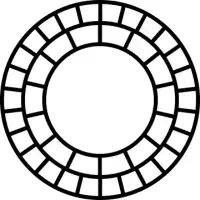Looking for a powerful and easy-to-use photo editing app to turn ordinary photos into works of art? Try VSCO! With a diverse range of tools and an intuitive interface, VSCO helps you edit photos quickly and effectively, whether you're a beginner or a photo editing expert.
VSCO – Turn everyday moments into masterpieces
Looking for a powerful and easy-to-use photo editing app to turn ordinary photos into works of art? Try VSCO! With a diverse range of tools and an intuitive interface, VSCO helps you edit photos quickly and effectively, whether you’re a beginner or a photo editing expert.
VSCO – Up to Present
VSCO was developed by VSCO, LLC., headquartered in Oakland, California, USA. The company was founded in 2011 by Joel Flory, Greg Lutze, and Ryan Long.
VSCO’s mission is to create a platform where people can explore, create, and share their passion for photography. VSCO believes that photography is a powerful tool to connect people and convey emotions.
Development history:
2011 | VSCO was founded as VSCO Cam, a photo editing app with filters inspired by classic movies. |
2013 | VSCO launches the VSCO community, a place for users to share and discover photos. |
2015 | VSCO launches VSCO X, a paid version with more advanced features. |
2017 | VSCO launches VSCO Journal, an online magazine about photography and creativity. |
2019 | VSCO launches VSCO Studio, an advanced photo editing tool for computers. |
2021 | VSCO launches VSCO Montage, a collage video creation tool. |
Currently, VSCO is one of the most popular photo editing applications with more than 30 million users worldwide. The app has been featured in many prestigious publications such as Vogue, The New York Times, and The Wall Street Journal.
What makes VSCO special?
- Professional photo editing tools: VSCO offers a wide range of professional photo editing tools, including cropping, adjusting brightness, contrast, color, sharpness, and other effects to create unique and impressive photos.
- Diverse film filters: VSCO is known for its diverse collection of film filters, helping users add style and emotion to their photos. These filters are designed to recreate the effects of famous film types in photography.
- Social sharing features: Users can share their photos directly from VSCO to social networking platforms such as Instagram, Facebook, Twitter, and Tumblr. At the same time, they can also participate in the VSCO community, interacting with other users through viewing, liking, and commenting on photos.
- Ability to store and manage photos: VSCO provides cloud photo storage, helping users access and manage their photos from any device with an internet connection. This makes it easy for users to access and organize their work at their convenience.
- High photo quality: VSCO allows users to store and share photos in high quality, helping to preserve the details and colors of the photo.
VSCO is a great app, but it’s important to be aware of its limitations. There are a few things to keep in mind when using VSCO:
- Some premium features require in-app purchases: VSCO has a free version with basic features. However, some advanced filters and editing tools require purchasing a paid VSCO X plan.
- Ads may appear: The free version of VSCO contains ads.
- VSCO X is a bit expensive: Although VSCO X offers many premium features, the cost may be a barrier for some users.
User experience with VSCO
Reviews from users
Criteria | App Store | Google Play |
Average rating | ||
Number of reviews | 13.3 million | 13 million |
Positive reviews | VSCO is my favorite photo editing app! Easy to use and has many beautiful filters. The VSCO community is also great for learning and connecting with other photography lovers | VSCO is a great photo editing app for even beginners like me. VSCO brought me an experience beyond my expectations. I quite like VSCO's filters and photo editing tools |
Negative reviews | Although VSCO gives me a pretty good experience, some premium features require in-app purchases, which is quite expensive for me | Sometimes VSCO lags, I don't know if it's because my phone is too old |
Overall, VSCO received very positive reviews from users on both the App Store and Google Play. Users appreciate VSCO’s simple, easy-to-use interface, beautiful photo filters, and strong connected community. However, some users also think that VSCO X is a bit expensive and the app can lag a bit on older phones.
My Experience with VSCO: A Fun and Easy Editing Companion
As someone who loves taking photos but isn’t a professional photographer, I was always on the hunt for a user-friendly editing app that could elevate my pictures. After hearing raves about VSCO, I decided to give it a whirl. Here’s my honest take on this popular editing platform:
The Good
I absolutely love the aesthetic of VSCO! The app’s minimalist design and intuitive interface make it a joy to use. The presets are amazing, and I love how they can instantly elevate my photos. The community feature is also a great way to discover new content and get inspiration from other users. Plus, the app is constantly updating with new features and presets, which keeps things fresh and exciting.
The Not-So-Good
One thing that frustrates me is that the app can be a bit glitchy at times. I’ve experienced issues with the app crashing or freezing, especially when I’m trying to edit multiple photos at once. Additionally, some of the presets can be a bit overused, and it’s hard to find unique looks that stand out from the crowd. I also wish there were more advanced editing tools available, as sometimes I need more control over my edits.
Overall Impression
Despite some minor issues, I’m really impressed with VSCO. The app has become an essential part of my social media workflow, and I love how it helps me to create a consistent aesthetic across my platforms. The community is also super supportive and inspiring, which is a big plus.
Would I Recommend It?
Absolutely! VSCO is a must-have for anyone who wants to take their mobile photography to the next level. While it’s not perfect, the benefits far outweigh the drawbacks. Even with its limitations, VSCO is still one of the most user-friendly and effective photo editing apps out there. If you’re looking for a way to elevate your Instagram game, VSCO is definitely worth checking out.
Instructions for using VSCO
Guide to downloading VSCO
IOS
Step 1: Open App Store
Step 2: Search VSCO
Step 3: Click Install
Step 4: Enter your Apple ID password or use Face ID/Touch ID to verify
Step 5: VSCO will be downloaded and installed on your iPhone
Android
Step 1: Open Google Play Store
Step 2: Search VSCO
Step 3: Click Install
Step 4: Accept the access rights requested by VSCO
Step 5: VSCO will be downloaded and installed on your Android phone
Besides
- VSCO also has a web version for you to edit photos directly on your computer.
- VSCO X is a paid version ($19.99/year for VSCO X personal plan, $99.99/year for VSCO no ads.
Instructions for use
Add and Edit Photos
- Step 1: Open the VSCO app and select the photo you want to edit from your photo library.
- Step 2: Once the photo is opened, you will see a series of filters at the bottom. Choose a filter to apply to your photo.
- Step 3: After applying the filter, you can use editing tools to fine-tune your photo like brightness, contrast, color, and more. These tools are usually located in the toolbar at the bottom.
Create a Collection
- Step 1: In the VSCO app, select a photo you want to add to the collection.
- Step 2: Click the “…” icon in the upper right corner of the screen.
- Step 3: Select “Add to Collection” and then select or create a new collection to store photos.
Share photo
- Step 1: Once you have edited the photo and want to share it, tap the “Share” icon in the lower right corner of the screen.
- Step 2: Select the social networking platform you want to share the photo on, such as Instagram, Facebook, Twitter, or send via message.
- Step 3: Edit the photo’s content and settings if necessary, then share.
Explore and Interact
- Step 1: Tap the “Explore” icon in the lower-left corner of the screen to explore new content from the VSCO community.
- Step 2: You can interact with the photo by clicking the heart icon to like, or clicking the plus icon to save the photo to your collection.
Custom settings
- Step 1: In the VSCO app, tap the circle icon in the lower right corner of the screen to open the menu.
- Step 2: Select “Settings” to access the app’s settings options, including interface customization, security settings, and account information.
VSCO, Photopea, or Pixlr?
Comparison table:
Feature | VSCO | Photopea | Pixlr |
Price | Free with basic features, $19.99/year for VSCO X package | Free of charge | Free with basic features, $4.99/month for Pixlr X package |
Editing tools | Provides basic and advanced photo editing tools like crop, rotate, adjust brightness, contrast, saturation, etc. | Provides many professional photo editing tools such as layers, masks, brushes, etc. | Provides basic and advanced photo editing tools like crop, rotate, adjust brightness, contrast, saturation, etc. |
Photo filters | Famous for its collection of photo filters inspired by classic movies, creating vintage, elegant, and artistic effects | Provides fewer photo filters than VSCO, mainly focusing on basic photo editing effects | Provides a variety of photo filters, including trending and themed filters |
Interface | Simple interface, easy to use, suitable for beginners | The interface is more complex than VSCO, suitable for users with photo editing experience | Intuitive interface, easy to use, suitable for everyone |
VSCO
- Suitable for people who love taking photos and editing photos in vintage and artistic styles.
- Provides many beautiful and unique photo filters.
- Simple interface, easy to use.
- Free with basic features, $19.99/year for VSCO X package.
Photopea
- Suitable for users with photo editing experience who want to use professional editing tools.
- Provides many powerful photo editing tools such as layers, masks, brushes, etc.
- The interface is more complex than VSCO.
- Free of charge.
Pixlr
- Suitable for everyone, from beginners to experienced users.
- Provides a variety of photo filters and basic and advanced photo editing tools.
- Intuitive interface, easy to use.
- Free with basic features, $4.99/month for Pixlr X package.
Choose the appropriate photo editing application
- VSCO: If you want to create photos with vintage, elegant and artistic tones.
- Photopea: If you want to use professional photo editing tools for detailed photo editing.
- Pixlr: If you are looking for a versatile, easy-to-use photo editing application with many photo filters and photo editing tools.
Conclusion
VSCO is a powerful and easy-to-use photo editing application with a diverse treasure trove of tools and an intuitive interface. The app is suitable for everyone, from beginners to photo editing experts.
If you’re looking for a free photo editing app with lots of tools, try VSCO today!