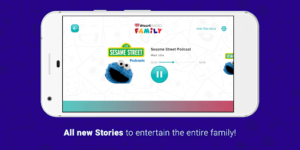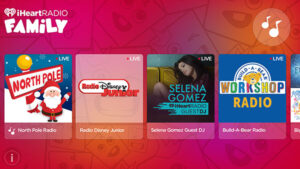Discover iHeartRadio Family, the ideal music streaming app designed for children. Learn about its features, benefits, pricing, and how it compares with other kids' music apps.
- Diverse and kid-safe music.
- Child-friendly interface.
- Convenient and versatile features.
- Regular updates with improvements.
- Special features for kids.
- Too many ads interrupting.
- Limited features in free version.
- Connection issues and instability.
Explore iHeartRadio Family: The Perfect Music App for Your Little Ones
iHeartRadio Family is a leading music streaming app designed specifically for children, offering a safe and engaging environment for young listeners. With curated playlists, educational content, and strict parental controls, it stands out as an excellent choice for families looking to provide their kids with quality entertainment. This guide will explore its features, and benefits, and compare it with other popular kids’ music apps to help you make an informed decision.
Overview
iHeartRadio Family is a music streaming application tailored for children, featuring a diverse range of music and audio content designed to entertain and educate young listeners. It offers a secure environment with robust parental controls, ensuring that children can enjoy their favorite tunes and educational content safely.
Information Table
Information | Details |
Version | 3.3 |
Updated on | iHeartMedia Management Services, Inc. |
Seller | iHeartMedia Management Services, Inc. |
Size | 22 MB |
Category | Music |
Compatibility |
|
Languages | English |
Age Rating | 4+, Made for Ages 6–8 |
Copyright | © 2020 iHeartMedia, Inc. |
Price | Free |
iHeartRadio Family: Content Suitable for Different Ages
- Children Aged 3 to 5:
- Children’s Music: Fun, easy-to-listen-to songs designed to engage young children and support their musical development.
- Stories and Radio Shows: Simple, easy-to-understand stories and educational radio shows that help develop language skills and stimulate imagination.
- Children Aged 6 to 8:
- Entertainment Music: Music that matches the interests of this age group, including songs from popular animated shows and TV programs.
- Educational Podcasts: Podcasts provide useful information on basic topics such as science, animals, and fun stories to expand knowledge and curiosity.
- Children Aged 9 to 12:
- Age-Appropriate Music: Music that aligns with the tastes of older children, including pop, pop-rock, and songs from popular TV shows.
- In-Depth Educational Podcasts: Podcasts with more advanced educational content, such as history, culture, and science topics, help children explore new areas and develop critical thinking skills.
Key Features
- Curated Playlists: Playlists are designed to match various moods and activities, from studying to playtime.
- Educational Content: Includes educational podcasts and stories that help children learn while they listen.
- Parental Controls: Features comprehensive parental controls to manage content access and screen time.
- Safe Listening Environment: Ad-free experience for uninterrupted listening.
How it Works
iHeartRadio Family operates by offering a streamlined interface tailored for young users. Parents can create custom playlists, set listening time limits, and monitor what their children are listening to. The app’s content is curated to ensure that it is age-appropriate and engaging.
Benefits of Using iHeartRadio Family
- Safe for Kids
- Robust Parental Controls: iHeartRadio Family offers comprehensive parental controls to create a secure listening environment for children. Parents can customize content filters to block inappropriate material and manage what their kids can access. The app provides options to set screen time limits, ensuring that children use the app in moderation.
- Age-Appropriate Content: All content on iHeartRadio Family is curated to be age-appropriate, offering peace of mind to parents. With strict adherence to safety standards, the app ensures that children are exposed to only suitable music and audio content.
- Educational Value
- Interactive Audio Content: The app features a range of interactive audio content, including educational podcasts and audio stories. These resources are designed to support children’s learning and development in a fun and engaging way.
- Learning Through Music: iHeartRadio Family incorporates educational elements into its music playlists, helping children learn about different cultures, languages, and subjects through songs and stories. This makes learning enjoyable and integrates seamlessly into daily activities.
- Variety of Content
- Diverse Music Playlists: iHeartRadio Family provides a wide array of music playlists tailored to various moods, activities, and themes. Whether your child needs calming music for bedtime or upbeat tunes for playtime, the app has a playlist to suit their needs.
- Engaging Podcasts: The app includes a variety of podcasts on topics that interest children, from storytelling to science. These podcasts are designed to entertain and educate, offering a rich selection of audio content.
- No Advertisements
- Ad-Free Experience: For an uninterrupted listening experience, iHeartRadio Family offers subscription options that eliminate advertisements. This feature is especially beneficial for young listeners who can enjoy their favorite music and stories without interruptions.
- Premium Features: Subscribers gain access to additional features, such as offline listening and exclusive content, enhancing the overall user experience.
Topics Covered
- Music for Different Moods and Activities
- Mood-Based Playlists: iHeartRadio Family curated playlists designed to match various moods, such as calming music for relaxation or energetic tunes for active play. These playlists help set the right atmosphere for different activities, making it easier for children to enjoy their time.
- Activity-Specific Music: The app provides music suited for specific activities, like studying, bedtime, or family gatherings. This variety ensures that children always have the right soundtrack for their current activity.
- Educational Podcasts and Audio Stories
- Educational Content: The app features podcasts and audio stories that cover a range of educational topics, from science and history to language and social skills. These resources are designed to be both informative and entertaining, helping children learn new things in an engaging format.
- Interactive Stories: Audio stories are not just for entertainment but also include interactive elements that encourage children to think and participate. This interactive approach helps develop listening skills and imagination.
- Interactive Content Designed to Engage Young Listeners
- Engaging Audio Formats: iHeartRadio Family offers interactive audio formats that keep children engaged. These may include quizzes, storytelling with choices, and music-based games that make listening more participatory.
- Customizable Experience: The app allows parents to tailor the content experience to their child’s preferences, ensuring that each listening session is enjoyable and suited to their interests.
Privacy Policy
- Information Collection: iHeartMedia does not knowingly collect personal information from children under 13. If personal information from a child is collected, it will be deleted unless required for legal reasons or safety.
- Use of Information: Information is used to operate the platforms, provide customer service, improve functionality, ensure security, and comply with legal obligations.
- Information Collection Methods: Information may be collected directly from users, automatically from devices, and from service providers.
- Information Sharing: Information may be shared with vendors, during business transfers, for legal compliance, and in aggregated form.
- Privacy Rights: Users can request access, deletion, or correction of their personal information. They can also opt-out of automated decision-making and limit the use of sensitive information.
- California Privacy Disclosures: Information about personal data collection, use, and sharing practices specific to California residents is provided.
- Retention: Information is retained only as long as necessary and as legally required.
- Security: Reasonable measures are taken to protect information, though 100% security cannot be guaranteed.
- Other Sites: iHeartMedia is not responsible for the privacy practices of other sites linked from its platforms.
- Jurisdiction: The platforms are governed by U.S. laws and are intended for U.S. residents.
- Policy Changes: Updates to the privacy policy will be communicated as required by law.
- Contact: For questions or concerns, users can contact iHeartMedia at their designated privacy email or address.
Pricing
Free Version: Includes limited features and advertisements.
Premium Subscription: Costs $9.99 – $12,99 per month. This tier provides:
- An ad-free listening experience
- Offline listening capabilities
- Access to exclusive content
- Enhanced features such as unlimited skips and the ability to create and share playlists.
User Reviews: Pros and cons
Source | Pros | Cons | Rating | See details |
App Store |
|
| ||
Amazon.com |
|
|
Comparison with Other Apps
Feature | iHeartRadio Family | Spotify Kids | YouTube Kids | Super Simple - Kids Songs | Kids Music |
Age Range | 3-12 years | 3-12 years | 2-12 years | 1-6 years | 2-10 years |
Content Types | Music, podcasts, stories | Music | Videos | Songs | Music |
Parental Controls | Extensive | Moderate | Extensive | Basic | Basic |
Ad-Free Option | Yes (Premium) | Yes (Premium) | Yes (Premium) | Yes (Premium) | No |
Educational Content | Yes | Limited | Limited | Yes | Limited |
See details |
How to Download
- At the top of this article or right below you will see the buttons “Download for Android”; “Download for iOS”.
- You can also explore other music apps for kids in our Apkafe article.
- Click on the button that corresponds to your operating system.
- Follow the instructions to download and install.
How to Use
Sign In or Create an Account
If you have an existing iHeartRadio account, sign in using your credentials. If not, you can create a new account directly from the app by following the on-screen prompts.
Explore Music and Radio Stations
- Browse Categories: Use the app’s main menu to explore different categories, such as Pop, Kids’ Hits, Holiday Music, and more.
- Search for Stations: Tap on the search icon to find specific radio stations, genres, or songs that you’re interested in.
Play Music
- Select a Station or Song: Choose a station or song from the list. The app will start streaming the selected content immediately.
- Control Playback: Use the play, pause, skip, and rewind buttons to control your music playback.
Create Custom Playlists (Premium Feature)
- Access Premium Features: If you have a premium subscription, you can create and save custom playlists by selecting songs you like and adding them to your personal playlist.
Set Up Parental Controls
- Access Settings: Go to the app settings to manage parental controls. This can help you ensure that the content is appropriate for younger listeners.
- Customize Settings: Adjust the settings to filter out explicit content and restrict access to specific features if necessary.
Download Content for Offline Listening (Premium Feature)
- Download Music: For offline listening, select songs or playlists to download. This feature is available with a premium subscription and allows you to listen without an active internet connection.
Manage Your Account
- Subscription Management: If you have a premium subscription, manage your plan and payment details through the app’s account settings.
- Account Preferences: Adjust your account preferences and notification settings according to your needs.
Feedback
- Rate the App: If you have suggestions or encounter issues, provide feedback by leaving a review on the app store or contacting customer support through the app.
Setting Parental Controls
Parents want to have full control over what their kids are listening to. iHeartRadio Family’s new Parental Permissions feature gives you the power to manage and restrict the music your children can access. Here’s how you can use this feature effectively:
- Open the iHeartRadio Family App: Launch the app and sign in to your account.
- Access the Parental Permissions Feature: Go to the app’s player screen where you can now find the new Parental Permissions options.
- Hide Music: Easily hide specific music or genres directly from the player screen. This ensures that content you don’t want your child to listen to is not visible.
- Manage Hidden Music: Go to the “Settings” menu to view and adjust your hidden music preferences. This allows you to update which content is restricted.
Effective Usage and Safe Content
To ensure your child’s safety and enjoyment:
- Regularly review and update content filters.
- Set appropriate screen time limits.
- Engage with your child about the content they are listening to.
Frequently Asked Questions
- Is iHeartRadio Family suitable for all age groups?
- The app is designed for children aged 3 to 12 years.
- Can I manage multiple children’s profiles?
- Yes, the app allows multiple profiles with customized content settings.
- Are there any additional costs?
- The app offers a free version and a premium subscription with additional features.
- How do I cancel my subscription?
- You can cancel your subscription through the app’s account settings or through your app store’s subscription management.
Conclusion (with CTA)
iHeartRadio Family is an excellent choice for parents seeking a safe and educational music app for their children. With its extensive parental controls, diverse content, and ad-free options, it stands out as a top choice for young listeners.
Download iHeartRadio Family today and provide your children with an engaging and safe musical experience!
User Reviews