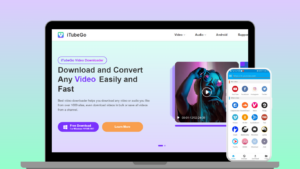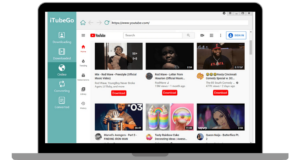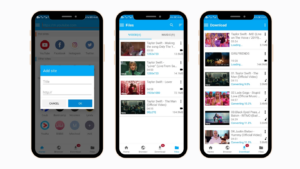Download and convert videos, playlists, and audio effortlessly with iTubeGo. Learn about its key features, supported formats, platforms, and how it compares to other downloaders. Explore user reviews, FAQs, and more!
- High-Quality: Supports downloads up to 8K.
- Format Variety: Converts to MP4, MP3, AVI, etc.
- Multi-Platform: Available on Windows, macOS, Android.
- Batch Downloading: Downloads playlists/channels.
- Built-in Browser: Browse and download videos directly.
- Fast Downloads: Advanced tech for quick downloads.
- Private Mode: Password-protected folder for privacy.
- Frequent Updates: Regular improvements and fixes.
- Paid Features: 8K and batch downloads require payment.
- No iOS Support: Not available for iPhone/iPad users.
- Heavy Resource Use: Can slow down older systems.
iTubeGo – The Best All-in-One Video Downloader and Converter
Looking for a fast, reliable way to download and convert videos from YouTube, Vimeo, or over 10,000 other sites? iTubeGo has you covered. This powerful tool lets you save videos in HD, 4K, and even 8K, download entire playlists, and convert files to formats that work on any device. Read on to discover how iTubeGo can revolutionize your media experience!
Highlights:
- 8K Video Downloads: High-quality video resolution up to 8K.
- Audio Extraction: Convert videos to popular audio formats.
- Bulk Downloads: Easily download entire playlists with one click.
- Built-in Browser: Download directly within the app.
- Multi-Platform Support: Available on Windows, macOS, and Android.
Overview:
iTubeGo is a comprehensive multimedia downloader and converter. It allows users to download videos and audio files from a wide range of platforms, including YouTube, Facebook, Instagram, TikTok, and more. Whether you want to download a single video or an entire playlist, iTubeGo makes it easy. Its user-friendly interface and high-speed downloading technology ensure a smooth and efficient experience for users. Additionally, iTubeGo offers the ability to convert files into multiple formats, making it compatible with various devices.
>> Top YouTube Video Downloader Apps for Your Android
>> Toplist of Best 6 TikTok Video Download Apps
>>Top 9 YouTube Video Downloaders for PC
>>Top 4 YouTube Video Downloaders for iOS
Key Features and Benefits of Using iTubeGo:
- High-Resolution Downloads: Download videos in resolutions from 720p, 1080p, all the way up to 4K and 8K.
- Audio Downloads: Extract audio from video files and save them as MP3, M4A, or other formats.
- Bulk Downloading: Download entire YouTube playlists and channels in one go, saving you time and effort.
- Fast Conversion Speeds: Convert media files to popular formats like MP4, AVI, MOV, MP3, and more in just seconds.
- Built-in Browser: Browse and download content directly within the app, eliminating the need to switch between multiple windows.
- Privacy Protection: Download and save private videos with password protection, ensuring your files remain safe.
- Batch Processing: Supports batch downloading and conversion, perfect for those with large libraries to manage.
Supported Platforms and Formats:
iTubeGo is available on the following platforms:
- Windows: Supports Windows 7, 8, 10, and 11.
- MacOS: Compatible with macOS 10.10 and higher.
- Android: Download and manage videos directly on your mobile device using the Android app.
Also, iTubeGo supports a wide range of formats for both downloading and converting:
- Video Formats: MP4, AVI, MOV, MKV, WMV, FLV, M4V, and more.
- Audio Formats: MP3, M4A, AAC, FLAC, WAV, OGG.
- Other Formats: WebM, 3GP, and others for specialized uses.
Comparison with Other Downloaders:
Feature | iTubeGo | Savefrom.net | Snaptube | TubeMate | VidMate | Videoder |
Video Quality | Up to 8K | Up to 4K | Up to 4K | Up to 4K | Up to 4K | Up to 4K |
Playlist Download | Yes | No | No | No | Yes | Yes |
Conversion Options | Yes | No | Yes | Yes | Yes | Yes |
Privacy Features | Yes | No | No | No | No | No |
Supported Sites | Yes | 50+ | 100+ | 100+ | 100+ | 1,000+ |
Built-in Browser | Yes | No | Yes | Yes | Yes | Yes |
Supported Platforms | Windows, macOS, Android | Browser | Android | Android | Android | Android, Windows |
See detail |
Pros and Cons of iTubeGo:
Pros:
- High-Quality Downloads: Supports video downloads in resolutions up to 8K, ensuring top-notch visual clarity.
- Wide Format Support: Converts videos and audio into multiple formats like MP4, MP3, AVI, and more, compatible with various devices.
- Supports Multiple Platforms: Available on Windows, macOS, and Android, making it versatile across different devices.
- Batch Downloading: Allows users to download entire playlists and channels in one go, saving time and effort.
- Built-in Browser: Browse and download videos without switching between apps, offering a streamlined experience.
- Fast Download Speeds: Utilizes advanced technology to download and convert files quickly.
- Private Mode: Provides a password-protected folder to store private downloads securely.
- Frequent Updates: Regular software updates ensure better performance, bug fixes, and new features.
Cons:
- Paid Features: The free version has limitations, with features like 8K video downloads and batch processing available only in the paid version.
- No iOS Support: Currently, iTubeGo is not available for iOS devices, which may be a drawback for Apple users.
- Heavy Resource Usage: When downloading or converting large files in bulk, iTubeGo can be demanding on system resources, potentially slowing down performance on older machines.
- No Live Stream Support: iTubeGo doesn’t support downloading live-streamed content.
User Reviews and My Personal Thoughts:
User Reviews:
Emma Johnson
Rating: ★★★★★ (5/5)
“iTubeGo has completely transformed the way I download videos. The ability to grab entire YouTube playlists in one click saves me so much time. I love that I can choose between different resolutions, even up to 8K! Highly recommend it to anyone who needs a reliable video downloader.”
John Mitchell
Rating: ★★★★☆ (4/5)
“The download speeds are fast, and I appreciate the wide range of formats available for both video and audio. The only downside is that you really need the premium version for the best features, but it’s worth it if you’re a frequent downloader like me.”
Sophia Rodriguez
Rating: ★★★★☆ (4/5)
“iTubeGo is great for downloading videos from multiple platforms. It’s easy to use, and I love the privacy feature that keeps my downloads hidden. My only complaint is that it can slow down my computer when I download too many files at once.”
Liam Carter
Rating: ★★★★★ (5/5)
“I’ve tried other downloaders, but iTubeGo stands out for its versatility. It handles everything from YouTube to Vimeo and more. Plus, the built-in browser makes things so much easier. No complaints so far!”
Ava Peterson
Rating: ★★★★☆ (4.5/5)
“It’s the best downloader I’ve used, especially for playlists. It’s fast and the interface is super easy to navigate. My only wish is for an iOS version so I can use it on all my devices.”
My Review:
After testing iTubeGo, I found it to be one of the best video downloaders currently available. The download speeds were impressive, and I was able to download entire playlists in HD without any issues. The wide variety of supported formats made it incredibly easy to transfer files between different devices. I particularly liked the built-in browser that allowed me to search for and download videos without needing to switch between windows or tabs.
That said, the premium version is a must for users who want access to all features, including 8K downloads and batch processing. While the free version is functional, it lacks some of the more advanced options. Also, I agree with the feedback regarding resource usage—running multiple downloads or conversions at once on an older machine can lead to noticeable slowdowns.
Overall, I would recommend iTubeGo to anyone looking for a reliable and versatile media downloader, especially if you frequently download videos or audio in bulk.
How to Download and Use iTubeGo:
- Download the Software: At the top of this article or right below you will see the buttons “Download for Android”; “Download for Windows”; “Download for macOS”. Click on the button that corresponds to your operating system.
- Install the Software: Follow the installation prompts for your device.
- Using iTubeGo:
-
- Open iTubeGo and navigate to the video/audio you wish to download.
- Copy the URL and paste it into iTubeGo.
- Select your preferred format and quality.
- Click “Download” and wait for the process to complete.
Frequently Asked Questions:
- Can I download subtitles along with the video?
Yes, iTubeGo supports downloading subtitles in multiple languages when available on the video platform. - Is there a free version of iTubeGo?
Yes, iTubeGo offers a free version with limited features. To unlock full features like 8K downloads and batch processing, you’ll need to purchase a license. - Does iTubeGo support downloading live streams?
No, iTubeGo currently does not support live stream downloads. - Is iTubeGo safe to use?
Yes, iTubeGo is completely safe to use. It does not contain malware, and the downloads are secure. - Can I transfer downloaded files to other devices?
Yes, once you’ve downloaded and converted files, you can transfer them to other devices via USB, cloud storage, or other file transfer methods.
Conclusion:
iTubeGo is a powerful tool for anyone who needs to download and convert media files regularly. Whether you want to save high-quality videos for offline viewing or convert audio files to different formats, iTubeGo offers a comprehensive solution. Try the free version today or upgrade to unlock the full potential of this versatile downloader.
Download iTubeGo now and experience seamless video downloading and conversion!
Learn more:
>> 4K Download – Best for downloading high-quality videos and audio from multiple platforms in 4K resolution.
>> SnapDownloader – Best for fast and reliable video downloading from over 900 websites with multiple format options.
>> Yify Download – Best for downloading HD movies with smaller file sizes, popular among torrent users.
>> NewPipe – Best for privacy-conscious users who want to stream and download YouTube videos without ads or needing a Google account.
User Reviews