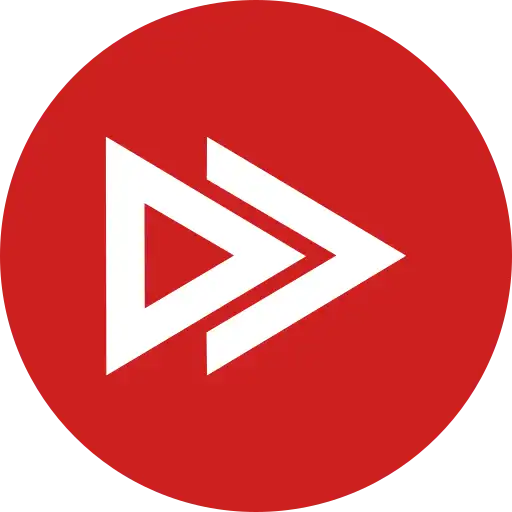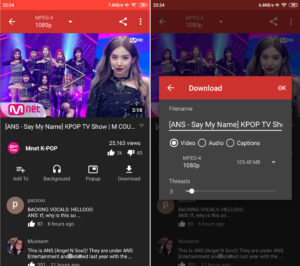Discover NewPipe, the ad-free and privacy-friendly app for streaming YouTube videos, downloading content, and enjoying music on your Android device. Learn more about its features, benefits, and how to get started!
- Ad-Free Experience: Enjoy videos without interruptions from ads.
- Video Downloading: Easily download videos for offline viewing.
- Privacy-Focused: No data tracking and no need for a Google account.
- Open Source: Transparency and community contributions.
- Low Data Consumption: Efficient for users with limited data plans.
- Customizable Interface: Personalize the app to your liking.
- Supports Multiple Platforms: Includes services like PeerTube and SoundCloud.
- Limited Comment Interaction: Can only view comments, not reply.
- No Live Streaming: Lacks support for live content.
- Stability Issues: Occasional bugs and instability.
- Fewer Features: Lacks some advanced features found in YouTube
Do you love watching videos on YouTube but want a better experience without annoying ads? NewPipe is the perfect solution! This lightweight, open-source app offers a range of features that enhance your viewing experience while prioritizing your privacy. In this article, we’ll explore what makes NewPipe a standout choice for video streaming and downloading.
Explore NewPipe: Your Go-To YouTube Alternative
Highlights
- Ad-free Experience: Enjoy uninterrupted viewing without advertisements.
- Video Downloading: Easily download YouTube videos and audio for offline access.
- User Privacy: No tracking or unnecessary permissions required.
Overview
NewPipe is a powerful, lightweight app designed for Android users who want an intuitive and feature-rich way to access YouTube and other video platforms. With its open-source nature, it allows users to enjoy videos without the clutter and intrusive ads found in the official app. NewPipe is ideal for anyone looking to save data, conserve battery life, and maintain their privacy.
Key Features
- Lightweight and Fast: NewPipe is optimized for low resource consumption, ensuring smooth performance on a variety of devices.
- Offline Usage: Download videos and music directly to your device, allowing you to enjoy content without an internet connection.
- Background and Popup Players: Continue listening to videos in the background or use the popup player to multitask seamlessly.
- Subscriptions and Bookmarks: Easily manage your favorite channels and save videos for later viewing.
- Support for Multiple Platforms: Access content from YouTube, PeerTube, SoundCloud, Bandcamp, and more.
Benefits of Using NewPipe
- Enhanced Privacy: NewPipe does not require a Google account and respects user privacy by not tracking any data.
- No Ads: Enjoy a clean and distraction-free viewing experience.
- Data Saving: By downloading videos and using offline mode, you can significantly reduce your data consumption.
- Customizable: Tailor your viewing experience with features like playlist management and background playback.
Comparison NewPipe with YouTube
Feature | NewPipe | YouTube |
Ad-Free | Yes | No |
Download Videos | Yes | No |
Privacy Focused | Yes | No |
Open Source | Yes | No |
Background Playback | Yes | Yes |
Data Consumption | Low | Moderate to High |
User Interface | Minimalist and Intuitive | Feature-Rich but Cluttered |
Video Quality Options | Up to 4K | Up to 8K |
Comment Interaction | Limited (view only) | Full interaction |
Subscriptions | Yes | Yes |
Playlists | Yes | Yes |
Support for Other Services | Yes (PeerTube, SoundCloud) | Limited to YouTube only |
Customization Options | High (theme, layout) | Limited |
Pros and Cons of the App
Pros:
- Ad-Free Experience: Enjoy videos without interruptions from ads.
- Video Downloading: Easily download videos for offline viewing.
- Privacy-Focused: No data tracking and no need for a Google account.
- Open Source: Transparency and community contributions.
- Low Data Consumption: Efficient for users with limited data plans.
- Customizable Interface: Personalize the app to your liking.
- Supports Multiple Platforms: Includes services like PeerTube and SoundCloud.
Cons:
- Limited Comment Interaction: Can only view comments, not reply.
- No Live Streaming: Lacks support for live content.
- Stability Issues: Occasional bugs and instability.
- Fewer Features: Lacks some advanced features found in YouTube
User Reviews and My Thoughts
User Feedback:
- Marcus H.: ★★★★★
“NewPipe is amazing! The ad-free experience and the ability to download videos make it my go-to app for watching content on the go. Highly recommend it!” - Lisa M.: ★★★★☆
“Great for privacy, but I wish I could interact with comments more. Overall, a solid choice for anyone looking to avoid ads while enjoying YouTube content!” - James T.: ★★★☆☆
“I love the lightweight design and low data usage, perfect for my limited plan. However, it occasionally crashes when opening certain videos, which can be frustrating.” - Sophia L.: ★★★★☆
“Best streaming app I’ve tried! The customization options are fantastic, but I’d really like to see live streaming support added in the future.”
My Thoughts:
NewPipe impresses as a top choice for users seeking a privacy-friendly and ad-free streaming experience. Its standout features include the ability to download videos for offline viewing and its low data consumption, making it ideal for users with limited internet access. While it does have some limitations, like restricted comment interaction and occasional stability issues, the overall benefits far outweigh these drawbacks.
I find NewPipe particularly appealing for its commitment to user privacy and open-source development. It’s a great alternative for anyone tired of ads and looking for a straightforward way to enjoy videos. I highly recommend giving it a try!
How to Download and Use NewPipe
- Download: At the top of this article or right below you will see the buttons “Download for Android”. Click the button and follow the instructions.
- Install: Enable installation from unknown sources in your Android settings.
- Open the App: Launch NewPipe and start browsing or searching for your favorite videos.
- Download Videos: Simply tap the download button on any video to save it for offline viewing.
Frequently Asked Questions
Q1: Is NewPipe free to use?
Yes, NewPipe is completely free and open-source.
Q2: Can I download videos from YouTube using NewPipe?
Absolutely! NewPipe allows you to download both videos and audio from YouTube.
Q3: Does NewPipe require a Google account?
No, you can use NewPipe without linking a Google account, enhancing your privacy.
Conclusion
In conclusion, NewPipe is a fantastic alternative for anyone looking to enhance their YouTube experience on Android. With its lightweight design, ad-free environment, and excellent privacy features, it stands out as one of the best apps for streaming and downloading video content.
Don’t miss out—download NewPipe today and enjoy a seamless viewing experience!
Read more:
- SaveFrom.net – Best for quick video downloads via browser without installation.
- Snaptube – Best for easy video and music downloads from various platforms.
- TubeMate – Best for direct YouTube downloads in multiple formats.
If you’re interested in more YouTube tips and tricks, check out these helpful articles:
- Top YouTube Video Downloader Apps for Your Android
- Download YouTube Premium Mod APK
- How to Upload Videos to YouTube
- Create Professional YouTube Thumbnails
- How to Block Unwanted YouTube Channels
- Verify Your YouTube Account Easily
- Essential YouTube Tips
- YouTube ReVanced: A Must-Try Mod
User Reviews