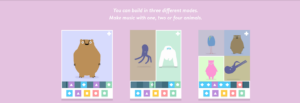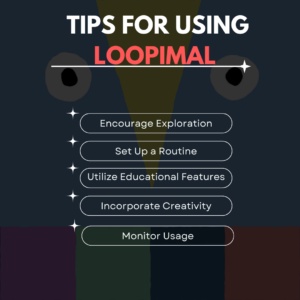Explore Loopimal, an excellent educational music app designed for children. Read this review to learn about its features, benefits, pricing, and privacy policy. Find out how to download and use Loopimal, along with tips and answers to frequently asked questions.
- Boosts musical creativity.
- Bright, engaging design.
- Simple for kids to use.
- Great for rhythm learning.
- High-quality sound experience.
- Expensive compared to alternatives.
- Few advanced features available.
- Technical glitches and crashes.
- Limited language support provided.
- Repetitive content over time.

Loopimal: The Ultimate Music Learning App for Kids
Overview of the Loopimal App
Loopimal is an innovative app that combines the fundamentals of music composition with playful visuals, making it an ideal tool for introducing kids to the world of music. Developed with young learners in mind, Loopimal allows users to create music by arranging animated loops and experimenting with different sounds. The app’s user-friendly design ensures that children can explore and create music independently, while also fostering their creativity and understanding of rhythm and melody. It’s no wonder why Loopimal is considered one of the top music apps for kids, as it engages children in a fun, educational experience that enhances their musical skills.
Summary Table:
Attribute | Details |
Seller | YATATOY Oy |
Size | 58.8 MB |
Category | Education |
Compatibility | iPhone: Requires iOS 5.1.1 or later. iPad: Requires iPadOS 5.1.1 or later. iPod touch: Requires iOS 5.1.1 or later. Mac: Requires macOS 11.0 or later and a Mac with Apple M1 chip or later. |
Languages | English, French, German, Italian, Spanish |
Age Rating | 4+, Made for Ages 6–8 |
Copyright | © 2024 YATATOY Oy |
Price | $3.99 |
Key Features

- Sound Loops:
Create Music: Loopimal provides a variety of colorful and engaging sound loops that children can drag and drop to craft their own unique music compositions. Each loop represents different musical elements like beats, melodies, and rhythms, allowing kids to experiment and create music from scratch.
Adjust Sounds: Users can customize their music by adjusting various parameters such as volume, speed, and sound effects. This feature lets children fine-tune their compositions and explore how different adjustments impact the overall sound, fostering a deeper understanding of musical dynamics and composition.
- Educational Mode:
Music Lessons: Loopimal includes a set of interactive games and activities designed to introduce and reinforce basic musical concepts. These lessons cover essential elements such as rhythm, melody, and harmony in a way that is fun and easy for young learners to grasp.
Engaging Lessons: The educational content is crafted to maintain young children’s attention and interest. Through playful interactions and visually stimulating activities, Loopimal ensures that learning about music is both entertaining and educational, making complex concepts more accessible and enjoyable.
- Colorful Animations:
Graphics Design: The app features bright and engaging animations that react to the music being created. These vivid visuals are not only appealing to children but also serve to illustrate how different musical elements work together. The animations provide immediate feedback, helping kids see and hear the impact of their musical choices.
Interactive Elements: Loopimal’s interactive animations allow children to engage with both sound and visuals. As they create and modify their music, the animations change in response, creating a dynamic and immersive experience. This interaction helps reinforce the connection between audio and visual stimuli, enhancing the overall learning experience.
- Customization Options:
Personalized Music: Loopimal offers a range of tools that allow children to personalize their music creations. They can experiment with different loop patterns, mix various sound elements, and create unique compositions that reflect their individual preferences and creativity.
Creative Freedom: The app encourages creative expression by providing a flexible platform for music creation. Kids can explore different styles and genres, try out new combinations, and discover their own musical voice. This freedom to experiment promotes self-expression and helps build confidence in their musical abilities.
Loopimal stands out with its combination of interactive sound loops, educational content, vibrant animations, and customization options. These features make it a powerful tool for young learners to explore music, develop their creativity, and gain a foundational understanding of musical concepts.
Benefits of the App

- Develop Musical Skills:
Sound Exploration: Loopimal provides an interactive environment where children can experiment with a variety of sounds and musical elements. By dragging and dropping different sound loops, kids can explore how various sounds interact and combine to create unique compositions. This hands-on exploration helps them develop a better understanding of musical concepts such as rhythm, melody, and harmony.
Enhanced Listening Skills: As children manipulate sounds and adjust musical parameters, they learn to listen more attentively and discern subtle differences in pitch, volume, and tempo. This improved listening ability helps them analyze and understand music more deeply, fostering a greater appreciation for different musical elements and structures.
- Encourage Creativity:
Music Creation: The app encourages children to use their imagination and creativity to create their own music. With the freedom to arrange sound loops in various patterns and combinations, kids can experiment with different musical styles and genres. This creative process not only makes music creation enjoyable but also empowers children to express themselves artistically and develop their unique musical voice.
Problem Solving: As children experiment with different sound loops and musical arrangements, they encounter challenges that require problem-solving skills. Whether it’s figuring out how to balance different sounds or adjusting the tempo to fit their composition, these challenges help children develop critical thinking and problem-solving abilities. The iterative nature of music creation also teaches them resilience and adaptability.
- Improve Cognitive Skills:
Attention Span: Engaging with Loopimal’s interactive elements and educational content helps enhance children’s focus and patience. As they work on creating and refining their music compositions, they practice maintaining concentration and following through with their creative ideas. This improved attention span is beneficial not only in music but also in other areas of learning and daily activities.
Memory and Sequencing: Loopimal’s use of sound loops and musical patterns aids in developing memory and sequencing skills. Children learn to remember and organize different musical elements, which enhances their cognitive abilities related to memory recall and logical sequencing. These skills are transferable to various cognitive tasks beyond music creation.
Spatial Awareness: The visual and auditory feedback provided by Loopimal helps children develop spatial awareness. As they interact with the app’s graphics and sounds, they learn to understand how different elements relate to one another in space and time. This spatial understanding supports cognitive development and enhances their ability to process and organize information.
Loopimal is designed to offer a range of benefits that support children’s musical development, creativity, and cognitive growth. By providing a fun and interactive platform for exploring sound and music, the app helps young learners build essential skills while enjoying the creative process.
Pricing
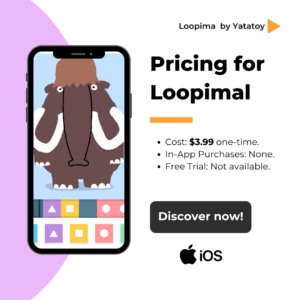
Pricing for Loopimal
- App Cost:
Base Price: Loopimal is available for a one-time purchase of $3.99. This price grants users full access to all features of the app without any additional costs. There are no recurring charges or subscription fees, ensuring a straightforward and transparent pricing model.
- In-App Purchases:
Additional Content: Loopimal does not offer any in-app purchases. All features, including sound packs and customization options, are included in the initial purchase price. Users can enjoy the full range of the app’s capabilities without needing to make additional payments.
- Free Trial Policy:
Trial Version: Currently, Loopimal does not provide a free trial version. Users are encouraged to explore the app’s features through the full purchase, which ensures access to all functionalities from the start. The one-time payment covers all features and future updates, providing a comprehensive experience without hidden fees.
By maintaining a one-time purchase model and avoiding in-app purchases, Loopimal offers a clear and user-friendly pricing structure. This approach ensures that users can enjoy a complete and uninterrupted app experience right from the start.
Privacy Policy
Privacy Policy for Loopimal
This Privacy Policy describes how YATATOY Oy manages user information and protects the privacy of users of its mobile application, Loopimal.
Privacy Commitment
YATATOY Oy, the developer of Loopimal, is dedicated to safeguarding the privacy of its users, particularly children. The company ensures a secure and privacy-focused experience for all users of the app.
Data Collection and Usage
- Personal Information: Loopimal does not collect any personal information from its users. This includes sensitive data such as names, addresses, email addresses, phone numbers, or photos. YATATOY Oy prioritizes user privacy and provides a secure environment for children using the app.
- Anonymous Statistics: To enhance the functionality and user experience of Loopimal, YATATOY Oy collects anonymous usage statistics. These statistics help the company understand how the app is used, identify areas for improvement, and ensure optimal performance. All data collected is anonymized and cannot be used to identify individual users.
Third-Party Services
- Flurry Analytics: YATATOY Oy utilizes Flurry Analytics to securely store and analyze anonymous usage statistics. Flurry Analytics provides insights into app performance and usage patterns, which helps the company address any issues and improve the app. The data shared with Flurry Analytics is anonymous and not disclosed to any other parties.
In-app purchases and Advertising
- Purchasing Model: Loopimal is available for a one-time purchase price of $3.99, with no additional in-app purchases required. This pricing model ensures that users pay only once for full access to the app’s features, avoiding any hidden costs.
- Social Media Integration: Loopimal does not integrate social media features. Any links to YATATOY Oy’s social media pages, such as Facebook or Twitter, are securely positioned in the “About” section of the app, which is protected by a secure parent gate. This ensures that children cannot access these links without parental supervision.
- Advertising: Loopimal does not include any third-party advertising. The app focuses on providing an uninterrupted and secure experience, free from external advertisements.
User Reviews and My Thoughts on the App
App | Pros | Cons | Rating | See details |
Apple Store |
|
| 4.7/5⭐ | |
Common Sense Media |
|
| 4.7/5⭐ | |
TapSmart |
|
|
My review:
Loopimal by Yatatoy has quickly become a favorite in our household, offering a delightful blend of fun and education for kids. Its vibrant and playful design immediately captures attention, making the music creation experience both engaging and enjoyable. I appreciate how the app encourages creativity, allowing children to experiment with sounds and rhythms in an interactive way. The user-friendly interface ensures that even young users can navigate and create music without difficulty, and the educational value of introducing basic musical concepts is a significant plus. Additionally, the app is designed with child safety in mind, providing a secure environment free from inappropriate content. However, there are a few drawbacks worth noting. The limited range of sounds might feel restrictive for those seeking more variety, and the app’s price is relatively high compared to some alternatives. For users looking for advanced music creation features, Loopimal may seem basic, and it can become repetitive over time. Moreover, the app could benefit from more detailed guidance or tutorials. Overall, Loopimal is a fantastic tool for nurturing musical exploration in children, offering a valuable and enjoyable experience despite a few limitations.
Comparison with Similar Apps
Feature | Loopimal by Yatatoy | Sago Mini Music Box | Music Maker JAM | GarageBand |
Target Audience | Young children | Toddlers | Older children/Teens | All ages |
Sound Variety | Limited | Basic | Extensive | Extensive |
User Interface | Vibrant, user-friendly | Simple, colorful | Customizable, advanced | Professional-grade |
Educational Value | Basic rhythm and sound | Early musical discovery | Advanced music creation | Professional music production |
Complexity | Simple | Very simple | Complex | Complex |
Price | High | Low | Free with in-app purchases | Free |
Safety | Child-safe | Child-safe | Varies | Varies |
Additional Features | Intuitive controls | Easy exploration | Customizable tracks | Professional tools |
Drawbacks | Limited features, repetitive | Limited depth | Complex for young kids | Complex interface for kids |
Operating System | iOS | iOS, Android | iOS, Android | iOS, macOS |
See details |
How to Download and Use Loopimal by Yatatoy
How to download
- At the top of this article or right below you will see the buttons “Download for iOS”.
- Click on the button that corresponds to your operating system
- Follow the instructions to download and install.
How to Use Open the App:
- Once installed, tap the Loopimal icon on your home screen to open the app.
- Explore the Home Screen:
-
-
- The home screen features colorful icons representing different musical elements and loops. These are used to create your music.
-
- Create a New Loop:
-
-
- Tap on a character or icon to select a sound or instrument. Each character plays a different sound.
- Drag and drop the icons onto the timeline to create your music loops.
-
- Arrange and Customize:
-
-
- Arrange the icons on the timeline to set the order of sounds. You can adjust the length and timing by dragging the edges of the icons.
- Tap on the icons to hear the sounds they make and adjust them as needed.
-
- Experiment with Sounds:
-
-
- Try different combinations of sounds by adding or removing icons from the timeline.
- Use the visual and interactive elements to explore how different sounds interact with each other.
-
- Play and Listen:
-
-
- Tap the play button to listen to your created loop. The app will play the sounds in the order you arranged them.
-
- Save and Share:
-
-
- Once you’re happy with your creation, tap on the save button to keep your loop.
- You can share your music creation with others by using the app’s sharing options.
-
- Access Settings:
-
-
- Explore the settings menu to customize the app according to your preferences, such as adjusting volume or resetting the app.
-
- Explore More:
-
- Continue experimenting with different loops and sounds. The more you explore, the more creative your music creations can become.
Tips for Using Loopimal Effectively for Children
Loopimal is designed to be an engaging and educational tool for young children. To maximize the benefits and ensure an enjoyable experience, consider these practical tips:
- Encourage Exploration:
- Experiment with Sounds: Allow children to explore and experiment with different sound loops and effects. This hands-on approach helps them understand how various sounds interact and can spark their creativity.
- Try Different Combinations: Encourage kids to mix and match different sound elements to create unique music compositions. This experimentation helps develop their musical ear and understanding of rhythm.
- Set Up a Routine:
- Regular Play Sessions: Integrate Loopimal into regular playtime. Consistent use helps children become familiar with the app’s features and reinforces their learning.
- Focused Time: Limit screen time to ensure that Loopimal is used as a productive and educational activity rather than a passive one.
- Utilize Educational Features:
- Engage with Music Lessons: Take advantage of the app’s interactive music lessons. These lessons are designed to teach musical concepts in a fun and engaging way, enhancing children’s understanding of music.
- Follow Guided Activities: Use the app’s educational games and activities to introduce children to basic music theory and concepts, such as rhythm and melody.
- Incorporate Creativity:
- Create Custom Music: Encourage children to use the app’s customization options to create their own music loops. This fosters creativity and helps them express themselves through music.
- Share Creations: If possible, share your child’s musical creations with family and friends. Positive feedback can boost their confidence and enthusiasm for music.
- Monitor Usage:
- Supervised Play: While Loopimal is designed to be child-friendly, it’s a good idea to supervise your child’s use of the app. This ensures that they are using it appropriately and can help if they have any questions or need assistance.
- Discuss Experiences: After using the app, discuss what your child learned and enjoyed. This not only reinforces their learning but also provides an opportunity to explore their interests in music further.
By following these tips, parents can help their children make the most of Loopimal, enhancing their musical skills and fostering a love for music. The app’s design and features are tailored to create an engaging and educational experience that supports children’s creative and cognitive development.
Common Issues with Loopimal by Yatatoy
- App Crashes or Freezes:
-
-
- Possible Causes: Outdated app version, insufficient device memory, or software bugs.
- Solutions:
- Update the app to the latest version from the App Store.
- Restart your device to clear any temporary issues.
- Ensure your device has sufficient storage space.
- Reinstall the app if the problem persists.
-
- Limited Sound Options:
-
-
- Possible Causes: The app’s built-in sound library is restricted.
- Solutions:
- Explore all available sounds and loops in the app to maximize creativity.
- Check for any updates or additional content released by the developers.
-
- Difficulty Navigating the Interface:
-
-
- Possible Causes: Confusing layout or unfamiliarity with the app.
- Solutions:
- Refer to the in-app tutorial or help section for guidance on using the features.
- Practice using the app to become more comfortable with its controls.
-
- High Price Perception:
-
-
- Possible Causes: The app’s cost compared to similar apps.
- Solutions:
- Evaluate the app’s features and benefits to determine if it meets your needs.
- Look for any available promotions or discounts that may reduce the cost.
-
- Repetitive Sound Experience:
-
-
- Possible Causes: Limited sound variety leading to repetitive use.
- Solutions:
- Experiment with different combinations and arrangements to keep the experience fresh.
- Check if the app offers additional sound packs or updates.
-
- Lack of Advanced Features:
-
-
- Possible Causes: The app is designed for simplicity and may not include advanced music creation tools.
- Solutions:
- If advanced features are needed, consider exploring other music creation apps that offer more complexity.
- Focus on the app’s strengths and use it as a tool for basic music creation.
-
- Technical Glitches:
-
-
- Possible Causes: Software bugs or compatibility issues.
- Solutions:
- Report any issues to the app’s support team for assistance.
- Check online forums or reviews to see if others have experienced similar problems and found solutions.
-
- No Detailed Instructions:
-
- Possible Causes: Lack of comprehensive in-app guidance.
- Solutions:
- Look for user guides or video tutorials online that can provide additional instruction.
- Explore the app through trial and error to better understand its features.
By addressing these common issues, users can enhance their experience with Loopimal by Yatatoy and make the most out of its music creation features.
Frequently Asked Questions
What is Loopimal by Yatatoy?
Loopimal is a music creation app for children, designed to be colorful and interactive, allowing kids to experiment with sounds and rhythms easily.
What age group is it suitable for?
The app is ideal for young children, typically aged 3 to 8 years old, due to its simple and intuitive interface.
How do I create and share music loops?
Users can create loops by dragging and dropping sound icons onto a timeline and can save and share their creations using the app’s built-in options.
Is Loopimal available on Android?
No, Loopimal is only available for iOS devices and can be downloaded from the App Store.
What should I do if the app crashes?
If Loopimal crashes or freezes, try updating the app, restarting your device, or reinstalling it.
Conclusion
Loopimal is an outstanding educational tool that makes learning music fun and engaging for children. With its interactive features and colorful design, it’s a valuable addition to any child’s educational toolkit. Don’t miss out on helping your child explore the world of music!
Download Loopimal today and start your child’s musical journey!
User Reviews