Easily download Pinterest videos with PinGrab. This top-rated Pinterest downloader offers a seamless experience. Start saving your favorite pins today!
- User-Friendly Interface: Easy to navigate, making saving pins a breeze.
- No Login Required: Start saving immediately without creating an account.
- Create Collections: Organize saved content into custom collections.
- Quality Downloads: High-quality media downloads ensure a great experience.
- Link Issues: Reports of “pin not found” errors, causing frustration.
- Save Limit: After 20 saves, users must pay to continue, which can be inconvenient.
- Anxiety Over Limits: Users worry about running out of saves, affecting enjoyment.
- Similar Pricing Models: Monetization strategy may deter budget-conscious users.
PinGrab is your go-to downloader for Pinterest, enabling you to effortlessly download Pinterest videos and images. This intuitive Pinterest downloader simplifies the process of saving content, making it a must-have for users who love to collect and share.
Looking to download Pinterest videos effortlessly? Check out our top picks!
Unlock the Power of PinGrab: Your Essential Tool for Downloading Pinterest Content
Highlights
- Seamless Saving: Save videos, photos, and GIFs from Pinterest using just a URL.
- Custom Collections: Organize saved pins into personalized in-app collections for easy access.
- No Account Needed: No login or account creation required, ensuring quick access.
- User-Friendly Interface: Intuitive layout for easy navigation, suitable for all users.
- Versatile Content Support: Supports various media types for diverse content gathering.
What is the PinGrab App?
PinGrab is a user-friendly application designed to simplify the process of saving videos, photos, and GIFs from Pinterest. With its intuitive interface, users can easily capture their favorite content without the hassle of creating an account. Whether you’re a content creator, a DIY enthusiast, or someone who simply enjoys curating inspirational material, PinGrab offers a convenient solution for collecting and organizing your pins in one place.
How It Works
Using PinGrab is straightforward and efficient. Users simply need to copy the URL of the desired pin and paste it into the app. Once the link is entered, PinGrab retrieves the content, allowing users to save it instantly to their personal collections. The app enables seamless organization of saved pins into custom collections, making it easy to manage and access your favorite materials whenever you need them.
Why the App is Outstanding
What sets PinGrab apart is its commitment to user experience and accessibility. With no login required, users can quickly start saving content with minimal effort. The app’s focus on organization helps users maintain a clutter-free collection, while the ease of use ensures that anyone can navigate it effortlessly. Furthermore, the ability to save multiple types of media enhances its functionality, making PinGrab an indispensable tool for anyone looking to enhance their Pinterest experience.
Detailed Feature Review: PinGrab
 Save Your Pins
Save Your Pins
PinGrab makes it incredibly easy to save any video, photo, or GIF that catches your eye. With just a simple click, you can keep your favorite content stored on the app. This feature is perfect for users who love to curate visual inspiration from Pinterest or other platforms. Whether it’s an engaging video or a stunning image, PinGrab ensures you have it saved for easy access later.
Create Collections
One of the standout features of PinGrab is its ability to help you organize your saved content. You can create custom in-app collections, allowing you to categorize your pins according to themes or projects. This organization makes it simple to find and revisit your favorite content whenever you need it, streamlining your creative process and enhancing productivity.
No Login Required
Unlike many other apps, PinGrab does not require you to create an account or log in to use its features. All you need is the URL of the pin you want to save. This means you can start using the app instantly without the hassle of remembering passwords or managing multiple accounts. This accessibility makes PinGrab an ideal choice for users who prefer a straightforward and quick saving experience.
Easy User Interface
PinGrab is designed with user-friendliness in mind. The interface is clean and intuitive, making navigation a breeze. Whether you’re a tech-savvy individual or someone who struggles with technology, you will appreciate how simple it is to use PinGrab. The seamless experience ensures that you can focus on saving and organizing your favorite content without any distractions.
My Personal Experience
I’ve had a really positive experience with PinGrab—until recently. I absolutely LOVE this app, but I’ve started running into some frustrating issues. Lately, when I input links, I get messages like “pin not found” or “this pin may be private.” This is confusing because I know the videos are accessible, and it’s disheartening to encounter this problem when I just want to save my favorite content.
Another downside I’ve noticed is the limit on the number of uses. Once you hit that 20-save limit, you have to pay real money to continue using the app. This feels like a drawback, especially since many similar apps do the same thing. Not everyone can afford to keep up with weekly or monthly fees, and it makes me anxious every time I save a video. I find myself worrying about running out of saves and what that would mean for my usage of the app.
Despite these issues, I still believe that PinGrab is a fantastic app! The quality of the content is amazing, and it does exactly what it’s supposed to do. I genuinely hope the developers address these problems so I can continue enjoying this app without the stress of limitations!
Pricing and Plans
PinGrab Pro (1 Month): $2.99
- Access premium features for one month, ideal for temporary use.
PinGrab Pro (3 Months): $4.99
- Cost-effective for users who plan to use the app regularly over a short period.
PinGrab Pro (6 Months): $19.99
- Great for frequent users, offering substantial savings for consistent use.
PinGrab Pro Lifetime: $49.99
- A one-time payment for unlimited access to all features, perfect for long-term users.
PinGrab Pro (Weekly): $5.99
- Flexible option for short-term needs without a long commitment.
Comparison: PinGrab vs Competitors
Feature | PinGrab | Video Downloader for Pinterest | Pinterest Video Downloader | DotSave | Pintod | Downloader |
No Login Required | Yes | Yes | Yes | Yes | Yes | Yes |
Copy & Paste Link | Yes | Yes | Yes | Yes | Yes | Yes |
Customizable Download Quality | No | Yes | Yes | Yes | Yes | Yes |
Batch Downloading | No | No | Yes | Yes | Yes | Yes |
User-Friendly Interface | Yes | Yes | Yes | Yes | Yes | Yes |
Download Multiple Videos at Once | No | No | No | Yes | Yes | No |
Ads | Some | Minimal | Minimal | None | Some | Some |
Fast Download Speed | Moderate | Fast | Fast | Fast | Moderate | Fast |
Supported Video Formats | MP4 | MP4, AVI | MP4, MKV | MP4, AVI | MP4 | MP3, MP4, AVI |
Device Compatibility | Desktop, iOS | Android, iOS | Android, iOS | Desktop, iOS | Android, APK, Desktop | Android |
Our Review |
How to Download and Use PinGrab
- Download the App: Install PinGrab above this article.
- Open the App: Launch PinGrab.
- Save Pins: Copy a Pinterest URL and paste it into the app to save.
- Organize Collections: Create collections for your saved content.
- Enjoy: Access your saved pins easily!
What Users Are Saying
- Jessica, Social Media Manager
“PinGrab has revolutionized how I curate content for my campaigns! I love the organization feature, but I wish there were more free saves.” - Mark, Graphic Designer
“This app is great for saving inspiration! I do run into some issues with links being marked as private, but the quality is excellent.” - Samantha, Marketing Student
“I enjoy using PinGrab for my projects. It’s user-friendly, but I sometimes feel limited by the save count.” - David, Content Creator
“PinGrab saves my favorite videos effortlessly. However, the pricing for unlimited saves makes me hesitant to use it regularly.” - Emily, DIY Blogger
“I love this app! It’s easy to save and organize my favorite DIY pins. Just wish the app offered more free saves!”
FAQs
- Do I need to create an account to use PinGrab?
No, you can use the app without signing up or logging in. - Can I save videos from private Pinterest boards?
If a pin is private, you may not be able to save it with PinGrab. - How do I organize my saved pins?
You can create custom collections within the app to keep your pins organized. - Is there a limit to how many pins I can save?
Yes, there is a limit to the number of saves unless you purchase a subscription. - What types of content can I save with PinGrab?
You can save videos, photos, and GIFs from Pinterest.
Conclusion
PinGrab is a versatile tool for anyone looking to save and organize Pinterest content effortlessly. With its user-friendly interface and unique features, it makes saving your favorite pins a breeze. If you’re looking to streamline your content curation process, give PinGrab a try!
Download PinGrab today and start saving your favorite pins with ease!
User Reviews

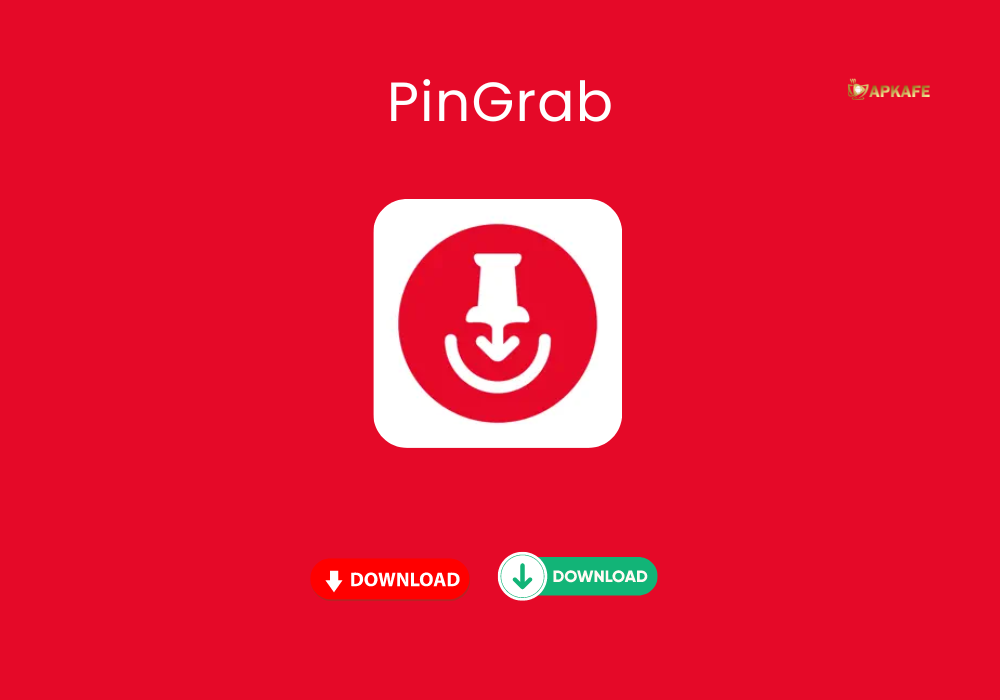
 Save Your Pins
Save Your Pins









