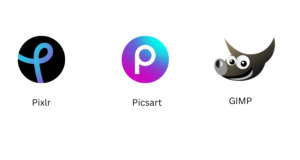Are you searching for a photo editing application that can turn your ordinary photos into magnificent works of art? If so, give Pixlr a try! With its wide range of tools and user-friendly interface, Pixlr can help you edit photos quickly and effectively, regardless of whether you're a novice or an expert in photo editing.
Are you looking for a photo editing app to transform your photos into stunning works of art? Try Pixlr! With its tools and easy interface, Pixlr can help you edit photos efficiently, whether you're a beginner or a pro.
Pixlr – A Historical Perspective
The founder of Pixlr is Ola Sevandersson. While the exact launch date of Pixlr isn’t publicly available, information points towards Ola Sevandersson being the one who built Pixlr in the late 2000s.While the exact launch date is unavailable publicly, here’s what we can glean about Pixlr’s historical period up to the present:
Early Days (Estimated Late 2000s)
- Pixlr likely emerged in the late 2000s, coinciding with the rise of web-based applications and the growing popularity of online photo sharing.
- Information about the founders or the specific year of launch is not widely available.
Gaining Popularity (2010s)
- Pixlr gained significant traction in the 2010s as a free and easy-to-use alternative to complex photo editing software like Adobe Photoshop.
- The web-based version likely launched first, followed by mobile and desktop applications to cater to users on different devices.
Present Day (2020s)
- Pixlr continues to be a popular choice for photo editing, especially among beginners and casual users.
- It offers a freemium model, with a free version providing basic editing tools and a paid subscription unlocking advanced features.
- Pixlr likely keeps evolving with new tools, features, and integrations to stay competitive in the online photo editing landscape.
What Makes Pixlr Stand Out?
Pixlr stands out in the photo editing world for several reasons
Accessibility and Ease of Use
- Free and user-friendly: Unlike professional software like Photoshop, Pixlr offers a free version with core editing tools, making it accessible to everyone. Its interface is clean and intuitive, allowing beginners to jump right in without a steep learning curve.
- Multiple Platforms: Pixlr caters to user convenience by being available on various platforms. You can edit photos on your web browser, download the mobile app for on-the-go editing, or use the desktop application for a more traditional experience.
Balance of Features and Simplicity
- Free vs. Paid Options: Pixlr offers a good balance between free and paid features. The free version provides essential editing tools like cropping, resizing, and adjustments, while the paid subscription unlocks advanced features like filters, effects, and more specific editing options. This allows users to decide on the functionality they need without being overwhelmed.
- Focus on Core Editing: While some complex photo editors offer a vast array of tools, Pixlr prioritizes core editing functions for basic and intermediate users. This focus keeps the interface streamlined and user-friendly while still providing enough tools to enhance photos significantly.
Cloud-Based Advantage
- No Installation Required: The web-based version of Pixlr eliminates the need for installation, allowing you to edit photos from any computer with an internet connection. This is particularly beneficial for users who don’t have the storage space or processing power for heavy-duty editing software.
- Potential for Collaboration (with paid plans): Some paid plans might offer cloud storage and collaboration features, allowing multiple users to work on the same project simultaneously.
Overall, Pixlr’s combination of accessibility, user-friendliness, a good balance of features, and cloud-based functionality makes it a strong contender in the photo editing landscape. It caters particularly well to beginners, casual users, and those who prioritize a streamlined editing experience.
Pixlr is a powerful and versatile free tool, but it’s important to understand its limitations:
- Limited features in the free version: While the free version is sufficient for basic editing, it lacks advanced features like selective adjustments, HDR editing, and complex masking tools found in professional software.
- Restricted offline functionality: The web version requires an internet connection. While mobile and desktop apps offer some offline functionality, they might have limitations compared to the online version.
- Potential for ads (free version): The free version might display ads, which can be disruptive for some users.
- Less powerful than professional software: Pixlr cannot compete with the extensive features and processing power of professional software like Adobe Photoshop.
User experience with Pixlr
Review from users
Positive Reviews: I found Pixlr easy to learn and use with many free basic features, so I recommend it to my friends.
Negative reviews: I can’t find the free version for selective adjustments, HDR effects, or complex masking. I hope Pixlr will have these features in the future.
Overall, user experiences with Pixlr tend to be positive, especially for beginners and casual users who appreciate its user-friendliness and free basic features. However, users with advanced editing needs might find themselves restricted by the limitations of the free version or the software’s capabilities compared to professional editing tools.
My Experience with Pixlr: A Beginner’s Delight
As someone who enjoys taking photos but isn’t a professional editor, I was always intimidated by complex software like Photoshop. Recently, I discovered Pixlr and dove right in. Here’s my honest take on this free web-based photo editor:
The Good
- Easy to Learn and Use: Pixlr’s interface is incredibly user-friendly. Even with no prior editing experience, I was able to jump in and start making basic edits quickly. The tools are well-organized and clearly labeled, making it easy to find what I need.
- Free Basic Features: The free version of Pixlr offers a surprising amount of functionality. I could crop and resize my photos, adjust brightness and contrast, and even play around with some artistic filters. It was perfect for enhancing my everyday photos.
- Multiple Platforms: A huge perk for me was the availability of Pixlr on web, mobile, and desktop. This allowed me to edit photos on my laptop at home, or use the mobile app for quick edits on the go.
The Not-So-Good
- Limited Features for Advanced Editing: While Pixlr is great for basic edits, I can see how users who need more advanced features might be restricted. For example, I couldn’t do things like selective adjustments or complex masking, which might be important for professional-looking edits.
- Ads in the Free Version: The free version displays ads along the bottom of the workspace. It wasn’t a huge issue, but it could be distracting at times, especially when focusing on detailed edits.
Overall Impression
Pixlr has been a fantastic tool for me as a beginner photo editor. It’s user-friendly, and accessible on multiple devices, and the free version offers enough features to enhance my photos significantly. While it might not be suitable for professional editing needs, it’s a perfect stepping stone for anyone who wants to learn the basics and have some fun editing photos.
Would I Recommend It?
Absolutely! Pixlr is a great choice for casual users or those new to photo editing. It’s a free and easy way to get started, experiment with editing techniques, and see if photo editing is something you enjoy before committing to paid software.
Instructions for using Pixlr
Here’s a breakdown of how to use Pixlr, combining the best aspects of web-based and mobile app experiences:
Getting Started
- Choose Your Platform: Pixlr offers a web-based editor accessible at (https://pixlr.com/editor/) and mobile apps for iOS and Android. Decide which platform suits you best – web for easy access from any computer or mobile app for on-the-go editing.
- Open Your Photo:
- Web: In the web version, click “Open Image” and choose your photo from your computer’s files.
- Mobile App: Tap the “+” icon and select your photo from your phone’s gallery.
Basic Editing Tools
Pixlr offers a good range of basic editing tools to enhance your photos:
- Crop and Resize: Locate the crop and resize tools to adjust the photo’s dimensions and remove unwanted areas.
- Adjustments: Use the adjustment tools to enhance lighting, contrast, and color balance. Play around with sliders to achieve the desired effect.
- Overlays and Text: Add a creative touch with overlays (textures, light leaks) or text overlays (captions, titles). Explore these options in their respective toolbars.
Additional Features (Web Version)
The web version offers some additional features compared to the mobile app:
- Filters: Apply pre-set filters to give your photos a specific mood or style. Explore the filter options readily available.
- Brushes and Tools: For more advanced editing, the web version provides brushes for selective adjustments, a clone tool for removing objects, and a red-eye tool for correcting imperfections.
Saving Your Edited Photo
Once you’re happy with your edits
- Click “Save” (Web) or tap the export icon (Mobile App).
- Choose a file format (JPEG, PNG) and adjust the quality settings.
- Select a destination to save your edited photo (computer, phone, cloud storage).
Tips:
- Experiment with different tools and adjustments to discover their effects.
- Use the undo/redo buttons to revert to previous edits if needed.
- For more in-depth tutorials, explore Pixlr’s website or search online resources for specific editing tasks.
Remember
- The free version of Pixlr offers core editing tools.
- A paid subscription unlocks additional features like overlays, effects, and more specific editing options.
By following these steps and exploring Pixlr’s features, you can enhance your photos and unleash your creativity!
Pixlr, Picsart, or Gimp?
Comparison Table
Feature | Pixlr | Picsart | GIMP |
Price | Free (basic features), Paid subscription for extras | Free (basic features), Paid subscription for extras | Free (Open Source) |
Editing tools | Basic editing tools (crop, resize, adjust), Some advanced tools (web version) | More creative editing tools (overlays, stickers, collage), Some basic editing tools | Extensive editing tools (layers, masks, channels), Advanced photo manipulation capabilities |
Photo filters | Pre-set filters available | Large variety of artistic filters and effects | Limited pre-set filters, Extensive customization options |
Interface | Simple and user-friendly | More playful and social media oriented | Complex and requires a learning curve |
Here are some additional factors to consider when choosing:
- Your experience level: Pixlr and Picsart are great starting points for beginners due to their user-friendly interfaces. GIMP has a steeper learning curve.
- Editing needs: If you need basic edits and filters, Pixlr or Picsart are sufficient. GIMP offers advanced tools for complex photo manipulation.
- Platform preference: Pixlr offers web and mobile options. Picsart and GIMP are primarily mobile apps (GIMP has a desktop version).
- Budget: Pixlr and GIMP have free basic versions. Picsart offers a limited free version with a paid subscription for more features.
Based on the table and additional factors, here are some recommendations:
- Choose Pixlr if: You’re a beginner or casual user who wants a simple and free option for basic edits and filters.
- Choose Picsart if: You enjoy creating artistic edits, adding fun elements to your photos, and sharing them on social media. You’re comfortable with a mobile app interface (or a paid subscription for desktop features).
- Choose GIMP if: You’re an experienced user who needs powerful editing tools for detailed photo manipulation and have the patience to learn more complex software.
Ultimately, the best choice depends on your individual needs and preferences. Don’t be afraid to experiment with all three to see which one feels most comfortable for you!
Conclusion
Pixlr stands as a testament to the evolving landscape of photo editing, offering a versatile and accessible solution for anyone seeking to unleash their creativity through digital imagery. Whether you’re a beginner exploring the world of photo editing or a seasoned professional in search of a streamlined editing experience, Pixlr provides the tools you need to bring your vision to life.