Looking for a flexible photo editing app that lets you turn regular photos into impressive visuals? Check out Snapseed! This free app offers a wide range of editing tools in a user-friendly interface, perfect for beginners and experienced photographers alike.
Snapseed: A Chronicle of Photo Editing Excellence
In the realm of mobile photo editing, Snapseed stands as a beacon of innovation, creativity, and user-friendliness. Its journey, spanning over a decade, is a testament to its unwavering commitment to empowering users to transform their photographs into masterpieces. Let’s delve into the rich history and remarkable development of Snapseed, highlighting the key milestones that shaped its evolution into a global phenomenon.
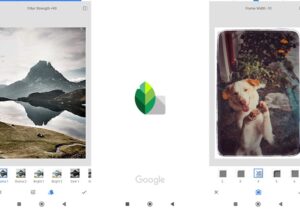
The Birth of Snapseed: A Nik Software Creation
The story of Snapseed begins in 2009, when Nik Software, a renowned developer of photo editing software, embarked on the creation of an intuitive and powerful mobile editing app. Their vision was to bring the sophistication of professional-grade editing tools to the fingertips of smartphone users.
In September 2011, their vision materialized with the launch of Snapseed for iOS. The app quickly garnered acclaim for its ease of use, comprehensive features, and stunning results. It revolutionized the way users approached mobile photo editing, setting a new standard for excellence.
Google’s Acquisition: A New Chapter of Innovation
Recognizing Snapseed’s immense potential, Google acquired Nik Software in 2012, bringing Snapseed under its umbrella. This acquisition marked a pivotal moment in the app’s development, as it gained access to Google’s vast resources and expertise.
Under Google’s stewardship, Snapseed embarked on a rapid trajectory of growth and innovation. In April 2012, the app made its debut on Android devices, expanding its reach to a wider audience. This expansion fueled further growth and solidified Snapseed’s position as a leading player in the mobile photo editing landscape.
A Continuous Stream of Enhancements: Unleashing Creativity
Google’s commitment to Snapseed’s development was unwavering. The app received regular updates, introducing new features and enhancements that pushed the boundaries of mobile photo editing.
In 2013, Snapseed gained the ability to heal imperfections and blur backgrounds with the introduction of Healing Brush and Lens Blur, respectively. These features empowered users to refine their images with precision and artistry.
The following year, Snapseed unveiled the Double Exposure feature, allowing users to seamlessly blend two photographs into one, unlocking a world of creative possibilities.
In 2016, Snapseed introduced the Face Editor, enabling users to enhance their portraits with subtle adjustments to facial features. This feature further demonstrated the app’s versatility and commitment to catering to a wide range of editing needs.
Embracing Material Design and Expanding Capabilities
In 2017, Snapseed underwent a visual transformation, adopting Google’s Material Design principles. This redesign streamlined the app’s interface, making it even more intuitive and user-friendly.
The following year, Snapseed gained the ability to process RAW image files, opening up a new dimension of editing possibilities for photographers seeking the highest level of control over their images.
In 2019, Snapseed introduced a suite of powerful editing tools, including Curves, Stacks, and HDR Scape. These features provided users with even greater precision and control over their editing process, allowing them to achieve stunning results.
A Decade of Excellence: Snapseed’s Enduring Impact
Today, Snapseed stands as a testament to Google’s commitment to innovation and user empowerment. With over 1 billion downloads worldwide, the app has transformed the way millions of people approach mobile photo editing.
What makes Snapseed special
Snapseed stands out in the crowded mobile photo editing landscape for several key reasons:
- Perfect Balance of Power and Ease of Use: Unlike some editing apps that overwhelm users with complex features, Snapseed offers a user-friendly interface with intuitive controls. Beginners can jump right in and make basic edits, while advanced users can delve into powerful tools for more precise adjustments. This perfect balance caters to a broad audience.
- Commitment to Regular Updates: Snapseed isn’t a stagnant app. Google continuously rolls out new features and improvements, ensuring it stays at the forefront of mobile editing technology. This dedication to progress keeps users engaged and provides them with ever-evolving creative possibilities.
- Comprehensive Feature Set: Snapseed goes beyond basic adjustments like cropping and brightness. It boasts a robust toolkit that includes:
- Healing Brush: Removes unwanted objects seamlessly.
- Lens Blur: Creates a professional bokeh effect.
- Double Exposure: Blends two photos for artistic results.
- Face Editor: Makes subtle adjustments to facial features.
- Curves: Offers precise control over color and tonality.
- Stacks: Allows for non-destructive editing by layering adjustments.
- HDR Scape: Creates stunning high-dynamic-range images.
With such a diverse range of features, Snapseed empowers users to achieve a wide variety of editing goals, from basic enhancements to artistic creations.
- Non-Destructive Editing Workflow: Snapseed utilizes a non-destructive editing workflow. This means the original image remains untouched while edits are applied to a virtual copy. Users can experiment freely and revert to previous versions without compromising image quality. This approach fosters creativity and reduces the fear of making irreversible mistakes.
- Free and Accessible: Unlike some editing apps that require subscriptions or in-app purchases for advanced features, Snapseed is entirely free to use. This accessibility opens the door for everyone to explore their photo editing creativity without financial barriers.
While Snapseed offers a fantastic array of features, it’s important to consider its limitations to ensure you’re using the right tool for the job. Here are some key points to keep in mind:
- Limited Batch Editing: Snapseed is primarily designed for editing individual photos. While you can copy edits to similar photos, it lacks robust batch editing capabilities for processing large image collections.
- Selective Adjustments Can Be Tricky: Snapseed offers tools like Selective Adjust and Brush, but they may not offer the same level of precision as dedicated photo editing software like Photoshop for highly detailed selective edits.
- Performance on Older Devices: While generally well-optimized, Snapseed’s performance can be sluggish on older devices with limited processing power or memory. This can be frustrating when dealing with complex edits or high-resolution images.
- Limited Layer Functionality: Snapseed doesn’t offer the extensive layer system found in professional editing software. This can restrict complex workflows that involve layering multiple adjustments or effects.
- RAW Editing Capabilities (Optional): While Snapseed offers RAW support, its RAW editing capabilities might be more basic compared to dedicated RAW processing software. Depending on your needs, you might require a more robust RAW editor for advanced adjustments.
Remember: These limitations shouldn’t necessarily deter you from using Snapseed. It’s a powerful and versatile app for most mobile photo editing needs. However, being aware of its limitations helps you make informed decisions:
- For Batch Editing: If you frequently edit large photo collections, consider exploring apps or software specifically designed for batch processing.
- For Highly Selective Edits: If you require pixel-level precision for selective adjustments, a dedicated photo editing software might be more suitable.
- For Older Devices: If using an older device, consider starting with basic edits on Snapseed and exporting for further editing on a more powerful computer if needed.
- For Complex Layered Editing: For intricate workflows requiring extensive layering of adjustments, explore professional editing software with robust layer functionalities.
- For Advanced RAW Editing: If you primarily work with RAW images and require a high level of control over RAW processing, consider dedicated RAW processing software for optimal results.
By understanding both the strengths and limitations of Snapseed, you can effectively leverage it to enhance your mobile photo editing experience and achieve stunning results!
User experience with Snapseed
Review from users
Criteria | App Store | Google Play |
Average rating | ||
Number of reviews | Over 4.8 million reviews | Over 500 million reviews |
Positive reviews | Snapseed is the best photo editing app I've ever used! It's so easy to use and has all the features I need to edit my photos like a pro. I love the Healing Brush tool and the ability to adjust curves and levels. My photos look amazing after using Snapseed. | I'm a beginner when it comes to photo editing, but Snapseed made it easy for me to learn the basics. The tutorials are helpful and the interface is user-friendly. I'm now able to edit my photos like a pro! Thanks, Snapseed! |
Negative reviews | I love Snapseed's features, but it can be a bit slow on my older phone. I wish the performance was better so I could edit my photos more quickly. | I'm not a fan of the way Snapseed handles batch editing. It would be great if there were more options for editing multiple photos at once. |
Wrapping up, Snapseed enjoys a slightly higher average rating on Google Play compared to the App Store. However, the number of reviews on Google Play is significantly higher, indicating its broader user base on Android devices.
The overall sentiment towards Snapseed remains consistent across both platforms. Users appreciate its ease of use, powerful features, and non-destructive editing workflow. However, some limitations in batch editing, selective adjustments, and performance on older devices are consistently mentioned in negative reviews.
Despite these limitations, Snapseed remains a popular and highly-rated photo editing app on both iOS and Android devices. Its strengths far outweigh its weaknesses for a vast majority of users, making it a valuable tool for enhancing mobile photography.
My Experience with Snapseed: A Powerful and Versatile Editing Toolbox
I am a regular user of the photo editing app Snapseed, and here is my experience with it:
The good: Snapseed offers a wide range of powerful editing tools that are easy to use, even for beginners like me. I especially love the selective editing feature, which allows me to make specific adjustments to certain parts of the photo. The built-in filters and effects are also top-notch and can quickly enhance the overall look of my photos.
The not-so-good: One downside of Snapseed is that the interface can be a bit overwhelming at first, with so many editing options available. It took me some time to familiarize myself with all the tools and features. Additionally, some advanced editing techniques may require multiple steps, which can be time-consuming.
Overall impression: Despite the initial learning curve, I have found Snapseed to be an incredibly versatile and efficient photo editing app. The quality of the editing tools, combined with the ability to fine-tune adjustments, makes it stand out from other apps in the market. I have been able to achieve professional-looking results with my photos thanks to Snapseed.
Would I recommend it? Yes, I would definitely recommend Snapseed to anyone looking to take their photo editing skills to the next level. Whether you are a beginner or an experienced photographer, Snapseed offers a great combination of simplicity and advanced features that can help enhance your photos and unleash your creativity.
Instruction for using Snapseed
Snapseed, a free and feature-rich mobile photo editing app, empowers you to transform your snapshots into masterpieces. This guide will unveil its functionalities, taking you through a step-by-step process to enhance your photos.
Step 1: Importing Your Photo
- Open the Snapseed app.
- Tap the “+” icon to access your photo library.
- Select the photo you want to edit.
Step 2: Choosing Your Editing Path
- Looks: Snapseed offers a variety of pre-sets categorized as “Looks.” These pre-sets provide a quick and easy way to apply a specific style to your photo. Simply tap a preset to see its effect and adjust the intensity using the slider if needed.
- Tools: This section houses the heart of Snapseed’s editing power. Here, you’ll find a diverse range of tools for precise adjustments:
- Tune Image: Adjust basic settings like brightness, contrast, saturation, and ambiance.
- Details: Sharpen or soften your photo for a more defined or dreamier look.
- Curves: Gain granular control over color and tonality for precise editing.
Step 3: Exploring Editing Tools
- Healing Brush: This magical tool lets you remove unwanted objects or blemishes seamlessly. Simply tap on the area you want to fix, and Snapseed intelligently replaces it with surrounding details.
- Selective Adjust: This tool allows you to target specific areas of your photo for adjustments. Define the area using brushes or sliders and then modify brightness, contrast, or saturation to achieve localized effects.
- Brush: This tool offers more precise control over selective adjustments. Paint on the specific areas you want to modify and adjust settings like exposure or clarity.
Step 4: Experimenting and Stacking Edits
- Don’t be afraid to experiment! Snapseed’s non-destructive editing ensures your original photo remains untouched. You can always revert to previous edits or start fresh.
- Stacks: This ingenious feature allows you to stack multiple edits on top of each other. This enables you to build complex edits in a layered fashion, offering greater creative control.
Step 5: Saving and Sharing Your Masterpiece
- Once you’re happy with your edits, tap the checkmark icon.
- You can choose to save the edited photo as a new image or overwrite the original.
- Share your creation directly to social media platforms or save it to your device’s photo library.
Bonus Tips
- Explore the “Export” menu for additional options like resizing your image or exporting a specific format like JPEG or RAW.
- Utilize Snapseed’s tutorials and online resources to learn advanced editing techniques.
Remember, practice makes perfect! The more you explore Snapseed’s functionalities, the more comfortable you’ll become with its vast potential. With a little experimentation, you’ll be well on your way to creating stunning and captivating mobile edits.
Snapseed, Facetune, or Lensa?
Comparison Table
Feature | Snapseed | Facetune | Lensa |
Price | Free | Free with in-app purchases | Free with in-app purchases |
Platform | IOS and Android | IOS | IOS |
Editing tools | Wide range of tools for basic and advanced editing, including Healing Brush, Selective Adjust, and Curves. | Focuses on facial editing tools like smoothing skin, enhancing eyes, and whitening teeth. | Offers AI-powered face editing tools, body editing tools, and artistic filters. |
Photo filters | Extensive collection of presets and customizable filters for various styles and moods. | Limited selection of filters, primarily focused on enhancing facial features. | A variety of artistic and creative filters, including vintage, grunge, and futuristic styles. |
Interface | User-friendly and intuitive interface with clear icons and easy-to-navigate menus. | Sleek and modern interface with a focus on facial editing tools. | Minimalist and aesthetically pleasing interface with easy access to AI-powered editing features. |
Overall
- Snapseed: Best for overall photo editing with a wide range of tools, filters, and a user-friendly interface.
- Facetune: Best for facial editing with tools to enhance and beautify facial features.
- Lensa: Best for AI-powered face and body editing with creative filters and artistic effects.
Additional Considerations
- Platform: Snapseed is available on both iOS and Android, while Facetune and Lensa are primarily iOS apps.
- Target Audience: Snapseed caters to a broader audience of photographers and photo enthusiasts, while Facetune and Lensa are more geared towards users interested in facial and body editing.
- Learning Curve: Snapseed offers a steeper learning curve for advanced editing techniques, while Facetune and Lensa’s AI-powered tools make them more beginner-friendly.
Choosing the Right App
The best app for you depends on your specific needs and editing preferences. If you’re looking for a versatile app for overall photo editing, Snapseed is a great choice. If you’re primarily interested in facial editing, Facetune is a good option. And if you’re drawn to AI-powered editing and creative effects, Lensa is worth considering.
Ultimately, the best way to decide is to try out all three apps and see which one suits your editing style and workflow the best.
Conclusion
Snapseed stands as a testament to Google’s commitment to innovation and user empowerment. With its ever-expanding feature set, non-destructive editing workflow, and accessibility, it empowers users of all skill levels to unlock their creative potential and transform their mobile photography experience. Download Snapseed today and embark on your journey to becoming a photo editing master!














