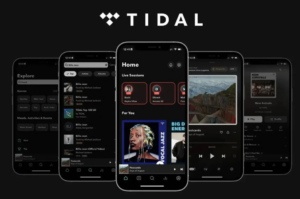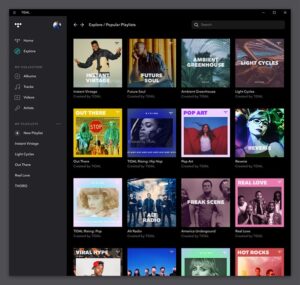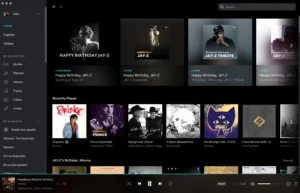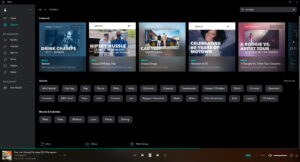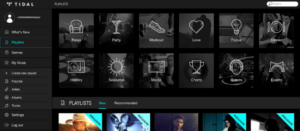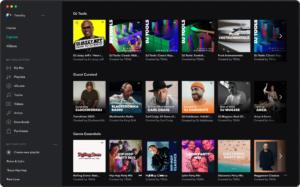Discover everything you need to know about Tidal, including its key features, pricing options, how to download the app, and tips for maximizing your listening experience. Explore our comprehensive guide for 2024.
- Superior sound quality.
- Exclusive content available.
- Curated playlists.
- High cost.
- No free tier.
- Limited device support.
Tidal is a premium music streaming service known for its high-fidelity sound quality and exclusive content. Whether you’re a music enthusiast looking for top-notch audio experiences or an artist seeking a platform that values high-quality sound, Tidal offers a unique listening journey. This guide will cover Tidal’s key features, pricing options, and provide a step-by-step tutorial on how to download and set up the app for an optimal experience in 2024.

Tidal: Your Go-To Music Streaming Service for 2024
Overview:
Tidal is a leading music streaming platform that sets itself apart with high-fidelity sound quality and a rich catalog of music. Launched in 2014, Tidal offers an extensive library of tracks, including exclusive releases, high-resolution audio, and curated playlists. The platform provides various subscription options to suit different needs, from casual listeners to audiophiles seeking the best possible sound quality.
Key Features of Tidal:
- High-Fidelity Sound Quality: Tidal offers HiFi and Master audio quality options, providing a superior listening experience with lossless and high-resolution sound.
- Exclusive Content: Enjoy exclusive albums, tracks, and music videos from top artists, including early releases and unique content not available on other platforms.
- Curated Playlists: Access expertly curated playlists and recommendations tailored to your musical preferences, from genres and moods to artist-specific collections.
- Artist and Album Pages: Dive deeper into artist profiles, explore album details, and discover related tracks and artists.
- Offline Listening: Download your favorite tracks and playlists for offline playback, ensuring you never miss a beat regardless of your internet connection.
- Social Integration: Share your favorite songs, albums, and playlists with friends and followers on social media platforms.
How to Download and Install Tidal:
- At the top of this article or right below you will see the buttons “Download for Android”; “Download for iOS”; “Download for Windows”; “Download for macOS”.
- Click on the button that corresponds to your operating system
- Follow the instructions to download and install.
Setting Up Tidal:
- Sign In: Open the Tidal app or website and sign in with your account. If you don’t have a Tidal account, create one by following the registration prompts.
- Explore Features: Familiarize yourself with Tidal’s features, such as creating playlists, discovering exclusive content, and exploring high-fidelity sound options.
How to Use Tidal
- Explore the Home Screen:
- Featured Content: Discover curated playlists, new releases, and trending music.
- Personalized Recommendations: Check out suggestions based on your listening history.
- Search for Music:
- Find Tracks, Albums, and Artists: Use the search bar to look for specific songs, albums, or artists.
- Filter Results: Refine your search by genre, mood, or popularity.
- Manage Your Library:
- Save Music: Add tracks, albums, or playlists to your library by tapping the heart icon.
- Create and Organize Playlists: Go to “Library” > “Playlists” and select “Create Playlist” to start a new playlist. Add music by selecting the “Add to Playlist” option from the menu of any track.
- Download Music:
- Offline Listening: Tap the download icon next to a track, album, or playlist to save it for offline use.
- Access Offline Music: Go to “Library” > “Offline” to view and listen to your downloaded content.
- Explore Exclusive Content:
- HiFi Audio: Upgrade to Tidal HiFi or HiFi Plus for high-quality, lossless audio.
- Exclusive Releases: Enjoy unique tracks and albums available only on Tidal.
- Manage Your Account:
- Subscription Details: View and modify your subscription plan under “Account” settings.
- Update Payment Information: Manage your payment methods and billing details as needed.
How to Maximize Your Tidal Experience:
- Explore HiFi and Master Tracks: Take advantage of Tidal’s high-resolution audio options to enjoy your music in the highest possible quality.
- Discover Exclusive Releases: Keep an eye out for exclusive tracks and albums to stay ahead of the curve with new music.
- Create and Share Playlists: Build custom playlists and share them with friends to showcase your musical tastes and discover new tracks together.
- Utilize Offline Listening: Download your favorite tracks and playlists to ensure you can enjoy your music even without an internet connection.
Comparing Tidal with Other Music Platforms:
Feature | Tidal | Spotify | Apple Music | Amazon Music |
Sound Quality | HiFi and Master (high-res) | Standard (up to 320 kbps) | High-quality (256 kbps) | Standard (up to 320 kbps) |
Exclusive Content | Yes | Limited | Limited | Limited |
Curated Playlists | Yes | Yes | Yes | Yes |
Offline Listening | Yes | Yes | Yes | Yes |
Free Tier | No | Yes | No | Yes |
Price Range | $9.99 (HiFi), $19.99 (Master) | $9.99 (Premium) | $9.99 (Individual) | $8.99 (Amazon Music Unlimited) |
See details |
Tidal distinguishes itself from other music streaming services with its focus on high-resolution audio quality and exclusive content. Unlike Spotify, Apple Music, and Amazon Music, Tidal offers HiFi and Master quality streams, catering to audiophiles who prioritize superior sound. It also provides unique content that isn’t always available on other platforms.
However, Tidal’s lack of a free tier and higher subscription cost might be a drawback for users who prefer budget-friendly options or free access. While other services like Spotify and Amazon Music offer free tiers and competitive pricing, Tidal’s emphasis on high-quality audio and exclusivity can justify its premium price for serious music enthusiasts. Overall, Tidal is a great choice for users who value audio fidelity and exclusive content but may not be the best option for those seeking free or more affordable streaming solutions.
User Reviews: Pros and Cons of Tidal
Pros:
- Exceptional Sound Quality: Tidal’s HiFi and Master tiers offer superior sound quality, making it a great choice for audiophiles.
- Exclusive Content: Access to exclusive releases and content provides a unique listening experience.
- Curated Playlists: High-quality curated playlists enhance music discovery.
Cons:
- Higher Cost: The premium pricing for HiFi and Master quality may be higher compared to other streaming services.
- Limited Free Tier: Tidal does not offer a free tier, which may deter some potential users.
- Limited Device Compatibility: Some older devices may not fully support Tidal’s high-resolution audio options.
My Personal Review:
As a long-time user of Tidal, I find its high-fidelity sound quality to be one of its standout features. The HiFi and Master tiers offer an audio experience that truly brings out the nuances in music, making it ideal for serious listeners who prioritize sound quality. I particularly enjoy the exclusive content and early releases that Tidal provides, which adds a unique dimension to my music discovery. The curated playlists are well-crafted and often introduce me to new artists and genres I might not have explored otherwise.
However, the cost can be a bit steep, especially if you opt for the Master tier, which might not be justifiable for casual listeners. Additionally, while Tidal’s sound quality is top-notch, the app’s interface can occasionally feel less intuitive compared to other streaming services. Despite these minor drawbacks, the overall experience and quality of content make Tidal a worthwhile choice for those who value premium audio and exclusive features.
Tips to Save on Tidal
- Explore Free Trials: Take advantage of Tidal’s free trial periods to experience the full range of features before committing to a subscription.
- Look for Discounts: Keep an eye out for promotional offers or discounts on Tidal subscriptions.
- Share Accounts: Consider family or student plans to reduce costs while enjoying Tidal’s premium features.
Troubleshooting Common Issues
When using the Tidal app, you may encounter various technical issues or difficulties. Here’s a guide to help you resolve some common problems you might face:
- Tidal App Not Opening
- Check Internet Connection: Ensure that your device has a stable internet connection. If the connection is weak or interrupted, the app might not open.
- Restart the App: Close the Tidal app completely and reopen it. Sometimes restarting the app can fix temporary issues.
- Update the App: Check for updates to the Tidal app on the App Store or Google Play Store. Updating the app can resolve known bugs.
- Music Playback Issues
- Check Audio Settings: Make sure that the sound is not muted or turned down too low. Check your device’s audio settings.
- Clear Cache: Clearing the Tidal app’s cache can help resolve playback issues. Go to your device’s app settings and clear the cache.
- Reset App Settings: If the problem persists, try uninstalling and reinstalling the app. This can fix issues that can’t be resolved through other methods.
- Unable to Log In
- Verify Login Details: Ensure you are entering the correct email address and password. If you’ve forgotten your password, use the password recovery option.
- Verify Your Account: Make sure your account has been verified. Check your email for a verification message from Tidal.
- Resolve Connection Issues: If you experience login errors, check your internet connection and try logging in again. Sometimes temporary network issues can cause login problems.
- Offline Playback Issues
- Check Storage Space: Make sure your device has enough storage space to save offline tracks. Delete unnecessary files if space is low.
- Update the App: Ensure you are using the latest version of Tidal, as updates may improve offline functionality and fix bugs.
- Re-download Offline Content: If tracks or playlists are not available offline, try re-downloading the content from the Tidal app.
- Playlist Synchronization Problems
- Check Internet Connection: Ensure you have a stable internet connection during the playlist synchronization process.
- Log Out and Back In: Log out of your Tidal account and log back in to re-initiate the synchronization process.
- Remove and Re-add Playlist: If playlists still don’t sync, try removing and re-adding the playlist to your library.
- Payment Issues
- Check Payment Information: Ensure that your payment information (credit card or account details) is accurate and valid.
- Contact Support: If you encounter issues with payment or subscription renewal, contact Tidal’s customer support team for further assistance.
Frequently Asked Questions (FAQs):
Q1: Is Tidal worth the cost?
A1. Yes, Tidal is worth the cost if you value high-fidelity sound quality and exclusive content. The HiFi and Master tiers offer superior audio experiences compared to standard streaming services.
Q2: Does Tidal offer a free version?
A2. Tidal does not offer a free tier. However, it does provide a free trial period for new users to explore its features.
Q3: Can I download music for offline listening on Tidal?
A3. Yes, Tidal Premium and HiFi subscribers can download music for offline listening.
Q4: What is the difference between Tidal HiFi and Master?
A4. Tidal HiFi offers lossless CD-quality sound, while Tidal Master provides high-resolution audio with MQA (Master Quality Authenticated) for the best possible listening experience.
Q5: How do I create and share playlists on Tidal?
A5. You can create playlists directly in the Tidal app or website and share them with friends by using the sharing options available within the platform.
Q6: Are there any discounts available for Tidal subscriptions?
A6. Tidal occasionally offers promotional discounts and deals. Check their website or app for the latest offers.
Conclusion:
Tidal is a premium music streaming service that excels in delivering high-fidelity sound and exclusive content. With its various subscription options and rich music library, it caters to both casual listeners and audiophiles. If you’re passionate about high-quality audio and discovering unique content, Tidal offers a compelling experience that’s worth exploring.
Click the button below to download Tidal for your preferred device and elevate your music listening experience today!
User Reviews