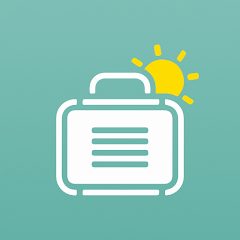Timeshifter offers a scientifically backed approach to managing jet lag and optimizing your sleep. By providing personalized sleep and light exposure plans, the app helps you adjust to new time zones and improve your sleep quality, ensuring you feel refreshed and energized.
Introduction to Timeshifter
Timeshifter is an innovative app created to help individuals manage jet lag and optimize their sleep patterns. Ideal for frequent travelers and anyone adjusting to new time zones, Timeshifter uses principles of circadian rhythm science to provide personalized sleep and light exposure plans. This ensures a smoother transition when traveling across time zones or adjusting to new schedules.
How It Works
Timeshifter operates by creating a personalized plan based on your specific travel details and sleep patterns. Users input information about their current sleep schedule, travel itinerary, and destination time zone. The app then generates a tailored plan that includes recommendations for light exposure, sleep timing, and other behavioral adjustments. By following this plan, users can align their circadian rhythms with their new time zone, reducing the effects of jet lag and improving overall sleep quality.
Features of Timeshifter
- Personalized Plans: Customized sleep and light exposure plans based on your travel details and sleep patterns.
- Circadian Rhythm Science: Utilizes scientific principles to optimize your sleep and adjust your body clock.
- Travel Itinerary Integration: Input travel details to receive a tailored plan for managing jet lag.
- Progress Tracking: Monitor your progress and adherence to the recommended plan.
- Notifications and Reminders: Get reminders for when to adjust your light exposure or sleep schedule.
How to Download and Use Timeshifter
Getting started with Timeshifter is straightforward:
- Download: Visit the App Store (iOS) or Google Play Store (Android).
- Install: Search for “Timeshifter” and download the app to your device.
- Setup: Open the app, create an account, and enter your travel details to receive your personalized sleep plan.
Comparison with Similar Apps
Here is a comparison of Timeshifter with other sleep and jet lag management apps:
Feature | Timeshifter | Jet Lag Rooster | Sleep Cycle |
Personalized Plans | Yes | No | No |
Circadian Rhythm Science | Yes | No | No |
Travel Itinerary Integration | Yes | No | No |
Progress Tracking | Yes | No | Yes |
Notifications and Reminders | Yes | No | Yes |
Light Exposure Recommendations | Yes | No | No |
Why You Should Choose Timeshifter
Timeshifter stands out for its scientific approach to managing jet lag and optimizing sleep. The app’s personalized plans, based on circadian rhythm science, offer a more effective way to adjust to new time zones compared to generic solutions. Whether you’re traveling frequently or adjusting to a new schedule, Timeshifter provides tailored recommendations that help you minimize jet lag, improve sleep quality, and maintain your energy levels.
Conclusion
Timeshifter is an essential tool for anyone looking to manage jet lag and optimize their sleep. By leveraging scientific principles and providing personalized plans, Timeshifter helps users adjust smoothly to new time zones and improve their overall sleep quality. Download Timeshifter today and experience a better way to handle travel and sleep adjustments.
User Reviews