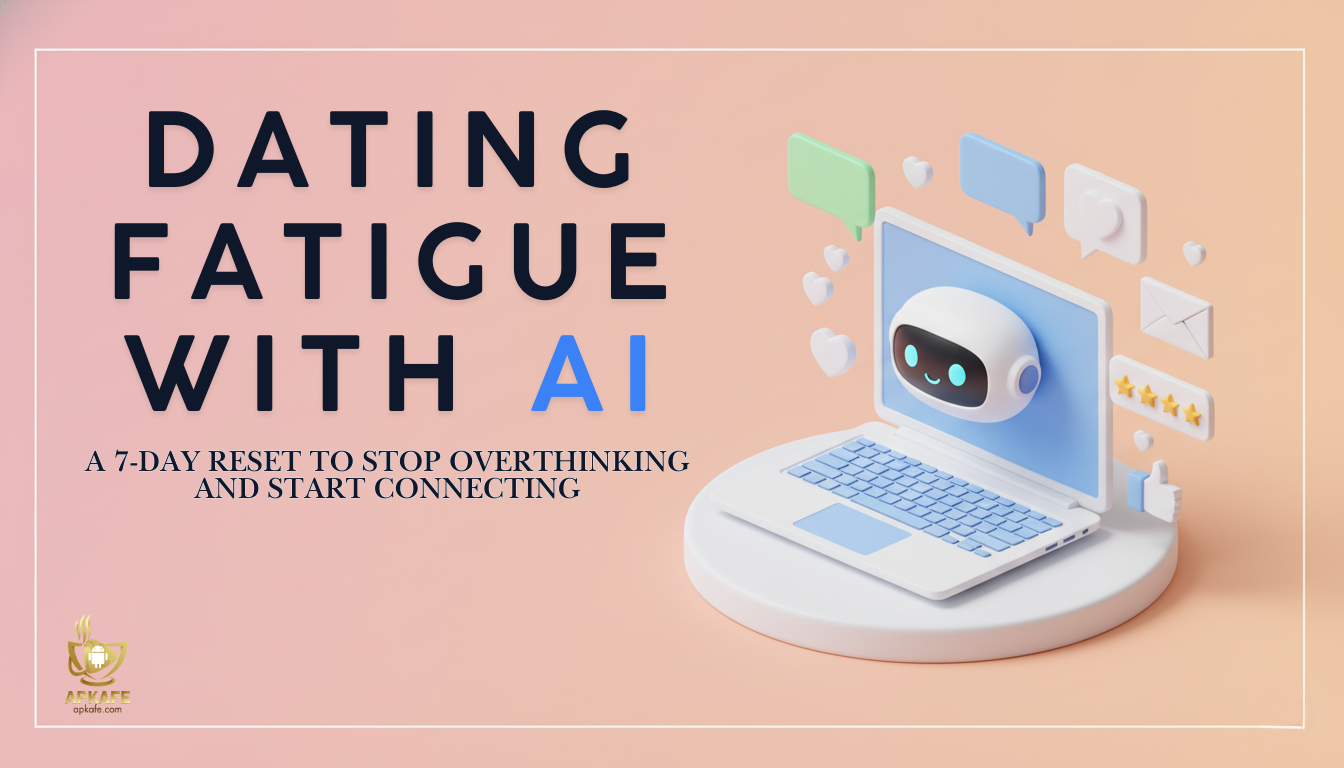TurboTax is an American tax preparation software package developed by Michael A. Chipman of Chipsoft in the mid-1980s.
TurboTax works like an interview. They ask users questions about your life that affect their tax situation (i.e., Are you married? Do you have kids?) and fill in all the right Turbotax forms availability. Your answers will tell which deductions and credits for the software to look for, and what to ask next. At the end, you’ll be coached along the way as you do your taxes and get the help you need..
Meanwhile, they will find every deduction and credit that applies to you and make sure you’ll keep every hard–earned dollar you deserve. If you’re a W-2 income earner who may qualify for the earned income tax credit or the child tax credit, you can really use TurboTax to file your taxes for free. That means $0 to file your Federal tax return and $0 to file your state return.
Some TurboTax plans
| Plan | Free | Deluxe | Premier | Self-Employed |
|
Best For |
W-2 income, Earned Income Tax Credit, Child Tax Credit | Itemized deductions, Student loan interest deduction, HSA, Retirement contributions (Saver’s Credit) | Stock Market Investments, Landlords | Self Employed people with expenses. Includes one year of access to QuikBooks self-employed |
| Federal Price |
$0 |
$60 | $90 |
$120 |
| Federal CPA Help |
$ 50 |
$90 | $140 |
$170 |
| State Price |
$0 |
$50 | about $50 |
$50 |
|
State CPA Help |
$40 | $50 | about $50 |
$50 |
| Total Cost Without CPA Help | $0 | $110 | $140 |
$170 |
Which Turbotax plan do i need?
How to use TurboTax
After using email to login to Intuit Turbotax, what you need to do next is snap a photo of your W-2 or 1099-MISC, answer simple questions about your life, and e-file securely from your phones.
It’s completely free to start, and you only pay when you file. TurboTax coaches you every step of the way and automatically double-checks as you go, so you can be confident your taxes are done right.
Key features
- $0 Fed. $0 State. $0 to File your simple tax returns.
- Easy-to-use interface and robust tax help.
- Connect online with Real CPAs or EAs for unlimited tax advice and even a line-by-line review, so you can be 100% confident it’s done right.
- Maximum Refund Guaranteed – On Average $3,284
- Get your taxes done right anytime from anywhere. Seamlessly switch between any device and securely pick up right where you left off when it’s convenient for you.
- Up to a 50% head start on your taxes with year-over-year data transfer of your prior TurboTax return.
- CompleteCheck™ – Get the green light to file: Before you file, CompleteCheck™ will run an in-depth scan of your return and guide you through any final changes so you don’t miss a thing with accuracy guaranteed.
- Push notifications: The app will make it easy to stay informed about your e-file return status with notifications sent straight to your phone or tablet.
- 100% Secure: The app uses Face ID, Touch ID and Passcode to help you get the secure access on your mobile device.
The only drawback of Turbotax might be the pricing, which means you have to pay premium to use Turbotax.
How to download TurboTax
You can easily use the TurboTax app on the go with your Android or iOS devices. Just a simple click at the link above this article you can download and install the app at ease.
Frequently asked questions
1. How long does TurboTax return take?
How your tax return will progress through 3 stages with the IRS (“Return Received”, “Return Approved”, and “Refund Sent” once you e-file).
Refund Processing Time
- E-file with direct deposit is the fastest way to get your federal tax refund. The IRS states that 9 out of 10 e-filed tax returns with direct deposit will be processed within 21 days of IRS e-file acceptance.
- Mailed paper returns – Refund processing time is 6 to 8 weeks from the date the IRS receives your tax return.
You can use the Turbotax Where’s My Refund? tool to track your refund status and date.
2. How to file taxes on TurboTax?
If you file your tax return with TurboTax, you can either print your tax return from your computer, or download it from your TurboTax Online account
If you used TurboTax Online, you can log in and print copies of your tax return for free.
Step 1. Download and fill Form 4506 with the IRS from the IRS website.
Step 2. Enter your name and Social Security number on line 1. If you filed a joint return for any of the years you are requesting copies, you must also provide your spouse’s name and Social Security number on line 2.
Step 3. Enter your current address on line 3. If your current address is different than the address you report on your past-filed returns, enter that previous address on line 4. And if you want your tax return sent directly to a third party, you can enter their name, address and phone number on line 5.
Step 4. Enter the form you used to file your federal income tax return on line 6. If you are requesting a personal income tax return, it’s likely you filed on Form 1040, 1040-SR, 1040A or 1040EZ. You must also enter the tax years you are requesting copies for on line 7.
Step 5. Enter the number of returns you are requesting on line 8b. Multiply the number of returns you are requesting on line 8b by the applicable fee on line 8a and enter the total fee on line 8c.
Step 6. Sign the form and mail to the appropriate IRS address. Before mailing to TurboxTax, insure you enclose full payment; otherwise, the IRS will not process your request.
User Reviews