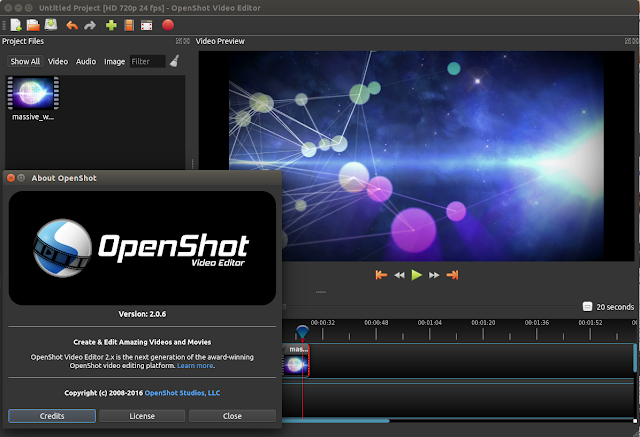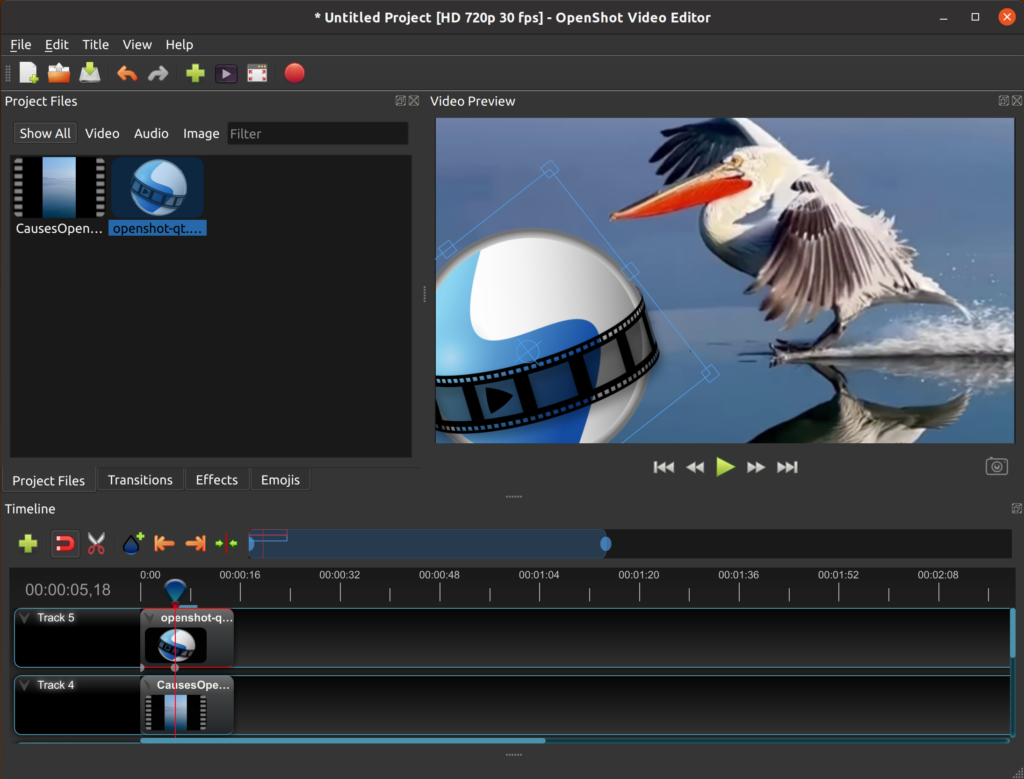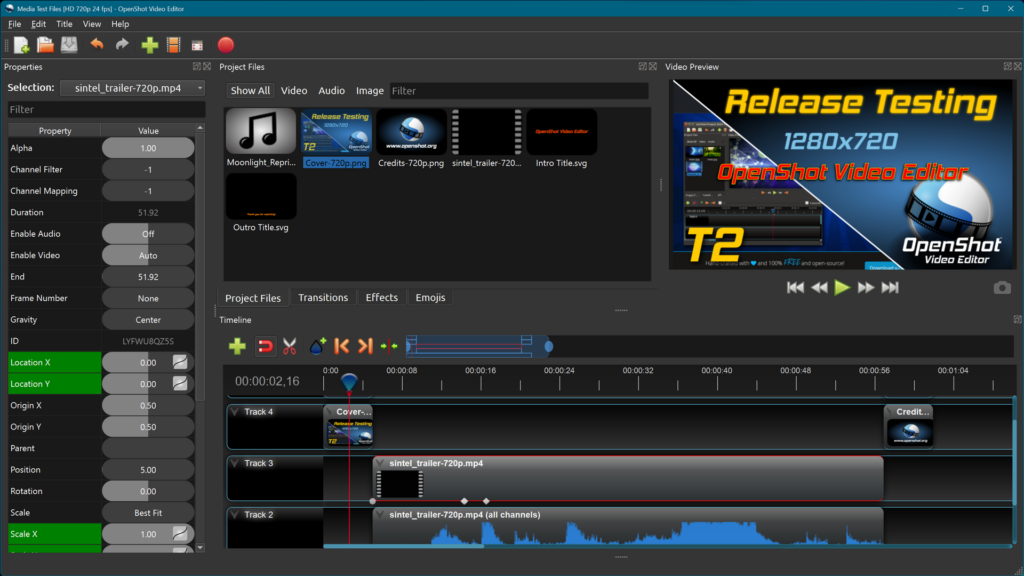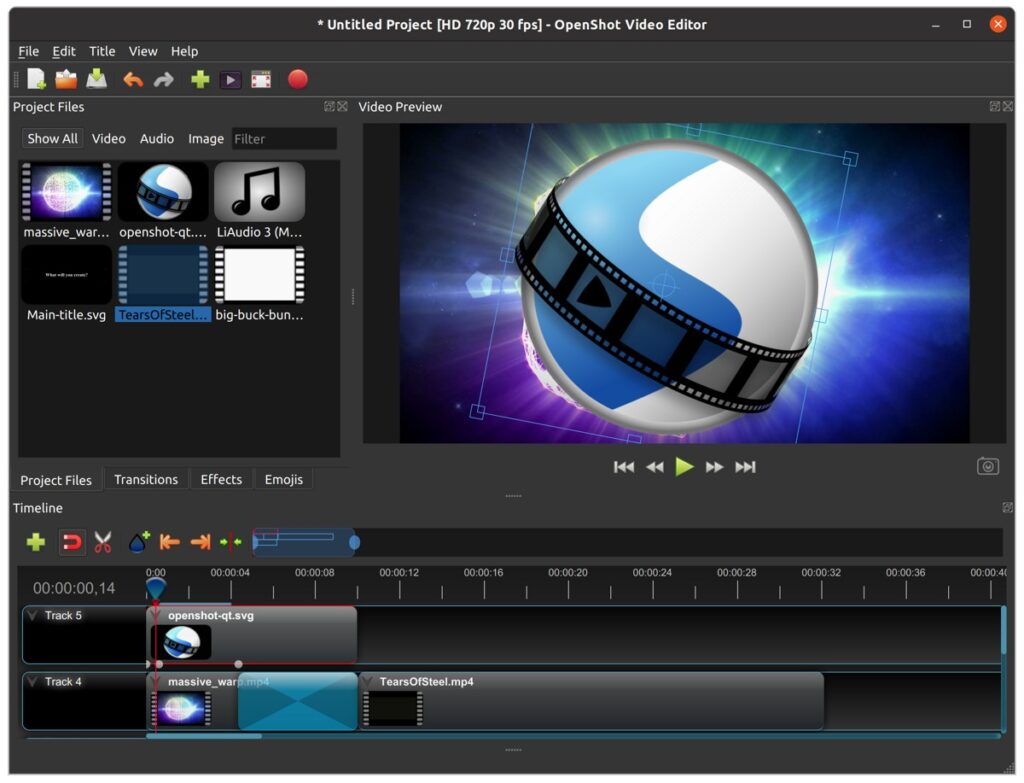Explore the capabilities and features of OpenShot Video Editor in our comprehensive review. From basic editing to advanced effects, see how OpenShot stands as a formidable choice for creators seeking a free, powerful video editing solution.
- Multi-platform
- Free
- Improved interface
- New tools
- Official Mac version doesn’t work
- Some confusing tools
Dive into the world of OpenShot Video Editor, where simplicity meets power. This review covers everything from OpenShot’s user-friendly interface to its array of advanced editing tools, providing insights into why it’s a top pick for both novice and experienced editors alike.
>> You may be interested: Best Video Editing Software for PC
OpenShot Video Editor Review: Unleashing Creativity Made Easy
OpenShot Video Editor emerges as a distinguished beacon in the realm of open-source video editing platforms. Designed with accessibility at its core, it offers a gateway for creatives of all skill levels to dive into the nuances of video editing without the intimidation often associated with advanced software. Celebrated for its versatility, OpenShot seamlessly blends a user-friendly interface with a comprehensive array of features, catering to both the budding editor and the seasoned professional. This harmonious balance between simplicity and capability cements OpenShot’s reputation as a go-to tool for those looking to craft compelling video content without the constraints of cost or complexity.
Section 1: OpenShot – Empowering Creativity with Simplicity and Versatility
Embarking on the OpenShot journey begins with an appreciation for its thoughtfully designed interface, crafted to lower the entry barrier for those new to video editing. The software’s intuitive layout ensures that navigating through various editing tools and features feels natural, inviting beginners to confidently experiment and learn. This ease of navigation, combined with OpenShot’s powerful functionality, makes it an attractive choice for users seeking a no-cost entry into the world of video creation.
OpenShot stands out in the crowded field of video editing software with a suite of features that belie its free status. Key among these are unlimited tracks/layers for complex projects, real-time previews of video effects, and advanced timeline editing capabilities that allow for precise control over video transitions and effects. Additionally, OpenShot’s support for a wide range of video, audio, and image formats ensures versatility in multimedia project creation. These standout features not only provide robust editing options but also foster creativity and exploration.
Getting started with OpenShot requires minimal effort, thanks to its compatibility with major operating systems including Windows, Mac, and Linux. The system requirements are modest, making OpenShot accessible to those with older hardware or limited resources. Installation is straightforward: users simply download the appropriate version from the OpenShot website and follow the installation guide relevant to their operating system. This simplicity extends to the software’s update mechanism, ensuring users always have access to the latest features and improvements with minimal fuss.
Section 2: Diving Into OpenShot’s Editing Capabilities
Delving deeper into the heart of OpenShot Video Editor reveals a robust suite of editing capabilities designed to empower users to craft their narratives with precision and artistic flair. Central to its editing prowess is the timeline functionality, a versatile and intuitive tool that allows for meticulous arrangement and editing of video and audio tracks. Users can effortlessly cut, trim, and sequence clips, ensuring that every scene transitions smoothly into the next. This level of control is pivotal for editors aiming to weave complex stories or achieve perfect timing in their videos.
OpenShot’s extensive library of effects and transitions serves as a treasure trove for creators looking to add an extra dimension of polish and professionalism to their projects. With everything from basic fades to intricate animations, OpenShot equips users with the tools to bring a dynamic visual appeal to their work. Whether it’s applying a cinematic color grade, employing a whimsical wipe transition, or enhancing the mood with light flares, the software’s drag-and-drop interface makes it easy for editors of all skill levels to experiment and apply effects with confidence.
To truly harness the power of OpenShot’s video effects, a few tips can help elevate storytelling and engage viewers:
- 1. Purposeful Effects Use: Select effects and transitions that complement the tone and pace of your narrative. An overuse of flashy transitions can distract from the story you’re trying to tell, so aim for effects that enhance rather than overshadow your content.
- 2. Experiment with Layering: Don’t shy away from layering multiple effects to create unique visuals. OpenShot’s unlimited tracks allow for creative combinations, such as pairing slow motion with a color effect for dramatic moments.
- 3. Leverage Keyframe Animations: OpenShot’s keyframe animation capabilities enable precise control over the movement and transformation of video elements. Use keyframes to animate effects, making them evolve over time for dynamic storytelling elements, like a character’s increasing tension or the passage of time.
Section 3: Advanced Editing Techniques with OpenShot
Venturing into the realm of advanced editing, OpenShot Video Editor unfolds its prowess, catering to the nuanced demands of complex video projects. It transcends basic editing to offer a suite of sophisticated features that breathe life into creative visions, making professional-grade editing accessible to all.
Animating Your Visions:
OpenShot’s animation capabilities stand out, enabling creators to infuse motion and narrative depth into their projects. Keyframe animation is at the heart of this, allowing for the precise control of elements over time. Users can animate not just video positions, sizes, and rotations but also transition effects and volume levels, adding dynamism to their storytelling. Furthermore, OpenShot’s support for 3D animated titles and effects, powered by Blender, opens up a new dimension of creative possibilities. Whether it’s crafting engaging title sequences or incorporating 3D animations into videos, OpenShot provides the tools to bring imaginative concepts to life.
Mastering Audio Landscapes:
Sound design is pivotal in video production, and OpenShot’s advanced audio features ensure that your project’s soundscape is as compelling as its visuals. The editor offers a robust set of tools for audio mixing and enhancement, including volume adjustments, balance controls, and the application of audio effects. These features allow editors to refine dialogue clarity, blend music tracks seamlessly, and create dynamic audio transitions. Utilizing OpenShot’s waveform visualization, creators can achieve precise synchronization between audio and visual elements, enhancing the emotional impact and coherence of the final video.
Color Correction and Grading:
Achieving the right look and feel for a video often requires meticulous color correction and grading, and OpenShot is equipped to assist in this endeavor. With a comprehensive range of color adjustment tools, editors can fine-tune exposure, contrast, saturation, and more to correct any inconsistencies across clips. Beyond correction, OpenShot’s grading tools empower creators to stylistically alter the visual tone of their projects, whether aiming for the stark realism of a documentary or the vivid palette of a fantasy sequence. Experimenting with color can dramatically transform the mood and aesthetic appeal of a video, and OpenShot provides the canvas for such artistic exploration.
Section 4: Collaborative Features and Project Sharing in OpenShot
In today’s digital landscape, the ability to collaborate seamlessly on creative projects is more valuable than ever. OpenShot Video Editor recognizes this need by integrating features that foster collaboration among video editors, content creators, and teams. This focus on collaborative functionality enhances the efficiency and harmony of working together on video projects, regardless of the physical distance between team members.
Empowering Teamwork Through Collaboration:
OpenShot simplifies the collaborative process with features designed to streamline project sharing and management. One of the key aspects of this collaborative support is the ability to easily share project files among team members. This ensures that everyone has access to the latest version of the project, maintaining consistency and continuity across the editing process. Moreover, OpenShot’s approach to version control allows teams to track changes over time, enabling editors to revert to previous versions if needed. This level of oversight is crucial in collaborative environments where multiple inputs and revisions are common.
Enhancing Efficiency and Vision Alignment:
The collaborative features in OpenShot are not just about sharing and control; they’re also about enhancing project efficiency and ensuring a unified vision. By allowing multiple editors to work on different segments of a project simultaneously, OpenShot can significantly reduce the overall time spent on editing. This efficiency does not come at the cost of coherence; instead, OpenShot’s collaborative tools help maintain a unified vision for the project. Teams can discuss changes, share feedback, and make collective decisions within the OpenShot framework, ensuring that the final product reflects the combined creative vision of all contributors.
Furthermore, OpenShot’s user-friendly interface plays a vital role in its collaborative appeal. The simplicity of navigation and editing ensures that team members of varying skill levels can contribute meaningfully to the project without a steep learning curve. This inclusivity is vital for collaborative projects, where diverse perspectives and skills can enrich the creative process.
Section 5: OpenShot’s Supportive Community and Learning Resources
OpenShot Video Editor not only shines with its robust editing features but also through the vibrant community and wealth of learning resources it supports. This ecosystem of tutorials, forums, and social media engagement plays a crucial role in helping both new and experienced users maximize their use of OpenShot, ensuring that anyone can start editing videos with confidence and creativity.
Navigating OpenShot’s Tutorials:
For those embarking on their video editing journey or looking to polish their skills, OpenShot offers a comprehensive range of tutorials. These resources are meticulously designed to cater to all skill levels, covering everything from basic editing techniques to more complex tasks like animation and color grading. Beginners can find step-by-step guides to familiarize themselves with the OpenShot interface and editing tools, while advanced users can delve into specific features to enhance their projects. These tutorials are readily accessible on OpenShot’s official website and YouTube channel, providing easy access to invaluable insights and tips.
Engaging with the OpenShot Community:
The OpenShot community is a thriving network of editors, creators, and enthusiasts eager to share knowledge, tips, and support. Engaging with this community can significantly enhance your editing experience, offering perspectives and solutions that can resolve challenges and inspire creativity.
- Forums: OpenShot’s forums are a rich resource for support, feature discussions, and troubleshooting. Users can ask questions, share their projects for feedback, or offer advice to others, fostering a supportive environment that encourages learning and development.
- Social Media: OpenShot maintains an active presence on various social media platforms, including Facebook, Twitter, and Reddit. These channels offer additional avenues for community interaction, from sharing updates and tips to participating in discussions and challenges. Social media also provides a platform for staying updated on OpenShot’s latest features and developments.
Recommendations for Community Engagement:
- 1. Participate Actively: Don’t hesitate to ask questions, share your projects, or offer help to others in the community. Active participation not only aids your learning process but also contributes to the collective knowledge base of the OpenShot community.
- 2. Follow OpenShot on Social Media: Stay connected with the latest OpenShot news, tutorials, and community highlights by following its social media accounts. Engaging with content and participating in community discussions can provide new insights and inspiration.
- 3. Contribute to Tutorials and Guides: If you have expertise or unique ways of using OpenShot, consider creating and sharing your tutorials or guides. Contributing to the pool of learning resources can enrich the community and help others in their editing endeavors.
Section 6: Comparing OpenShot to Other Video Editing Software
In the expansive landscape of video editing software, OpenShot Video Editor carves out a distinct niche, balancing powerful features with an approachable user experience. A comparative analysis with other popular video editing tools reveals how OpenShot distinguishes itself, particularly in terms of features, usability, and support.
Features: A Balanced Offering
OpenShot stands shoulder to shoulder with many premium video editing solutions, boasting a comprehensive suite of editing tools that cater to a wide range of needs. From basic trimming and slicing to advanced effects like 3D animations and keyframe-based animations, OpenShot provides a rich editing experience without the hefty price tag associated with professional software like Adobe Premiere Pro or Final Cut Pro. Unlike some of its peers, OpenShot’s open-source nature means it’s continuously refined and expanded by a community of developers, ensuring that new, useful features are regularly introduced.
Usability: Designed for All
One of OpenShot’s most laudable characteristics is its simplicity and intuitiveness. Designed to be accessible for beginners without sacrificing depth for more experienced users, OpenShot features a clean, straightforward interface that reduces the learning curve typically associated with video editing software. This contrasts with professional-grade tools that, while powerful, can be daunting for newcomers. OpenShot’s drag-and-drop functionality, easy-to-navigate timeline, and real-time preview capabilities allow users to experiment and see immediate results, fostering a more enjoyable and productive editing process.
Support: Community-Driven Assistance
Support is another area where OpenShot shines, thanks to its vibrant, engaged community. Users have access to a wealth of online resources, including forums, social media groups, and detailed tutorials. This community-driven support model ensures that help is readily available, from troubleshooting technical issues to creative advice on editing techniques. While commercial software often offers formal support channels, OpenShot’s open-source community is a testament to the collaborative spirit of its user base, offering personalized assistance that can be particularly beneficial for those just starting out.
Unique Advantages for Diverse User Groups
OpenShot’s appeal spans a broad spectrum of users, from hobbyists and educators to small business owners and professional editors seeking a cost-effective solution. Hobbyists and educators particularly benefit from OpenShot’s no-cost access and ease of use, making it an ideal tool for personal projects and classroom instruction. Small businesses appreciate the software’s comprehensive feature set that allows for the creation of professional-quality marketing materials without the need for a large investment. For professionals looking for a lightweight, flexible tool for quick edits or projects with less demanding requirements, OpenShot offers a compelling alternative to more cumbersome, expensive options.
Section 7: Pricing, Licensing, and Accessibility of OpenShot
OpenShot Video Editor distinguishes itself in the digital editing realm through its commendable approach to pricing, licensing, and accessibility. Its foundation on a free, open-source model stands as a testament to the commitment to providing a high-quality video editing solution without imposing financial barriers. This section delves into the implications of such a model for users and the broader editing community.
A Commitment to Free Access:
At the heart of OpenShot’s philosophy is the principle that creative tools should be accessible to everyone, regardless of their financial means. Unlike many of its counterparts that require subscriptions or one-time purchases to unlock full capabilities, OpenShot offers its entire feature set at no cost. This approach ensures that users, from aspiring filmmakers to educators and small business owners, can harness the full potential of digital storytelling without worrying about budget constraints. The absence of costly subscriptions or licenses not only democratizes video editing but also encourages experimentation and learning, fostering a culture of creativity and innovation.
Sustaining Development Through Community Support:
OpenShot’s sustainability as a free tool is made possible by its open-source nature, where a global community of developers and users contribute to its ongoing development and refinement. This model facilitates a continuous cycle of improvement and innovation, driven by real-world user feedback and collaborative problem-solving. Contributions come in various forms, from coding and bug fixing to translating the interface and providing user support. This collective effort ensures that OpenShot remains up-to-date with the latest technological advancements and user needs.
Moreover, OpenShot’s commitment to accessibility extends beyond its cost-free model. The software is designed to be intuitive for users of all skill levels, featuring a straightforward interface that lowers the entry barrier to video editing. It is also available across multiple platforms (Windows, macOS, and Linux), ensuring that users can access the tool regardless of their operating system.
Fostering a Culture of Openness and Inclusion:
By maintaining its free, open-source model, OpenShot not only provides a valuable resource for video editing but also contributes to a culture of openness and inclusion in the digital creation space. It champions the idea that innovation and creativity should be unrestricted by financial or technical barriers, empowering users around the world to tell their stories through video. The ongoing development of OpenShot, fueled by community support and collaboration, stands as a shining example of what can be achieved when technology is made accessible to all.
Section 8: Conclusion: Why Choose OpenShot Video Editor
In the diverse and ever-evolving landscape of video editing software, OpenShot Video Editor carves out a distinctive niche, offering a harmonious blend of user-friendly design, robust features, and an unwavering commitment to free, open-source development. This unique combination positions OpenShot not just as a tool for video editing but as a gateway to creative expression accessible to all, from novices embarking on their first video project to seasoned professionals seeking a versatile and cost-effective solution.
A Tool for Every Creator:
OpenShot’s comprehensive suite of editing tools, coupled with its intuitive interface, ensures that it caters to a wide array of editing needs and creative visions. Whether it’s crafting a simple family video, producing educational content, or undertaking a complex cinematic project, OpenShot provides the necessary tools without overwhelming the user. Its keyframe animation, unlimited tracks, and real-time previews empower creators to bring their ideas to life with precision and flair.
Joining the OpenShot Community:
Choosing OpenShot as your video editing solution extends beyond accessing its features; it means becoming part of a vibrant, global community of creators. This community not only supports and inspires individual creativity but also drives the continuous improvement of OpenShot through feedback, contributions, and shared knowledge. By adopting OpenShot, users are invited to participate in a collective journey towards making video editing more accessible and enjoyable for everyone.
Embarking on Your OpenShot Journey:
We encourage readers to embrace OpenShot Video Editor for their next video project. Its balance of simplicity, power, and accessibility makes it an outstanding choice for anyone looking to step into the world of video editing or searching for an alternative that aligns with the ethos of open-source software.
Appendix: FAQs
How do I get started with OpenShot?
- Begin by downloading OpenShot from its official website, ensuring you select the version compatible with your operating system. Explore the available tutorials to familiarize yourself with the interface and basic editing techniques.
Can OpenShot handle 4K video editing?
- Yes, OpenShot is capable of editing 4K videos, providing users with the ability to work on high-resolution projects without significant software costs.
How can I improve performance for complex projects in OpenShot?
- Consider adjusting the preview quality and utilizing proxy clips for editing large or complex projects. Ensuring your system meets or exceeds the recommended hardware requirements can also enhance performance.
Is there support for OpenShot users?
- Yes, OpenShot offers extensive support through its online documentation, user forums, and social media channels, where you can seek advice, share experiences, and find solutions to common challenges.
Section 9: User Experience with OpenShot Video Editor
In exploring the user experience with OpenShot Video Editor, we delve into a spectrum of perspectives that highlight the software’s adaptability, from novice experimentations to professional productions. This multifaceted view not only showcases OpenShot’s flexibility but also provides insights into its real-world application and impact.
First Impressions and Ease of Use:
New users frequently laud OpenShot for its straightforward and welcoming interface, which demystifies the video editing process. Testimonials often emphasize the minimal learning curve, making note of how easy it is to drag and drop video clips, navigate the timeline, and apply basic edits. This accessibility is particularly appreciated by those venturing into video editing for the first time, with many users reporting a satisfying initial experience that encourages continued exploration and learning.
Professional Insights:
Feedback from professional video editors who have integrated OpenShot into their editing repertoire underscores the software’s robustness and reliability. Professionals highlight the seamless handling of high-resolution footage, the depth of editing tools available for precision work, and OpenShot’s reliability during long, demanding editing sessions. Such insights attest to OpenShot’s capability to serve not only as an entry-level tool but also as a reliable component of a professional video editor’s toolkit.
Community Feedback:
Within OpenShot’s user forums and across social media platforms, the community’s feedback presents a balanced perspective. Common praises include the software’s no-cost access, the extensive range of features, and the regular updates that introduce new functionalities and improvements. Conversely, constructive criticism often touches upon desires for more advanced features or enhancements in speed and efficiency with large files. This dialogue between users and developers fosters an environment of continuous improvement.
Success Stories:
Case studies from individuals and teams who have leveraged OpenShot for their creative endeavors tell compelling tales of success. From indie filmmakers who’ve brought their visions to life without the burden of expensive software to educational content creators who’ve engaged and informed with visually appealing videos, these stories underscore OpenShot’s potential to facilitate impactful storytelling across various domains.
Comparative Experiences:
Users transitioning from other video editing platforms to OpenShot frequently comment on the software’s comprehensive feature set, offered without the financial commitment required by many other editors. These comparative experiences often highlight OpenShot’s efficiency in project management and the quality of the final video output as particularly compelling reasons for making the switch. Such feedback reinforces OpenShot’s standing as a competitive option within the video editing software landscape, capable of meeting a wide array of editing needs.
Collectively, these insights paint a picture of OpenShot Video Editor as a versatile, reliable, and accessible tool that supports a diverse range of video editing projects and aspirations. Whether for personal projects, professional endeavors, or anything in between, OpenShot offers a platform for creative expression, underpinned by a supportive user community and a commitment to open-source development.
You may also want to refer to the video editing apps below
User Reviews