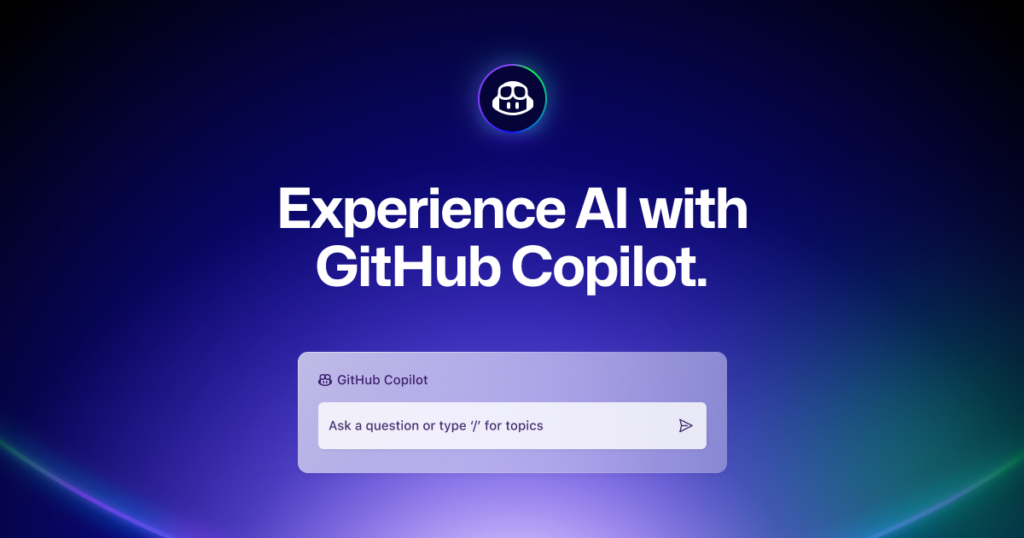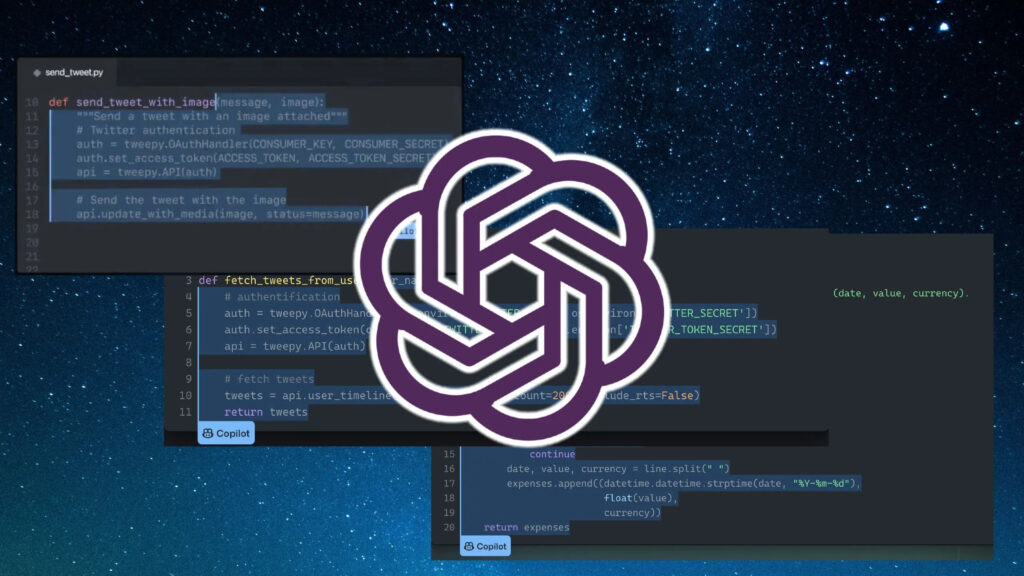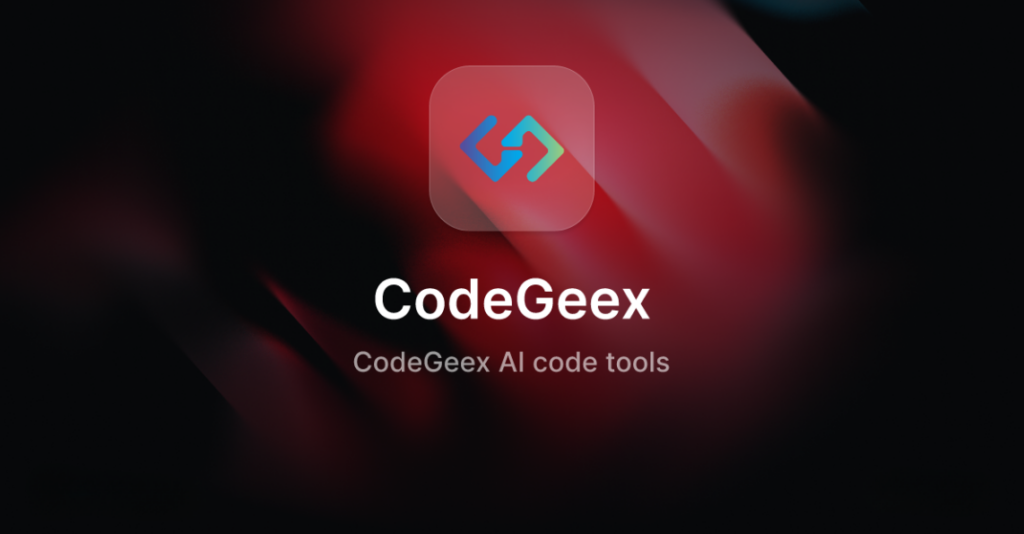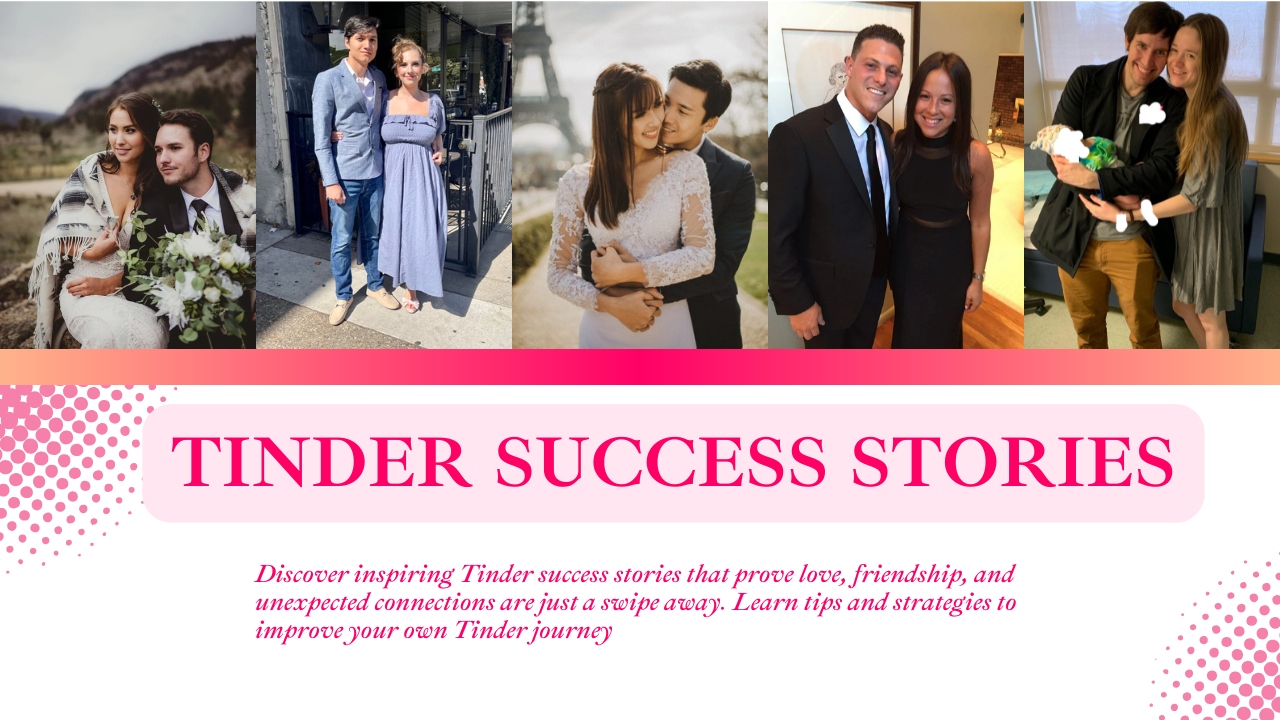Which is the best AI Code Assistant? Explore Top 10 Tools in 2025
In 2025, AI code assistants have become indispensable tools for developers worldwide. Whether you are a beginner or an experienced coder, these tools can boost productivity, reduce errors, and help you tackle complex projects with ease. Here’s a detailed look at the top 10 AI code assistants that stand out this year.
What is AI Code Assistant?
AI code assistants are revolutionizing the way developers write, debug, and optimize code. By leveraging artificial intelligence, these tools provide real-time suggestions, automate repetitive tasks, and enhance code quality. Whether you’re a novice coder or an experienced software engineer, AI-powered tools can significantly improve your productivity and reduce errors. This guide explores the ten best AI code assistants of 2025, providing insights into their features, pricing, and ideal use cases to help you make an informed choice
1. GitHub Copilot – Best AI Code Assistant
GitHub Copilot, a groundbreaking innovation from OpenAI and GitHub, revolutionizes the way developers write code. By seamlessly integrating with popular IDEs like Visual Studio Code, Copilot goes beyond simple suggestions. It analyzes your code context in real-time to propose entire functions, logical structures, and even documentation, making coding faster and smarter.
Key Features:
- Context-Aware Assistance: Copilot understands the structure and purpose of your code, delivering relevant and accurate suggestions.
- Broad Language Support: With compatibility for over 20 programming languages, including Python, JavaScript, and Ruby, it adapts to a variety of development environments.
- IDE Integration: Designed to work effortlessly within IDEs like VS Code, streamlining your workflow.
Pros:
- Speeds Up Coding: Accelerates development with smart suggestions and automation.
- Versatile: Supports 20+ programming languages, suitable for diverse projects.
- Seamless IDE Integration: Ensures smooth workflows with easy integration into IDEs.
Cons:
- Requires Stable Internet: Full functionality depends on a stable internet connection.
- Minor Adjustments Needed: Generated code may require small tweaks for security or accuracy.
Pricing: Starting at $10/month for individuals, GitHub Copilot offers significant value for the features it delivers.
GitHub Copilot is a must-have for developers working with popular programming languages who seek to optimize their workflow. Whether you’re a seasoned professional tackling large-scale projects or a novice aiming to learn efficiently, Copilot serves as a reliable partner, simplifying complex coding tasks and unlocking your full potential.
2. Tabnine
Tabnine leverages machine learning to deliver smart, AI-powered code completions tailored to your unique coding habits. By adapting to your style, it seamlessly integrates into your workflow, enhancing efficiency and productivity.
Key Features:
- Private Code Model: Ensures your code stays secure with robust privacy options.
- AI-Driven Autocompletion: Provides intelligent, context-aware suggestions.
- Team Collaboration Support: Optimized for efficient team workflows.
Pros:
- Enhances Team Productivity: Facilitates collaboration with team-oriented features.
- Works Offline: Provides uninterrupted assistance even without an internet connection.
Cons:
- Limited Free Version: The free version has restricted capabilities.
- Time-Consuming Customization: Advanced customization can require significant setup time.
Pricing: A free plan is available, while the Pro version starts at $12/month.
Tabnine is ideal for teams and enterprises prioritizing secure, efficient collaboration and developers seeking intelligent code suggestions tailored to their style.
3. Blackbox AI – Best AI Code Assistant
Blackbox AI is a powerful and versatile coding assistant designed to simplify development. By integrating with popular tools like Visual Studio Code and JetBrains, it empowers developers to write, debug, and optimize code with ease, saving valuable time and effort.
Key Features:
- Real-Time Debugging Assistance: Quickly identifies and suggests fixes for coding errors.
- Extensive Code Library: Offers a vast repository of examples to guide your development.
- Multi-Language Compatibility: Supports a wide range of programming languages, including JavaScript, Python, and Java.
- Seamless IDE Integration: Works effortlessly with VS Code, JetBrains, and other IDEs.
Pros:
- Streamlines Debugging: Makes the debugging process faster and more efficient.
- User-Friendly: Easy to use for both beginners and experienced developers.
- Boosts Productivity: Provides contextual code suggestions to enhance development speed.
Cons:
- Fewer Integration Options: Offers fewer integration options compared to some alternatives.
- Requires Stable Internet: Advanced features depend on a stable internet connection.
Pricing: The basic plan is free, while the Premium plan starts at $8/month.
Blackbox AI is ideal for developers of all skill levels who need a reliable assistant to enhance productivity and simplify coding and debugging processes in diverse programming environments.
4. Kite AI
Kite is a powerful AI-driven coding assistant that enhances Python development by providing real-time code completions, documentation suggestions, and seamless coding assistance. With its local operation, it prioritizes privacy while offering developers a smooth and efficient coding experience.
Key Features:
- Extensive Python Support: Tailored for Python developers, Kite provides accurate code completions and suggestions, helping you write code faster and more effectively.
- In-Depth Documentation Lookups: Kite integrates with your code editor to provide quick access to documentation, allowing developers to seamlessly reference Python libraries without leaving the IDE.
- Cloudless Operation: Kite works offline, ensuring greater privacy and security by keeping all data and code completions local to your machine.
Pros:
- Privacy-Friendly: Keeps all data local, ensuring your code stays private.
- Free: Fully functional free version available.
- Efficient Suggestions: AI-driven code suggestions speed up coding and reduce errors.
Cons:
- Limited Language Support: Primarily supports Python, with fewer features for other languages.
- No Cloud Features: Lacks some cloud-based features like multi-device syncing.
Pricing:
- Free: Basic plan is free, offering all core features.
- Pro Plan: Additional features available in the paid Pro plan.
Kite is ideal for Python developers who value privacy and efficiency. Its powerful AI features are designed to boost productivity while ensuring a secure coding experience.
5. Codex by OpenAI – Best AI Code Assistant
Codex, the powerful engine behind GitHub Copilot, is a standalone AI model capable of generating code from natural language inputs, making it an invaluable tool for developers seeking to simplify their coding process.
Key Features:
- Translates Plain English into Code: Codex can convert natural language descriptions into functional code, enhancing productivity.
- Advanced Language Model: Built on a highly advanced model, Codex understands complex instructions and context.
- Versatile Integration Options: Easily integrates with a variety of IDEs and platforms, offering flexibility across development environments.
Pros:
- Powerful Natural Language Processing: Understands and generates code from detailed language instructions.
- Highly Flexible: Adapts to various programming languages and use cases.
Cons:
- Expensive for Extensive Usage: Costs can add up for frequent or large-scale use.
Pricing: Custom pricing based on API usage.
Perfect for developers who need an AI-driven coding assistant to tackle complex projects or those working on custom AI applications.
6. Replit Ghostwriter
Integrated directly into the Replit IDE, Ghostwriter serves as an intuitive and effective AI coding companion, providing essential support for developers across various programming languages.
Key Features:
- Inline Code Suggestions: Offers real-time code suggestions as you type, speeding up the development process.
- Multi-Language Support: Supports a wide range of programming languages, making it versatile for different projects.
- Efficient Debugging Tools: Provides tools to easily identify and fix coding issues within the IDE.
Pros:
- User-Friendly: Simple to use, especially for beginners.
- All-in-One Platform: Seamlessly integrated into the Replit environment, eliminating the need for external tools.
Cons:
- Limited Advanced Features: Lacks some of the advanced functionalities offered by other AI code assistants.
Pricing: $7/month for individual users.
This tool is perfect for hobbyists, students, and beginner developers who are exploring different programming languages and looking for an intuitive, easy-to-use coding assistant.
7. Polycoder
Polycoder is an open-source AI tool built to generate and complete code for specialized programming needs, particularly for less common or niche languages.
Key Features:
- Open-Source and Customizable: Fully open-source, allowing for high customization and flexibility.
- Specialized in Uncommon Languages: Focuses on supporting programming languages that are less commonly used, catering to unique project requirements.
Pros:
- Free and Open-Source: Completely free to use and open for modifications.
- Supports Niche Languages: Ideal for working with less popular programming languages.
Cons:
- Lacks Commercial-Grade Support: Doesn’t provide the level of support typically offered by paid tools.
Pricing: Free.
Perfect for researchers and developers working with niche programming languages or specialized coding projects.
8. Codiga
This intelligent assistant enhances code quality and security by offering insights into potential vulnerabilities, helping developers write safer and more efficient code.
Key Features:
- Code Analysis and Refactoring: Analyzes your code and provides suggestions for optimization and improvement.
- Security Alerts: Detects security risks and alerts you to potential vulnerabilities in your code.
Pros:
- Improves Code Quality: Provides actionable recommendations to enhance code performance and maintainability.
- Highlights Security Risks: Identifies and flags security threats, helping prevent potential issues.
Cons:
- Limited Support for Older Languages: May not fully support older or less common programming languages.
Pricing: Free plan available; Pro version starts at $15/month.
Best suited for developers working in environments where code security and quality are a priority.
9. DeepCode – Best AI Code Assistant
Powered by Snyk, DeepCode provides real-time AI-based code reviews and suggestions, helping developers improve code quality by identifying issues early in the development process.
Key Features:
- Real-Time Code Analysis: Offers immediate feedback on code quality, highlighting potential issues as you code.
- Integration with Popular Version Control Systems: Easily integrates with widely used version control platforms for seamless workflow.
Pros:
- Error Reduction: Focuses on minimizing errors and improving the overall quality of code.
- Easy Integration: Simple to set up and integrate into existing development environments.
Cons:
- Limited Language Support: May not fully support all programming languages.
Pricing: Free for small teams; Premium starts at $14/month.
Best suited for teams focused on quality assurance and ensuring error-free coding in their development processes.
10. CodeGeeX
CodeGeeX is an advanced AI-powered coding assistant designed to provide efficient code suggestions and completions, supporting multiple programming languages and enhancing the development experience.
Key Features:
- Multilingual Support: Works with various programming languages, enabling versatility across projects.
- AI-Driven Code Suggestions: Delivers smart completions to accelerate coding tasks.
- Cross-Platform Compatibility: Integrates seamlessly with popular IDEs and tools.
Pros:
- Enhances Developer Efficiency: Speeds up the coding process with intelligent suggestions.
- Supports Diverse Languages: Offers flexibility for projects in different programming environments.
Cons:
- Limited Offline Functionality: Requires an internet connection for full capabilities.
- Free Version Constraints: Advanced features may be inaccessible without upgrading.
Pricing: Free plan available; additional features are part of premium tiers.
Developers seeking a reliable and versatile AI assistant to streamline workflows and improve productivity across multiple languages.
FAQs
- What is an AI code assistant?
AI code assistants are tools powered by artificial intelligence that help developers by suggesting, completing, and optimizing code. They can also assist in debugging and enhancing code quality.
- Which AI code assistant is best for beginners?
Replit Ghostwriter and Blackbox AI are excellent choices for beginners due to their user-friendly interfaces and comprehensive support for multiple languages.
- Are AI code assistants secure?
Most AI code assistants prioritize security. Tools like Tabnine offer private code models to ensure sensitive data is not exposed.
- Can AI code assistants replace developers?
AI code assistants are designed to complement developers, not replace them. They streamline repetitive tasks and enhance productivity but still require human oversight.
- Which languages do these AI tools support?
Most AI code assistants support popular languages like Python, JavaScript, Java, and C++, with some catering to niche languages as well.
Conclusion
In the fast-evolving world of programming, AI code assistants have emerged as invaluable allies for developers. From boosting productivity and ensuring code quality to simplifying complex tasks, these tools cater to various needs and skill levels. Whether you’re a beginner exploring your first lines of code or a seasoned developer handling large-scale projects, there’s an AI code assistant that fits your requirements. By understanding the features, pricing, and strengths of each tool, you can choose the one that aligns best with your goals and workflow.
User Reviews