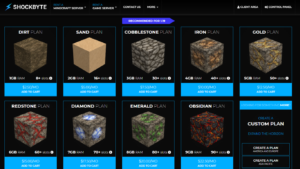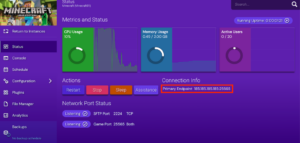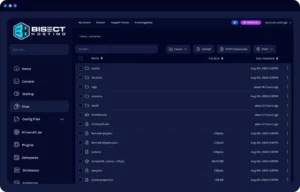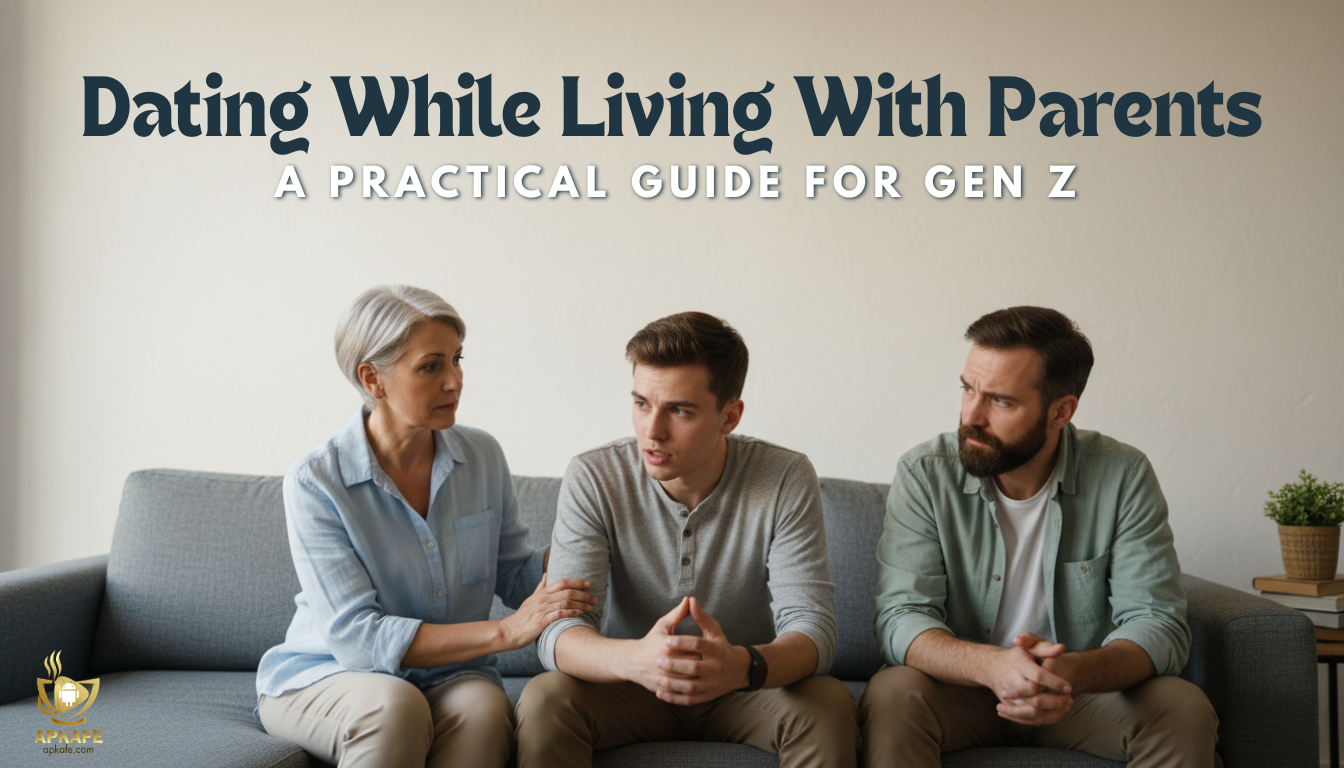Everything You Need to Know About Minecraft Server Hosting
Minecraft server hosting opens up endless possibilities for multiplayer gameplay, allowing you to control every aspect of your world. From customizing settings and adding mods to creating unique gameplay experiences, hosting a server is the ultimate way to elevate your Minecraft journey. In this article, we’ll explore everything you need to know about Minecraft server hosting, including free options, top providers, and tips for success.
Highlights
- Full Control: Manage settings, mods, and player permissions effortlessly.
- Performance Boost: Ensure lag-free gameplay with dedicated hosting resources.
- Free Hosting Options: Explore cost-effective ways to host your Minecraft server.
What is Minecraft Server Hosting?
Minecraft Server Hosting refers to the service that allows players to create and manage their own multiplayer Minecraft servers. By using a hosting provider or setting up a private server, players can customize game settings, add mods and plugins, and control who joins their server. Hosting offers the flexibility to create unique gameplay experiences, such as survival worlds, creative builds, or mini-games, while ensuring better performance and stability compared to hosting on a personal computer. It is the ultimate way to enjoy Minecraft with friends or build a larger gaming community.
You may want to know: How Minecraft Contributions Shape the Game
Key Features of Minecraft Server Hosting
– Customization
- Complete control over game settings, rules, and difficulty levels.
- Support for mods, plugins, and custom maps to enhance gameplay.
- Freedom to design unique gameplay modes such as survival, creative, or mini-games.
– Enhanced Performance
- Dedicated resources like CPU, RAM, and SSD storage ensure smoother gameplay.
- Reduced lag and better stability, even with multiple players online.
– Administrative Tools
- Manage player permissions, ban lists, and server settings easily.
- Built-in options for backups, updates, and monitoring server performance.
– DDoS Protection and Security
- Protection against attacks to ensure uninterrupted gameplay.
- Options for whitelists and user authentication to control server access.
Popular Minecraft Server Hosting Providers
Aternos
- Overview: A popular choice for free Minecraft server hosting, offering a range of features without any cost.
- Key Features:
- Unlimited player slots (depends on resources).
- Full mod and plugin support (Forge, Bukkit, Spigot).
- Automatic backups and DDoS protection.
- Best For: Casual players or small groups looking for free and simple hosting.
Apex Hosting
- Overview: A premium hosting service known for its reliable performance and extensive support.
- Key Features:
- 24/7 customer support and an intuitive Multicraft control panel.
- Low latency with servers located worldwide.
- Full compatibility with minecraft modpacks and plugins.
- Best For: Larger communities or mod-heavy servers requiring professional-grade hosting.
Shockbyte
- Overview: An affordable yet reliable hosting provider for Minecraft enthusiasts.
- Key Features:
- Instant server setup and 24/7 customer support.
- DDoS protection and guaranteed 99.99% uptime.
- Cross-play support for Java and Bedrock Editions.
- Best For: Players seeking budget-friendly hosting with reliable performance.
ScalaCube
- Overview: Offers both free and paid hosting plans, supporting a wide variety of mods and plugins.
- Key Features:
- Pre-installed modpacks (Pixelmon, Tekkit, Feed the Beast).
- DDoS protection and SSD storage for better performance.
- Free domain and website hosting included.
- Best For: Modded servers and small-to-medium communities.
Hostinger
- Overview: A VPS hosting provider offering robust Minecraft server hosting options.
- Key Features:
- Full root access for advanced customization.
- Easy-to-use control panel for server management.
- High-performance hardware with SSD storage.
- Best For: Advanced users and large-scale servers requiring powerful hosting solutions.
BisectHosting
- Overview: A user-friendly hosting provider focused on Minecraft servers.
- Key Features:
- Support for both Java and Bedrock Editions.
- Free subdomains and modpack installation.
- Automatic backups and a dedicated support team.
- Best For: Beginners and those who need modpack-specific hosting.
Choosing the Right Hosting Provider for Minecraft
– Performance and Specifications
- RAM and CPU Power:
Ensure the provider offers enough RAM and CPU resources to support your server’s needs, especially for modded or high-player-count servers.- Basic Servers: 1-2GB RAM for 1-10 players.
- Modded Servers: 4GB+ RAM for mods and plugins.
- SSD Storage:
Faster storage reduces load times and improves server performance. - Tick Rate (TPS):
Opt for servers maintaining a consistent 20 TPS for lag-free gameplay.
– Server Location
- Choose a provider with data centers close to your geographical region or your player base to minimize latency.
- Many providers have global servers in locations like North America, Europe, and Asia for better connectivity.
– Mod and Plugin Support
- Ensure the provider supports popular modpacks (Forge, Fabric, Tekkit) and plugins (Bukkit, Spigot).
- Look for one-click mod and plugin installation options for ease of use.
– Pricing and Plans
- Free Hosting: Ideal for casual players or small groups. Providers like Aternos and Minehut offer free plans with basic features.
- Paid Hosting: Offers better performance, support, and advanced features. Compare pricing models (monthly or annual) to find the best value.
- Budget-Friendly Options: Providers like Shockbyte and PebbleHost cater to cost-conscious users without sacrificing quality.
Steps to Set Up Your Minecraft Server
Step 1: Choose a Hosting Provider
- Evaluate Your Needs:
Determine whether you need free or paid hosting based on the number of players, desired performance, and modding requirements. - Recommended Hosting Providers:
- Free Hosting: Aternos, Minehut.
- Paid Hosting: Apex Hosting, Shockbyte, ScalaCube.
Step 2: Select Your Server Software
- Vanilla Server: For the pure Minecraft experience without mods or plugins.
- Modded Servers: Use software like Forge or Fabric for mod-heavy setups.
- Plugin Support: Opt for Spigot or Paper for plugins and performance optimization.
Step 3: Set Up Your Server
- Sign Up and Choose a Plan:
Create an account with your chosen hosting provider and select a suitable plan. - Install Server Software:
Most hosting providers offer one-click installation for server software like Vanilla, Spigot, or Forge.
Step 4: Configure Your Server Settings
- Adjust Basic Settings:
- Player Slots: Set the maximum number of players.
- Game Mode: Choose between Survival, Creative, or Adventure.
- Difficulty: Adjust to Easy, Normal, Hard, or Hardcore.
- World Options:
- Upload a custom world file or generate a new one.
- Enable or disable PvP, mob spawning, and other game mechanics.
Step 5: Add Mods or Plugins
- Install Mods:
If using Forge or Fabric, upload mods compatible with your Minecraft version. - Add Plugins:
Use Spigot or Bukkit to enhance server functionality with plugins like EssentialsX, WorldEdit, or LuckPerms.
Step 6: Customize Your Server
- Edit Config Files:
Fine-tune server properties such as spawn radius, max build height, and resource packs. - Set Permissions:
Use plugins like LuckPerms to create roles and manage player permissions.
Step 7: Secure Your Server
- Whitelist Trusted Players:
Only allow approved players to join. - Enable Backups:
Schedule regular backups to prevent data loss. - DDoS Protection:
Ensure your hosting provider includes protection against attacks.
Step 8: Share Your Server IP
- Find Your IP Address:
Most hosting dashboards display your server’s IP address and port. - Distribute IP:
Share the IP with friends or publish it on server listing websites if you’re hosting a public server.
Step 9: Test Your Server
- Join as a Player:
Log in to your server to ensure it runs smoothly. - Monitor Performance:
Check for lag, crashes, or other issues and optimize settings if necessary.
Tips for Successful Minecraft Server Hosting
– Optimize Server Performance
- Allocate Adequate Resources:
Ensure your server has sufficient RAM, CPU power, and SSD storage to handle players and mods. - Limit Unnecessary Mods/Plugins:
Use only essential mods and plugins to avoid overloading your server. - Optimize Tick Rate (TPS):
Maintain a steady 20 TPS by reducing resource-heavy processes like mob spawning or redstone activity.
– Engage Your Community
- Host Events:
Organize build competitions, treasure hunts, or themed events to keep players entertained. - Use Communication Tools:
Set up a Discord server or community forum for players to connect and share feedback. - Encourage Feedback:
Regularly collect suggestions from your players to improve the server experience.
– Secure Your Server
- Whitelist Trusted Players:
Restrict access to approved players to prevent griefing. - Install Anti-Griefing Plugins:
Use tools like CoreProtect or GriefPrevention to protect builds and enforce rules. - Enable Backups:
Schedule automatic backups to safeguard player data and server progress.
– Customize the Experience
- Add Unique Mods/Plugins:
Create a distinctive experience by installing mods or plugins tailored to your server’s theme. - Use Custom Resource Packs:
Enhance the visual and auditory experience with custom textures and sounds. - Offer Rewards:
Implement reward systems for achievements, events, or voting to encourage engagement.
– Promote Your Server
- List on Server Directories:
Advertise your server on platforms like MinecraftServers.org or PlanetMinecraft. - Collaborate with Creators:
Partner with YouTubers or streamers to showcase your server to a wider audience. - Leverage Social Media:
Share server updates, events, and highlights on platforms like Twitter and Instagram.
Free vs. Paid Hosting: What’s Right for You?
Free Hosting
Advantages
– Cost-Free Setup
- Ideal for beginners or casual players, free hosting requires no financial investment.
- Great for testing server configurations or experimenting with mods before committing to paid plans.
– Simple and Accessible
- Free hosting platforms, such as Aternos or Minehut, offer easy setup processes with user-friendly dashboards.
- No technical knowledge is needed to start hosting a basic server.
– Basic Features Included
- Free hosting supports essential gameplay features, including vanilla Minecraft or light modding with plugins.
- Some providers even include automatic backups and DDoS protection.
Disadvantages
– Limited Resources
- Free hosting plans often come with minimal RAM, CPU power, and storage, restricting the number of players and mods the server can handle.
– Performance Issues
- Shared hosting environments may result in lag, slower loading times, or server crashes during peak usage.
– Lack of Scalability
- Free servers may not allow upgrades, making it challenging to accommodate a growing player base or add advanced features.
– Ads and Branding
- Many free hosting services display ads or require server branding, which can detract from the professional feel of your server.
– Limited Support
- Free hosting services typically offer minimal or no customer support, leaving you to troubleshoot issues on your own.
When to Choose Free Hosting
- You’re a beginner exploring Minecraft hosting for the first time.
- Your server is for a small group of friends, and you don’t plan to expand.
- You have a low budget and are willing to compromise on performance and features.
Paid Hosting
Advantages
– Enhanced Performance: Paid hosting offers dedicated resources like increased RAM, SSD storage, and high CPU power, ensuring smooth gameplay even with multiple players or heavy modpacks.
– Scalability: Most paid plans allow you to easily upgrade server resources as your community grows or your needs change.
– Advanced Features
- Paid hosting supports a wide range of mods, plugins, and custom configurations.
- Features like multi-server linking (BungeeCord) or cross-platform play (Java and Bedrock compatibility) are readily available.
– Reliable Uptime and Security
- Guaranteed uptime (99.9% or higher) ensures your server is always accessible.
- Advanced DDoS protection safeguards your server from attacks.
– Professional Support: Paid hosting providers typically offer 24/7 customer support to assist with technical issues or configuration questions.
– Custom Branding: Paid plans often allow you to remove provider branding and use a custom domain name for a more professional appearance.
Disadvantages
– Cost: Paid hosting requires a monthly or annual subscription, with prices depending on the resources and features offered.
– Complexity for Beginners: Advanced features and settings may overwhelm new users without prior technical knowledge.
When to Choose Paid Hosting
- You’re running a public or large-scale server with a growing player base.
- You require advanced features, high performance, or mod support.
- You value uptime reliability, customer support, and the ability to scale resources.
- You want full control over branding and customization.
Conclusion
Minecraft server hosting empowers players to take control of their gaming experience by offering customization, enhanced performance, and opportunities to build vibrant communities. Whether you’re exploring free hosting options or investing in premium services, hosting your own Minecraft server opens a world of creative possibilities. With the right setup and tools, you can create a multiplayer environment tailored to your vision, ensuring an unforgettable experience for you and your community.
Ready to host your own Minecraft server? Start your journey today by exploring free and premium hosting options to create a multiplayer world that fits your style. Follow APKAFE for expert advice, hosting reviews, and tips to optimize your Minecraft server. Build, connect, and play—your ultimate Minecraft adventure starts now!
User Reviews