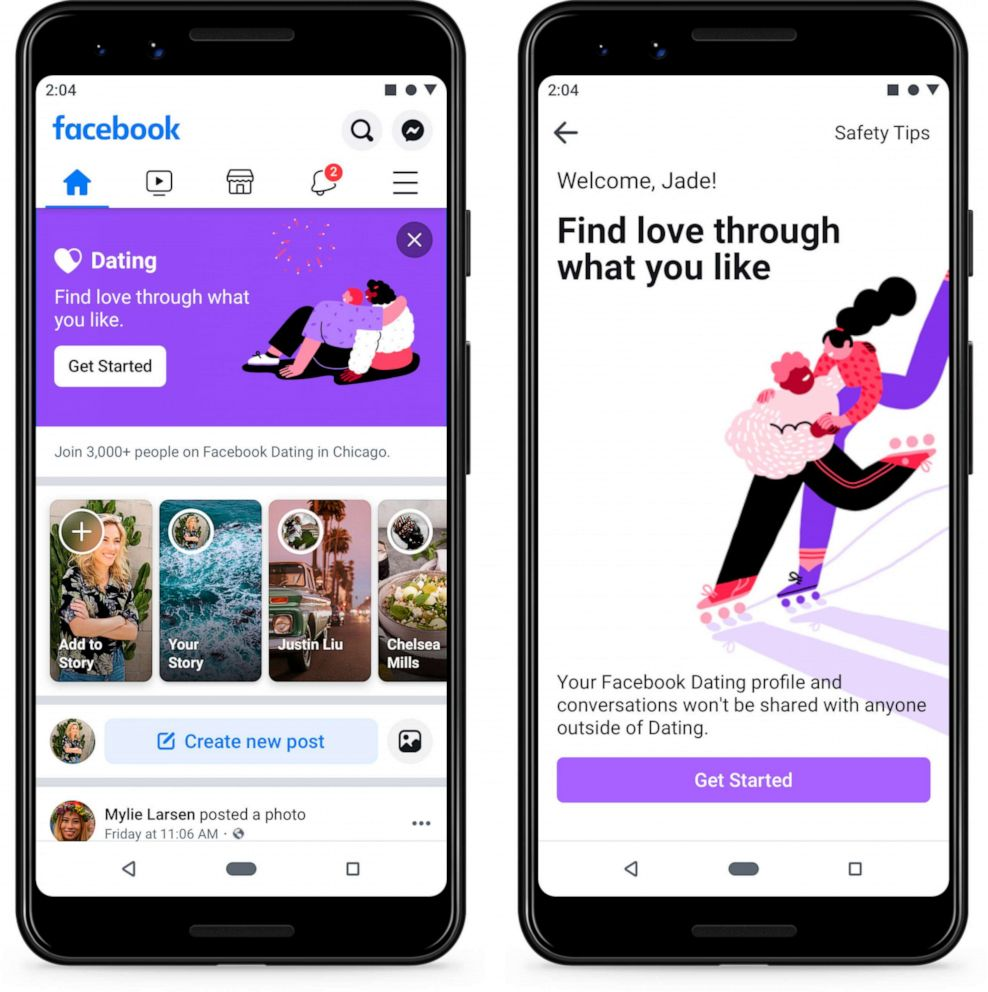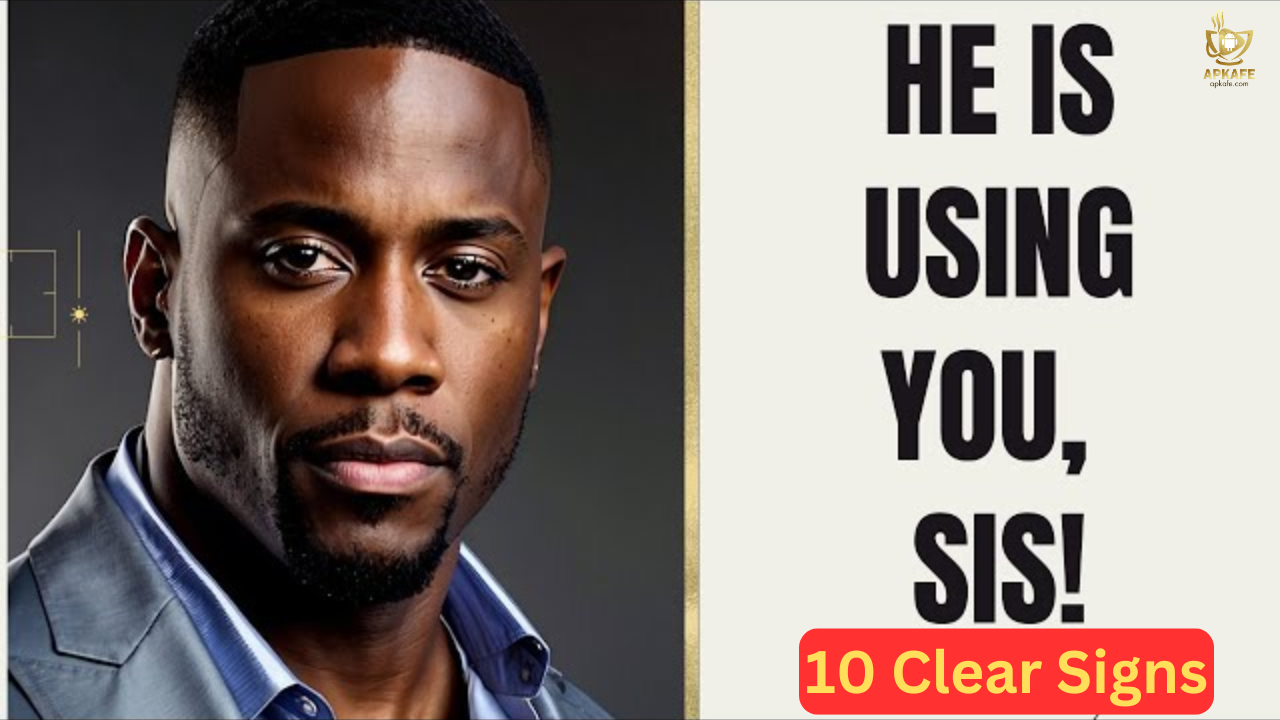Facebook Dating: How to Match & Unmatch
Discover how to easily match with and unmatch from people on Facebook Dating. Follow our step-by-step guide to manage your connections effortlessly.
Facebook Dating provides a platform to connect with potential romantic partners through profile matching. Here’s a detailed guide on how to match with someone and, if needed, unmatch them on Facebook Dating.
How to Match on Facebook Dating
– Setting Up Your Profile:
Create Your Dating Profile: Ensure your profile is set up with a genuine bio and photos. You need to have a complete profile to start matching.
– Finding Matches:
- Explore Profiles:
- Open the Facebook app and go to the Dating section from the menu.
- Browse through suggested profiles based on your preferences and location.
- Swipe and Like:
- Swipe Right on profiles you are interested in. This indicates you like the person.
- You can also tap the heart icon on a profile to show interest.
– Receiving Matches:
- Mutual Interest:
- If someone you’ve liked swipes right on your profile as well, a mutual match is created.
- You will receive a notification or see the match in your Matches tab.
- Start a Conversation:
- Once matched, you can initiate a chat through the messaging feature. Look for the match in your Messages or Matches tab and start a conversation.
– Secret Crush Feature:
- Add Friends or Followers:
- Go to the Secret Crush feature in the Dating section.
- Select Facebook friends or Instagram followers you’re interested in.
- Mutual Interest Notification:
- If the person you selected also lists you as a Secret Crush, you’ll be notified of the match.
After Match: What’s Next?
1. Free Features on Facebook Dating
- Set Up Your Profile: Create a dating profile with photos and a bio without any cost.
- Explore Profiles: Browse through suggested matches based on your preferences.
- Swipe Right/Left: Indicate interest or disinterest in profiles by swiping.
- Matching: You can match with others who swipe right on your profile.
- Messaging: Start conversations with your matches without any charges.
- Add Friends/Followers: Use the Secret Crush feature to privately express interest in Facebook friends or Instagram followers.
2. Paid Features and Considerations
As of now, Facebook Dating does not offer in-app purchases or paid features. All core functionalities, including profile creation, matching, and messaging, are available for free. However, Facebook may occasionally test or introduce new features, and if any premium services are added in the future, they would be optional and not necessary for using the main dating functionalities.
How to Unmatch on Facebook Dating
– Accessing Your Matches:
- Open the Facebook app and navigate to the Dating section.
- Tap on the Matches tab to view all your current matches.
– Unmatching a Profile:
- Select the Match:
- Find the match you want to unmatch from the list.
- Open the chat or profile of the person you want to unmatch.
- Unmatch Option:
- Tap on the profile or chat.
- Look for the three-dot menu (⋯) or gear icon (⚙️) on the profile or chat screen.
- Select “Unmatch” or “Remove Match” from the options.
- Confirm the Action:
- Confirm that you want to unmatch the person. Once confirmed, the match will be removed from your profile, and you will no longer have access to their messages.
– Block or Report:
If you have concerns about inappropriate behavior or safety, consider using the Block or Report feature before or instead of simply unmatching. This can prevent further interaction and ensure your safety.
What Happens When You Unmatch
- The Person is Removed: Once you unmatch, the user is immediately removed from your matches list.
- Conversation Disappears: Any previous conversations with that person will be deleted from your chat history.
- No Notifications: The other user will not receive a notification that you unmatched them, though they will notice that the conversation has disappeared.
Conclusion
Matching and unmatching on Facebook Dating is a straightforward process that helps you connect with potential partners or manage your interactions. By following these steps, you can easily manage your matches and ensure your experience on Facebook Dating aligns with your dating goals.
User Reviews