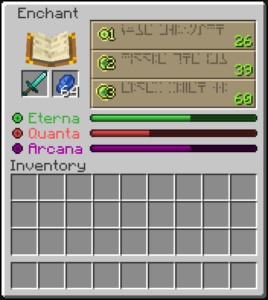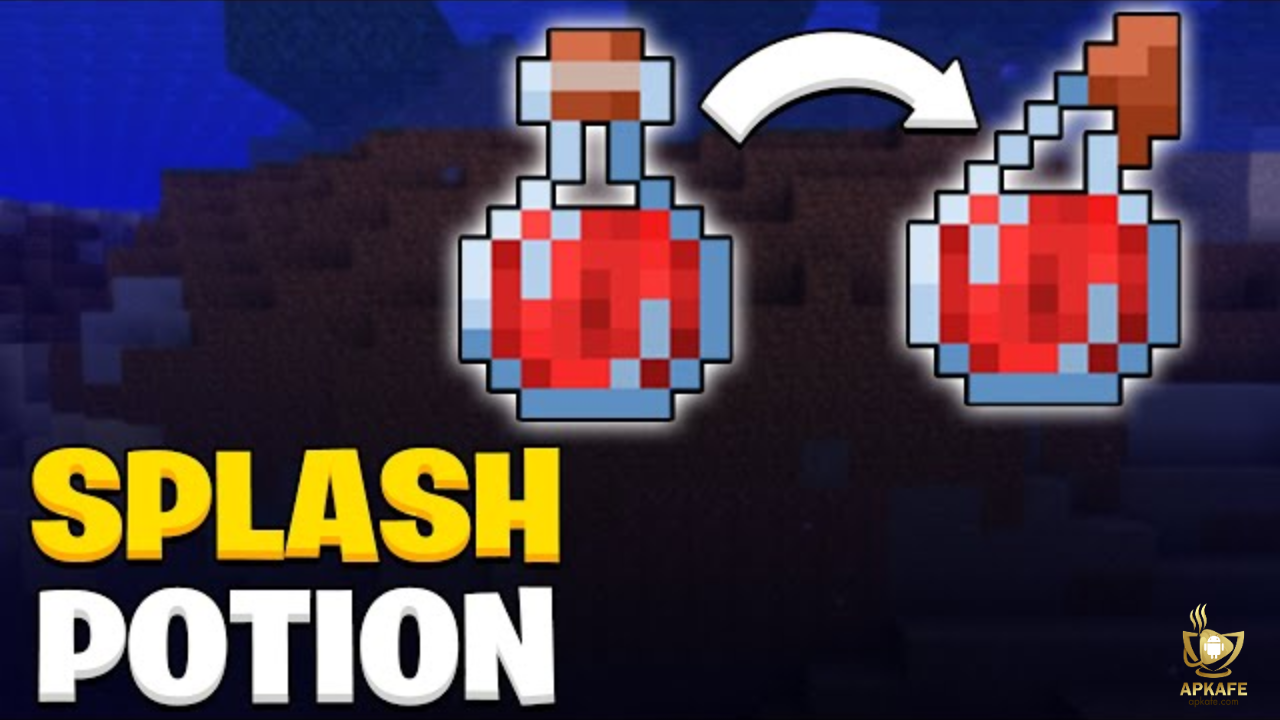Unlocking the Power of Minecraft Enchantments
Minecraft enchantments are the secret to upgrading your tools, weapons, and armor with magical abilities. From boosting mining speed to surviving longer in battles, enchantments add a whole new level of strategy and fun. Whether you're playing on Minecraft APK for Android or PC, this guide will show you all the enchantments in Minecraft and explain how to enchant in Minecraft step by step.

Highlights:
- Main Benefit: Enchantments enhance your gear with magical upgrades for combat, exploration, and survival.
- Platform-Friendly: Works seamlessly on Minecraft APK and other versions.
- Pro Tip: Combine enchantments for ultimate gear customization.
What are Minecraft Enchantments?
Minecraft enchantments are magical upgrades that can be applied to tools, weapons, armor, and books to enhance their performance and grant special abilities. These enchantments can increase the efficiency of tools, boost the damage dealt by weapons, or provide protective effects for armor, making them essential for advanced gameplay. For example, enchantments like Efficiency speed up mining, Protection reduces incoming damage, and Mending allows items to repair themselves using XP. Enchantments are applied through an Enchanting Table, Anvil, or using Enchanted Books, offering players endless customization options to suit their playstyle and tackle challenges in the game.
All the Enchantments in Minecraft
1. Tool Enchantments
Enchantments that improve the performance and durability of tools like pickaxes, axes, shovels, and hoes.
- Efficiency: Increases the speed of mining, chopping, or digging.
- Max Level: V
- Best For: Pickaxes, axes, and shovels.
- Fortune: Increases the yield of certain blocks (e.g., ores, crops).
- Max Level: III
- Best For: Mining valuable ores like diamonds or harvesting crops.
- Silk Touch: Allows blocks to drop in their original form (e.g., glass, ores).
- Max Level: I
- Best For: Collecting rare blocks or preserving materials.
- Unbreaking: Increases the durability of tools.
- Max Level: III
- Best For: All tools to extend their lifespan.
- Mending: Uses XP to repair the tool.
- Max Level: I
- Best For: High-value tools like diamond or netherite pickaxes.
2. Weapon Enchantments
Enhance weapons like swords and tridents for combat effectiveness.
- Sharpness: Increases overall melee damage.
- Max Level: V
- Best For: General combat against all mobs.
- Smite: Deals extra damage to undead mobs (e.g., zombies, skeletons).
- Max Level: V
- Best For: Fighting undead mobs in caves or dungeons.
- Bane of Arthropods: Increases damage against arthropod mobs (e.g., spiders, silverfish).
- Max Level: V
- Best For: Specific battles against spiders or cave insects.
- Knockback: Pushes enemies away when hit.
- Max Level: II
- Best For: Keeping mobs at a distance during combat.
- Fire Aspect: Sets targets on fire.
- Max Level: II
- Best For: PvP or hunting mobs for cooked meat.
- Looting: Increases loot drops from mobs.
- Max Level: III
- Best For: Collecting rare mob drops like Ender Pearls or Wither Skeleton Skulls.
- Unbreaking: Increases weapon durability.
- Max Level: III
- Best For: All weapons to reduce repair costs.
- Mending: Repairs weapons using XP.
- Max Level: I
- Best For: High-value swords or tridents.
3. Armor Enchantments
Protect yourself from various types of damage with these enchantments.
- Protection: Reduces all incoming damage.
- Max Level: IV
- Best For: General survivability.
- Fire Protection: Reduces fire and lava damage.
- Max Level: IV
- Best For: Exploring the Nether or fighting Blaze mobs.
- Blast Protection: Reduces damage from explosions.
- Max Level: IV
- Best For: Surviving Creeper explosions or TNT traps.
- Projectile Protection: Reduces damage from projectiles (e.g., arrows, fireballs).
- Max Level: IV
- Best For: Fighting skeletons or Ghasts.
- Thorns: Damages attackers when they hit you.
- Max Level: III
- Best For: PvP or mob-heavy areas.
- Feather Falling (Boots): Reduces fall damage.
- Max Level: IV
- Best For: Exploring cliffs or high structures.
- Depth Strider (Boots): Increases movement speed underwater.
- Max Level: III
- Best For: Ocean exploration.
- Frost Walker (Boots): Freezes water into ice when walking.
- Max Level: II
- Best For: Traversing water bodies without a boat.
- Respiration (Helmet): Increases underwater breathing time.
- Max Level: III
- Best For: Underwater exploration or building.
- Aqua Affinity (Helmet): Speeds up underwater mining.
- Max Level: I
- Best For: Collecting resources underwater.
- Unbreaking: Extends armor durability.
- Max Level: III
- Best For: All armor to reduce repair costs.
- Mending: Repairs armor using XP.
- Max Level: I
- Best For: High-value armor like diamond or netherite.
4. Bow Enchantments
Upgrade your ranged weapons for precision and power.
- Power: Increases arrow damage.
- Max Level: V
- Best For: General use against mobs or players.
- Punch: Pushes enemies back when hit with arrows.
- Max Level: II
- Best For: Keeping distance from mobs during combat.
- Flame: Sets arrows on fire.
- Max Level: I
- Best For: Combustible targets or PvP.
- Infinity: Provides unlimited arrows (requires at least one in inventory).
- Max Level: I
- Best For: Long-term exploration or combat.
- Unbreaking: Extends bow durability.
- Max Level: III
- Best For: High-use bows.
- Mending: Repairs the bow using XP.
- Max Level: I
- Best For: Saving resources for bow repairs.
5. Crossbow Enchantments
Enhance the crossbow’s unique abilities.
- Multishot: Fires three arrows at once.
- Max Level: I
- Best For: Crowd control or PvP.
- Piercing: Allows arrows to pass through multiple targets.
- Max Level: IV
- Best For: Fighting groups of mobs.
- Quick Charge: Decreases reloading time.
- Max Level: III
- Best For: Faster attacks in combat.
- Unbreaking: Extends crossbow durability.
- Max Level: III
- Best For: High-use crossbows.
- Mending: Repairs the crossbow using XP.
- Max Level: I
- Best For: Saving resources for repairs.
6. Special and Rare Enchantments
These enchantments offer unique effects or challenges.
- Mending: Automatically repairs items using XP.
- Max Level: I
- Best For: Any valuable item.
- Unbreaking: Extends the durability of all gear.
- Max Level: III
- Best For: All gear.
- Soul Speed (Boots): Speeds up movement on soul sand.
- Max Level: III
- Best For: Navigating the Nether.
- Frost Walker (Boots): Freezes water into ice.
- Max Level: II
- Best For: Water exploration or crossing.
- Curse of Binding: Prevents armor from being removed.
- Max Level: I
- Best For: Challenge playthroughs or pranking players.
- Curse of Vanishing: Causes items to disappear upon death.
- Max Level: I
- Best For: Hardcore modes or PvP to prevent loot from being stolen.
How Do You Enchant in Minecraft?
Step 1: Craft an Enchanting Table
- 4 Obsidian Blocks: Mined with a diamond pickaxe.
- 2 Diamonds: Found in underground mines or caves.
- 1 Book: Crafted using 3 paper (from sugar cane) and 1 leather (from cows).
Crafting Instructions:
- Open your Crafting Table.
- Place 1 Book in the top-middle slot.
- Place 2 Diamonds on either side of the middle row.
- Fill the bottom row with 4 Obsidian Blocks.
- Drag the Enchanting Table into your inventory.
Step 2: Gather the Necessary Materials
Enchanting requires specific resources to work:
- Lapis Lazuli: Found in caves or mineshafts; acts as a magical catalyst.
- XP Levels: Earned by mining, smelting, killing mobs, and other activities. The higher your XP, the better the enchantments available.
Step 3: Set Up Bookshelves
- Craft Bookshelves using 3 books and 6 wooden planks.
- Place up to 15 bookshelves around the Enchanting Table.
- Leave a 1-block gap between the table and the bookshelves.
Pro Tip: Use an axe enchanted with Silk Touch to move bookshelves without breaking them.
Step 4: Enchant Your Items
Once your setup is complete, follow these steps to enchant an item:
- Open the Enchanting Table: Right-click or tap on the table.
- Place the Item: Insert the tool, weapon, or armor piece you want to enchant into the left slot.
- Add Lapis Lazuli: Place 1–3 pieces of Lapis Lazuli in the right slot.
- Select an Enchantment: Three options will appear, showing potential enchantments. Hover over them to see the details.
- Apply the Enchantment: Select your desired enchantment and spend the required XP levels to finalize it.
The enchanted item will replace the original item in the slot, and the Lapis Lazuli will be consumed.
Step 5: Use an Anvil for More Control
- Place your Enchanted Book in one slot.
- Place the item to be enchanted in the other slot.
- Pay the XP cost to apply the enchantment.
Tip: This method is great for adding rare enchantments like Mending or combining multiple enchantments on a single item.
Common Mistakes to Avoid When Enchanting in Minecraft
– Skipping Bookshelves
Bookshelves are essential for unlocking high-level enchantments. Without them, your Enchanting Table will only offer low-tier options.
How to Fix:
- Place up to 15 bookshelves around the Enchanting Table, leaving a 1-block gap.
- Use Silk Touch to move bookshelves without breaking them.
– Ignoring XP Levels
Enchanting high-tier gear requires a significant number of XP levels. Running out of XP can leave you unable to apply or combine enchantments.
How to Fix:
- Farm XP efficiently by:
- Smelting items.
- Farming mobs at an XP grinder.
- Trading with villagers.
- Prioritize enchanting gear when you have enough XP.
– Combining Conflicting Enchantments
Some enchantments are incompatible and cannot coexist on the same item. For example:
- Fortune and Silk Touch cannot be applied to the same tool.
- Infinity and Mending cannot coexist on a bow.
How to Fix:
- Plan your enchantments before applying them.
- Create separate tools or weapons for specific tasks (e.g., a Fortune pickaxe and a Silk Touch pickaxe).
– Wasting Rare Enchantments on Weak Gear
Rare enchantments like Mending or Unbreaking III should not be applied to low-value items like iron tools or armor.
How to Fix:
- Save rare enchantments for high-tier gear like diamond or netherite.
- Use temporary enchantments on lower-tier items until you upgrade.
FAQs About Minecraft Enchantments
A1: Can you remove enchantments?
Q1: Yes, grindstones can remove enchantments from items while returning a small amount of experience.
A2: Can you combine enchantments?
Q2: Yes, anvils allow you to combine enchantments from multiple items or books, but incompatible enchantments like Infinity and Mending cannot coexist on the same item.
Conclusion
Minecraft enchantments are a game-changer, offering you the ability to upgrade tools, weapons, and armor with powerful magical effects. From mining faster with Efficiency to surviving longer with Protection, enchantments open up endless possibilities for exploration, combat, and creativity. Whether you’re playing on PC or Minecraft APK for Android, mastering enchantments is essential for taking your gameplay to the next level. Experiment with different combinations, prioritize rare enchantments like Mending, and watch your gear transform into powerful allies.
Ready to take your Minecraft adventure to the next level? Download Minecraft APK for Android now on Apkafe.com and start enchanting your gear today! With the right enchantments, you can mine faster, fight harder, and survive longer. Don’t wait—download Minecraft for free and experience the magic of enchantments firsthand.
User Reviews