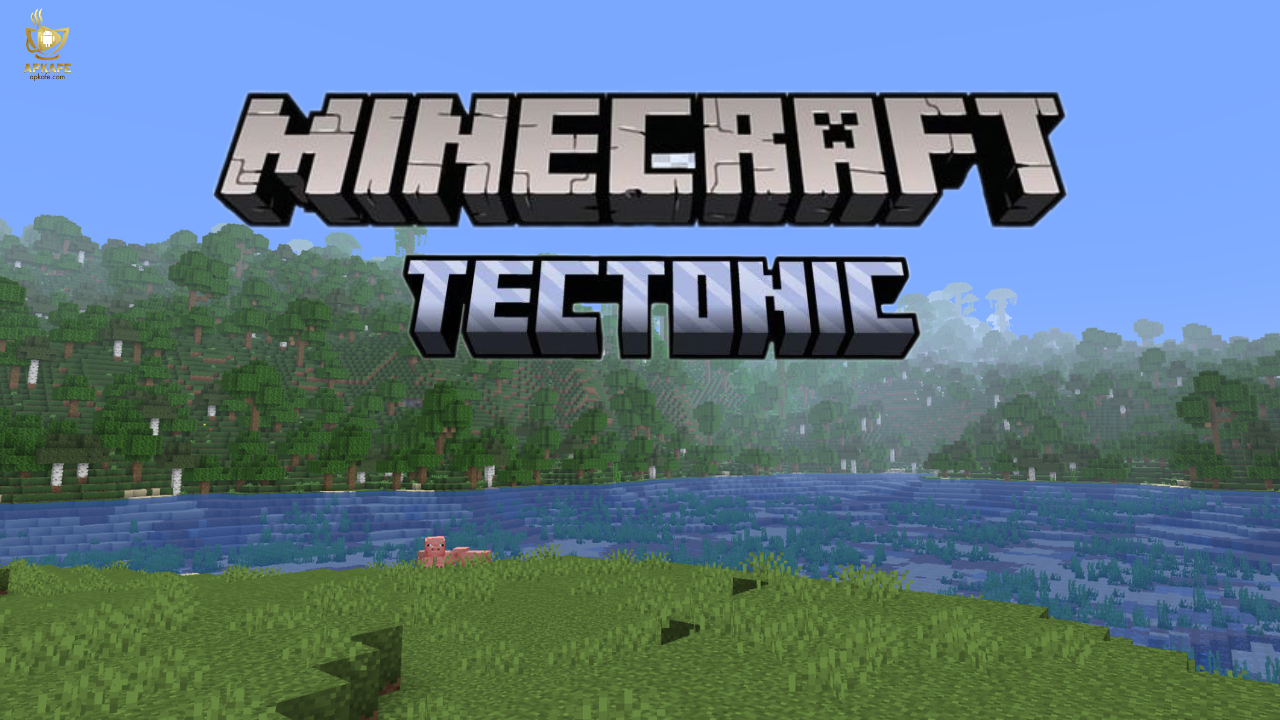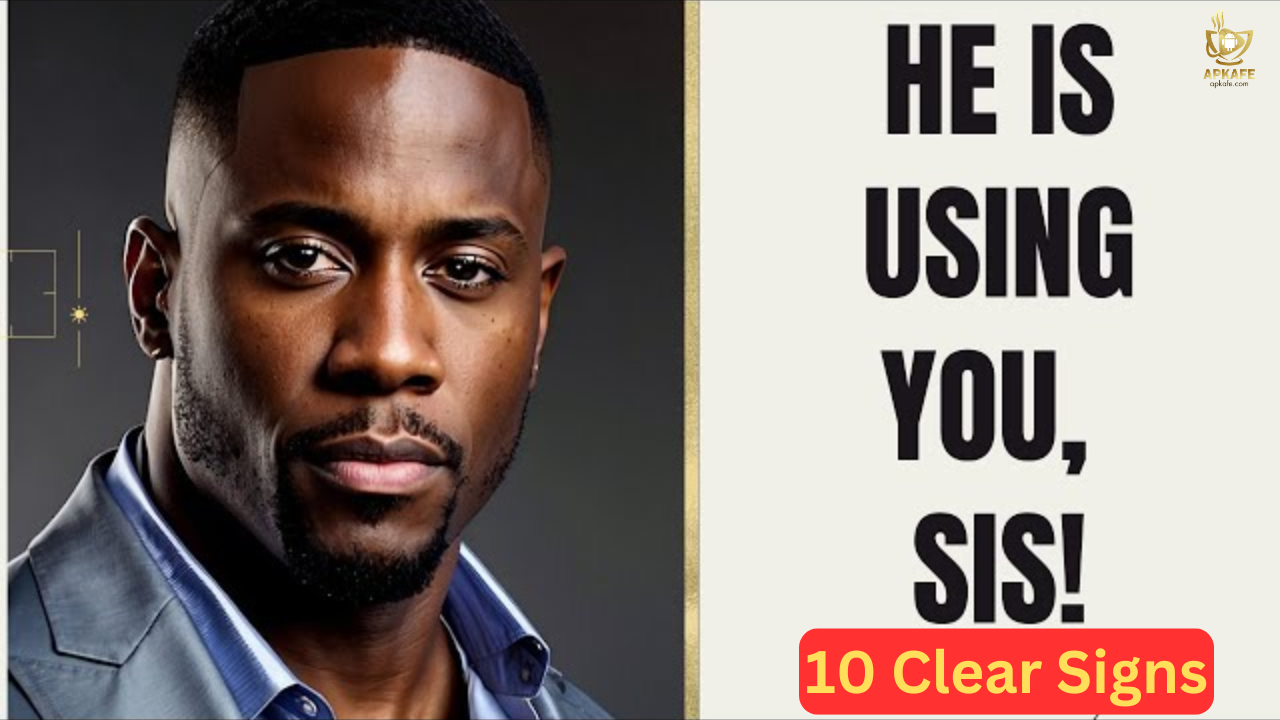Discover CC Play, an alternative app store offering exclusive apps and games. Learn about its features, how to use it, and where to find content not available on Google Play.
- Access to Exclusive Content
- Alternative App Store for Restricted Regions
- Simplified APK Downloads
- Frequent Updates for App
- Diverse App Library
- Limited Language Support
- Potential Security Risks
- Lack of Global Support
- Fewer Features for Non-Chinese Markets
CC Play: Download the Ultimate App Store for Android
CC Play is an alternative app store for Android users, particularly popular in China. It offers a wide range of apps and games, many of which are not available on Google Play. Whether you’re looking for exclusive Chinese games or international apps, CC Play provides a unique platform to access apps directly via APK downloads. In this article, we’ll explore the key features of CC Play, how to use it, and its benefits compared to other app stores.

Highlights
- Exclusive Chinese Games: CC Play offers a wide selection of games that are unavailable on Google Play.
- APK Downloads: Users can easily download apps directly via APK files.
- App Updates and Management: The platform allows users to update and manage apps easily.
- Alternative to Google Play: CC Play serves as a solid choice for users in areas where Google Play is restricted.
- Global Access: Although primarily designed for Chinese users, CC Play can be accessed globally.
What is CC Play?
CC Play is an alternative app store for Android users, widely popular in China, that offers a diverse range of apps and games, many of which are not available on Google Play. It serves as a platform for users to access exclusive content, especially Chinese games and applications, which may be difficult to find on other platforms. CC Play also allows users to download APK files directly, making it a convenient choice for regions where access to Google Play is restricted. In addition to offering international apps, CC Play is known for providing frequent updates and a user-friendly interface, catering to a wide audience looking for more app choices beyond the mainstream app stores.

Key Features of CC Play
– Wide Range of Apps and Games: CC Play offers a large selection of apps, including international apps and exclusive Chinese games that are not available on Google Play. This diversity makes it a popular choice for users seeking unique and hard-to-find content.
– Exclusive Chinese Games: One of the main attractions of CC Play is its library of Chinese games, many of which are not available on other platforms. These include RPGs, strategy games, and other popular genres specific to the Chinese market.
– APK Downloads: CC Play allows users to download APK files directly, providing flexibility for those who cannot access Google Play. This feature is especially useful in regions where Google services are restricted or unavailable.
– User-Friendly Interface: The app features an intuitive, easy-to-use interface that allows users to navigate through categories, search for apps and games, and view reviews and ratings before downloading.
– App Updates and Management: CC Play ensures that apps and games receive regular updates, allowing users to enjoy the latest features and improvements. The platform also helps manage installed apps, notifying users when updates are available.
– Alternative to Google Play: For users who cannot access Google Play due to regional restrictions, CC Play serves as a reliable alternative, providing similar functionalities with a focus on Chinese and international apps.
– Secure Downloads: Although it’s essential to download APKs from trusted sources, CC Play generally maintains a secure platform where users can download and install apps safely.
– Global Accessibility: While CC Play primarily targets Chinese users, it is accessible globally. Users from outside China can download and install the app by sourcing the APK file, offering a broader range of app access.
How to Download and Install CC Play
Step 1: Enable “Unknown Sources”
Before downloading and installing the APK file, you’ll need to enable the option to install apps from unknown sources:
- Open your device’s Settings.
- Navigate to Security or Privacy (depending on your device).
- Find the option Install apps from unknown sources and toggle it on. This will allow you to install APK files from outside the Google Play Store.
Step 2: Download the CC Play APK
- Visit APKAFE using your mobile browser.
- Search for “CC Play” on the APKAFE website.
- Click the Download button to get the latest version of the CC Play APK.
Step 3: Install the APK File
- Once the download is complete, locate the APK file in your device’s Downloads folder or notification bar.
- Tap on the file to start the installation.
- Follow the on-screen instructions and tap Install when prompted.
Step 4: Open CC Play
Once installed, open CC Play from your app drawer. You can now browse the extensive selection of apps and games offered by CC Play, including exclusive Chinese content and APK files not available on Google Play.
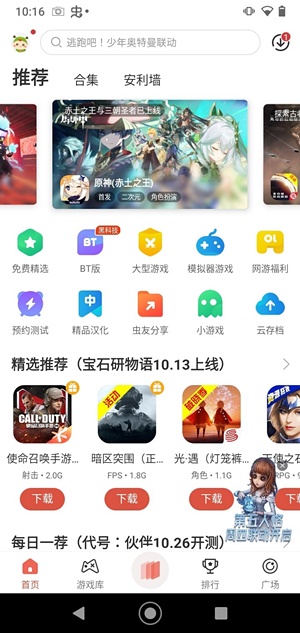
Popular Games and Apps on CC Play
Exclusive Chinese Games
– Honor of Kings (王者荣耀): One of the most popular multiplayer online battle arena (MOBA) games in China, known for its strategic gameplay and stunning graphics. It is exclusive to Chinese platforms like CC Play.
– Game for Peace (和平精英): This is the Chinese version of PUBG Mobile, offering battle royale action tailored for the Chinese audience, with regional features and events.
– Fantasy Westward Journey (梦幻西游): A widely played MMORPG that brings players into a fantasy world based on Chinese mythology, with beautiful visuals and a deep storyline.
– Onmyoji (阴阳师): A turn-based RPG with a focus on Japanese folklore, offering detailed character designs and strategic gameplay.
International Games and Apps
– Minecraft: The popular sandbox game is available on CC Play, giving users access to the full version along with frequent updates. If you’re curious about where to find the Minecraft mod folder, CC Play also hosts mods and customization tools.
– Among Us: The viral multiplayer game where players either work together to complete tasks or sabotage the mission as an imposter.
– Roblox: Another international hit that allows users to create and play games within a user-generated virtual world.
Social Media and Utility Apps
– WeChat (微信): The all-in-one messaging and social media app, highly popular in China, available on CC Play with regular updates.
– TikTok (Douyin – 抖音): The Chinese version of TikTok, offering short-form video content with regional filters, trends, and challenges.
– Baidu Maps (百度地图): A navigation app tailored for China, offering map services, route planning, and traffic updates.
Trending Mobile Games
– Call of Duty Mobile: A popular shooter game, providing fast-paced action and multiplayer modes.
– Clash of Clans: The popular strategy game where players build and defend their own village while battling opponents.
Pros and Cons of Using CC Play
Pros
– Access to Exclusive Content: CC Play provides access to a wide range of exclusive Chinese apps and games that are often not available on other platforms. This makes it a great option for users looking for unique and hard-to-find content, especially games tailored to the Chinese market.
– Alternative App Store for Restricted Regions: For users in regions where Google Play may be restricted or unavailable, CC Play serves as a reliable alternative, offering a similar range of apps and games. This includes both international and local apps that can be downloaded directly through APK files.
– Simplified APK Downloads: One of the main advantages of CC Play is the ability to easily download APK files. This allows users to install apps directly onto their devices, even if the app is not available in their local store, offering more flexibility and control.
– Frequent Updates for Apps: CC Play regularly updates its apps and games, ensuring that users have access to the latest versions with new features and bug fixes. This keeps apps running smoothly and up-to-date.
– Diverse App Library: In addition to Chinese exclusives, CC Play also features a broad selection of international apps, making it a great platform for users who want to explore global content in addition to regional offerings.
Cons:
– Limited Language Support: The platform is primarily designed for Chinese-speaking users, and non-Chinese speakers may find it challenging to navigate or understand certain features.
– Potential Security Risks: Since APK downloads come from third-party sources, there’s a risk of downloading malicious apps. Users must ensure they download from trusted sources and exercise caution with unfamiliar apps.
– Compatibility Issues: Some apps on CC Play may not be compatible with all Android devices, especially if the apps are designed for the Chinese market or require specific hardware or services that are not widely available internationally.
– Lack of Global Support: While it is accessible globally, CC Play is primarily tailored to Chinese users. International users may face difficulties finding customer support or troubleshooting resources.
– Fewer Features for Non-Chinese Markets: CC Play focuses heavily on apps popular in China, meaning users outside of China may not find the same variety of localized apps that they would on other platforms like Google Play.
Conclusion
In conclusion, CC Play is a powerful alternative app store for Android users, offering a vast selection of exclusive Chinese games, international apps, and the flexibility of APK downloads. Its user-friendly interface, frequent app updates, and global accessibility make it a valuable resource for anyone looking to explore apps and games beyond the limits of Google Play. Whether you’re seeking hard-to-find apps or are in a region where Google Play is restricted, CC Play provides a seamless solution.
Ready to explore more apps and games? Download CC Play today and unlock a world of exclusive content! Visit APKAFE for more Android app store recommendations and helpful guides.
User Reviews