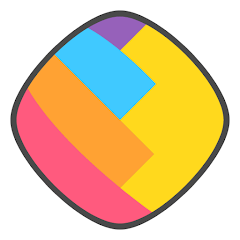Facebook Lite is a compact version of the Facebook social networking application. It was developed to optimize the experience for people using low-configuration Android devices or to operate in an unstable Internet environment. According to many proven tests, Facebook Lite can ensure the speed of viewing news, downloading photos or videos, and other activities, even when using 2G data packets.
{“@context”:”https://schema.org”,”@type”:”FAQPage”,”mainEntity”:[{“@type”:”Question”,”name”:”How to download the Facebook Lite APK for free”,”acceptedAnswer”:{“@type”:”Answer”,”text”:”Facebook Lite is currently available on the Android operating system. You need to click on the link above the article to download Facebook Lite latest version. Then, install it as usua”}},{“@type”:”Question”,”name”:”How to install Facebook Lite APK for pc?”,”acceptedAnswer”:{“@type”:”Answer”,”text”:”> First, download the emulator app (We recommend Bluestacks)\n> Next, open your Android emulator on your pc.\n> Now, click on that three-button and click on the select apk option from that app.\n> On the next step select the apk file, click on the open button and it will automatically install this app.\n> You can see the icon on the dashboard so click on that icon and your app will start.”}}]}
How to download the Facebook Lite APK for free
Facebook Lite is currently available on the Android operating system. You need to click on the link above the article to download Facebook Lite latest version. Then, install it as usual.
Note: Currently, there is no version of Facebook Lite for iPhone. Therefore, iPhone users will have to wait a while longer to be able to experience the app.
How to install Facebook Lite APK for pc?
-
- First, download the emulator app (We recommend Bluestacks)
- Next, open your Android emulator on your pc.
- Now, click on that three-button and click on the select apk option from that app.
- On the next step select the apk file, click on the open button and it will automatically install this app.
- You can see the icon on the dashboard so click on that icon and your app will start.
Access Facebook faster and smoother with the “Facebook Mini” version – Facebook Lite for Android. Download the app for free for devices running Android 2.2 and above to start surfing Facebook with fast and robust speed. It helps you quickly share status, images, and messages to friends or relatives.
Interestingly, Facebook Lite comes with Messenger Lite as well. You can click the link here to download and install as the normal Facebook Messenger.
The outstanding features
- Quick installation: The app is smaller in size and uses less memory space.
- Immediate download: This is our fastest app. Convenient for uploading photos and viewing updates from friends.
- Use very little Internet data: Save money by using fewer Internet data.
- Works on all networks: With 2G networks and areas with a slow or unstable Internet connection, this application still works very effectively.
- Stable operation with the Android operating system: You can use this application on almost all Android phones, both new and old.
This is a shortened version of Facebook for Android, but it still has all the essential functions. These include push notifications, Messenger, Pages, and Groups like the full Facebook version. But it’s great that it consumes little Internet data and can work on all Android phones.
The Facebook Lite APK for Android will help you:
- Easily message friends and join group chats.
- Get instant notifications when friends like and comment on your posts.
- See and know what your friends are doing.
- Share information and update photos or videos exceptionally quickly.
Read more:
> 3 WAYS TO USE TINDER WITHOUT FACEBOOK QUICKLY AND EASILY
> How to unblock someone on facebook messenger
> How to Find Someone on Facebook
> 23 tips and tricks for Facebook Messenger that you may not know
User Reviews