3 WAYS TO USE TINDER WITHOUT FACEBOOK QUICKLY AND EASILY
You can’t wholly disconnect your Tinder without Facebook, but you can do things through Facebook to tighten your privacy settings.
>> 8 tips for facebook messenger
>> 23 tips and tricks for Facebook Messenger that you may not know
Tinder has become Muhammad Ali of online dating – mostly because of everything, from setting it up to use it to search for potential suitors immediately. Except if you don’t have (or don’t want to use) Facebook to connect to it.
To open a Tinder account, you need a Facebook account, but what do you do if you do not have a Facebook account or do not want to connect your Facebook account to Tinder?
Don’t give up now – this is how to join Tinder without Facebook.
Method 1: To use Tinder without Facebook – Change the priority of the Tinder app in your Facebook account
Facebook has an important feature that we can change the privacy settings of any app. So, in this method, we will actually change Tinder’s privacy settings on Facebook. This hides your privacy, and it’s like you’re using the app without Facebook. Follow these four steps on how you can change the the app preferences in your Facebook account.
1. Log in to your Facebook account.
2. Click the Lock icon and go to Settings.
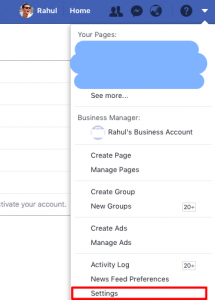
3. Scroll down and click Application.
4. Set up the Tinder app privacy to Only me.
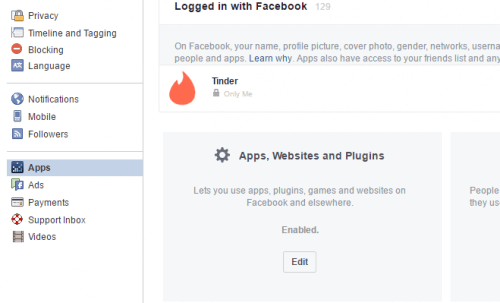
Congratulations, you just log into Tinder without Facebook. Now no one can know if you use Tinder or not.
Method 2: Create a new Facebook account
In case you don’t even want to link your personal Facebook account to Tinder, creating a new Facebook account is another method to make it equivalent to creating a Tinder account without Facebook. Signing up for Facebook is as simple as 1-2-3 and go. If you don’t know how to sign up for Facebook, you can follow the steps below.
1. Visit facebook.com
2. Enter all of the Name, Last Name, Email Address, Date of Birth, and Password details. Before entering your email address, make sure you have a new Gmail, Yahoo, or Hotmail account.
What changes in Tinder after creating your account:
1. Open the Tinder app and see the Settings device at the top left and tap it.
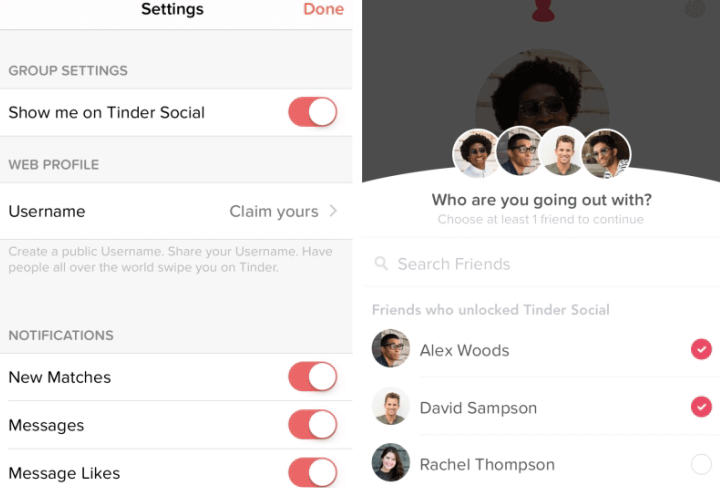
2. Now, click Install application, then click Log out and confirm.
3. You will then log out of Tinder.
4. Now, login to the newly-created Facebook account. Then, go to Tinder and click Log in with Facebook.
5. Now, your Tinder application will be linked to the new Facebook account. You can choose what information to book.
Refer to the compact version of Facebook : Facebook Lite
Method 3: Change settings from Tinder application
This is the easiest way among all the above methods. This requires that you only adjust the Tinder application settings on your smartphone. Follow these three easy steps:
1. Open the Tinder application on your smartphone.
2. Go to the ‘Settings’ section of Tinder.
3. Deselect Show me on Social Tinder.
Now, in this way, you can hide your identity on social platforms.
There are also Frequently Asked Questions about Tinder, as follow:
1. Can I browse Tinder profiles without an account?
It is impossible to browse Tinder profiles without an account because Tinder has features that require an account, not allowing anyone to browse it without Registration.
2. Can I browse Tinder without a Facebook profile?
The answer will be NO again because to view other Tinder Profiles; you also need to have a profile.
3. Can I join Tinder without Facebook?
This is the most common question. You cannot join the app without Facebook.
Summary:
Hopefully, these three methods will be useful in using the app without Facebook. However, you can also contact Tinder and ask them to change the policy regarding Facebook registration.
Read more How to unblock someone on facebook messenger
User Reviews











