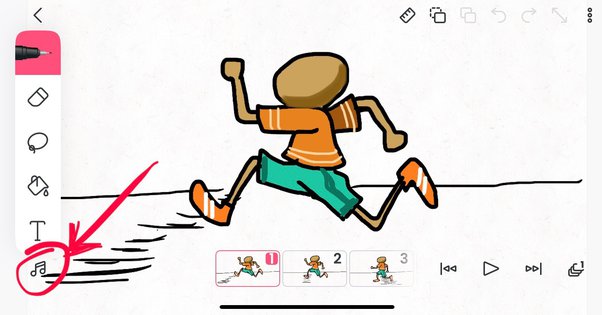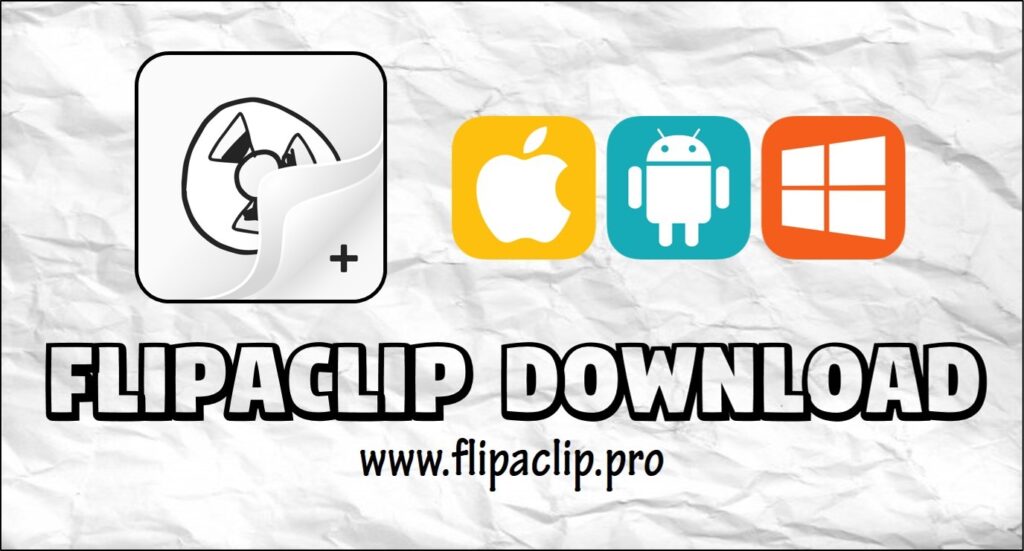Discover the features, performance, and user experience of FlipaClip: Create 2D Animation. Read our in-depth review to see if it's the right tool for your animation needs.
- Extensive Range of Drawing and Animation Tools
- User-Friendly Interface with Customizable Themes
- Support for Multiple Layers and Audio Tracks
- Integration with Various Social Media Platforms
- Available for Free with Optional Premium Features
- Some Advanced Features Locked Behind Premium Version
- Performance Issues on Older Devices
- Ads in the Free Version
FlipaClip: Create 2D Animation – Comprehensive App Review
FlipaClip is a popular app for creating stunning 2D animations, offering a range of powerful tools and an intuitive interface. In this comprehensive review, we delve into its key features, user experience, pros and cons, and compare it with other animation apps. Whether you’re an amateur animator or a seasoned professional, find out if FlipaClip is the right choice for your creative projects.
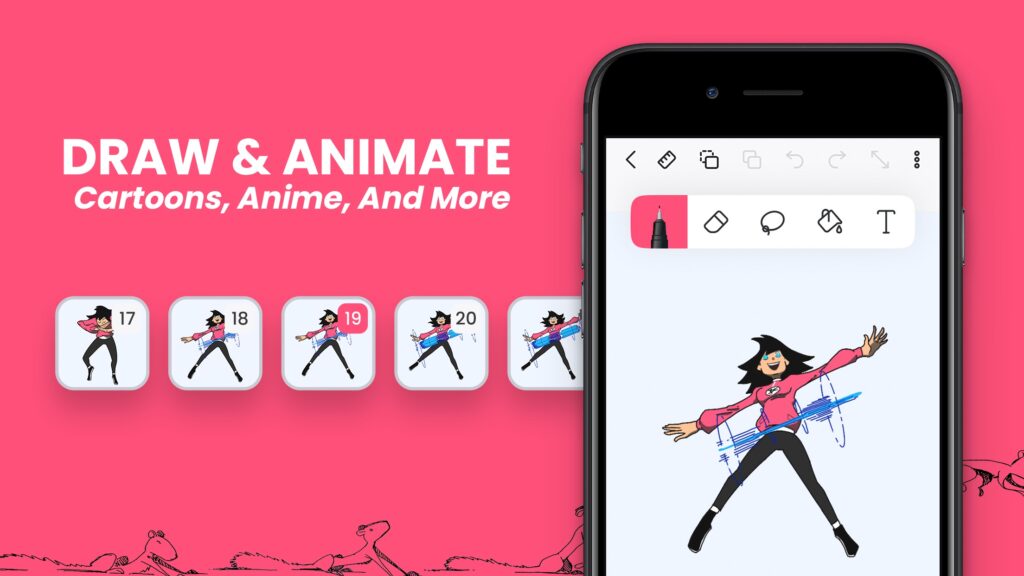
FlipaClip-Create-2D-Animation-Comprehensive-App-Review
Section 1: Key Features of FlipaClip
User-Friendly Interface
Clean and Intuitive Design: FlipaClip boasts a clean and intuitive interface that simplifies navigation, making it accessible for users of all levels. The layout is designed to be straightforward, allowing new users to quickly learn and engage with the app’s features.
Personalization: Users can personalize their experience with the new dark and light mode options. This customization not only enhances the visual appeal but also makes it easier to use the app in different lighting conditions, reducing eye strain.
Basic and Advanced Drawing Tools
Drawing Tools: FlipaClip offers a variety of drawing tools such as brushes, lasso, fill, and paint buckets. These tools provide users with the flexibility to create detailed animations and bring their drawings to life with precision.
Onion Skin: The onion skin feature is crucial for creating smooth animations. It allows animators to see a faint outline of the previous frame while drawing the next one, ensuring consistency and fluidity in the animation sequence.
Frames Viewer: The frames viewer helps users select, rearrange, duplicate, and remove frames efficiently. This tool streamlines the animation process, making it easier to manage and edit multiple frames.
Animation Tools
Animation Layers: FlipaClip supports up to 3 layers for free and up to 10 layers in the pro version. This feature enables users to separate different elements of their animation, such as characters and backgrounds, making the editing process more manageable and organized.
Grid and Frames Viewer: The grid tool aids in aligning drawings accurately, ensuring that elements are placed consistently across frames. The frames viewer further assists in managing frames, allowing for easy navigation and organization.
Stack Projects: Users can create multiple stacks by dragging projects over one another. This feature is particularly useful for organizing complex projects and maintaining a clean workspace.
Audio Integration
Audio Tracks: FlipaClip allows users to add and edit up to eight audio tracks. This feature is essential for creating rich, multi-layered soundscapes that enhance the overall animation.
Voice Recording: The app includes a voice recording feature, enabling users to add dialogue directly to their animations. This tool is perfect for adding a personal touch or creating voice-overs for storytelling.
Sound Effects: FlipaClip offers curated sound effects packages that users can incorporate into their animations. These sound effects add depth and realism, making the animations more engaging and dynamic.
Import and Export Options
Image and Video Import: Users can import images and videos into FlipaClip, allowing them to animate existing media or create rotoscope animations. This flexibility expands the creative possibilities and allows for more intricate projects.
Export Formats: FlipaClip supports exporting animations in various formats such as MP4, GIF, and PNG sequences. These options ensure that users can share their animations in the most suitable format for their needs.
Sharing: The app provides easy sharing options to platforms like YouTube, Instagram, and TikTok. This feature makes it simple for users to share their creations with a wider audience and gain recognition for their work.
Section 2: Performance and Usability
Ease of Use
Learning Curve: FlipaClip is designed with beginners in mind, making it easy for new users to start animating without a steep learning curve. The app provides clear, step-by-step instructions and helpful tips that guide users through the animation process, ensuring that even those with no prior experience can quickly get up to speed.
Intuitive Design: The intuitive design elements of FlipaClip contribute significantly to its ease of use. For example:
- Toolbar Layout: The toolbar is strategically placed and organized, allowing users to easily access drawing tools, layers, and animation controls.
- Onion Skin Toggle: The onion skin feature can be turned on and off with a simple toggle, helping users visualize the previous frame effortlessly.
- Drag-and-Drop Functionality: Users can drag and drop elements within the canvas, making it simple to reposition drawings and frames.
- Contextual Menus: Right-click or long-press menus provide quick access to commonly used actions, reducing the need for extensive navigation.
App Performance
Stability and Reliability: FlipaClip is generally praised for its stability and reliability, offering a smooth animation experience. However, some users have reported occasional performance issues, especially when working with large projects or multiple layers. The development team frequently updates the app to address bugs and improve performance, ensuring a more reliable user experience.
User Feedback:
- Positive Experiences: Many users appreciate FlipaClip’s robust performance and reliability, particularly its ability to handle complex animations without significant lag. The app’s responsiveness and smooth operation are often highlighted in user reviews.
- Common Complaints: Some users have noted that the app can occasionally crash or slow down, especially on older devices or when working with projects that have numerous layers and frames. Additionally, there are reports of minor bugs, such as issues with audio synchronization or exporting animations.
Overall, FlipaClip offers a balanced mix of ease of use and reliable performance, making it a suitable choice for both novice and experienced animators. The development team’s commitment to regular updates and improvements helps address user concerns and enhance the overall animation experience.
Section 3: Pros and Cons
Pros and Cons of FlipaClip
Pros | Cons |
Extensive Range of Drawing and Animation Tools | Some Advanced Features Locked Behind Premium Version |
FlipaClip offers a comprehensive set of tools for drawing and animation, including brushes, lasso, fill, paint buckets, onion skin, frames viewer, and more. | Certain advanced features such as additional layers and more customizable options require a premium subscription. |
User-Friendly Interface with Customizable Themes | Performance Issues on Older Devices |
The app features a clean, intuitive interface that is easy to navigate for users of all levels. The new dark and light mode options allow for a personalized experience. | Users with older devices may experience performance issues such as lag or crashes, especially when handling complex projects. |
Support for Multiple Layers and Audio Tracks | Ads in the Free Version |
Users can work with up to 3 layers for free and up to 10 layers in the pro version, as well as add and edit up to eight audio tracks, including voice recordings and sound effects. | The free version of FlipaClip includes ads, which can interrupt the animation process. |
Integration with Various Social Media Platforms | |
FlipaClip allows for easy sharing of animations directly to social media platforms like YouTube, Instagram, TikTok, and more. | |
Available for Free with Optional Premium Features | |
The app is free to download and use, with an option to upgrade to premium for additional features and an ad-free experience. |
Detailed Explanation
Pros:
- Extensive Range of Drawing and Animation Tools: FlipaClip’s robust set of tools caters to all aspects of animation, making it suitable for creating detailed and professional-quality animations.
- User-Friendly Interface with Customizable Themes: The app’s intuitive design ensures a smooth user experience, and the option to switch between dark and light modes enhances usability based on user preference.
- Support for Multiple Layers and Audio Tracks: The ability to use multiple layers and audio tracks allows for complex animations and professional-grade projects.
- Integration with Various Social Media Platforms: Direct sharing options to social media make it easy for users to showcase their work and gain visibility.
- Available for Free with Optional Premium Features: Users can access a significant portion of the app’s functionality for free, with the option to unlock additional features through a premium subscription.
Cons:
- Some Advanced Features Locked Behind Premium Version: While the free version is quite functional, users need to upgrade to access certain advanced features like more layers and customizable options.
- Performance Issues on Older Devices: Users with older hardware may encounter performance problems, which can affect the animation process and overall experience.
- Ads in the Free Version: The presence of ads in the free version can be distracting and interruptive, potentially impacting the workflow.
Section 4: Comparison with Other Animation Apps
Comparison Table
Feature/Aspect | FlipaClip | Adobe Animate | Toon Boom Harmony | RoughAnimator |
Target Audience | Beginners, Professionals | Professionals | Professionals | Beginners, Hobbyists |
User Interface | Intuitive, User-Friendly | Complex, Advanced | Professional, Advanced | Simple, User-Friendly |
Drawing Tools | Brushes, Onion Skin | Extensive Tools | Extensive Tools | Basic Tools |
Animation Tools | Layers, Onion Skin | Advanced Tools | Advanced Tools | Basic Tools |
Import/Export Options | MP4, GIF, PNG | Extensive Formats | Extensive Formats | MP4, GIF |
Social Sharing | Integrated Sharing | Limited | Limited | Integrated Sharing |
Pricing | Free with Premium Options | Subscription Required | Subscription Required | One-Time Purchase |
Read Reviews |
Detailed Explanation
Target Audience:
- FlipaClip: Suitable for both beginners and professionals, providing a range of tools that cater to different skill levels.
- Adobe Animate: Primarily targeted at professionals due to its advanced features and complex interface.
- Toon Boom Harmony: Designed for professional animators, offering extensive tools for high-quality animation projects.
- RoughAnimator: Ideal for beginners and hobbyists, offering basic tools and a simple interface.
User Interface:
- FlipaClip: Features an intuitive and user-friendly interface, making it accessible for users of all levels.
- Adobe Animate: Has a complex and advanced interface, which can be overwhelming for beginners.
- Toon Boom Harmony: Offers a professional and advanced interface, suitable for experienced animators.
- RoughAnimator: Provides a simple and user-friendly interface, easy for beginners to navigate.
Drawing Tools:
- FlipaClip: Offers essential drawing tools including brushes and onion skin for smooth animations.
- Adobe Animate: Comes with extensive drawing tools, suitable for detailed and professional animations.
- Toon Boom Harmony: Equipped with a wide range of advanced drawing tools for high-quality animations.
- RoughAnimator: Includes basic drawing tools, sufficient for simple animations and sketches.
Animation Tools:
- FlipaClip: Provides layers, onion skin, and other essential animation tools for creating detailed animations.
- Adobe Animate: Features advanced animation tools, ideal for complex and professional animation projects.
- Toon Boom Harmony: Offers a comprehensive set of advanced animation tools for professional use.
- RoughAnimator: Comes with basic animation tools, suitable for simple and hobbyist animations.
Import/Export Options:
- FlipaClip: Supports MP4, GIF, and PNG formats, making it versatile for various types of projects.
- Adobe Animate: Supports extensive import/export formats, ideal for professional use.
- Toon Boom Harmony: Offers extensive import/export options, catering to professional animation needs.
- RoughAnimator: Supports MP4 and GIF formats, suitable for simple animation projects.
Social Sharing:
- FlipaClip: Integrated sharing options make it easy to share animations directly to social media platforms.
- Adobe Animate: Limited social sharing features, requiring additional steps to share content online.
- Toon Boom Harmony: Limited social sharing capabilities, more suited for professional distribution.
- RoughAnimator: Provides integrated sharing options, ideal for hobbyists and casual users.
Pricing:
- FlipaClip: Free with optional premium features, making it accessible for users with different budgets.
- Adobe Animate: Requires a subscription, reflecting its professional-grade features and tools.
- Toon Boom Harmony: Subscription-based pricing, suitable for professional animators with high-end needs.
- RoughAnimator: Available for a one-time purchase, making it an affordable option for beginners and hobbyists.
Section 5: User Feedback and Ratings
User Feedback and Ratings
Detailed Explanation
Google Play:
- Rating: 4.4/5
- Common Praises: Users appreciate the intuitive interface and powerful tools that make animation creation straightforward and enjoyable.
- Common Complaints: Many users express frustration with the presence of ads and the necessity to unlock advanced features through a premium subscription.
Apple App Store:
- Rating: 4.8/5
- Common Praises: The app’s ease of use and its ability to boost creativity are frequently highlighted as major advantages.
- Common Complaints: Some users report performance issues and crashes, which can disrupt the animation process.
Section 6: Conclusion
Recap of Key Points
Features and Benefits:
- Drawing and Animation Tools: FlipaClip offers an extensive range of drawing and animation tools including brushes, onion skin, layers, and a frames viewer.
- User-Friendly Interface: The app has a clean and intuitive design that makes navigation easy for users of all levels.
- Audio Integration: Users can add and edit up to eight audio tracks, record voiceovers, and use curated sound effects packages.
- Import/Export Options: The app supports multiple formats (MP4, GIF, PNG) and allows easy sharing to social media platforms.
- Customization: Dark and light mode options, stack projects, and a customizable grid for alignment.
Suitability:
- Beginners: FlipaClip is perfect for beginners due to its intuitive interface and comprehensive tutorials.
- Professionals: The advanced features and tools make it suitable for professional animators looking for a versatile and accessible animation app.
Final Thoughts
Overall Value:
- Accessibility: FlipaClip offers a robust set of features for free, with additional premium options available, making it accessible for a wide range of users.
- Creative Potential: The app empowers users to create high-quality animations with ease, providing excellent value for both hobbyists and professional animators.
Potential Improvements:
- Performance Enhancements: Addressing performance issues on older devices and improving app stability.
- Feature Expansion: Unlocking more advanced features for free users and reducing the frequency of ads.
Call to Action
Encouragement:
- If you’re looking to dive into the world of animation, FlipaClip is an excellent choice. Whether you’re a beginner wanting to learn the basics or a professional seeking a versatile tool, FlipaClip has something for everyone.
Download Links:
- Ready to start animating? Download FlipaClip today from the App Store or Google Play:
Start your animation journey with FlipaClip and bring your creative visions to life!
Section 7: FAQs
Common Questions
Is FlipaClip Free?
- Yes, FlipaClip is free to download and use. However, it also offers optional premium features that unlock additional tools and capabilities.
How to Animate Images and Videos?
- To animate images and videos in FlipaClip:
- Select the desired file from your device.
- Use the app’s animation tools such as layers, onion skin, and drawing tools to modify and animate the content.
How to Add Audio?
- Adding and editing audio clips in FlipaClip is simple:
- Tap on the audio track option within the app.
- Choose to add a new audio clip from your device or record a voiceover.
- Use the audio editing tools to adjust the clip to fit your animation.
Recommendations for Additional Resources and Tutorials
Official Tutorials:
- For detailed guidance on using FlipaClip, it’s recommended to check out the official tutorials available on the FlipaClip website and YouTube channel. These resources provide step-by-step instructions on various features and tools, helping users get the most out of the app.
Community Forums:
- Joining community forums such as Reddit and FlipaClip’s own user community can be highly beneficial. These platforms offer a space for users to share tips, ask for advice, and find support from fellow animators. Engaging with the community can provide valuable insights and enhance your animation skills.
User Reviews