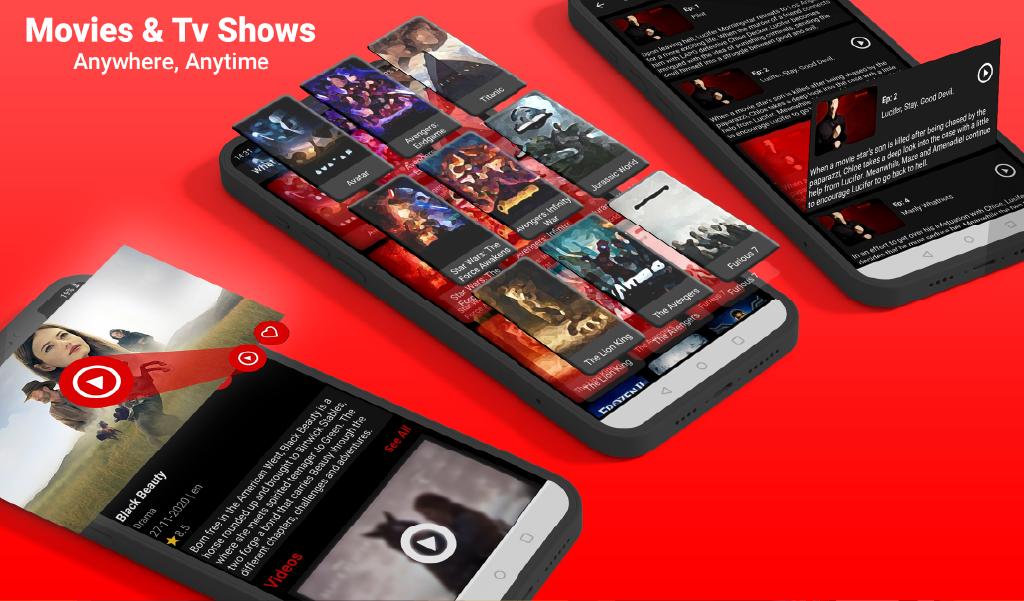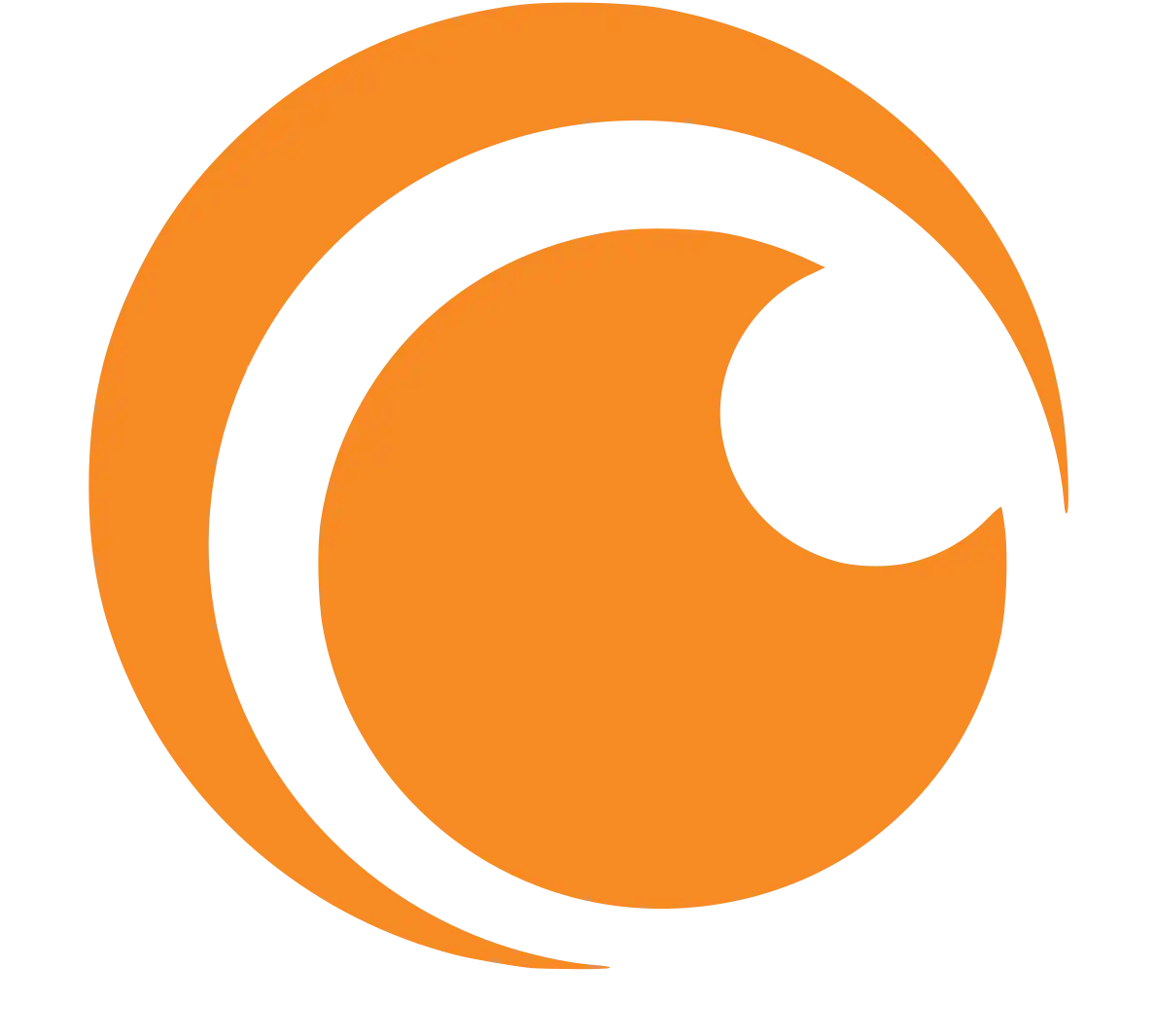If you’re looking for an app to watch all HBO hits and specials, HBO Go app is an ideal choice to you. Let’s read the following article of Apkafe to get more details about it!
HBO Go is a streaming video service provided by HBO. It helps users easily enjoy movies, news, TV series, talk shows, comedy specials, and more every week, just right on their favorite devices – mobile phone, tablet, computer, TV, or gaming consoles.
How to download HBO Go APK on Apkafe
Now, the app is available on three big platforms, iOS, Android, and Windows. You can click the Download button at the top of the page to download it to your devices.
The outstanding features
- Free to use: You can access this app for free as long as you must have a subscription to the HBO channel, and you are currently a customer of a television service provider affiliated with the channel.
- The giant movie list: There is everything, from original programming, hit movies, sports, comedy to every episode of the best series, such as True Blood, Game of Thrones, Boardwalk Empire, Sex and the City, etc.
- Constant access: Users can approach the app anywhere, anytime by devices with the Internet connection.
- Customized Watch list: Users can create a list of movies or shows to catch up on their favorites at convenience.
The difference between HBO Go and HBO Now
Even though they both work well on all types of devices with the same content, and their names are quite similar, two apps have distinct differences. Read the following details to understand more about them.
- HBO Go (launched in 2010)
This is a free, standalone application, designed for users of premium HBO TV services via cable, satellite, etc.
You only need to log in to the app with the username and password provided by the company that provides your paid TV service. As mentioned above, we can link the app to a paid TV plan, so if your TV package does not have an HBO channel, you cannot use it.
- HBO Now (launched in 2015)
HBO Now is a standalone app that you have to pay for, regardless of the TV package you are using. To use it, you have to spend $15 / month. Then, you log in to the app or on the website hbonow.com.
It works the same way as Netflix, Hulu, or any other paid TV streaming service. You will use a set username and password. Also, you will have a trial period which can be canceled at any time (without contract).
Conclusion
Hopefully, after reading the article, you can have another excellent choice to watch their favorite shows and movies, whether seated in front of their TV or on a device anywhere..
User Reviews