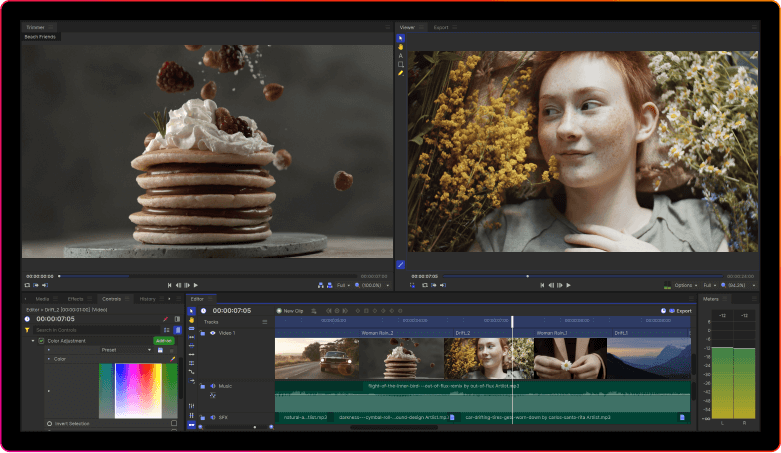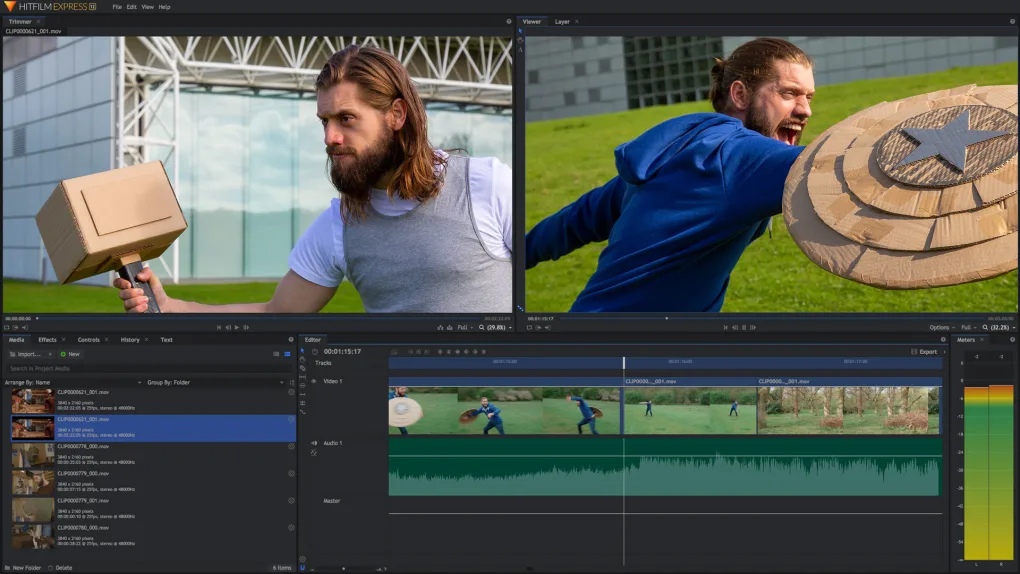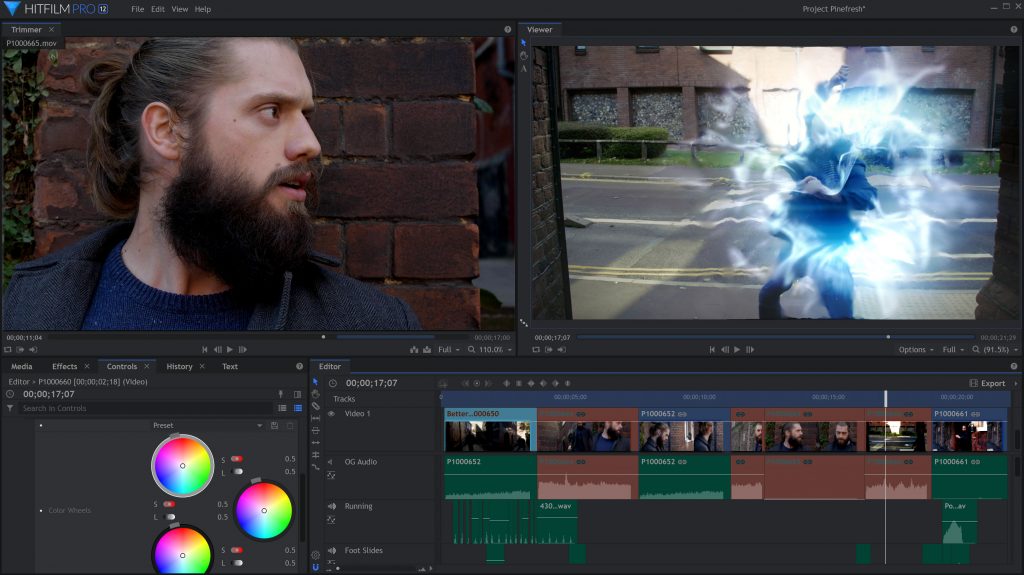Dive into the world of HitFilm video editor, a powerhouse for filmmakers and content creators. Explore features, usability, and how HitFilm stands against other video editing software in our comprehensive review.
- Free version of Hitfilm for an unlimited time
- All the basic editing tools you need
- Free built-in music and sound effects
- Ready-to-use customizable designs
HitFilm combines advanced video editing and VFX tools in a single platform, catering to both amateur filmmakers and professional editors. This review will guide you through HitFilm’s capabilities, user experience, and its place in the digital content creation landscape.
>> You may be interested: Best Video Editing Software for PC
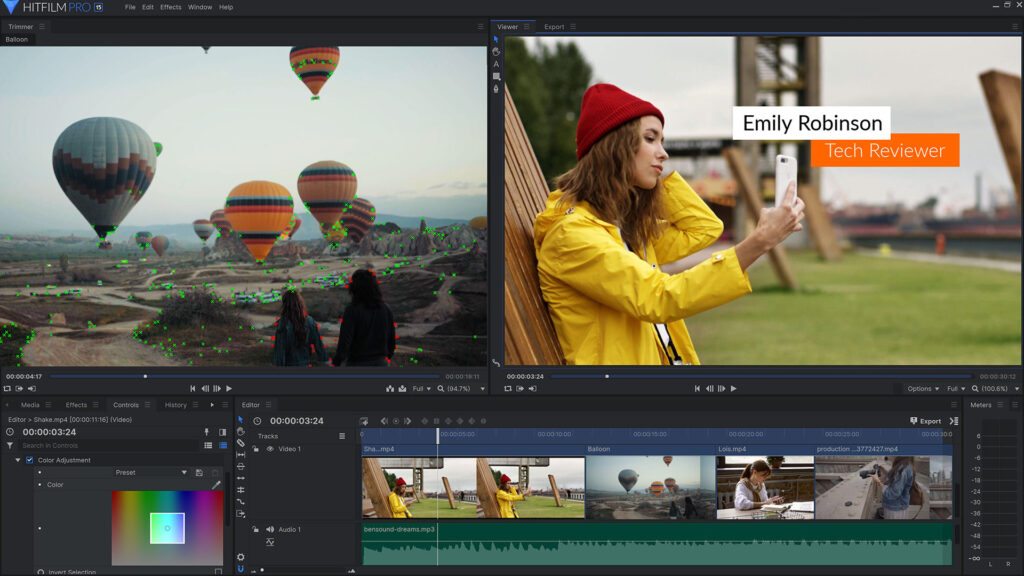
HitFilm Video: A Comprehensive Review of its Power for Filmmakers and Content Creators
HitFilm stands out in the digital content creation sphere as a hybrid powerhouse, blending traditional video editing with high-end visual effects and compositing capabilities. Revered among both novice filmmakers and professional videographers, HitFilm has carved a niche for itself, thanks to its dual-focus approach. Users can seamlessly toggle between editing timelines and crafting complex visual effects within the same platform, making it a unique tool in a market often divided between editing and effects software. This versatility cements HitFilm’s reputation as a versatile choice for a wide range of video projects, from indie films to YouTube content, offering tools that cater to every level of expertise.
Section 1: Getting Started with HitFilm
Getting HitFilm up and running is a straightforward process, designed to usher users into the world of video editing and visual effects with minimal fuss. Before diving into installation, it’s crucial to review the system requirements on the official HitFilm website to ensure your hardware is capable of handling the software’s robust features. Typically, HitFilm demands a modern multi-core processor, a healthy dose of RAM (8GB minimum, though 16GB is recommended for working with high-resolution video content), and a graphics card that supports at least OpenGL 4.0 to ensure a smooth editing experience.
The installation process itself is user-friendly: simply download the installer from the official HitFilm website, run it, and follow the on-screen instructions. During installation, you’ll have the option to customize your setup, but the default settings are well-suited for most users.
Upon launching HitFilm for the first time, users are greeted by an interface that balances depth with accessibility. The layout is logically structured, with the timeline, preview window, and media bins all easily navigable. This design facilitates a smooth workflow, allowing both novices and seasoned editors to start crafting their projects without a steep learning curve. New users will appreciate the intuitive placement of tools and the customizable workspace, which can be adjusted to suit individual editing styles or project needs.
Section 2: Basic Editing Features
HitFilm offers a comprehensive suite of editing tools that cater to both novices and seasoned editors. At the heart of its editing capabilities is the timeline, a flexible and intuitive space where users can cut, trim, and arrange video and audio clips to craft their narrative. The timeline supports unlimited tracks, allowing for complex layering and sequencing of media to achieve the desired effect.
Cutting and Trimming: HitFilm makes it easy to cut and trim clips directly on the timeline. Users can use the razor tool to make precise cuts or trim the edges of clips to remove unwanted parts. This process is streamlined by the software’s ability to snap clips to playhead or to each other, ensuring seamless transitions and alignment.
Video and Audio Editing: Beyond cutting and trimming, HitFilm provides a range of tools for adjusting the visual and auditory aspects of your project. Video clips can be enhanced or altered using color correction, brightness, contrast adjustments, and more to match the aesthetic of the project. Audio clips benefit from a suite of editing tools as well, including volume adjustment, fading in/out, and the application of audio effects to enhance clarity or create ambiance.
Transitions and Effects: To add polish and flow to projects, HitFilm offers a library of transitions and effects. From simple crossfades to more elaborate 3D transitions, these can be easily dragged and dropped between clips on the timeline. The software also includes a wide array of video effects, such as blurs, color grading presets, and light flares, which can be applied to clips to create a specific mood or visual style.
Accessibility for All Levels: What sets HitFilm apart is its dedication to accessibility. The basic editing functionalities are designed to be user-friendly, with detailed tutorials and guides available within the software and online. This makes it easy for those new to video editing to get started, while providing enough depth and flexibility to satisfy experienced editors looking for a powerful editing suite.
Section 3: Advanced Editing Capabilities
HitFilm stands out in the realm of video editing software with its sophisticated features designed for creating high-quality visual effects, motion graphics, and incorporating 3D models into projects. It bridges the gap between basic video editing and advanced post-production tasks, making it an ideal tool for filmmakers and content creators looking to elevate their work.
Composite Shots for Visual Effects and Motion Graphics:
HitFilm’s composite shots are a cornerstone feature, enabling users to create detailed visual effects and motion graphics sequences. Composite shots function as individual projects within the main timeline, where editors can layer multiple elements, such as video clips, images, and effects, to craft complex scenes. This environment supports the creation of everything from simple color keying and green-screen effects to intricate particle simulations and text animations.
3D Model Integration:
Another highlight of HitFilm is its ability to integrate 3D models directly into composite shots, seamlessly blending them with 2D footage. Users can import 3D models in various formats, apply textures, and manipulate lighting and shadows to achieve realistic results. This integration opens up creative possibilities for adding dynamic objects and characters to videos, enhancing storytelling through visual effects.
Color Grading:
HitFilm provides a comprehensive set of color grading tools that rival those found in dedicated coloring software. With an intuitive color grading panel, users can adjust colors, contrast, and exposure to achieve the desired look. The software supports LUTs (Look-Up Tables) for quick color grading based on preset color profiles, enabling users to match footage from different sources or emulate the look of popular films.
Keyframe Animation:
For creating animations, HitFilm utilizes keyframe technology, allowing editors to animate most properties over time. Whether it’s moving objects across the screen, changing opacity, or adjusting effects parameters, keyframes give users complete control over the timing and motion of their animations. The software’s smooth interpolation ensures that movements are fluid and natural.
Handling Complex Post-Production Tasks:
HitFilm excels in managing complex post-production workflows. It supports a non-destructive editing process, meaning that original files remain untouched, and all changes can be revised or undone. The software’s performance is optimized for handling high-resolution footage and intricate effects without significant slowdowns, courtesy of GPU acceleration.
In summary, HitFilm’s advanced editing capabilities provide a powerful suite of tools for filmmakers and video creators aiming to produce professional-grade content. From stunning visual effects and motion graphics to sophisticated color grading and animation, HitFilm equips users with everything they need to bring their vision to life.
Section 4: Unique Features and Effects
HitFilm distinguishes itself in the video editing landscape with its comprehensive suite of effects and tools that cater to both novice and professional creators. A notable aspect of HitFilm is its particle simulation system and green screen technology, which are complemented by an extensive library of preset visual effects.
Particle Simulation:
HitFilm’s particle simulation engine is a highlight, enabling users to generate realistic particle effects such as smoke, fire, and explosions. This feature offers granular control over particle behavior, including emission rates, physics settings, and interaction with other elements in the scene. Whether for creating subtle environmental effects or dramatic visual spectacles, HitFilm’s particle simulator allows for creative flexibility and realism in video projects.
Green Screen Technology:
Green screen (chroma key) technology in HitFilm is highly efficient, allowing for the easy removal of green backgrounds and seamless integration of subjects into new environments. This feature is designed to produce clean, artifact-free results even in footage where lighting and green screen setup are less than ideal. With advanced spill suppression and edge smoothing, HitFilm ensures that composite shots look natural and cohesive.
Preset Visual Effects:
HitFilm comes packed with a vast array of preset visual effects, covering everything from color correction and lighting effects to stylized looks and distortion effects. These presets enable quick application and customization, speeding up the post-production process without sacrificing quality. The software’s effects library is continually updated, ensuring users have access to the latest visual trends and techniques.
Free and Premium Add-Ons:
In addition to its core features, HitFilm offers a range of free and premium add-ons that extend its capabilities. These add-ons include additional effects packages, transitions, and 3D model packs, catering to specific genres such as sci-fi, action, and horror. The premium add-ons are designed to enhance production value with minimal effort, providing users with professional-grade tools that are easily accessible.
Section 5: Exporting and Sharing
In HitFilm, exporting and sharing your video projects is a streamlined process designed to accommodate a variety of formats and platforms. This section will guide you through the optimal steps to render your projects, tweak export settings for specific needs, and directly publish your content to social media.
Rendering Projects in Various Formats:
HitFilm supports a wide range of video formats, ensuring compatibility across devices and platforms. When you’re ready to export your project, you can choose from popular formats like MP4 (H.264/AAC), AVI, MOV (QuickTime), and more. The export process is straightforward:
- Access the export tab from your project workspace.
- Select your desired format from the list of presets.
- If necessary, customize your export settings, such as resolution, frame rate, and bitrate, to match your project’s requirements or target platform’s specifications.
Optimizing Export Settings for Different Platforms:
Different platforms and devices often have specific requirements for video files. HitFilm allows you to customize your export settings to optimize your video for any destination:
- Social Media: For platforms like YouTube, Facebook, and Instagram, select presets designed to balance quality and file size, ensuring quick uploads and high playback quality.
- Mobile Devices: Choose lower bitrates and resolutions to ensure your video plays smoothly on smartphones and tablets, without sacrificing too much quality.
- High-Quality Archives: For archival purposes or high-end projects, you might prefer to export in a lossless format or with higher bitrates to preserve the maximum detail and quality.
Direct Publishing to Social Media:
HitFilm simplifies the process of sharing your videos directly to social media platforms:
- Connect your HitFilm account to your social media profiles through the software’s export window.
- Once your project is ready to export, select the platform you wish to publish to, and HitFilm will automatically format the video according to the platform’s optimal settings.
- Add titles, descriptions, and tags right from the export window, and hit publish. Your video will be uploaded directly to your chosen social media platform, saving you the step of manually uploading through a web browser.
Section 6: Pricing and Licensing
HitFilm offers two primary versions to cater to a wide range of video editing and visual effects needs HitFilm Express, the free version, and HitFilm Pro, the paid version. Understanding the differences between these two can help users decide which is more suited to their requirements, based on a combination of features, pricing, and intended use.
Free Perfect for beginners starting out in content creation $0 | Creator Perfect for social media content creators $7.99/ month Billed yearly or $12.99 billed monthly | BEST VALUE Pro Perfect for advanced video creators $12.99/ month Billed yearly or $19.99 billed monthly |
HitFilm Express:
- Price: Free. HitFilm Express is an excellent starting point for those new to video editing or with limited budgets. It provides a robust set of features without any upfront cost.
- Features: Despite being free, HitFilm Express includes comprehensive editing tools, composite shot capabilities, and over 400 effects and presets. It’s designed to be intuitive for beginners while still powerful enough for more complex projects.
- Best Suited For: Amateur filmmakers, video hobbyists, or anyone looking to explore video editing and visual effects without a financial commitment. It’s also ideal for educational purposes and small projects.
HitFilm Pro:
- Price: HitFilm Pro requires a one-time payment that includes a full year of updates. The pricing may vary based on promotions or bundles with additional software from FXhome.
- Features: HitFilm Pro expands significantly on the capabilities of Express with advanced compositing tools, a larger library of effects and presets, enhanced audio editing features, and support for 3D modeling. It also includes premium plugins and effects, higher performance, and professional-grade color grading tools.
- Best Suited For: Professional video editors, filmmakers, and visual effects artists who require the full spectrum of editing tools and effects. It’s also suitable for users working on larger or more complex projects that demand high-end features.
Comparative Analysis:
- Usability: Both versions maintain a focus on user-friendly interfaces. However, Pro offers a more streamlined workflow for complex projects with its additional tools and features.
- Performance: HitFilm Pro is optimized for higher performance, supporting faster processing and rendering of videos, which is crucial for professionals working under tight deadlines.
- Community and Support: While both versions grant access to FXhome’s community and support, Pro users may receive priority support, ensuring quicker responses to queries.
Section 7: User Experience and Community Support
The HitFilm software suite, encompassing both HitFilm Express and Pro versions, is widely regarded for its blend of user-friendly interface and professional-grade capabilities. This combination has fostered a vibrant community of users, ranging from beginners to seasoned professionals. Here’s a closer look at the user experience and community support surrounding HitFilm.
User Testimonials:
- Learning Curve: Many users commend HitFilm for its approachable learning curve, noting that even those new to video editing can start producing content relatively quickly. Testimonials often highlight the intuitive design of the software, which simplifies discovery and utilization of its comprehensive features.
- Performance: Feedback on performance is generally positive, especially from Pro users who leverage the software for commercial and complex projects. Users appreciate the software’s reliability and efficiency in handling high-resolution video files, complex visual effects, and demanding post-production tasks.
- Real-World Application: Success stories from the HitFilm community often emphasize the software’s versatility. Independent filmmakers, YouTube content creators, and educational professionals share stories of how HitFilm has been instrumental in achieving their creative visions. These testimonials underscore the software’s ability to cater to a broad spectrum of projects, from short films and music videos to marketing content and instructional materials.
Community Support and Resources:
- Forums: The HitFilm community is known for its active forums, where users of all experience levels seek advice, share insights, and offer feedback. These forums are a rich resource for troubleshooting, creative inspiration, and networking with fellow video editors and visual effects artists.
- Tutorials and Online Courses: FXhome, the developer behind HitFilm, provides an extensive library of tutorials catering to both beginners and advanced users. These resources cover everything from basic editing techniques to complex visual effects creation. Additionally, third-party websites and YouTube channels offer tutorials and courses designed to enhance users’ skills further.
- Online Courses: For users looking to deepen their understanding of HitFilm and its capabilities, various online courses offer structured learning paths. These courses range from free introductory lessons to comprehensive training programs, ensuring that users can find educational content that matches their skill level and goals.
Section 8: Comparing HitFilm to Other Video Editing Software
HitFilm distinguishes itself in the crowded video editing software market through its unique blend of video editing and visual effects capabilities. This section delves into how HitFilm compares to other leading video editing platforms, assessing features, performance, overall value, and its ideal user base.
Feature Comparison:
- Comprehensive VFX Library: Unlike many traditional video editors, HitFilm includes an extensive range of built-in visual effects, making it particularly appealing for projects that require advanced VFX work. This feature set is comparable to that of Adobe After Effects, albeit HitFilm offers a more integrated editing and effects workflow.
- Editing and Compositing: HitFilm’s non-linear editing timeline is robust, supporting unlimited video and audio tracks. It competes closely with Adobe Premiere Pro and Final Cut Pro in terms of editing capabilities, but stands out for its seamless integration of compositing and 3D modeling tools within the same interface.
- Ease of Use: For beginners, HitFilm Express presents a gentler learning curve compared to the complexity of DaVinci Resolve or Adobe Premiere Pro, offering a more accessible entry point into advanced video editing and VFX creation.
Performance:
- Rendering Speeds: HitFilm’s performance is optimized for a wide range of hardware configurations, offering decent rendering speeds. However, when comparing to DaVinci Resolve’s GPU acceleration for rendering and playback, HitFilm may lag behind, especially on lower-end machines.
- Stability: Users report high levels of stability and few crashes with HitFilm, similar to the reliability experienced with Final Cut Pro. However, as with any software, performance may vary based on the specifics of the user’s hardware setup.
Overall Value:
- Cost: HitFilm Express provides significant value as a free software, making it an attractive choice for individuals and small studios on a tight budget. HitFilm Pro’s one-time purchase price offers long-term value compared to the subscription models of Adobe Premiere Pro, though it may lack some of the latter’s advanced features.
- Learning Resources and Community: The wealth of free tutorials and an active user community adds value to HitFilm, especially for those new to video editing or visual effects. This supportive environment is a strong selling point for newcomers.
Ideal User Base:
- For Beginners and Hobbyists: HitFilm Express is ideal for beginners due to its user-friendly interface and the availability of free educational content. It’s a powerful tool for hobbyists or content creators who need advanced features without the cost.
- For Independent Filmmakers and Small Studios: HitFilm Pro offers a cost-effective solution for independent filmmakers and small studios that require a comprehensive set of editing and VFX tools in one package. It’s particularly suited for projects where visual effects play a central role.
Section 9: Conclusion: Why HitFilm
HitFilm stands out as a robust and comprehensive tool for video editing and visual effects, uniquely blending the capabilities of a non-linear editor with advanced compositing and VFX tools. It caters to a wide spectrum of users, from beginners looking for an accessible entry point into video editing, to professionals in need of a powerful solution for visual effects-intensive projects.
Why HitFilm?
- Integrated Workflow: HitFilm offers a seamless blend of editing and visual effects within a single package. This integration reduces the need for multiple software solutions, streamlining the production process.
- Versatility: With a wide range of features from basic editing tools to complex visual effects and 3D compositing, HitFilm is adaptable to projects of any scale and complexity.
- Community and Learning Resources: HitFilm is supported by an active community and a wealth of learning materials, making it easier for users to get up to speed and make the most of the software’s capabilities.
- Value for Money: HitFilm Express provides an excellent free option for those just starting out, while HitFilm Pro offers professional-grade features at a competitive price, with no subscription required.
Encouragement to Explore HitFilm:
We encourage readers to delve into HitFilm, whether they’re making their first foray into video editing or are seasoned creators looking for a versatile and cost-effective solution. HitFilm’s comprehensive feature set, combined with its supportive community and extensive resources, make it a compelling choice for creators at all levels.
Appendix: FAQs
How do I start editing in HitFilm?
- Begin by importing your media, then drag your clips onto the timeline to start editing. Utilize the cut, trim, and split tools for basic edits, and explore transitions and effects to enhance your project.
Can I create visual effects in HitFilm without prior experience?
- Yes, HitFilm is designed with beginners in mind. Start with simple effects and use the extensive tutorials available to gradually build your skills.
What’s the best way to optimize workflow in HitFilm?
- Customize your workspace, use keyboard shortcuts, and leverage the proxy and pre-render features to streamline your editing process.
How do I troubleshoot common issues in HitFilm?
- Ensure your hardware meets the system requirements, keep your software updated, and consult the HitFilm forums and support resources for specific troubleshooting advice.
Conclusion
HitFilm offers a unique blend of editing and effects, making it an ideal choice for anyone looking to produce high-quality video content. With its comprehensive features, supportive community, and excellent value, HitFilm empowers creators to bring their visions to life with creativity and efficiency.
Maybe you should look into other video editor apps