For users using Android devices, it is quite familiar to go to websites to download APK files to their devices. In this article, we will show you a brand-new method: use the latest HappyMod APK 2022 application to download and install the APK.
Overview of HappyMod
HappyMod is a platform that gives you access to mods for all different Android games. HappyMod is like an aggregate hub for people who like to edit games.
HappyMod not only allows gamers to download mods created by other programmers, but also publish and test their own mods, providing a vibrant game mod community.
Best features
-Many newly-updated mod versions with perfect bits -Safe to use quickly without malicious codes -Support different languages -Speedy and straightforward download -User-friendly interface which is similar to CH Play
How to install HappyMod APK for Android phones 2022
This application is not available on Google Store, so you have to download the apk file and then install it.
Step 1: Go to the Settings on the phone, then click on the Security section and Allow installing apps from unknown sources. Step 2: Click the download link below to install the file to your device. Step 3: After the download is complete, click on the file to start installation. Step 4: Wait for the application to finish installing, then open it, now you can download the game directly here.
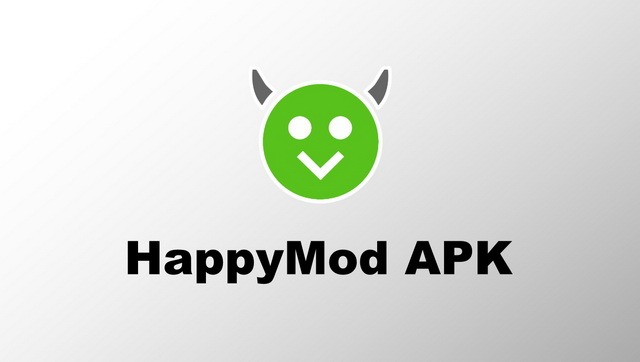
How to use HappyMod
You will need to tap the app icon to open HappyMod. It will look like an app store presenting all the content categories, like Games, Apps, Tools, etc. Select a category, find a mod, and tap it to start the download.
Another window will show you all the latest additional mods.
HappyMod bugs and fixes
HappyMod is a stable app store but sometimes common download errors still happen, for example:
Trouble parsing the package To download HappyMod, the APK parser reads a bunch of characters, symbols, and numbers from the app code. If for any reason it cannot read this string, it’s an error. This can happen for a number of reasons, including corrupted files, incomplete downloads, incompatibility with your Android device, and more.
Fortunately, none of them are hard to fix, and here is how we do:
Method 1: Find and open the HappyMod APK file.
- Find and open the xml file.
- Set it back to default settings. Then, the app should work now.
- Problems can also arise if you change the original filename.
Method 2: USB debugging
- Go to your Android settings app and scroll down to About Device.
- Find and tap Build Number quickly seven times. A message will appear on the screen telling you, “You are now a developer”.
- Go back to Settings and tap the option for Developer Options.
- Enable USB Debugging option and you will be able to install HappyMod without error.
Method 3: Corrupted file If the error is caused by a corrupted file, all you can do is delete the file from your device and reinstall it, making sure you download it from the official source. This source has been checked to make sure it is a complete and uncorrupted download. Uninstalled application This is also another common mistake for different reasons, and here’s how we deal with it.
Method 1: Clear package installer cache and data
- Open Android Settings and tap on Apps (probably Manage Applications, depending on your Android version)
- Tap on System, then tap on Package Installer
- Tap on Clear Data and Clear Cache respectively
If you still cannot install HappyMod, try the next method.
Method 2: Turn on Unknown Sources. This is the first thing you should do when installing unofficial content.
- Open Android Settings and go to Security
- Turn on Unknown source
- Try reinstalling HappyMod – it should work for now. If not, remove all instances of HappyMod from your device, keep Unknown Sources enabled and try again.
Method 3: Only for rooted devices If you chose to root your device, try these steps:
- Open your Android browser and download the reputable original.
- Explore the app
- Launch the app and copy the apk.file
- Go to System and tap on Apps.
- Make sure app permissions are enabled and close Settings. HappyMod should work now.
Frequently asked questions
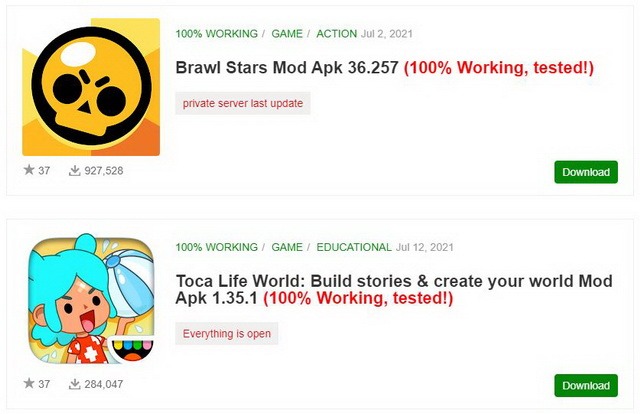
- Is HappyMod safe? Sure. All mods are checked and scanned for viruses before they enter the application – anything that does not meet the standards is not included in the list.
- Is HappyMod a Virus? No. The HappyMod developers have put a lot of effort into making sure you have a safe and fun experience – however, only use the official download links that they have been tested for security.
- Is it safe to download mods from HappyMod? HappyMod developers experiment with both manual and AI methods to ensure that all mods are safe to use.
- How does HappyMod work? HappyMod is run by a large community of users and has thousands of modified Android files. Anyone can upload the mod to the app.
- Is HappyMod free? It’s completely free.









