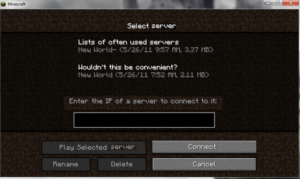The Ultimate Guide to Minecraft Server Lists: Find Your Best Match
Minecraft's enduring popularity is largely due to its dynamic multiplayer environment. Minecraft server lists are essential tools for players looking to explore new worlds and join online communities. Whether you're searching for a competitive PvP setup or a relaxing creative mode, the right server can dramatically enhance your gaming experience. This guide will walk you through finding, evaluating, and joining the best Minecraft servers.
Minecraft‘s enduring popularity is largely due to its dynamic multiplayer environment. Minecraft server lists are essential tools for players looking to explore new worlds and join online communities. Whether you’re searching for a competitive PvP setup or a relaxing creative mode, the right server can dramatically enhance your gaming experience. This guide will walk you through finding, evaluating, and joining the best Minecraft servers.

Understanding Minecraft Server Lists
What are Minecraft Server Lists?
Minecraft server lists are websites or platforms that aggregate a large number of Minecraft servers, providing essential information about each server, such as its IP address, status (online or offline), player count, and a brief description of the server’s theme or gameplay style. These lists allow players to quickly browse, compare, and select a server that matches their interests.
How Do Server Lists Work?
Server lists categorize servers based on various criteria including game modes (such as survival, creative, adventure, or PvP), popularity, or even geographic location to help reduce latency for players. Each listing typically includes:
- Server Name and IP Address: The unique identifier that players use to connect to the server.
- Status Indicator: This shows whether the server is currently online or offline.
- Player Slots: Indicates the maximum number of players that can join the server at one time.
- Active Player Count: The feature displays how many players are currently online.
- Description: A brief overview of what the server offers, highlighting unique features or rules.
Types of Minecraft Servers
Survival Servers
Survival servers focus on the core Minecraft experience, where players must collect resources, build structures, and survive against environmental challenges and monsters. These servers often have few modifications to the gameplay mechanics, providing a game experience close to the original intent of Minecraft survival mode.
Creative Servers
Creative servers allow players unlimited access to building materials and tools, enabling them to construct elaborate structures without the survival aspects of the game. These servers are ideal for players who prefer designing and building without the constraints of gathering resources or managing health and hunger.
Adventure Servers
Adventure servers offer custom-built worlds that include specific quests, challenges, and narratives. These servers often restrict some elements of the standard gameplay, such as breaking blocks, to focus on story-driven experiences and guided exploration. They are perfect for players looking for a more structured and story-focused gameplay.
PvP (Player vs. Player) Servers
PvP servers are centered around combat between players, with specific areas or the entire map designated for player combat. These servers may include additional features like clans or factions, where players can team up, and custom combat mechanics to enhance the fighting experience.
Mini-Game Servers
Mini-game servers feature a variety of custom games created within Minecraft. These can range from capture the flag, parkour challenges, puzzles, and more. Each mini-game provides unique rules and objectives, offering a fast-paced and fun diversion from traditional Minecraft gameplay.
Hardcore Servers
Hardcore servers are designed for the ultimate challenge; they often feature permadeath, where players who die are either temporarily banned or have to start over from scratch. These servers appeal to players looking for a high-stakes and more intense survival experience.
Economy Servers
Economy servers integrate a virtual economy where players can earn and spend in-game currency. These servers often feature jobs, player-run shops, and auctions. Players can engage in trade and economic strategies to accumulate wealth and resources, adding a business aspect to the game.
Role-Playing (RP) Servers
Role-playing servers encourage players to take on roles and interact with each other in a story-driven context. These servers often have detailed backstories and rules that guide the interactions and behavior of players, providing a more immersive experience.
Modded Servers
Modded servers utilize modifications to the game that can add new items, features, and mechanics. These mods can completely transform the gameplay, introducing new content like new creature types, technology levels, and even completely new environments to explore.
How to Use Minecraft Server Lists
Accessing Server Lists
First, you need to find a reliable Minecraft server list. Websites like minecraftservers.org, minecraft-server-list.com, and minecraft-mp.com are popular choices that host a comprehensive list of servers for various versions of Minecraft. These websites update regularly, providing current information about each server’s status, player count, and more.
Navigating the Server List
- Browse or Search: You can either scroll through the list to explore servers or use search functions to narrow down your options. Most server list sites offer filters by server type, version, country, and whether the server has mods or not.
- Read Server Descriptions: Each server on the list will have a short description. This usually includes information about the server’s theme, gameplay mechanics, and any special rules or mods used.
Evaluating Servers
- Check Server Status: Ensure the server is online before trying to connect. Most server lists indicate whether a server is online with a green dot or check mark.
- Player Reviews and Ratings: Look at ratings and read reviews from other players to gauge the server’s quality and community atmosphere.
- Visit the Server’s Website: Many servers have their own websites or forums which can provide deeper insights into the server’s rules, community, events, and management style.
Connecting to a Server
- Copy the Server Address: This is usually listed next to the server description.
- Open Minecraft: Launch your Minecraft client and navigate to the “Multiplayer” section.
- Add Server: Click “Add Server” or “Direct Connect”, then paste the server address into the server information field.
- Join Server: Once the server is added, select it and click “Join Server” to connect.
Choosing the Right Server
Define Your Preferred Gameplay Style
- Survival: Focus on crafting, building, and surviving against the game environment or other players.
- Creative: Ideal for players who want unlimited resources to build and create large projects without survival challenges.
- Adventure: Offers custom maps and missions with specific goals and storylines.
- Minigames: Provides a variety of quick and competitive games hosted within the server.
Consider the Server’s Rules and Culture
- Read the Server’s Rules: Ensure the server’s rules align with how you like to play. Rules about griefing, PvP, and player conduct can significantly affect your enjoyment.
- Understand the Community Vibe: Some servers are more suited for younger players, while others might have a more mature crowd. Joining a server with a community that shares your approach to gaming can improve your overall experience.
Check Server Population and Size
- Server Size: Large servers can offer a bustling community and continuous activities, but may feel overwhelming to some players. Smaller servers might offer a closer-knit community but could have fewer resources and events.
- Active Population: Consider when the server is most active in relation to your usual playtime to ensure there are other players online during your gaming sessions.
Joining a Server
Prepare Your Minecraft Client
- Version Compatibility: Before attempting to join a server, ensure your Minecraft client is compatible with the server’s version. Many servers specify which version they support, and you might need to adjust your game version accordingly in the Minecraft launcher.
Adding the Server
- Open Minecraft: Start your Minecraft client and navigate to the Multiplayer menu.
- Add Server: Click on “Add Server” at the bottom of the screen.
- Enter Server Details: Input the server’s name and IP address in the provided fields. The server name can be anything you like for your reference, and the IP address should be exactly as provided on the server list or the server’s website.
- Save: Click “Done” to save the server information. This will add the server to your list of available servers.
Connect to the Server
- Select the Server: From your list of servers, select the newly added server.
- Join Server: Click “Join Server” to connect. If everything is set up correctly, you should be able to connect without issues.
- Troubleshooting: If you encounter issues like “connection refused” or “timed out,” check to make sure the IP address is correct, the server is online, and your internet connection is stable.
Tips for a Better Minecraft Server Experience
Learn the Server’s Culture and Etiquette
- Read the Rules Thoroughly: Each server has its own set of rules that can affect how you interact with others and the environment. Understanding and adhering to these rules is crucial to avoid penalties or bans.
- Respect Other Players: Show respect to fellow players and server staff. Polite communication and behavior foster a positive community and make the game more enjoyable for everyone.
- Participate in Community Discussions: Engage in forums, Discord chats, or other communication platforms provided by the server. This can give you insight into the server culture and help you make friends.
Enhance Your Gameplay
- Use Server Features: Take full advantage of the server’s features, whether they’re mods, custom maps, or unique gameplay mechanics. These features are designed to enhance your experience.
- Join Server Events: Many servers host regular events such as build competitions, PvP tournaments, or cooperative projects. Participating in these events can be a great way to interact with other players and explore new aspects of the game.
Contribute to the Server
- Help New Players: Once you’re familiar with the server, offering help to new players can contribute positively to the community. This builds your reputation and can make gameplay more rewarding.
- Provide Constructive Feedback: If you have ideas for improving the server or notice issues, provide constructive feedback to the admins. Server operators often appreciate respectful feedback as it helps them improve the server..
Optimize Your Setup
- Adjust Your Settings: Optimize your Minecraft settings for the best performance on the server. This might include adjusting graphics settings, viewing distance, or enabling server-specific resource packs.
- Troubleshoot Connectivity Issues: If you experience lag or disconnections, try troubleshooting your network settings or consult the server’s support for advice.
Conclusion:
Minecraft server lists are your gateway to exploring vast new worlds and joining communities that share your passion for Minecraft. With the right server, you can unlock endless hours of gameplay tailored to your favorite aspects of Minecraft. Use this guide to navigate Minecraft server lists confidently and find your ideal online home.
Ready to dive into a new Minecraft adventure? Visit [Insert a popular Minecraft server list website] today, explore our top server picks, and join a community that suits your play style! Share your favorite Minecraft servers with us on social media using #MinecraftServerDiscovery and tell us about your adventures!