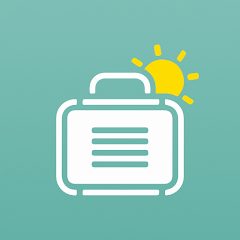iExit simplifies road travel by helping drivers locate essential services and amenities near highway exits. Whether you need food, gas, or a place to rest, iExit provides up-to-date information about nearby stops, making your journey smoother and more enjoyable.
Introduction to iExit Interstate Exit Guide
iExit is a travel app designed for road travelers who need to find services and amenities along their route. Whether you’re on a long road trip or just looking for a quick stop, iExit helps you discover restaurants, gas stations, hotels, and other essential services near highway exits. The app is especially useful for drivers who want to make informed decisions about where to stop without having to leave the highway.
How It Works
iExit operates by using your current location on the highway to show nearby services and amenities. Once you enter your route or current location, the app displays a list of services available at upcoming exits. You can view details such as the type of service (e.g., dining, lodging), distance from your location, and even ratings and reviews for some locations. This allows you to plan your stops efficiently and find the best options without detours.
Features of iExit Interstate Exit Guide
- Search Services: Discover nearby restaurants, gas stations, hotels, and more based on your location on the highway.
- Distance and Location Information: Get information about the distance to each service and its location relative to your current position.
- Service Categories: Browse various categories to find specific types of services you need, such as fast food, sit-down restaurants, or rest areas.
- User Reviews: Access user reviews and ratings for some services to make better-informed choices.
- Easy Navigation: View a map of upcoming exits and see which services are available at each one.
How to Download and Use iExit
Getting started with iExit is straightforward:
- Download: Visit the App Store (iOS) or Google Play Store (Android).
- Install: Search for “iExit Interstate Exit Guide” and download the app onto your device.
- Setup: Open the app and allow it to access your location to start receiving information about services near your current highway exit.
Comparison with Similar Apps
Here is a comparison of iExit with other travel apps:
Feature | iExit | GasBuddy | Waze |
Search Services | Yes | Yes | Yes |
Information on Rest Stops | Yes | No | No |
Distance Forecast | Yes | No | No |
Map and Directions | No | Yes | Yes |
Social Features | No | Yes | Yes |
Tracking Features | No | No | No |
Why You Should Choose iExit Interstate Exit Guide
iExit stands out for its ability to provide detailed information about services along highways, helping drivers make quick and informed decisions about where to stop. Its focus on essential amenities like food and gas, combined with features like distance forecasting, ensures a smoother and more convenient travel experience. For those who frequently travel by road, iExit is an invaluable tool that enhances the journey by providing easy access to necessary services without the hassle of searching for them off the highway.
Conclusion
iExit Interstate Exit Guide is a practical and user-friendly app designed to make road travel more convenient. By offering detailed information about services and amenities near highway exits, iExit helps drivers plan their stops efficiently and enhance their travel experience. Whether you’re on a long road trip or just need a quick break, iExit ensures you find the best options along your route. Download iExit Interstate Exit Guide today and enjoy a smoother, more organized journey.
User Reviews