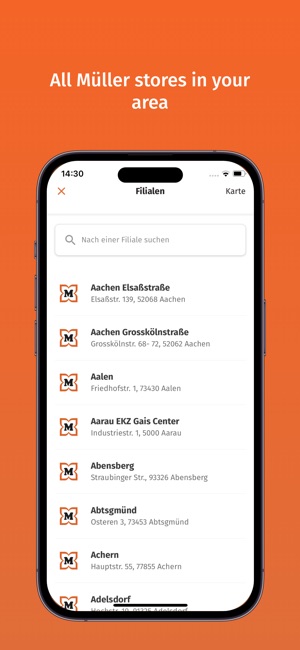Download the Müller app for Android and enjoy digital customer cards, coupons, competitions, and much more. Save on your purchases with the Müller app.
- Free to use
- Engaging features
- High-quality interface
- Easy to navigate
- Requires internet connection for some features
- Contains ads in the free version
- Some in-app purchases needed for advanced features
- Initial setup and learning curve
Download the Müller App for Android: Unlock Exclusive Shopping Benefits
The Müller app offers Android users a host of advantages, from digital customer cards and exclusive coupons to exciting competitions. This guide will walk you through the process of downloading and using the Müller app, ensuring you make the most of its features to enhance your shopping experience.
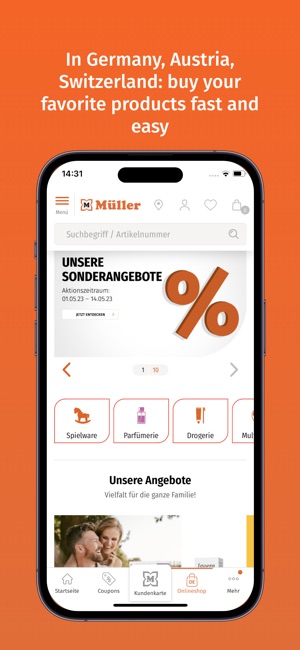
Müller Android App: Download and Enjoy Exclusive Benefits
Introduction to the Müller App
The Müller App, associated with the popular European retail chain Müller, provides a seamless shopping experience that goes beyond traditional in-store visits.
The app is designed to enhance your shopping experience by offering a range of convenient features, such as a digital customer card, exclusive coupons, and exciting competitions. Available for Android users, this app allows you to collect rewards, find nearby branches, shop online, and more—all from your mobile device.
This article aims to guide you through downloading and utilizing the Müller app on your Android device, ensuring you make the most of its benefits and features. Whether you’re a frequent Müller shopper or new to the store, this app is your gateway to a more rewarding shopping experience.
Key Features of the Müller App
Store Locator: Find Your Nearest Müller Store
For those who prefer in-store shopping, the Müller App provides a handy store locator feature. This tool helps users find the nearest Müller stores, complete with detailed information such as address, contact details, and opening hours. This feature is particularly useful for travelers or those new to an area, making it easy to locate the closest store and plan their visit.
Digital Customer Card
The Müller app includes a digital customer card that allows you to collect and redeem Müller Blossoms through your purchases and recommendations. These Blossoms can be used to save money on future purchases. The app keeps your customer card handy on your mobile phone, showing your current Blossom status and past purchases at any time.
Coupons & Competitions
With the Müller app, you get access to exclusive coupons for various product ranges. Simply activate the coupons and have your digital customer card scanned at checkout to save money. Additionally, the app offers opportunities to participate in exclusive competitions, providing more chances to win great prizes.
Branch Finder
The branch finder feature in the Müller app helps you locate the nearest Müller branch quickly. It provides essential details like opening hours and available services, ensuring you can find and visit a nearby store with ease.
Online Shop
The online shop feature in the Müller app allows you to browse through a vast array of products, search for specific items, and make purchases directly from your mobile device. The product categories include drugstore items, perfumery, toys, household goods, and more.
Brochures & Magazines
Access and browse the latest Müller brochures and magazines within the app. Stay updated with current offers, promotions, and product information to plan your shopping efficiently and get inspired.
Digital Receipt
The digital receipt feature is both eco-friendly and practical. After making a purchase, your receipt is sent directly to the app, reducing paper waste and ensuring you have a record of your purchases that you won’t misplace.
Automatic WiFi Login
The automatic WiFi login feature connects your device to the free Müller WiFi whenever you visit a branch. You can pre-agree to this feature at home, ensuring seamless connectivity and a better in-store experience.
MüllerPay
MüllerPay is the mobile payment solution integrated into the Müller app, available in Germany and Austria. It allows for contactless payments in Müller branches while automatically scanning your digital customer card, making transactions quick and convenient. Powered by the Bluecode mobile payment system, MüllerPay also lets you collect Müller Blossoms during payment.
How to Download and Install the Müller App
Step 1: Visit Download Links
You can download the Müller app on Android or iOS by clicking on the appropriate download buttons provided in this article.
Step 2: Search and Download
After clicking the provided download buttons, you will be redirected to the Google Play Store for Android users or the App Store for iOS users. Select “Install” for Android or “Get” for iOS to start the download process.
Step 3: Install the App
Follow the on-screen instructions to install the Müller app on your device. Ensure you have enough storage space and a stable internet connection during the installation.
Step 4: Register and Set Up
Once the installation is complete, open the app. Follow the initial setup instructions to register for the Müller customer card using your email address and password. Provide the necessary personal details to benefit from the app’s features, and customize your settings to start enjoying the Müller app.
Benefits of Using the Müller App on Android
Seamless Integration with Android Devices
The Müller app is optimized specifically for Android devices, ensuring smooth performance and seamless functionality. Whether you are using a smartphone or a tablet, the app delivers a consistent and reliable user experience. The app takes full advantage of Android’s capabilities, providing features and functionalities that integrate perfectly with your device, such as real-time notifications and easy access to various app sections.
Convenient On-the-Go Shopping
One of the key benefits of the Müller app is its convenience, allowing you to shop anytime and anywhere directly from your Android device. Whether you’re at home, commuting, or traveling, the app provides you with the ability to browse through Müller’s extensive product catalog, activate coupons, and make purchases on the go. The app’s portability ensures you have all your shopping needs at your fingertips, making it easier to manage your shopping lists and enjoy exclusive deals without being tied to a physical store.
Engaging and User-Friendly Features
The Müller app offers a user-friendly interface designed to enhance your shopping experience. The intuitive layout and easy navigation make it simple to find what you’re looking for, from digital receipts to the latest coupons and competitions. The app also includes engaging features such as the digital customer card, branch finder, and MüllerPay, which streamline your shopping process and reward your loyalty. The integration of personalized notifications ensures you stay updated with the latest offers and promotions, keeping your shopping experience engaging and efficient.
User Evaluation of the Müller App
Pros and Cons Table
Pros | Cons |
Free to use | Requires internet connection for some features |
Engaging features | Contains ads in the free version |
High-quality interface | Some in-app purchases needed for advanced features |
Easy to navigate | Initial setup and learning curve |
Detailed Evaluation
The Müller app has received various feedback from users, highlighting its strengths and areas for improvement. Here’s a breakdown of the pros and cons based on user reviews:
Pros:
- Free to use: The app is available for free, allowing users to enjoy its many features without any initial cost.
- Engaging features: The app offers a range of engaging features like the digital customer card, coupons, and competitions, making the shopping experience more enjoyable.
- High-quality interface: Users appreciate the app’s high-quality, user-friendly interface that enhances the overall user experience.
- Easy to navigate: The intuitive layout and clear navigation make it simple for users to find what they need and use the app efficiently.
Cons:
- Requires internet connection for some features: Some functionalities of the app, such as accessing digital receipts and real-time notifications, require an active internet connection.
- Contains ads in the free version: The free version of the app includes advertisements, which some users find intrusive.
- Some in-app purchases needed for advanced features: While the app is free to use, certain advanced features or benefits may require in-app purchases.
- Initial setup and learning curve: New users might experience a slight learning curve during the initial setup and familiarization with the app’s features.
Comparison with Other Shopping Apps
Feature Comparison Table
Feature/Aspect | Müller App | Shein - Shopping Online | Vinted | Lidl Plus | Sinsay - Moda i Zakupy Online | Zalando |
Free to Use | Yes | Yes | Yes | Yes | Yes | Yes |
Digital Customer Card | Yes | No | No | Yes | Yes | Yes |
Coupons and Competitions | Yes | Yes | Yes | Yes | No | Yes |
Branch Finder | Yes | No | No | Yes | Yes | No |
Online Shop | Yes | Yes | Yes | Yes | Yes | Yes |
Digital Receipt | Yes | No | No | No | Yes | Yes |
Automatic WiFi Login | Yes | No | No | No | Yes | No |
In-App Payment | Yes | Yes | Yes | Yes | Yes | Yes |
Download Now |
Legal and Ethical Aspects of Using the Müller App
Importance of Respecting Terms of Service
When using the Müller app, it is crucial to download it from reputable sources to ensure safety and security. Reputable sources include the official Müller website and trusted app stores like Google Play and Apple App Store.
Users should also respect the app’s terms of service. Avoiding unauthorized modifications or hacks not only ensures a fair experience for all users but also protects your device from potential security risks.
Tips for Safe and Effective Use of the Müller App
To ensure a safe and smooth experience with the Müller app, follow these tips:
- Use Security Software: Install reliable security software on your device to protect against malware and other threats.
- Maintain Privacy and Security: Be cautious about sharing personal information within the app. Use strong, unique passwords and enable two-factor authentication if available.
- Ensure a Stable Internet Connection: Many features of the Müller app require an internet connection. A stable connection helps in avoiding interruptions and ensures the app functions correctly.
- Regularly Update the App: Keep the app updated to benefit from the latest features, security patches, and improvements.
Final Thoughts on the Müller App
The Müller app offers a comprehensive and convenient shopping experience with its digital customer card, exclusive coupons, competitions, and more. It is designed to be user-friendly and engaging, providing numerous benefits for Android users. Downloading and using the app responsibly will ensure a safe and enjoyable shopping journey.
Frequently Asked Questions About the Müller App
Q: Is the Müller app free to use?
A: Yes, the Müller app is free to download and use, with optional in-app purchases available.
Q: Can I use the Müller app offline?
A: Some features can be accessed offline, but an internet connection is required for certain functionalities.
Q: Is the Müller app safe to download?
A: Yes, as long as you download it from a reputable source, such as the official website or a trusted app store.
Q: Does the Müller app support multiple languages?
A: Yes, the app is available in multiple languages, including English and German.
Q: Are there any ads in the Müller app?
A: The free version contains ads, but they can be removed through in-app purchases.
User Reviews