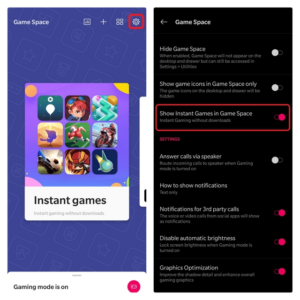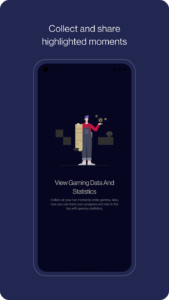Discover how OnePlus Games transforms mobile gaming, enhancing performance and engagement through optimized settings, exclusive features, and community interaction. Dive into the world of professional mobile gaming with OnePlus.
In the evolving landscape of mobile gaming, OnePlus has carved a niche with its innovative OnePlus Games app. Designed to maximize gaming performance and user engagement, this app not only optimizes your gameplay but also connects you with a vibrant community of gamers. This article explores the multitude of key features and benefits the app offers.
Overview of the OnePlus Games App
The OnePlus Games app, a standout feature in the expansive OnePlus ecosystem, is specifically designed to enhance the gaming experience on OnePlus devices. This specialized app focuses on optimizing the performance of mobile games, providing a suite of tools and settings that help gamers maximize their devices’ capabilities.
Below is our in-depth look at what the OnePlus Games app offers and why it’s a significant addition for any mobile gamer using a OnePlus device.
Core Features of the OnePlus Games App
Gaming Mode
One of the standout features of the OnePlus Games app is its Gaming Mode. This mode optimizes the phone’s performance by allocating more resources to the game being played. It ensures that gamers receive the best possible framerate and responsiveness by minimizing background app activity and prioritizing gaming processes. Additionally, Gaming Mode reduces latency and enhances connectivity, making it ideal for both casual and competitive gamers.
Fnatic Mode
Taking the gaming experience to an even higher level, Fnatic Mode is named after the e-sports organization Fnatic, known for its high-performance gaming standards. This mode pushes the device’s hardware to its limits, providing maximum CPU and GPU availability to the game. It also blocks all notifications and calls, ensuring that gamers can focus entirely on their gameplay without interruptions. Fnatic Mode is perfect for when every millisecond counts, such as in multiplayer online battles or tournaments.
Pro Gaming Mode
Building on the foundations of Gaming Mode, Pro Gaming Mode offers additional customizations and fine-tuning of the gaming environment. Users can control specific app notifications, manage resource allocation more granularly, and even adjust display settings like brightness and refresh rate directly from the gaming interface. This level of control allows players to create a truly personalized gaming atmosphere.
eSports Mode
Designed for the ultimate competitive gaming experience, eSports Mode provides latency optimization, advanced network settings to prioritize gaming packets, and system stability enhancements. This mode is tailored for gamers who participate in online leagues and need consistent performance without any frame drops or connectivity issues.
User Experience Enhancements
Intuitive User Interface
A key aspect of any app is how easily users can navigate through its features and settings, and the OnePlus Games app excels in this area. The interface is sleek and user-friendly, allowing gamers to access all the functionalities effortlessly. The layout is designed to provide quick access to essential features like activating gaming modes, adjusting settings, and viewing game statistics. This streamlined approach ensures that players can focus more on gaming and less on setup.
Customization Capabilities
- Adjustable game graphics settings: Gamers can optimize visual settings to balance between stunning visuals and optimal performance.
- Control over notifications: Players can decide which notifications to receive during gaming sessions to minimize distractions.
- Sound enhancements: Audio settings can be fine-tuned to emphasize game sounds over background apps, enhancing the auditory gaming experience.
Real-Time Notifications
To keep gamers informed without pulling them out of the game world, the OnePlus Games app provides real-time notifications for game updates, new features, and community events. These notifications are designed to be non-intrusive and can be customized to appear only when absolutely necessary.
Seamless Social Integration
Recognizing the social nature of gaming today, the OnePlus Games app integrates seamlessly with social media platforms and gaming communities. This integration allows users to share their gaming highlights, stream sessions directly from the app, and connect with fellow gamers. The ability to interact with a community right from the gaming interface enhances the overall gaming experience.
Performance Optimization Features
Resource Allocation Management
One of the primary ways the OnePlus Games app enhances gaming performance is through intelligent resource allocation. The app prioritizes gaming applications by allocating more CPU and GPU resources to them while minimizing background processes. This ensures that the most critical resources are focused on delivering a seamless gaming experience, reducing lag and improving frame rates.
Network Optimization
To cater to the needs of online gamers, the OnePlus Games app includes a network optimization feature. This feature prioritizes data packets from gaming applications to reduce latency and prevent packet loss during critical gaming moments. Such optimization is crucial for competitive gaming, where reaction time and connection stability can impact the outcome of a game.
Thermal Management
Intensive gaming sessions can cause devices to heat up, potentially leading to throttling and decreased performance. The OnePlus Games app manages the device’s thermal profile by adjusting CPU and GPU usage and controlling the device’s heat generation. This thermal management helps maintain consistent performance even during extended gaming sessions, ensuring the device operates within safe temperature limits.
Battery Optimization
Gaming can quickly drain a device’s battery, but the OnePlus Games app mitigates this through smart battery optimization strategies. The app adjusts screen brightness, resolution, and other power-consuming features to extend battery life without significantly impacting game quality. Additionally, gamers can choose battery saver modes that specifically target gaming applications, allowing them to play longer on a single charge.
Additional Tools and Utilities
Game Statistics Tracker
An essential tool for any serious gamer, the Game Statistics Tracker within the OnePlus Games app provides detailed insights into gameplay habits and performance. This feature tracks hours played, battery usage per session, and data consumption, allowing gamers to analyze and optimize their gaming sessions effectively. It’s especially useful for managing device resources and planning gaming sessions around battery life.
Social Integration Features
Understanding that gaming is a social experience for many, the OnePlus Games app includes features that facilitate interaction with other gamers. It integrates with popular social media platforms, enabling users to share their gaming achievements, screenshots, and live streams directly from the app. This social connectivity not only enhances the fun but also helps in building a community of like-minded players.
In-Game Screen Recording and Screenshot Tool
For content creators or gamers who like to share their victories and memorable moments, the app offers an easy-to-use screen recording and screenshot tool. This functionality allows players to capture high-quality video and images of their gameplay directly within the app. The tool is designed to operate smoothly in the background, ensuring that capturing these moments doesn’t interfere with game performance.
Quick Launch
The Quick Launch feature allows gamers to start their favorite games faster and more efficiently. By learning user behavior, the app can predict which game a user might want to play next and pre-load some of the necessary resources in the background. This predictive feature reduces load times, getting players into the action quicker than ever..
Gaming Mode Widgets
For quick access to gaming features, the app offers customizable widgets that can be added to the game interface. These widgets provide quick toggles for features like Fnatic mode, screen recording, and Do Not Disturb settings, allowing gamers to make adjustments on the fly without having to leave the game.
Integration with Gaming Community Features
Community Hubs and Forums
OnePlus Games app includes built-in community hubs and forums where gamers can connect with each other. These platforms are tailored to specific games and general gaming interests, allowing users to exchange tips, strategies, and gaming experiences. Whether seeking advice on overcoming a difficult level or sharing a game review, these community features provide a space for meaningful interactions and support among like-minded individuals.
Live Streaming and Content Sharing
Recognizing the popularity of game streaming and content creation, the OnePlus Games app integrates functionalities that support live streaming and content sharing directly within the app. Gamers can broadcast their gameplay to popular streaming platforms such as Twitch and YouTube without needing additional software. This integration not only simplifies the streaming process but also encourages gamers to showcase their skills and engage with a broader audience.
Leaderboards and Achievements
To spur competition and recognition among its users, the OnePlus Games app features leaderboards and achievement systems. These tools track and display user progress and rankings within the community, providing a fun and competitive way to measure skill levels against peers. Achievements serve as milestones and rewards for players’ gaming prowess, offering incentives for continued play and improvement.
Compatibility and Availability
Device Compatibility
The OnePlus Games app is designed to run seamlessly on a wide range of OnePlus devices. This includes the latest models such as the OnePlus 9 and OnePlus 8 series, extending back to older models like the OnePlus 6T. The app leverages the high-performance hardware of OnePlus devices to provide optimized gaming experiences. However, it’s important to note that certain features like Fnatic Mode and advanced performance optimizations might be restricted to newer or higher-spec models due to their resource-intensive nature.
Operating System Requirements
Compatibility with the OnePlus Games app also depends on the operating system version running on the device. The app generally requires a minimum of Android 10 (OxygenOS 10) to function correctly. Users should ensure their devices are updated to at least this version for optimal performance and access to all app features.
Regional Availability
While the OnePlus Games app is available globally, certain features and specific game optimizations might vary by region. This regional differentiation ensures that the app meets local preferences and complies with regional regulations concerning online gaming and app functionalities.
Language Support
To cater to a global audience, the OnePlus Games app offers multi-language support, making it accessible to a wider user base. Major languages such as English, Spanish, Chinese, and Hindi are included, with potential expansions based on user demand and regional popularity.
How to Download OnePlus Games on Mobile
Step 1: Check Device Compatibility:
Ensure Compatibility: Before you begin, ensure that your OnePlus device is compatible with the OnePlus Games app. The app generally works best with newer models and requires Android 10 (OxygenOS 10) or later.
Step 2: Access the Google Play Store:
Open Google Play: On your OnePlus device, open the Google Play Store. This app comes pre-installed on most Android devices.
Step 3: Search for OnePlus Games
- Search: Tap on the search bar at the top of the Google Play Store and type “OnePlus Games”. Press enter to initiate the search.
- Select the App: Look for the official OnePlus Games app developed by OnePlus Ltd. Ensure you select the correct app to avoid downloading a counterfeit or malicious version.
Step 4: Download and Install the App:
Install: Once you’ve found the correct OnePlus Games app, tap on “Install” to begin downloading the app to your device. Wait for the installation to complete; this may take a few minutes depending on your internet connection speed.
Step 5: Open the App
- Launch the App: Once installed, you can open the OnePlus Games app directly from the Play Store by tapping “Open”. Alternatively, you can find the app icon in your app drawer or home screen.
- Initial Setup: The first time you open the app, you might need to go through an initial setup process. This could include accepting permissions for the app to access certain features on your device necessary for performance optimizations and features functionality.
Step 6: Explore and Customize Settings
- Explore the App: Familiarize yourself with the app’s interface. Check out the various settings and features that you can customize according to your gaming preferences.
- Adjust Settings: Optimize your gaming experience by adjusting settings such as gaming mode preferences, notification management, and performance optimizations tailored to your specific gaming needs.
Step 7: Add and Manage Games
- Add Games: You can add games to the OnePlus Games app to manage them more efficiently. This allows you to apply optimization and customization features across all your games easily.
- Manage Games: Use the app to manage game settings, monitor performance, and keep track of your gaming statistics for a better overview of your gaming habits.
Top Games must try on OnePlus Games
PUBG Mobile
- Genre: Battle Royale
- Optimization: With high frame rate options and detailed graphics, PUBG Mobile on OnePlus devices offers a smooth, responsive gaming experience. The Gaming Mode in OnePlus Games app ensures that notifications don’t interrupt your gameplay, providing an immersive battle royale experience.
Asphalt 9: Legends
- Genre: Racing
- Optimization: This high-octane racing game runs exceptionally well on OnePlus devices, with stunning visuals and smooth gameplay. The advanced cooling systems of OnePlus phones prevent overheating, even during extended play sessions.
Genshin Impact
- Genre: Action RPG
- Optimization: Known for its demanding graphics, Genshin Impact benefits from the graphical optimization features of the OnePlus Games app. Adjust settings for an optimal balance between battery life and visual fidelity.
League of Legends: Wild Rift
- Genre: MOBA
- Optimization: With touch optimization and thermal management, Wild Rift on OnePlus offers a competitive edge, ensuring that your device stays cool and responsive during critical gaming moments.
Monument Valley 2
- Genre: Puzzle
- Optimization: For games that require less intense processing power but focus on beautiful graphics and smooth performance, Monument Valley 2 is a great choice. The game’s stunning visual artistry and complex puzzles are seamlessly rendered on OnePlus devices.
Conclusion
The OnePlus Games app is a game-changer in the mobile gaming space, offering unparalleled performance optimization, user-focused features, and robust community integration. Whether you’re a casual gamer or a professional esports athlete, OnePlus Games provides the tools you need to elevate your gaming experience.
Ready to transform your gaming experience? Download the OnePlus Games app today and join a global community of gamers who play smarter, not harder. Share your top scores and favorite moments with the hashtag #OnePlusGaming!
User Reviews