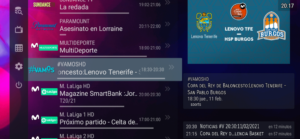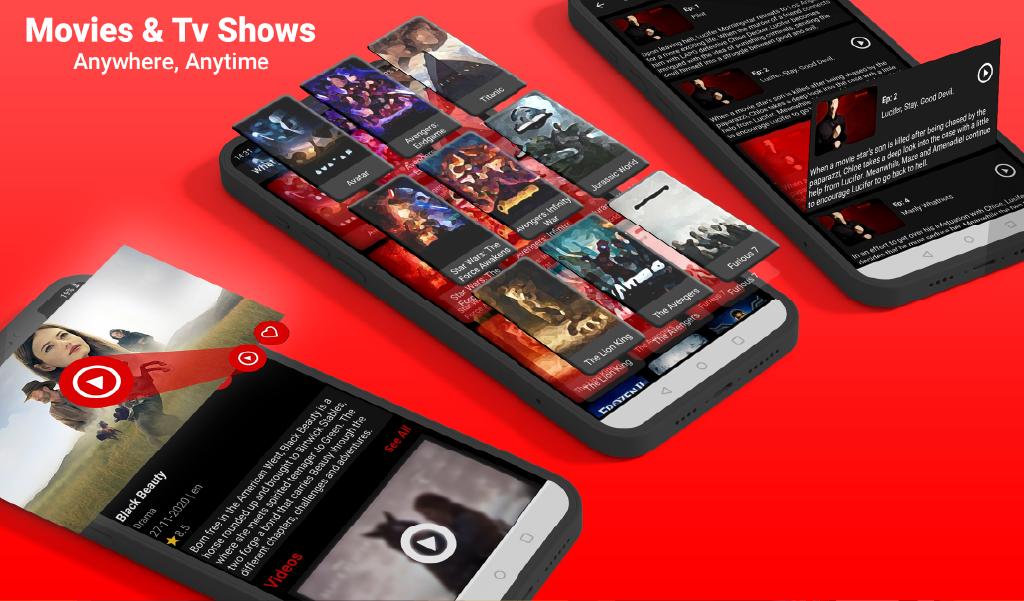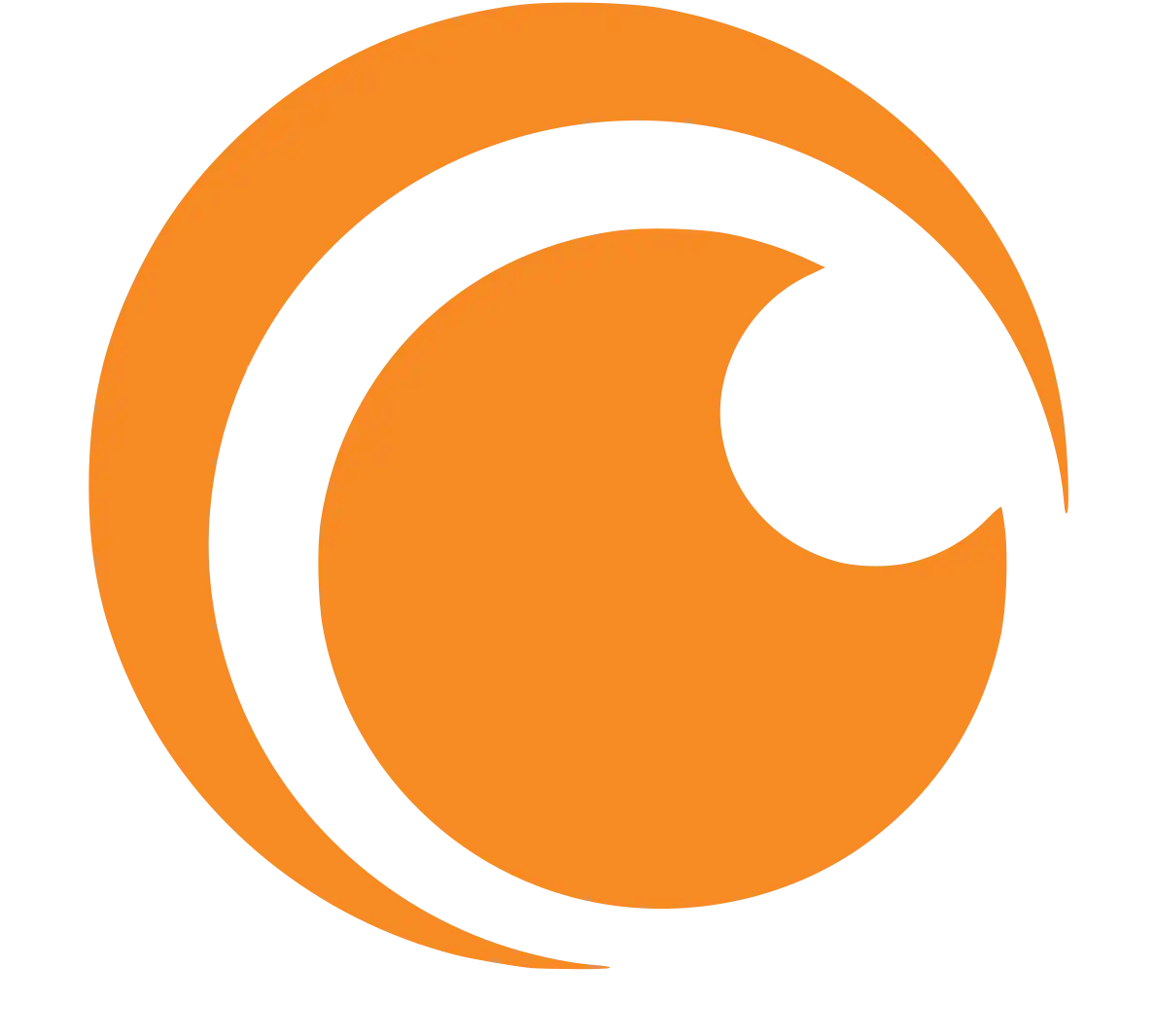Discover how OTT Navigator transforms your device into a dynamic IPTV streaming hub, offering flexible viewing, comprehensive features, and a user-friendly interface. Dive into the world of live TV and on-demand content effortlessly.
OTT Navigator stands out in the digital age as a premier IPTV player app, enabling users to stream live TV and video content seamlessly across various devices. Ideal for those looking to ditch traditional TV setups, this app offers a rich, cost-effective viewing experience that caters to diverse tastes and preferences.
What is OTT Navigator?
OTT Navigator is a versatile IPTV (Internet Protocol Television) player app that enables users to access and manage live television streams and on-demand video content through their Internet connection. This app is particularly popular among users who prefer a streamlined, centralized platform for viewing diverse television content without the traditional reliance on cable or satellite services.
Key Features of OTT Navigator
Live TV Streaming
- Support for Multiple Sources: OTT Navigator allows you to stream content from various IPTV providers simultaneously, seamlessly integrating multiple playlists and sources.
- Channel Zapping: Quick and responsive channel switching mimics the traditional TV experience, enhancing user satisfaction.
Advanced EPG Support
- Program Guides: Users can access detailed electronic program guides (EPGs) that provide schedules and program information, making it easy to plan viewing and discover new content.
- Timeline Views: The app offers various ways to view EPGs, including grid, list, and tile views, which can be customized based on user preference.
Customizable User Interface
- Flexible Layouts: The app provides numerous interface layouts that users can switch between to suit their viewing habits and device type.
- Theme Options: Users can customize the look and feel of the app with different themes and color schemes.
Catch-Up and Recording Features
- Catch-Up TV: OTT Navigator supports catch-up services provided by IPTV networks, allowing users to watch past content easily.
- Recording: The app enables recording live TV directly to the user’s device, offering the flexibility to watch shows at any time.
Multi-Screen Capability
- Simultaneous Streaming: Users can stream different content on multiple devices at once, ideal for households with varied viewing preferences.
Benefits of Using OTT Navigator
Comprehensive Content Access
- Variety of Channels and Programs: OTT Navigator provides access to an extensive range of live TV channels and on-demand content from around the world, ensuring users have a diverse selection of media at their fingertips.
- Integration of Multiple IPTV Providers: Users can integrate channels from different IPTV providers into a single, cohesive interface, making it easier to manage and switch between various content sources without needing multiple apps.
Enhanced User Experience
- Customizable Interface: The app allows users to tailor the layout, themes, and overall look of the user interface to suit their preferences, which enhances usability and enjoyment.
- Advanced Navigation Tools: Features like searchable EPGs, favorite channels, and custom playlists streamline the browsing experience, making it quick and easy to find or discover new content.
Flexibility and Control
- Personalized Viewing Options: With features like catch-up TV, recording, and the ability to pause live TV, users have complete control over their viewing experience, allowing them to watch content on their own schedule.
- Multi-Screen Streaming: OTT Navigator supports streaming on multiple devices simultaneously, which is perfect for families or households with diverse viewing needs.
Cost-Effective Entertainment Solution
- No Need for Traditional Cable or Satellite Services: By using OTT Navigator with IPTV services, users can avoid the high costs associated with traditional cable or satellite TV subscriptions, often receiving more content at a lower price.
- Reduced Equipment Needs: Since OTT Navigator can turn any compatible device into a TV streaming solution, there is less need to invest in additional hardware like set-top boxes or satellite dishes.
Reliability and Performance
- Stable Streaming: OTT Navigator is designed to provide stable and reliable streaming, even on less robust internet connections, thanks to adaptive streaming technologies that adjust video quality based on available bandwidth.
- Regular Updates and Support: The app is regularly updated to improve features, add new functionalities, and ensure security, providing a consistently high-quality user experience.
Setting Up OTT Navigator
Step 1: Download and Install OTT Navigator
- For Android Devices: Visit the Google Play Store, search for “OTT Navigator IPTV,” and tap on “Install” to download the app to your device.
- For iOS and Other Platforms: Although primarily available for Android, check the appropriate app store or the developer’s website for availability on other platforms.
Step 2: Add Your IPTV Playlist
- Obtain IPTV Playlist URL: You will need a playlist URL from your IPTV service provider, which typically comes in the form of an M3U link.
- Enter Playlist Details: Open OTT Navigator, go to settings, and select “Playlist.” Click on “Add playlist” and enter the playlist URL provided by your IPTV provider. You can also upload playlist files if your provider offers a downloadable file instead of a URL.
Step 3: Configure the Electronic Program Guide (EPG)
- Obtain EPG URL: Similar to the playlist, your provider should also supply an EPG URL, which allows you to view program schedules.
- Input EPG Data: In OTT Navigator, go to settings, select “EPG,” and then “Add EPG.” Enter the EPG URL here. Ensure it syncs so you can start seeing scheduled content across channels.
Step 4: Customize User Settings
- Interface Customization: Customize the look and feel of the app by adjusting theme settings, layout, and display options according to your preference. This can be done under the “Interface” section within settings.
- Channel Organization: Organize your channels by favorites, categories, or custom lists to streamline access. This is particularly useful if you have access to a large number of channels.
Step 5: Advanced Features Setup
- Catch-Up Settings: If your IPTV service supports catch-up (allowing you to watch past programming), enable this feature by linking the correct timeshift settings to your EPG.
- Recording: If you wish to record live TV, configure the recording settings by specifying the storage path and format. Ensure your device has sufficient storage space to accommodate large video files.
Step 6: Connect to Your Server
- Launch OTT Navigator: Once all settings are configured, return to the main screen.
- Select Your Playlist: Your added playlist should now be visible. Select it to load all available channels.
- Start Watching: Browse through the channels or use the search function to find your favorite shows and start streaming.
Step 7: Troubleshooting and Support
- Common Issues: If you encounter buffering or connectivity issues, check your internet connection, restart the app, or contact your IPTV provider for assistance.
- Support: For app-specific issues, consult the OTT Navigator forums or contact the app’s support team for technical assistance.
Challenges and Considerations
Internet Connectivity and Bandwidth
- High Bandwidth Requirement: Streaming high-quality video content can consume significant amounts of bandwidth. Users need a stable and fast internet connection to avoid buffering and disruptions.
- Data Usage: For those with limited internet plans, it’s important to monitor data usage as IPTV streaming, especially in high definition, can quickly consume data allowances.
Compatibility and Device Limitations
- Device Compatibility: While OTT Navigator is versatile, it may not be compatible with all devices or operating systems, particularly older versions. Ensure that your device meets the app’s system requirements.
- Performance Issues: On lower-end devices, users might experience performance issues such as slower channel loading times and reduced responsiveness of the app.
IPTV Provider Reliability
- Provider Stability: The stability and reliability of IPTV providers can vary. Users may face issues with channel availability, EPG accuracy, and stream quality, which are dependent on the provider’s server capabilities.
- Legality and Trustworthiness: It’s crucial to use services from reputable and legal IPTV providers to avoid legal issues and ensure service reliability.
Security and Privacy Concerns
- Data Security: Streaming content from unreliable sources can pose security risks. It’s important to ensure that connections are secure and data is not being intercepted.
- Privacy: Users should be cautious about the amount of personal information they provide to IPTV services and apps.
Tips and Tricks
Optimize Your Internet Setup
- Enhance Connectivity: Use a wired connection if possible when streaming to reduce latency and buffering. If wireless is your only option, ensure your router is high-quality and well-positioned to avoid signal disruptions.
- Manage Bandwidth: If other devices are using the same network, consider setting bandwidth limits on them during your streaming times to prioritize IPTV traffic.
Customize User Interface for Optimal Experience
- Simplify the Interface: While OTT Navigator allows for extensive customization, simplify your interface to keep only the most used features readily accessible. This minimizes clutter and enhances usability.
- Use Profiles: If multiple people are using OTT Navigator, set up different user profiles to cater to each person’s preferences without affecting others’ settings.
Utilize EPG Features Wisely
- Schedule Viewing: Make use of the EPG to schedule your viewing in advance. Set reminders for your favorite shows to ensure you don’t miss them.
- Customize EPG Display: Adjust the EPG display settings to show more or fewer hours of programming at a glance depending on your preference.
Manage Channels and Playlists
- Organize Channels: Create custom groups or categories for your channels based on genre, language, or any other preference to make navigation faster.
- Regular Playlist Updates: Keep your playlists up to date by adding new channels and removing ones that you no longer watch to keep your streaming experience streamlined.
Leverage Catch-Up and Recording
- Use Catch-Up TV: If available, use the Catch-Up feature to watch past broadcasts, which is especially useful if you miss a live event.
- Record Shows: Take advantage of the recording feature to save live broadcasts directly to your device for later viewing, ensuring you never miss out even if your schedule changes.
Conclusion
OTT Navigator is an excellent choice for anyone looking to enhance their TV viewing experience through the flexibility and variety of IPTV. With its comprehensive features, ease of use, and customization options, it stands as a superior alternative to traditional TV and other streaming services.
Experience the future of television now. Download OTT Navigator, connect to your IPTV provider, and transform your media consumption into a personalized, cost-effective, and immersive experience. Share your thoughts and tips on OTT Navigator with the community to help others maximize their streaming experience. Join the IPTV revolution today!
User Reviews