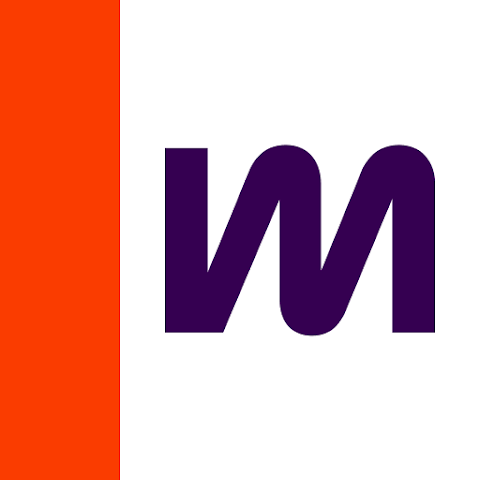Discover how Panda Mouse Pro can elevate your mobile gaming by enabling keyboard and mouse controls. Learn about its key features, easy setup, and customization options. Download now on APKAFE!
- Optimal Key Mapping
- Sensitivity Settings
- Game-Specific Tips
Welcome to the world of enhanced mobile gaming with Panda Mouse Pro. Developed by Panda Gaming Studio, this specialized keymapper app allows you to use a keyboard and mouse for your favorite mobile games, providing better control, precision, and an immersive gaming experience. Whether you’re a casual gamer or a competitive player, Panda Mouse Pro is designed to elevate your gameplay to the next level.

Introduction
Welcome to the world of enhanced mobile gaming with Panda Mouse Pro. Developed by Panda Gaming Studio, this app is a game-changer for mobile gamers, offering the precision and control of a keyboard and mouse on your Android device. Whether you’re a casual gamer looking for better control or a competitive player seeking an edge, Panda Mouse Pro is designed to elevate your gameplay to the next level.
Panda Mouse Pro stands out in the crowded market of keymapper apps by providing a seamless integration of keyboard and mouse controls directly into your games without the need for cloning. This unique feature ensures that your game data remains intact, reducing the risk of bans from game developers. The app supports nearly all brands of keyboards and mice, making it versatile and user-friendly.
Key Features
– Direct Game Integration
Panda Mouse Pro allows games to run directly without the need for cloning. This means you can play your favorite games without creating duplicate instances, preserving game integrity and significantly reducing the risk of bans from game developers). This feature ensures that all your progress and data remain intact, providing a seamless gaming experience.
– Broad Compatibility
The app supports nearly all brands of keyboards and mice, making it incredibly versatile. Whether you prefer a specific brand or type of peripheral, Panda Mouse Pro has you covered. It is compatible with a wide range of apps and games, including popular genres like shooting, MOBA, and sports games . This broad compatibility ensures that you can enjoy enhanced control across multiple gaming platforms.
– Google Play Login
With Panda Mouse Pro, you can log in using your Google Play account, allowing you to access your game progress and achievements seamlessly. This integration means you don’t have to worry about losing your progress or dealing with the hassle of multiple logins.
– Easy Activation
Activating Panda Mouse Pro is straightforward:
- For Android 11 and Above: Direct activation through the app is available, making the setup process quick and easy.
- For Android 10 and Below: A connection to a PC or Mac is required for activation. Detailed instructions are provided to guide you through the process .
- Rooted Devices: Automatic activation is available for rooted devices, simplifying the setup even further.
Getting Started
Download and Installation
– Download the App:
- Visit APKAFE or your preferred app store and search for Panda Mouse Pro.
- Click the download button to begin downloading the app. Ensure that you are downloading from a trusted source to avoid any security issues.
– Installation:
- Once the download is complete, open the APK file and follow the on-screen instructions to install the app on your device.
- You might need to enable installations from unknown sources in your device settings if you are downloading the APK from a source other than the Google Play Store.
Activation Process
– Direct Activation for Android 11+:
- Open the Panda Mouse Pro app.
- Follow the in-app instructions to activate the app directly on devices running Android 11 and above. This process is straightforward and typically involves granting the necessary permissions for the app to function properly.
– PC/Mac Activation for Android 10 and Below:
- For devices running Android 10 or lower, a PC or Mac is required for activation.
- Connect your Android device to your PC or Mac using a USB cable.
- Follow the detailed activation guide provided by Panda Mouse Pro, which includes steps such as running a specific command or using a companion software to enable the keymapper functionality.
– Automatic Activation for Rooted Devices:
- If your device is rooted, Panda Mouse Pro will automatically activate itself.
- Simply open the app and grant it the necessary root permissions to start using it immediately.
Initial Setup
– Customize Controls:
- Once the app is activated, you can start customizing your controls.
- Open the Panda Mouse Pro app and navigate to the key mapping section.
- Map the keys and mouse functions to the corresponding game controls according to your preference. This customization allows you to tailor the gaming experience to suit your playing style.
– Personalize Settings:
- Adjust various settings to optimize performance. This includes sensitivity settings for the mouse and specific key bindings for different actions.
- Save your customized profiles for different games to switch between them easily.
– Using Panda Mouse Pro in Different Games
Shooting Games:
- Customize aiming and shooting controls for better precision and faster reaction times.
- Adjust sensitivity settings to ensure smooth and accurate targeting.
MOBA Games:
- Set up controls for quick access to abilities and efficient character movement.
- Ensure key bindings are optimized for rapid skill execution and strategic gameplay.
Sports Games:
- Enhance control over player movements and actions with precise key mappings.
- Use the mouse for better navigation and action execution within the game.
Customization
Customizing Controls
– Key Mapping:
- Access Key Mapping: Open Panda Mouse Pro and navigate to the key mapping section. This is where you’ll assign functions to different keys and mouse buttons.
- Map Controls: Select the game you want to customize. Drag and drop controls onto the on-screen buttons of the game. Assign keyboard keys and mouse buttons to these controls according to your preference. This allows for precise and responsive gameplay.
– Optimization Tips:
- Sensitivity Settings: Adjust the mouse sensitivity settings to ensure smooth and accurate cursor movement. This is especially important for shooting games where precision is crucial.
- Save Profiles: Create and save different key mapping profiles for various games. This allows you to switch between setups quickly without needing to reconfigure controls each time.
Comparison of Keymapper Apps
Feature | Panda Mouse Pro | Octopus | Flydigi Game Center | ShootingPlus V3 |
Direct Game Integration | Yes | No (requires cloning) | No (requires cloning) | No (requires cloning) |
Broad Compatibility | Yes | Yes | Yes | Yes |
Google Play Login | Yes | No | Yes | No |
Easy Activation | Direct for Android 11+, PC/Mac for Android 10 and below, Automatic for rooted devices | PC/Mac connection required | PC/Mac connection required | PC/Mac connection required |
User-Friendly Interface | Yes | Yes | Yes | Yes |
Regular Updates | Yes | Yes | Yes | No |
Tips and Tricks for Panda Mouse Pro
– Optimal Key Mapping
- Understand Your Game’s Controls: Before mapping, familiarize yourself with the game’s controls. Knowing which actions are most crucial will help you prioritize your key mappings.
- Use Comfortable Key Bindings: Assign keys that are easy to reach and use frequently. For example, in shooting games, map reload to ‘R’, jump to ‘Space’, and primary attack to left mouse button.
- Save Multiple Profiles: Create and save different profiles for various games. This allows you to switch quickly without reconfiguring each time you play a different game.
– Sensitivity Settings
- Adjust Mouse Sensitivity: Fine-tune your mouse sensitivity settings to match your gameplay style. For shooting games, a lower sensitivity can improve aiming precision, while higher sensitivity might be better for fast-paced action.
- Test and Tweak: Spend time testing different sensitivity levels in practice modes or less competitive matches to find what works best for you.
– Game-Specific Tips
Shooting Games:
- Aim Practice: Regularly practice your aiming in training modes. Precision is key in shooting games, and consistent practice can significantly improve your skills.
- Quick Access Keys: Map keys for quick access to grenades, medkits, and other utilities to ensure you can react swiftly during intense firefights.
MOBA Games:
- Skill Key Mapping: Assign skills to keys that are easy to reach and remember. This allows for faster reaction times and better skill execution during battles.
- Camera Control: Use the mouse for camera control to get a better view of the battlefield and make strategic decisions more effectively.
Sports Games:
- Movement Controls: Map movement controls to provide smooth and intuitive player movements. This enhances your ability to control the game flow and execute plays accurately.
- Action Mapping: Assign keys for primary actions like passing, shooting, and sprinting to ensure quick and responsive gameplay.
Conclusion
Panda Mouse Pro is an essential tool for mobile gamers, offering precise control and customization through keyboard and mouse integration. Its direct game integration, broad compatibility, and easy activation make it a top choice for enhancing your gaming experience.
Ready to transform your mobile gaming? Download Panda Mouse Pro from APKAFE now and enjoy unparalleled precision and control.
User Reviews