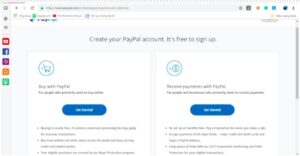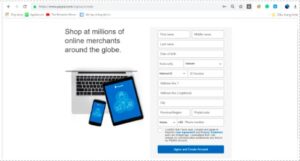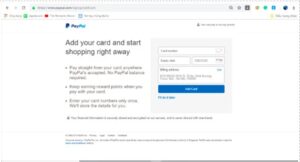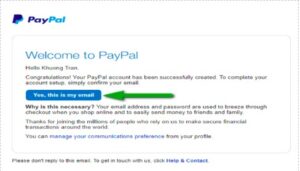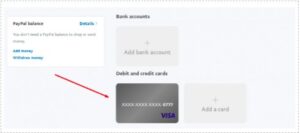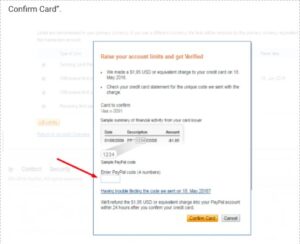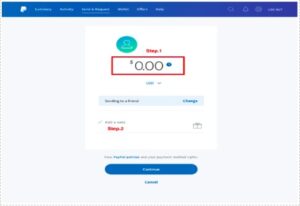The Internet is changing people’s lives, both physically and mentally, for the better. To address the need to optimize human electronic fields, the Internet now offers you a variety of fast, secure, convenient online payment tools. One of them is Paypal – the largest and most reliable international online payment gateway.
What is Paypal?
PayPal is an online payment tool, operating as an international money transfer service that helps users transfer money from a foreign account to a domestic bank, or pay online shopping. It is also considered an alternative to traditional money transfer methods such as ATM, SEC, or money orders.
Although PayPal is charging fees for money transfers – withdrawals, it still receives the trust of millions of customers around the world. PayPal charges transaction fees in two forms of payment, which are purchase & sale and personal payments. Each type has its own charging methods.
Payment in purchase and sale:
The buyer is free while the seller is charged according to the formula: 2.9% – 3.9% of the total transaction + $ 0.30 + surcharge.
Personal payment:
When you use money in a bank account or a PayPal account, this fee will not be charged.
In case you use money from Debit Card or Credit Card, the fee will be calculated on the recipient or sender, according to the formula: 2.9% of the total amount + $ 0.30.
Advantages:
+ Quick payment: Transaction by Paypal is quick and immediate.
+ Free and easy money transfer between PayPal accounts, or between two individuals.
+ Popularity: Paypal is one of the electronic wallets with a payment network around the world.
+ Customer information security: absolute security.
+ Support: Paypal has excellent and fast customer care support services.
To create a Paypal account and receive special benefits from it, you need a national ID over the age of 18, an email address, visa / MasterCard / America express cards.
How to create a Paypal account
Step 1: Access the web address: https://www.paypal.com/vn/home, then click “Sign Up.” The screen will display a window asking you to choose one of two account types, “Buy with Paypal” and “Receive payment with Paypal.” (as shown below)
Here are the particular points between these two types of accounts to best meet your needs:
Buy with PayPal: A type of personal account, especially for small businesses, or receiving money from foreign freelancers.
Receive payments with PayPal: A special type of account for businesses with a bank account containing a business name. Used to buy and sell a lot of goods (such as selling on eBay, Amazon, etc.), and allowing many people to access it.
Step 2: Fill in the information, including your email and password as shown:
Step 3: Continue to enter the following information:
(Note: do not use fake information as this will cause you trouble later when dealing with money.)
First name
Middle name
Last name
National ID
ZIP Code: The 6-digit CODE ZIP code. You can search for ZIP codes on Google according to the name of the city you live in. (For example, the ZIP code of Bang Khae – Thailand is 10160)
When you have completed the information, tick the box to confirm and agree to the terms, and click “Agree And Create Account.”
When you have completed the information, tick the box to confirm and agree to the terms, and click “Agree And Create Account.”
Step 4. Link your Paypal account with Visa
Linking an account with a visa card is not urgent. However, when the account is not yet linked, your transaction will be limited to $ 100 with incomplete features.
If not linked, you can choose to skip step 4 by selecting “I’ll do it later.”
If you want to register immediately, you need to fill out the visa information as the image below and then select “Link Card” to complete.
After finishing step 4, the account is basically created. However, you need to verify your account to ensure maximum security when using the features and conducting transactions.
How to verify Paypal account
Step 1: Open the Gmail you used to register for a Paypal account. Check the email from Paypal and verify your account. Then you can log back into Paypal by clicking “Yes, this is my email.” Enter the password to confirm the email. Then, Paypal will take you to the “My Account” page.
Step 2: You log back into Paypal. At My Paypal, select “Wallet” or click “Bank accounts and cards” to go to the card account management page to begin the verification process.
Step 3. Click “Credit cards” as shown and click “Confirm Credit Card.”
Step 4. After that, Paypal will ask you to enter 4 digit code numbers. Click Ok to let Paypal send these four numbers to you. To get and enter these four numbers, you can check the message or contact the bank that issued the VISA card for you. After that, enter four numbers into the “Enter Paypal code” box and click “Confirm Card.”
How to add cash to Paypal
How to add money to Paypal is quite easy. There are three ways: transfer money from a bank account, Visa or MasterCard; use Paypal Cash (deposit cash at a Paypal agent), or make a deposit by transferring from another Paypal account.
Currently, PayPal does not support recharging PayPal accounts via bank account, Visa, or MasterCard and Paypal Cash in Vietnam. The best way is to transfer money from another account to your account by buying and selling Paypal at the service provider website. When making transactions with Paypal, if your account is short of money, PayPal will automatically withdraw money from the visa card you use to verify and complete the transaction. Although the money in the card is VND, Paypal will automatically convert into USD to make the transaction.
How to transfer money in Paypal account
From the main Paypal website, open the My Paypal interface, click “SEND & REQUEST PAYMENTS” to choose the form of money transfer.
– Then, click “Send money to friends and family.”
– Enter the Paypal email of the person who needs to be transferred or the recipient and then click “Next.”
– Fill the money amount to be transferred to another PayPal account and then click “Continue.”
How to withdraw money from Paypal
Select “Wallet,” then click the “Withdraw funds” line to withdraw money.
Then, enter the amount to withdraw from PayPal, as shown below.
Line 1 is the amount to withdraw.
Line 2 is the bank you want to withdraw.
Click “Continue”. PayPal will ask you to double-check the information. Click “Withdraw” to make a withdrawal from PayPal to the bank after ensuring the correct information.
Note: The minimum amount to withdraw is $ 10, and successful withdrawal requires a bank account and registration name matching visa card.
User Reviews