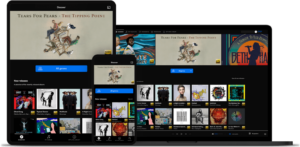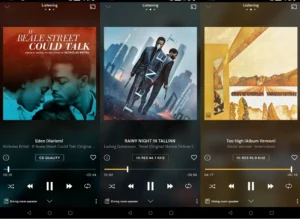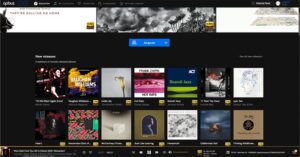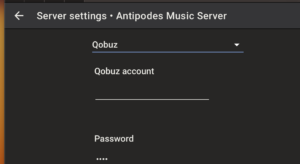Discover everything about Qobuz, from its key features and pricing to how it compares with Tidal and Spotify. Get tips on maximizing your experience and saving on your Qobuz subscription.
- Superior audio quality.
- Extensive catalog for niche genres.
- Offline listening available.
- No ads across tiers.
- Higher subscription price.
- Limited exclusive content.
- Less intuitive interface.
Qobuz Review: An In-Depth Look at the Audiophile’s Music Streaming Service
In the ever-expanding world of music streaming, Qobuz stands out as a service designed for true audiophiles. With its high-resolution audio quality and extensive catalog, Qobuz is a platform that attracts those who seek the best sound experience. This article will delve into everything you need to know about Qobuz, from its key features and pricing to how it stacks up against other music streaming giants like Tidal and Spotify.
Overview:
Qobuz, founded in France in 2007, is a music streaming and download service that emphasizes high-fidelity sound quality. It offers an extensive catalog of over 70 million tracks, with a focus on delivering the best possible audio experience. Unlike many other streaming platforms, Qobuz also provides a download store where users can purchase high-resolution albums and tracks. With a variety of subscription plans, Qobuz caters to both casual listeners and dedicated audiophiles.
Key Features:
- High-Resolution Audio: Qobuz sets itself apart with its commitment to delivering top-notch sound quality. With the ability to stream and download tracks in studio-quality sound, up to 24-bit/192 kHz, Qobuz offers an auditory experience that is as close to the original recording as possible. This feature makes Qobuz a preferred choice for audiophiles and music enthusiasts who demand nothing but the best in sound fidelity. Whether you’re listening through high-end headphones or a premium sound system, Qobuz ensures that every detail, from the crisp highs to the deep bass, is captured with stunning clarity.
- Extensive Catalog: Qobuz boasts an impressive catalog of over 70 million tracks, catering to a wide range of musical tastes. From mainstream hits to niche genres, Qobuz offers a rich and diverse collection. This includes a particularly vast selection of classical, jazz, and other high-quality recordings, often hard to find on other platforms. Whether you’re exploring new releases or diving into timeless classics, Qobuz provides an unparalleled selection that is constantly updated to include the latest in the music world.
- Qobuz Download Store: One of the standout features of Qobuz is its Download Store, where users can purchase and download high-resolution albums and tracks. Unlike streaming, where access to music can be dependent on your subscription, purchased tracks from the Qobuz Download Store are yours to keep forever. This feature is perfect for collectors and those who prefer to own their music rather than just stream it. The store offers a wide range of genres and exclusive releases, allowing you to build a personalized music library with ease.
- Offline Listening: Qobuz understands the need for flexibility, especially for those who are constantly on the move. With the Offline Listening feature, you can download your favorite tracks and albums directly to your device, ensuring that you can enjoy your music without needing an internet connection. Whether you’re traveling, in an area with poor connectivity, or simply want to save on data usage, this feature ensures that your music is always accessible.
- Qobuz Connect: Qobuz Connect allows for seamless streaming to a wide array of compatible devices, including high-end audio systems, without any loss in audio quality. This feature ensures that you can enjoy your high-resolution tracks across various platforms, maintaining the pristine sound quality that Qobuz is known for. Whether you’re listening on your home stereo system, smart speakers, or mobile devices, Qobuz Connect ensures that your music experience remains uninterrupted and uncompromised.
- Editorial Content: Qobuz goes beyond just streaming by offering rich editorial content that enhances your music discovery experience. With in-depth articles, album reviews, and artist interviews, Qobuz provides context and insight that deepens your understanding and appreciation of the music you love. Whether you’re interested in learning more about a specific genre, exploring the background of your favorite artists, or discovering new music, Qobuz’s editorial content is a valuable resource for any music lover.
- Multi-Platform Support: Qobuz offers robust multi-platform support, allowing you to access your music on a variety of devices. Whether you prefer using a web player, mobile app, or desktop application, Qobuz ensures that your music is always within reach. The platform is designed for easy navigation and seamless integration across devices, so you can switch from your phone to your computer without missing a beat. This flexibility makes Qobuz an ideal choice for users who value convenience and accessibility.
Benefits of Use:
- Superior Sound Quality: Qobuz is an ideal choice for audiophiles who prioritize sound quality above all else. The platform’s support for high-resolution audio files ensures that listeners experience music exactly as the artist intended. With Qobuz, every nuance of a track is preserved, from the subtle textures of a violin to the powerful dynamics of a full orchestra. This commitment to sound excellence makes Qobuz a standout platform for those who demand the highest level of audio fidelity.
- Rich Editorial Content: For music enthusiasts who love to delve deeper into their favorite genres and artists, Qobuz offers a wealth of curated editorial content. The platform’s in-depth articles, insightful album reviews, and exclusive artist interviews provide a richer, more informed listening experience. Whether you’re exploring a new genre or seeking out hidden gems, Qobuz’s editorial content serves as an excellent guide, helping you discover and appreciate music on a deeper level.
- Offline Listening: One of the key benefits of Qobuz is the ability to download tracks for offline listening. This feature allows you to enjoy your music without the need for an internet connection, making it perfect for those on the go. Whether you’re commuting, traveling, or simply want to avoid using data, offline listening ensures that your music is always available when you need it. The ease of downloading and managing your offline library adds a layer of convenience that enhances the overall user experience.
- Support for High-End Audio Systems: Qobuz Connect ensures that your music streams seamlessly to a variety of compatible devices, including high-end audio systems, without any loss in quality. This feature is particularly beneficial for users who invest in premium audio equipment and want to make the most of their setup. With Qobuz, you can trust that your music will sound its best, whether you’re listening through state-of-the-art speakers, headphones, or any other high-fidelity audio gear.
- No Ads: Qobuz offers an uninterrupted listening experience free from ads, allowing you to fully immerse yourself in your music. Unlike many other streaming services that interrupt playback with advertisements, Qobuz provides a clean and focused environment where the music takes center stage. This ad-free experience is particularly appealing for users who want to enjoy their music without distractions.
Pricing:
Qobuz offers several subscription tiers to cater to different needs:
- Studio Premier: $12.99/month or $129.99/year – Offers full access to the Qobuz catalog in high-resolution audio quality.
- Sublime+: $179.99/year – Includes all the benefits of Studio Premier plus discounts on high-resolution downloads from the Qobuz store.
How to Download and Install:
- At the top of this article or right below you will see the buttons “Download for Android”; “Download for iOS”; “Download for Windows”; “Download for macOS”.
- Click on the button that corresponds to your operating system
- Follow the instructions to download and install.
How to Use Qobuz:
Qobuz is a premium music streaming service known for its high-resolution audio and extensive catalog. Here’s a step-by-step guide to help you get started with Qobuz and make the most out of its features:
- Sign Up and Set Up Your Account
Create an Account:
- Visit the Qobuz Website: Go to the Qobuz homepage.
- Choose a Subscription Plan: Select a plan that suits your needs (e.g., HiFi or Studio Premier).
- Complete the Registration: Enter your email, create a password, and provide payment details.
Set Up Your Profile:
- Log In: Access your account using your credentials.
- Customize Your Profile: Add your preferences, favorite genres, and artists to tailor the recommendations to your tastes.
- Explore and Discover Music
Browse the Catalog:
- Use the Search Feature: Enter keywords to find specific tracks, albums, or artists.
- Browse by Genre: Explore different music genres through the “Browse” section to discover new content.
Listen to Previews:
- Preview Tracks: Listen to short previews before deciding to add them to your library or purchase them.
- Create and Manage Playlists
Create a Playlist:
- Select “Create Playlist”: Find this option in the “Playlists” section of the Qobuz app or website.
- Add Tracks: Browse your library or the Qobuz catalog to add your favorite tracks to the new playlist.
Manage Your Playlists:
- Edit Playlist: Rearrange tracks, remove items, or rename your playlist as needed.
- Share Playlists: Share your playlists with friends or make them public for other users to discover.
- Download Music for Offline Listening
Download Tracks or Albums:
- Find the Download Option: Click the download icon next to tracks or albums in your library.
- Manage Downloads: Access downloaded music through the “Offline” section of the app to listen without an internet connection.
- Stream Music to Compatible Devices
Set Up Qobuz Connect:
- Access Qobuz Connect: Open the Qobuz app and select the “Connect” icon.
- Choose a Device: Select a compatible audio device from the list to stream music directly.
- Explore Editorial Content
Read Articles and Reviews:
- Navigate to the Editorial Section: Find articles, album reviews, and artist interviews.
- Engage with Content: Read reviews and interviews to gain deeper insights into the music you love.
How to Maximize Your Qobuz Experience
- Optimize Audio Quality
Use High-End Audio Equipment:
- Invest in Quality Headphones or Speakers: To fully experience Qobuz’s high-resolution audio, use equipment designed for superior sound quality.
- Configure Audio Settings: Ensure that your Qobuz app is set to stream in the highest quality available.
- Explore the Catalog Thoroughly
Utilize Search and Discovery Features:
- Advanced Search: Use filters to find specific tracks, albums, or artists that match your preferences.
- Explore Recommendations: Check Qobuz’s personalized recommendations based on your listening history for new music discovery.
- Take Advantage of Qobuz Connect
Stream to High-Quality Devices:
- Ensure Compatibility: Make sure your audio devices support Qobuz Connect.
- Set Up Properly: Connect your devices through Qobuz Connect to enjoy seamless, high-resolution streaming.
- Download Music for Offline Use
Download Wisely:
- Download High-Resolution Albums: Opt for high-resolution downloads to maintain audio quality even when offline.
- Organize Downloads: Keep your offline music organized for easy access during travel or without internet connectivity.
- Regularly Check for Updates
Stay Informed About New Features:
- Check for App Updates: Ensure your Qobuz app is up-to-date to access the latest features and improvements.
- Explore New Content: Regularly visit Qobuz’s editorial section for updates on new releases and exclusive content.
- Create and Share Playlists
Curate Playlists:
- Organize by Mood or Theme: Create playlists that reflect different moods or themes, such as workout tunes or relaxing melodies.
- Share with Others: Share your playlists with friends or on social media to showcase your musical taste.
- Engage with Editorial Content
Deepen Your Music Knowledge:
- Read Reviews and Articles: Enhance your understanding of new releases and artists through Qobuz’s editorial content.
- Follow Artist Interviews: Gain insights into the creative process and background of your favorite artists.
By following these guidelines, you can maximize your experience with Qobuz, ensuring you fully enjoy its high-resolution audio, extensive music catalog, and rich editorial content.
Comparing with Other Music Platforms:
Feature | Qobuz | Spotify | Apple Music | Tidal |
Audio Quality | Up to 24-bit/192 kHz (Hi-Res Audio | Up to 320 kbps (Standard Quality) | Up to 24-bit/192 kHz (Hi-Res Audio with ALAC) | Up to 24-bit/192 kHz (Hi-Res Audio with MQA) |
Catalog Size | 70+ million tracks | 100+ million tracks | 100+ million tracks | 100+ million tracks |
Offline Listening | Yes (Hi-Res Downloads) | Yes (Standard Quality) | Yes (Hi-Res Downloads with ALAC) | Yes (Hi-Res Downloads with MQA) |
Editorial Content | Extensive articles, reviews, and interviews | Curated playlists and podcasts | Curated playlists, radio shows, and interviews | Curated playlists, articles, and video content |
Device Compatibility | Multi-platform support, including Hi-Res devices | Multi-platform support | Multi-platform support | Multi-platform support, including Hi-Res devices |
Ad-Free Listening | Yes | No (Ads in Free Tier) | Yes | Yes |
Exclusive Content | Exclusive Hi-Res albums and tracks | Spotify Originals | Apple Originals, Spatial Audio tracks | Tidal Originals, exclusive video content |
Price (Hi-Res/HiFi Plan) | $12.99/month | Spotify Originals | $10.99/month | $9.99/month |
Price (Hi-Res/HiFi Plan) | $12.99/month (Included in standard) | Not available | $10.99/month (Hi-Res included) | $19.99/month (HiFi Plus with MQA) |
Music Store | Yes (Purchase Hi-Res Tracks/Albums) | No | No | No |
See details |
Qobuz differentiates itself from other music streaming platforms with its focus on high-resolution audio quality, offering up to 24-bit/192 kHz sound, which is ideal for audiophiles. Unlike Spotify and Apple Music, Qobuz provides a dedicated download store where users can purchase and download Hi-Res tracks and albums, allowing them to own their music in the best possible quality. Additionally, Qobuz enriches the music listening experience with extensive editorial content, including in-depth articles, album reviews, and artist interviews, making it more than just a streaming service—it’s a platform for music discovery and appreciation. With no ads, multi-platform support, and exclusive Hi-Res content, Qobuz stands out as the premier choice for users who prioritize audio fidelity and a deeper connection to the music they love.
User Reviews: Pros, Cons, and My Personal Review:
Source | Overview | Rating | See details |
Techradar | Pros World's biggest hi-res catalog – and transparent about it Can purchase and download hi-res albums without subscription Excellent extra features such as a magazine, tutorials and reviews Very limited THX three-dimensional immersive audio content Decidedly un-sociable with your music compared to rivals | 4/5⭐ | |
PCMac | Pros High-quality lossless and studio-quality audio streaming Huge catalog with new releases and old Both streaming and purchasing available Includes liner notes in PDF form Interviews, guest playlists, and background articles Well-designed apps for all platforms No free account level Lacks social components No live stations or podcasts Lacks smart speaker support | 4.0/5⭐ | |
What Hi-Fi | Pros Strong hi-res selection Eclectic catalogue Class-leading CD-quality streams Tidal’s hi-res streams sound better Considerable gaps in catalogue | 3/5⭐ | |
Trustedreviews | Pros Clear, crisp, spacious sound quality Clean, uncluttered interface Large catalogue of music Good level of integration with hi-fi kit Curation skills not as slick as other services No official podcast support | 4/5⭐ |
Personal Review:
Pros:
- Exceptional Audio Quality: Qobuz is renowned for its superior audio quality, offering up to 24-bit/192 kHz high-resolution audio. This level of sound fidelity is ideal for audiophiles and music enthusiasts who want to experience music as the artists intended. Whether you’re listening through high-end headphones or a sophisticated home audio system, Qobuz delivers every detail, from the subtle nuances of a classical composition to the vibrant energy of a live jazz performance.
- Extensive Catalog, Especially for Niche Genres: Qobuz boasts an extensive catalog of over 70 million tracks, with a particularly strong selection in niche genres like classical, jazz, and world music. This makes it an excellent choice for listeners who enjoy exploring beyond mainstream hits. Qobuz also offers a vast collection of high-resolution recordings, including rare and hard-to-find albums, making it a treasure trove for serious music collectors.
- Offline Listening and Download Options: The offline listening feature allows users to download their favorite tracks and albums in high resolution, ensuring that they can enjoy their music anytime, anywhere, without the need for an internet connection. This is particularly useful for those who travel frequently or have limited data plans. The ability to purchase and download high-resolution albums from the Qobuz store is an added benefit, allowing users to build a personal library of top-quality music.
- No Ads: Unlike some other streaming services, Qobuz offers an ad-free listening experience across all subscription tiers. This means uninterrupted enjoyment of your music, whether you’re streaming or listening offline. The absence of ads is a significant advantage for users who value a seamless, immersive music experience without distractions.
Cons:
- Higher Price Compared to Other Services: Qobuz’s premium subscription plans are priced higher than those of many other music streaming platforms. While the cost is justified by the exceptional audio quality and unique features, it may be a deterrent for casual listeners or those on a budget. However, for audiophiles who prioritize sound quality, the investment is well worth it.
- Limited Exclusive Content: While Qobuz excels in providing high-resolution audio and an extensive catalog, it lags behind competitors like Spotify and Apple Music in offering exclusive content such as original podcasts, video content, or artist exclusives. For users who value exclusive releases and content that cannot be found elsewhere, this might be a drawback.
- Interface Can Be Less Intuitive Than Competitors: Some users find Qobuz’s interface to be less intuitive and user-friendly compared to other music streaming services. Navigating through the app may take some getting used to, especially for those who are accustomed to the more streamlined interfaces of platforms like Spotify or Apple Music. However, for users who prioritize audio quality, the interface’s learning curve is a minor inconvenience.
As an audiophile, Qobuz has become my go-to music streaming platform. The standout feature for me is the exceptional sound quality, which is unmatched by other services I’ve tried. The ability to stream and download high-resolution tracks allows me to experience music in its purest form, making every listening session a pleasure. Additionally, the extensive catalog, particularly in classical and jazz genres, means that I always have something new and exciting to explore.
The Qobuz download store is another highlight, as it allows me to purchase and own my favorite albums in the best possible quality, adding to my personal music library. However, I acknowledge that Qobuz may not be the best fit for everyone. The higher subscription cost might be a concern for those who are looking for a more budget-friendly option, and the interface, while functional, could be more user-friendly.
For casual listeners or those who prioritize ease of use and exclusive content, other platforms might be a better choice. But for those who, like me, place a premium on sound quality, Qobuz is hands down the best music streaming service available.
Troubleshooting Common Issues
- Playback Issues:
Problem: You may encounter problems such as music stuttering, buffering, or even pausing unexpectedly during playback. These issues can be frustrating, especially when you’re trying to enjoy high-resolution audio, which requires a stable and fast internet connection.
Solution:
- Check Your Internet Connection: Start by verifying the stability and speed of your internet connection. High-resolution streaming demands more bandwidth, so if your connection is slow or unstable, it can cause playback interruptions. Consider switching to a stronger Wi-Fi network or, if possible, connect your device directly to your router using an Ethernet cable for a more stable connection.
- Reduce Other Network Traffic: If other devices or applications on your network are consuming a lot of bandwidth (such as video streaming, large downloads, or online gaming), this can affect your Qobuz streaming quality. Try pausing these activities while using Qobuz to see if playback improves.
- Adjust Streaming Quality: If you continue to experience issues, consider lowering the streaming quality temporarily. This can be done in the Qobuz app settings under the “Audio Quality” section. Opting for CD-quality (16-bit/44.1 kHz) instead of Hi-Res can reduce the load on your network and minimize interruptions.
- Offline Listening: For an uninterrupted experience, download your favorite albums or tracks for offline listening. This eliminates the need for a continuous internet connection and ensures smooth playback at the highest possible quality.
- App Crashes:
Problem: The Qobuz app may occasionally crash, freeze, or fail to open, which can disrupt your listening experience and make the app difficult to use.
Solution:
- Update the App: Ensure that you are using the latest version of the Qobuz app. Developers regularly release updates that fix bugs, improve stability, and enhance compatibility with different devices. Check your device’s app store (Google Play Store for Android, App Store for iOS) for any available updates, and install them.
- Clear Cache: Over time, the app’s cache can become cluttered with temporary files, which might cause it to crash or behave erratically. Clearing the cache can help resolve these issues. On Android devices, you can clear the cache by going to your device’s settings, selecting “Apps,” finding Qobuz, and then choosing “Clear Cache.” For iOS devices, you might need to uninstall and reinstall the app as there is no direct cache clearing option.
- Reinstall the App: If updating and clearing the cache don’t resolve the problem, try uninstalling and reinstalling the Qobuz app. This can help eliminate any corrupted files or settings that might be causing the crashes. After reinstalling, sign in to your account again and see if the issue persists.
- Check Device Compatibility: Make sure your device meets the minimum system requirements for running Qobuz. If your device is outdated or running on an unsupported operating system version, this could be the root cause of the crashes. Upgrading your device or its operating system may be necessary.
- Login Problems:
Problem: You might face difficulties logging into your Qobuz account, such as entering the correct credentials but still being unable to access your account, or encountering error messages.
Solution:
- Double-Check Credentials: First, ensure that you’re entering the correct email address and password associated with your Qobuz account. Pay attention to any potential typos, especially in your password, as it is case-sensitive.
- Reset Password: If you’ve forgotten your password or suspect that it’s incorrect, use the “Forgot Password” option on the login screen. Qobuz will send an email with instructions on how to reset your password. Follow the steps provided to create a new password, then try logging in again.
- Check Email Filters: If you don’t receive the password reset email, check your spam or junk mail folder. It’s possible the email was mistakenly filtered. Additionally, ensure that you’re checking the email account that’s registered with Qobuz.
- Account Lockout: After several unsuccessful login attempts, your account might be temporarily locked as a security measure. If this happens, wait a few minutes before trying again, or contact Qobuz support for assistance.
- Contact Qobuz Support: If you’ve tried resetting your password and are still unable to log in, or if you encounter other login-related issues such as account deactivation or suspected unauthorized access, reach out to Qobuz customer support. They can help verify your identity and assist in recovering your account.
- Issues with Downloads:
Problem: You might encounter problems when downloading tracks or albums for offline listening, such as downloads failing to complete, or downloaded tracks not playing correctly offline.
Solution:
- Stable Internet Connection: Ensure that your internet connection is stable while downloading. Interruptions in connectivity can cause downloads to fail or result in incomplete files.
- Sufficient Storage Space: Check that your device has enough storage space for the downloads. High-resolution audio files are large, so you’ll need ample storage capacity. Free up space if necessary by deleting unused apps, files, or old downloads.
- Reattempt the Download: If a download fails, try deleting the incomplete file and downloading it again. Sometimes, simply retrying can resolve the issue.
- Check Download Settings: In the app’s settings, ensure that your download preferences are set correctly. For instance, you might prefer downloading only over Wi-Fi to save mobile data, or you might want to enable high-resolution downloads by default.
- Update the App: Make sure your Qobuz app is up to date, as newer versions may include fixes for download-related issues.
- Streaming to External Devices (Qobuz Connect):
Problem: When using Qobuz Connect to stream music to external devices, you might encounter issues such as poor connection, audio dropouts, or the device not being recognized by Qobuz.
Solution:
- Device Compatibility: Verify that the external device you’re trying to stream to is compatible with Qobuz Connect. Some older devices might not support the necessary protocols for seamless streaming.
- Network Setup: Ensure that both your streaming device (such as a smartphone or tablet) and the external device (like a speaker or Hi-Fi system) are connected to the same Wi-Fi network. Mismatched networks can prevent Qobuz Connect from functioning properly.
- Firmware Updates: Check if there are any firmware updates available for your external device. Manufacturers frequently release updates that improve compatibility and performance with streaming services like Qobuz.
- Restart Devices: Sometimes, simply restarting both your streaming device and the external device can resolve connection issues. Power off both devices, wait a few seconds, then power them back on.
- Reconfigure Connection: If the issue persists, try disconnecting and reconnecting the external device in the Qobuz app. Go to the Qobuz Connect settings, select the device you want to stream to, and follow the prompts to establish a new connection.
Frequently Asked Questions (FAQs):
Q: What is Qobuz?
A: Qobuz is a high-resolution music streaming and download service designed for audiophiles.
Q: How does Qobuz compare to Tidal?
A: Both services offer high-quality audio, but Qobuz focuses more on classical and jazz genres, while Tidal offers a broader range of mainstream music.
Q: Is Qobuz worth the price?
A: For those who value high-resolution audio and a vast catalog of niche music, Qobuz is worth the investment.
Q: Can I download music from Qobuz?
A: Yes, you can download music for offline listening and also purchase high-resolution tracks from the Qobuz store.
Q: Does Qobuz have a free trial?
A: Yes, Qobuz typically offers a free trial for new users, allowing them to explore the service before committing to a subscription.
Conclusion:
Qobuz is a premier choice for audiophiles who demand the highest sound quality and an extensive music catalog. Whether you’re exploring new genres or building a high-resolution music library, Qobuz offers a unique experience that few other platforms can match. Ready to elevate your music streaming? Try Qobuz today and discover the difference.
Start your free trial with Qobuz and experience high-fidelity music streaming at its finest. Click the buttons below to get started.
User Reviews