Highlights:
- Automatically Skip Video Ads
- Track Video Streaming Time
- Customizable Ad Blocking Options
- Mute Ads and Autoplay the Next Video
Introduction to Skip Ads: Auto Skip Video Ads

Skip Ads: Auto Skip Video Ads is an ad-blocking app that enhances your video streaming experience by automatically skipping unwanted advertisements. Designed for avid video watchers, this app minimizes interruptions and allows you to enjoy your content without commercial breaks. The app offers a range of features, including usage tracking, customizable ad-blocking settings, and sound muting during ads, making it the ideal solution for a distraction-free viewing experience.
Key Features of Skip Ads: Auto Skip Video Ads
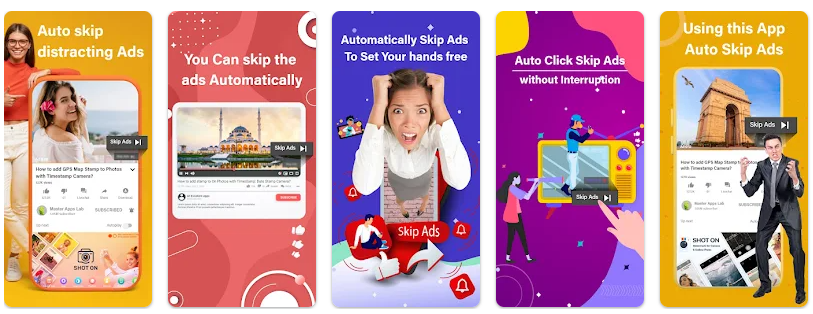
1. Auto Ad Skipping for Uninterrupted Viewing
Skip Ads automatically skips ads on video platforms, allowing you to enjoy your content without having to manually click the “skip” button every time an ad pops up.
- Auto Ad Skipper: Automatically skip video ads, providing a seamless streaming experience.
- Hands-Free Ad Blocking: Say goodbye to interruptions without lifting a finger.
2. Track Video Streaming and Ad Skipping Activity
The app provides detailed reports on your video streaming activity and the number of ads skipped over time, helping you stay aware of your usage patterns.
- Usage Tracking: Monitor how much time you spend watching videos.
- Ad Skipping Statistics: Track how many ads are skipped on a daily or monthly basis.
3. Customizable Ad Block Settings
Users have full control over the app’s functionality. You can customize when and how the app blocks ads, giving you a personalized ad-blocking experience.
- On/Off Ad Blocker: Start or stop the ad-blocker whenever you choose.
- Ad Skipping Timer: Set a timer to automatically resume or pause ad skipping according to your preferences.
4. Sound Muting for Ads
Skip Ads automatically mutes the sound when ads are playing, allowing for a quieter and less intrusive experience while waiting for your content to resume.
- Mute Ads: Automatically mute the sound during ads for a smoother experience.
5. Autoplay the Next Video
Once a video ends, the app can automatically play the next video, saving you from unnecessary clicks and enhancing your binge-watching sessions.
- Autoplay Next Video: Seamlessly transition to the next video without interruptions.
How to Download and Install Skip Ads: Auto Skip Video Ads
- Visit Apkafe.com: Open your browser and go to Apkafe.com.
- Search for Skip Ads: Enter “Skip Ads: Auto Skip Video Ads” in the search bar.
- Download the APK: Click the “Download” button to begin the download process.
- Install the App: Locate the downloaded APK file and follow the instructions to install the app.
- Start Enjoying Ad-Free Videos: Launch Skip Ads and enable ad-skipping features to enjoy uninterrupted video streaming!
Comparison with Other Ad Blocker Apps
Feature | Skip Ads | AdBlock Plus | AdGuard |
Auto Ad Skipping | Yes | No | Yes |
Usage Tracking | Yes | No | No |
Sound Mute During Ads | Yes | No | Yes |
Customizable Settings | Yes | Yes | Yes |
Ad Skipping Timer | Yes | No | No |
Why Choose Skip Ads: Auto Skip Video Ads?
Skip Ads offers a superior solution for skipping ads compared to other ad-blocking apps. With its automatic ad-skipping, usage tracking, and customizable settings, Skip Ads ensures you have a smooth and uninterrupted video-watching experience. It also mutes ads for a quieter viewing environment and offers unique features like autoplay for the next video and tracking ad-skipping stats.
Conclusion
If you’re tired of being bombarded with ads during your favorite videos, Skip Ads: Auto Skip Video Ads is the perfect solution. With automatic ad skipping, sound muting, and customizable settings, you can enjoy videos without interruptions. Download Skip Ads today to start your ad-free video journey and experience seamless streaming like never before!
User Reviews





