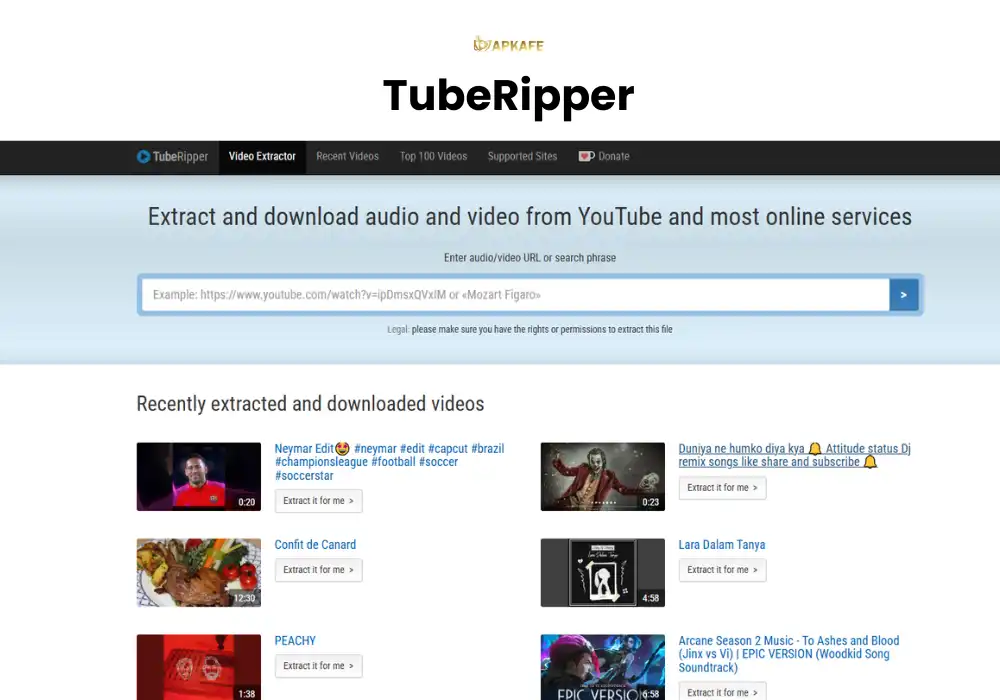Download SnapTik Android App
I now provide an app for downloading TikTok videos. It is fast, easy, with no watermark and HD quality
Download TikTok videos (Musically) Without Watermark for FREE
SnapTik.App is one of the best TikTok Downloader available online to download video tiktok without a watermark. You are not required to install any software on your computer or mobile phone, all that you need is a TikTok video link, and all the processing is done on our side so you can be one click away from downloading videos to your devices.
Key features:
- No watermark for better quality, which most of the tools out there can’t.
- Download TikTok videos, Musically videos on any devices that you want: mobile, PC, or tablet. TikTok only allows users to download videos by its application and downloaded videos contain the watermark.
- Download by using your browsers: I want to keep things simple for you. No need to download or install any software. I make an application for this purpose as well but you can only install whenever you like.
- It’s always free. I only place some ads, which support maintaining our services, and further development.
How to Download video Tiktok no watermark?
- Open Tik Tok app on your phone/or Web on your browser.
- Choose whatever video you want to download.
- Click to the Share button at the right bottom.
- Click the Copy Link button.
- Download by using your browsers: I want to keep things simple for you. No need to download or install any software. I make an application for this purpose as well but you can only install whenever you like.
- Go back to SnapTik.App and paste your download link to the field above then click to the Download button.
- Wait for our server to do its job and then, save the video to your device.
How to get the TikTok video download link?
- Open your TikTok application
- Choose the TikTok video that you want to download
- Click Share and at the Share options, find Copy Link button
- Your download URL is ready on the clipboard.
User Reviews
Write a Review

Sorry, no results found.
The reCAPTCHA verification period has expired. Please reload the page.