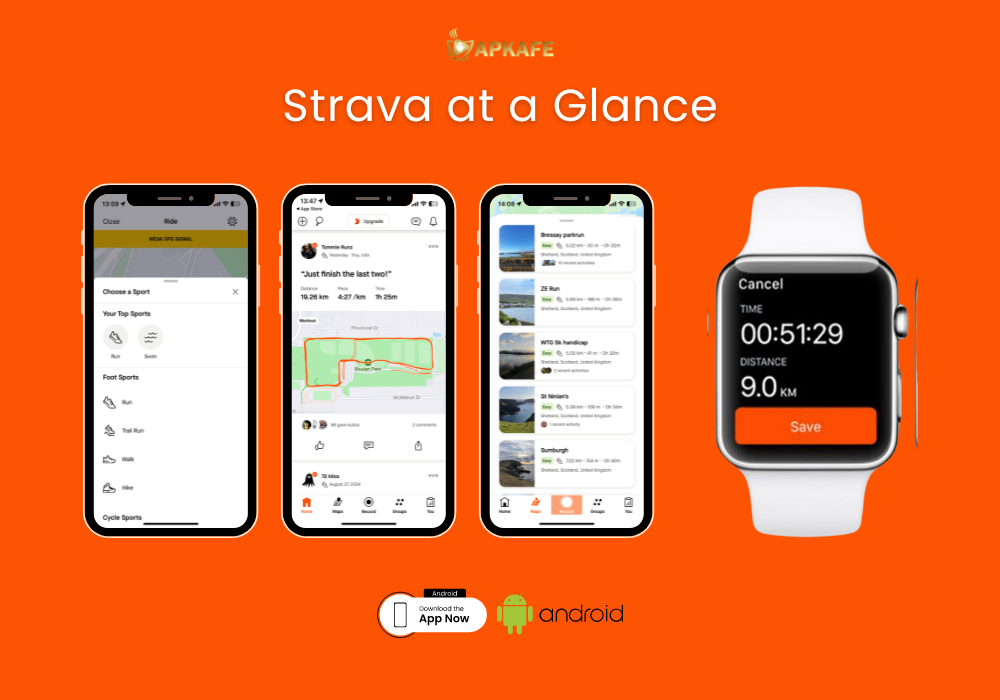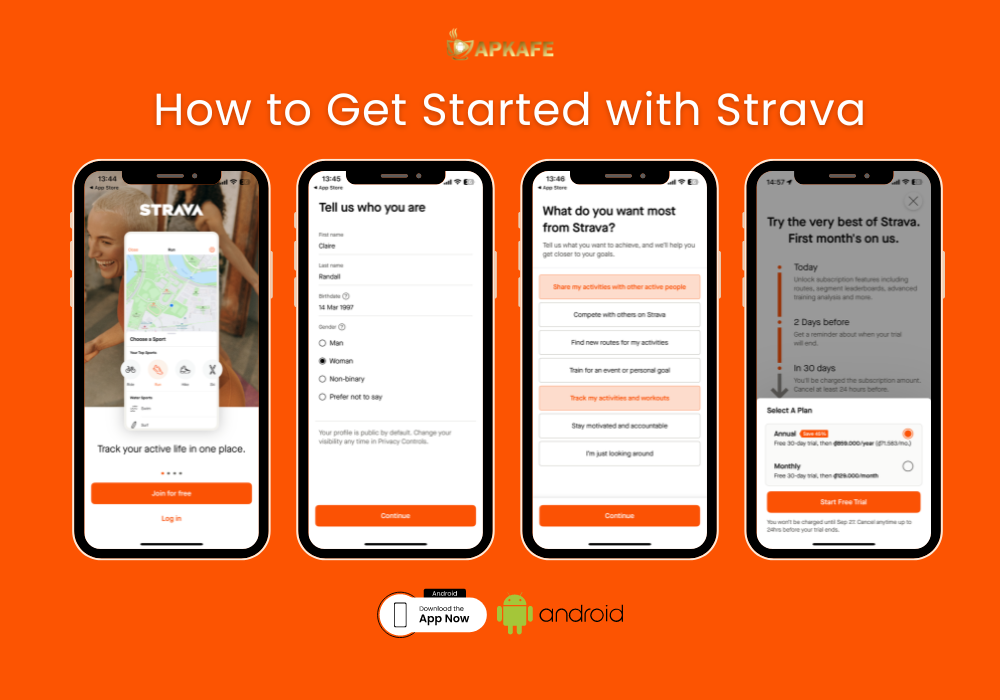Discover our in-depth review of Strava, one of the best multi-sport apps. Explore its features, benefits, and how it stacks up against other swim tracker apps.
- Many features: Tracks running, swimming, cycling, and hiking.
- Strong community: Connects you with others for support and motivation.
- Works with many devices: Syncs with various fitness trackers and apps.
- Detailed tracking: Shows in-depth data on your workouts.
- Accurate GPS: Provides precise location tracking for outdoor activities.
- Good progress tracking: Helps you see how you're improving over time.
- Fun challenges: Offers challenges to keep you motivated.
- Privacy issues: Some people worry about data security and location sharing.
- High cost: Premium membership can be expensive.
- Limited free features: Many features are only available with a subscription.
- Complex app: The interface can be confusing for new users.
- No workout plans: Lacks built-in workout plans; you need to find these elsewhere.
Strava is renowned for its extensive tracking features and vibrant community. In this review, we dive into how Strava performs for various sports, including swimming, and compare it to other leading swim workout apps. Find out why Strava stands out and if it’s the right app for you.
Strava Review: A Deep Dive into This Top Multi-Sport App
What is the Strava App?
Strava is a popular fitness app that combines activity tracking with social networking. It allows users to record a wide range of exercises like running, swimming, cycling, and hiking while connecting with a community of fitness enthusiasts. Whether you’re a beginner or an experienced athlete, Strava helps you track your progress, share your achievements, and stay motivated by interacting with others on similar fitness journeys.
If you’re interested in swimming tracking apps, check out our review of the Best 7 Running Apps in 2024!
How Does the App Work?
Strava works by tracking your physical activities through GPS and other sensors in your smartphone or wearable device. When you start a workout, the app records key metrics like distance, speed, and elevation. After your workout, Strava provides detailed insights into your performance and allows you to share your results with friends. You can also explore recommended routes, join challenges, and interact with other users in the community, making fitness a more engaging and social experience.
Benefits of Using Strava App
Using the Strava app offers numerous benefits, including comprehensive activity tracking and data analysis, which help you monitor and improve your performance over time. The app’s social features create a supportive community where you can find motivation, share experiences, and celebrate achievements together. Additionally, Strava’s route suggestions and safety features enhance your outdoor activities, making it easier and safer to explore new places while staying active.
Detailed Feature Review: Strava
Activity Tracking: Strava lets you record over 30 types of activities like running, swimming, cycling, yoga, and hiking. It’s your go-to app for keeping track of all your workouts in one place.
Route Suggestions: The app helps you find popular routes using data from other users. Whether you’re in your neighborhood or traveling, Strava can recommend paths that suit your needs, or you can create your own.
Community Support: Strava is about more than just exercise; it’s about connecting with others. You can join groups, follow friends, and encourage each other to stay active, making your fitness journey more fun and social.
Training Insights: Strava gives you easy-to-understand data on your activities, showing you how you’re improving over time. The app also keeps a detailed log of all your workouts to help you train smarter.
Safety and Compatibility: You can share your live location with friends or family for added safety during outdoor activities. Plus, Strava works with many popular devices and apps like Apple Watch and Garmin, so all your fitness data stays in one place.
Challenges and Real Results: Strava offers challenges to keep you motivated and helps you set and achieve new goals. The app is also about celebrating real efforts, with a feed that shows the genuine progress of its users.
My Personal Experience
I’ve been using Strava for tracking my running and cycling, and it’s been fantastic for monitoring my weekly mileage, shoe wear, and seeing what others are up to. I love how it lets me look back and review how my past activities felt. However, there are a few things that could be better.
First off, the app and the browser version have different designs and features. The app now supports dark mode, but the browser version doesn’t. Plus, the browser offers different ways to view data that aren’t available in the app. Most frustrating is the app’s occasional inaccuracy in distance tracking. It would be ideal if Strava combined the best features from both versions for a more cohesive experience.
Another issue is the app’s layout. To view your own profile, you need to navigate to a separate tab, which can be a bit annoying. There are also some bugs, like elevation miscalculations when syncing with an Apple Watch. While Strava is a great app overall, addressing these design and functionality issues would make it even better. For swimming, Strava can record activities on Apple Watch, but it doesn’t use GPS for distance or pace. It also works with Wear OS 3 devices.
Pricing and Plans
Strava offers flexible subscription options. You can choose to subscribe for $11.99 per month or opt for the annual plan at $79.99 per year. For families, there’s a Family Plan available at $139.99 per year, providing access for multiple users under one account.
Comparison: Strava vs Competitors
Feature | Swim Coach | MySwimPro | SwimUp | Swim.com | Strava |
Personalized Training Plans | Yes | Yes | Yes | Yes | Yes |
Training Focus Options | All-round, Technique, Breathing, Endurance | All-round, Technique, Speed, Strength | Technique, Endurance, Sprint | Focused on social aspects | Multi-sport (Includes swimming) |
Video Instruction | Yes | Yes | Yes | Yes | Yes |
Smartwatch Integration | Yes (Garmin, Wear OS, Apple Watch) | Yes (Garmin, Apple Watch) | Yes | Yes | Yes |
Tracking and Progress Log | Yes | Yes | Yes | Yes | Yes |
Community & Social | No | Yes | No | Yes | Yes |
Free Version | Yes | Limited | Limited | Yes | Yes |
Pricing |
|
|
| Free |
|
Our Review |
Summary
Strava excels in tracking running, cycling, and hiking with strong community features but lacks detailed swim tracking. Swim Coach and MySwimPro focus on swim-specific training, with MySwimPro offering more personalized plans but at a higher cost. Swim Up provides varied training modes and analytics, while Swim.com offers detailed swim metrics but with occasional tracking issues. Each app has unique strengths, so the best choice depends on your specific fitness goals.
User Experience
Customer | Feedback |
Anna M. | "Great for tracking runs and bike rides. The community features are motivating and engaging." |
John T. | "I love the GPS tracking and data insights, but the app's design and layout need improvement." |
Lisa B. | "The integration with other fitness trackers is useful. However, the app lacks good swimming support." |
Mike R. | "Strava’s social aspect is fantastic for staying motivated, but the app occasionally miscalculates distance and elevation." |
Summary
Strava is highly praised for its comprehensive tracking and strong community features, making it popular among runners and cyclists. Users appreciate the detailed metrics and GPS accuracy but report issues with app design, privacy concerns, and high premium costs. Swimming support is limited, with some users noting the need for better integration and more accurate tracking.
How to Get Started with Strava
- Download the App: Click the Download button above this article.
- Sign Up: Register using your email, Apple, or Google account.
- Customize Your Experience: Set your preferences to tailor the app to your needs.
- Start Practicing: Begin your first virtual yoga class from your daily practice session.
FAQs
Can I use Strava to track swimming workouts?
Strava itself does not support direct swimming tracking through its mobile apps. However, if you have a compatible multi-sport device or a swim tracking device, you can sync your swimming workouts with Strava. Note that the Strava app for Apple Watch records swimming activities but does not use GPS for tracking.
Is Strava free to use?
Yes, Strava offers a free version with basic features. For more advanced features like detailed analytics and personalized training plans, you can opt for the Strava Premium membership.
What types of activities can I track with Strava?
Strava can track a wide range of activities, including running, cycling, hiking, and more than 30 other sports.
Does Strava offer any challenges or goals?
Yes, Strava features various challenges and goals to help keep you motivated. You can join monthly challenges, track your progress, and earn digital badges.
Can I sync Strava with other fitness apps?
Yes, Strava integrates with many popular fitness apps and devices, such as Apple Watch, Fitbit, and Garmin, allowing for a comprehensive view of your fitness activities.
Conclusion
Strava is a top fitness app that tracks multiple activities and connects you with a supportive community. It excels in running, cycling, and hiking but has limitations in swimming and some design issues.
Interested in enhancing your fitness journey? Check out Strava and join a community of athletes!
User Reviews