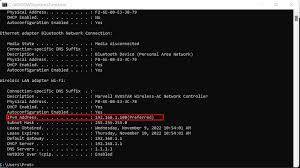Unlock the World of Minecraft: Your Ultimate Guide to Minecraft Server IPs
Diving into the world of Minecraft servers opens up a vast landscape of gaming opportunities, but it all starts with one essential element: the Minecraft Server IP. This guide will walk you through the essentials of Minecraft server IPs, helping you understand their importance, how to find and use them, and how to make the most out of your Minecraft adventures.
Diving into the world of Minecraft servers opens up a vast landscape of gaming opportunities, but it all starts with one essential element: the Minecraft Server IP. This guide will walk you through the essentials of Minecraft server IPs, helping you understand their importance, how to find and use them, and how to make the most out of your Minecraft adventures.
You may want to know Guide to Minecraft Server JAR
What is a Minecraft Server IP?
The Basics of Minecraft Server IP
– Definition: The IP address, or “Internet Protocol” address, is a series of numbers separated by dots (or a domain name that points to such numbers) that identifies a network or a device on the internet. In the context of Minecraft, the server IP is the numeric or web address that you input into your game to connect to the server where you want to play.
– Function: The server IP directs your game client to the server’s location on the internet, allowing you to join that server’s game world with other players. Without this IP address, your client wouldn’t know where to connect, making multiplayer gameplay impossible.
Types of Minecraft Server IPs
– Public IP Addresses: These are used for servers that are open to the general public. They allow any player who has the IP to connect and join the server, often found listed on various Minecraft community websites.
– Private IP Addresses: Used for private servers, these IPs are shared selectively with friends or specific communities to create a controlled and secure playing environment.
Importance of a Server IP in Minecraft
– Connectivity: The server IP is what players use to connect to your Minecraft server, making it the most crucial piece of information for multiplayer gaming.
– Identity: Just like a physical address for a home, the server IP uniquely identifies your server on the vast internet, distinguishing it from the thousands of other servers out there.
– Access Control: By managing who knows your server’s IP, you can control who has access to your Minecraft world, enhancing security and performance.
How to Obtain and Use Your Minecraft Server IP
Obtaining Your Minecraft Server IP
- For Server Hosts:
- Dedicated Hosting Services: If you are using a dedicated Minecraft hosting service, the IP will typically be provided to you in your hosting control panel. This is often a static IP or a domain name that remains consistent.
- Home Servers: If you’re hosting the server on your home network, your server IP will be your home’s public IP address. You can find this by searching “What is my IP” in a search engine or visiting websites like whatismyip.com.
- Dynamic DNS: For dynamic IPs, which change periodically, consider using a Dynamic DNS service. This service will update the DNS records automatically whenever your IP changes, giving you a consistent domain name to use instead of a numeric IP.
- For Players:
- Obtaining from Server Hosts: The server administrator or the community around the server will provide the IP. This can often be found on community forums, official websites, or directly from the server’s host.
Using Your Minecraft Server IP
- Access Minecraft: Launch your Minecraft game.
- Multiplayer Setup:
- Navigate to “Multiplayer” from the main menu.
- Click on “Add Server” or “Direct Connect”.
- In the “Server Address” field, enter the Minecraft Server IP. This can be a numeric IP or a hostname if you’re using a DNS service.
- Name your server in the “Server Name” field for easier identification.
- Click “Done” after entering the IP. Your server should now appear in the list of servers.
- Select the server and click “Join Server” to connect.
Tips for Using Your Minecraft Server IP
- Check Port Forwarding: If hosting from home, ensure that the necessary port (default is 25565 for Minecraft) is forwarded in your router settings to allow external connections to your server.
- Firewall Settings: Verify that your firewall settings are configured to allow Minecraft through. Both your personal firewall and any additional network firewalls should permit traffic on the Minecraft port.
- Regularly Update Your IP Information: If you use a dynamic IP without a DNS service, regularly check and update your community on any IP changes to prevent connection issues.
- Security Measures: Only share your server IP with players you trust, especially if it’s a private server, to prevent unwanted access or attacks.
Securing Your Minecraft Server IP
Implement Strong Network Security Measures
- Firewall Configuration: Configure your network firewall to only allow incoming connections on the necessary ports for Minecraft (default is 25565). This limits potential entry points for attackers.
- DDoS Protection: If you are using a hosting service, ensure it offers DDoS (Distributed Denial of Service) protection. DDoS attacks are common against online servers and can make your server inaccessible by overwhelming it with traffic.
Use a Dedicated IP with VPN
- Dedicated IP: Consider using a dedicated IP address for your server. This isolates your server from other services and reduces the risk of cross-service attacks.
- VPN Services: Encourage or require players to connect through VPNs to obscure their actual IP addresses and protect server access points. Additionally, managing your server through a VPN can prevent your actual IP address from being exposed.
Regularly Update and Patch
- Server Software Updates: Keep your server software and any plugins or mods up-to-date with the latest security patches. This protects against vulnerabilities that hackers could exploit.
- Operating System Security: Ensure that the operating system running your Minecraft server is also kept up-to-date with security patches and updates..
Monitor and Audit Access
- Access Logs: Regularly review access logs to monitor who is connecting to your server and identify any unusual activity. This can help detect potential security breaches early.
- Authentication Measures: Implement strong authentication measures. Consider using plugins that add two-factor authentication (2FA) for accessing the server’s administrative features.
Finding the Best Minecraft Server IPs
Utilizing Minecraft Server Lists
- Online Directories: Websites like Minecraft-server-list.com, Minecraft-mp.com, and Planet Minecraft provide comprehensive lists of servers categorized by game type, popularity, and player reviews. These directories often include current server statuses, IP addresses, and detailed descriptions.
- Community Recommendations: Minecraft forums and social media groups are great resources for personal recommendations. Experienced players often share their favorite server IPs based on their experiences, which can help you find well-maintained and enjoyable servers.
Checking Server Reviews and Ratings
- Player Feedback: Before joining a server, check out reviews and ratings left by other players. These can provide insights into the server’s performance, community atmosphere, and administrative responsiveness.
- YouTube and Twitch: Content creators on platforms like YouTube and Twitch often showcase servers in their videos and streams, giving you a visual and detailed look at what the server offers. This is particularly useful for understanding the community dynamics and the type of gameplay available.
Considering Server Specifics
- Server Type and Mods: Ensure the server’s game type aligns with your interests, whether it’s Survival, Creative, Adventure, or a specialized modded server. Understanding the server’s mod policies or custom plugins can also influence your choice, especially if you’re looking for a specific gameplay enhancement.
- Server Size and Population: Depending on whether you prefer a large, bustling community or a smaller, more intimate group, the size of the server’s active population can be a deciding factor.
Trial and Interaction
- Trial Period: Many servers allow you to explore and interact before making any commitments like purchasing VIP status or participating in exclusive events. Use this time to gauge the community interaction, server response times, and overall gameplay experience.
- Community Engagement: Engage with the community through the server’s official communication channels like Discord or Teamspeak. This interaction can offer deeper insights into the server’s management and community spirit.
Advanced Tips for Using Minecraft Server IPs
Implement Custom Domain Names
- DNS Forwarding: Instead of sharing a numeric IP address, consider using a custom domain name that points to your Minecraft server IP. This not only makes it easier to remember but also adds a professional touch to your server.
- Subdomains for Multiple Servers: If you host multiple game modes or mini-games, use subdomains to direct players to different servers (e.g., survival.yourserver.com, creative.yourserver.com).
Enhance Security with Network Configurations
- Port Isolation: Use specific ports for your Minecraft server to isolate game traffic from other services on your network, which can enhance security and reduce vulnerability to attacks.
- Encrypted Connections: Consider setting up a VPN or proxy that players must connect through to reach the server. This adds an extra layer of encryption and IP masking, protecting both your server’s and players’ data.
Optimize Performance with IP Settings
- Traffic Prioritization: Some routers allow you to prioritize traffic to and from specific IPs. Prioritizing your Minecraft server IP can help maintain server performance during peak times.
- Local and Global IP Settings: If your server is popular in specific geographic regions, configure network settings to optimize latency for those areas, potentially using content delivery networks (CDNs) or selecting hosting locations nearer to your player base.
Monitor and Manage IP Traffic
- Network Monitoring Tools: Use tools to monitor traffic to your Minecraft server IP. This can help you understand peak usage times, detect possible DDoS attacks early, and manage bandwidth more effectively.
- Quality of Service (QoS) Adjustments: Adjust QoS settings in your router to prioritize Minecraft game packets. This ensures that gameplay remains smooth even when your network is under load.
Dynamic IP Management
- Dynamic DNS Services: If you don’t have a static IP, use dynamic DNS services to keep your domain pointing to the current IP without needing manual updates. This service automatically updates the DNS record when your IP changes.
- Schedule Regular IP Updates: If using dynamic IPs without DNS services, schedule regular updates in community communications to keep players informed of changes.
Foster Community Engagement with IP Tools
- Geo-IP Tools: Use Geo-IP tools to customize experiences based on player locations. This can include redirecting players to language-specific servers or adjusting game content to match cultural preferences.
- IP-Based Access Controls: Implement access controls based on IP addresses to create VIP areas or reserved slots on your server for loyal or paying players.
Conclusion:
Minecraft server IPs are your gateway to joining the diverse worlds and communities within Minecraft. Whether you’re hosting your own server or looking for the best servers to join, understanding how to use and manage server IPs effectively can significantly enhance your Minecraft experience.
Ready to jump into the world of Minecraft multiplayer? Find your perfect Minecraft server today! Don’t forget to secure and manage your server IP for the best experience. Share your adventures with us, and let us know your favorite servers! Happy crafting!
User Reviews