How to send a Private Message on Facebook
Facebook now has a feature that can help users ensure privacy when sending messages on Messenger. The following article will guide you on how to send a private message on Facebook Messenger.
Instructions on how to private message on Facebook
Secret Conversation feature will help users enhance the security on Messenger by deleting all messages in the conversation. That means the message will automatically disappear after a certain time set by the users. This will prevent the private message on Facebook from being shared when other people use the same device.
Step 1. First, you open Messenger on the device. In the main interface, click on the account you want to put into Secret Conversation to send a self-destructing message. Next, click the i icon in the top right corner, continue to click on Secret Conversation.
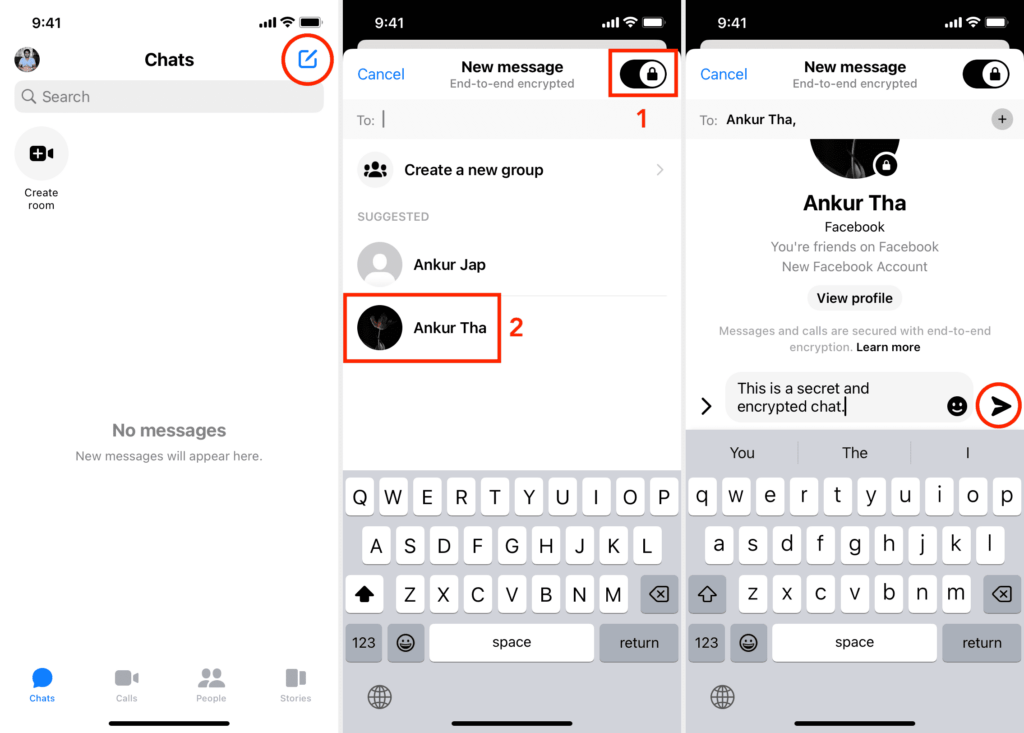
Step 2. Then, the application asks if you want to activate the Secret Conversation mode. Click OK. Right after that, you will see the notice “Secret Conversation” appear in the log chat between you and your friends.
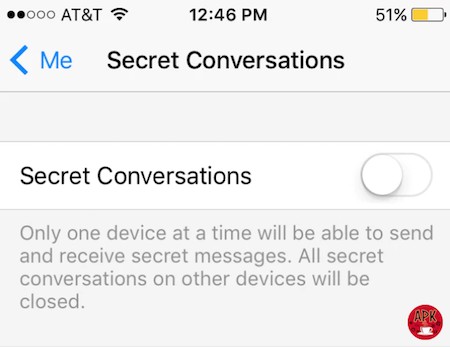
Step 3. Next, click on the clock icon in the same interface. There are timelines for users to set the period when the message is automatically deleted, such as in seconds, minutes, hours, etc. You can scroll up or down to choose the time interval set for the Facebook message.
Step 4. After selecting the time, you will see the clock icon turn red. You send a message as usual. There will be a stopwatch next to the message. This is the amount of time you’ve set for your messages. Once the specified time is over, that message will automatically disappear and blackout as shown below.
Step 5. At the same time, at the Secret Conversation log chat, you will see a lock icon next to your friend’s account avatar. Back to the main interface of Messenger, the lock icon also appears. The Facebook message we have sent are completely private on the interface.
Conclusion
Above is the instruction on how you private message on Facebook. With this useful feature, your private conversations will not be read by anyone who likes to fiddle with your phone. Do not ignore this feature when you mainly use Facebook Messenger to chat with friends.
>>HOW TO UNBLOCK SOMEONE ON FACEBOOK MESSENGER
>>FACEBOOK MARKETPLACE NOT WORKING
User Reviews











