How to play games with JoiPlay
JoiPlay is a game launcher and emulator for RPG Maker XP/VX/VX Ace/MV, Ren’Py, TyranoBuilder, and HTML games. However, users should note that you must install the RPG Maker plugin for JoiPlay to play RPG Maker XP, VX, and VX Ace games, as well as install the Ren’Py plugin for JoiPlay to play Ren’Py games.
The article below will guide you in detail on how to play games with JoiPlay!

How to play games with JoiPlay
The very first step you need to do is download JoiPlay to your devices. We have already made it clear in our article How to download JoiPlay on mobile.
As mentioned above, you then have to install two JoiPlay plugins for RPG Maker and Ren’Py games.
If you are playing an RPG Maker game, you only need to follow steps 1-2-3, but if it is a Ren’Py title, you need to do all the steps.
Step 1: Download the game file and extract it on your phone.
Step 2: Start Joiplay, on the main screen you will see a + sign, and click on it.
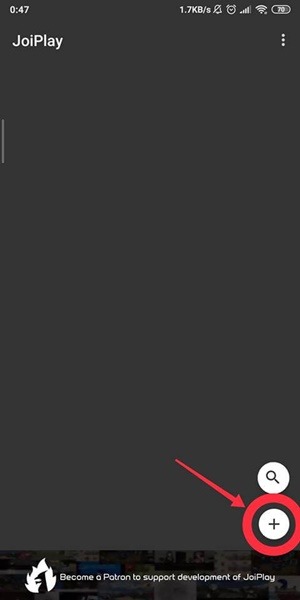
Step 3: In the Executable File section, select Choose.
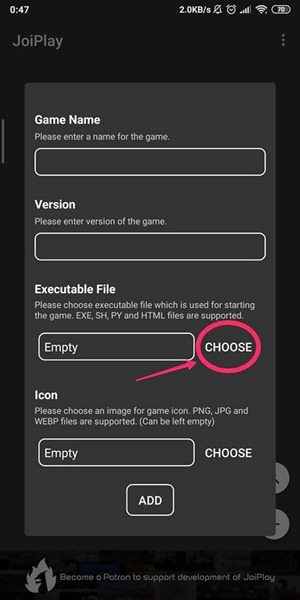
Step 4: Go to the folder containing the game you just extracted -> select the Game.exe file -> select Choose.
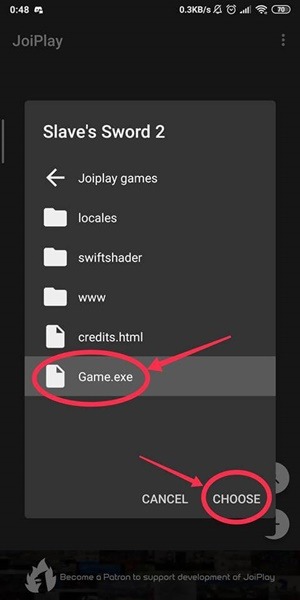
Step 5: Add the game’s information (Optional).
- Name the game.
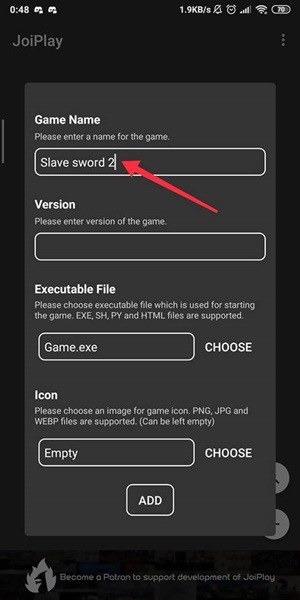
- Add icons for the game. Select CHOOSE of the Icon line. Then find the .png or .jpg file in the game file where you got the .exe file, select it and press CHOOSE.

- Set version for the game. If you use a rating system, this step is required.
Step 6: When you’re done, press ADD. The game will be added to the screen and you just need to click on the game icon to play.
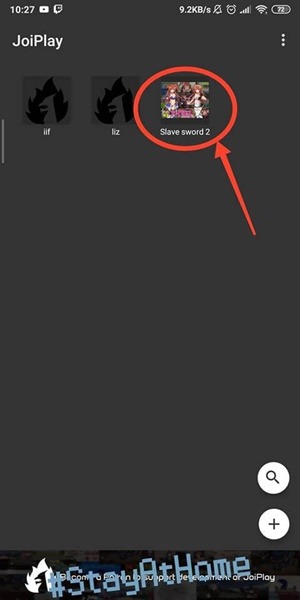
*Note: Some games may need RTP, which will display a message requiring RTP, select Download RTP (do not select NULL RTP) for Joiplay to automatically download.
After downloading, move the downloaded file to the path “Android / data / com.joiplay.joiplay.rpgm / file and then extract it.
User Reviews











