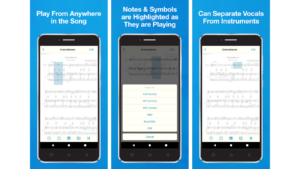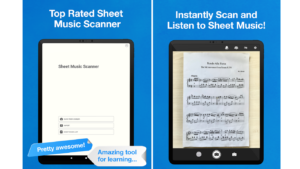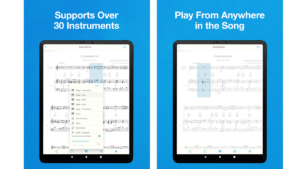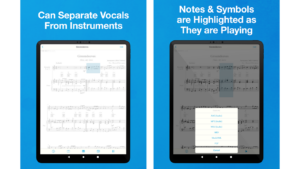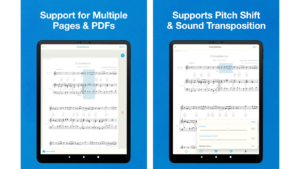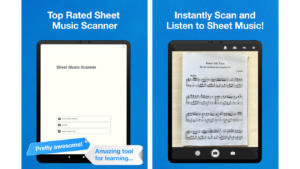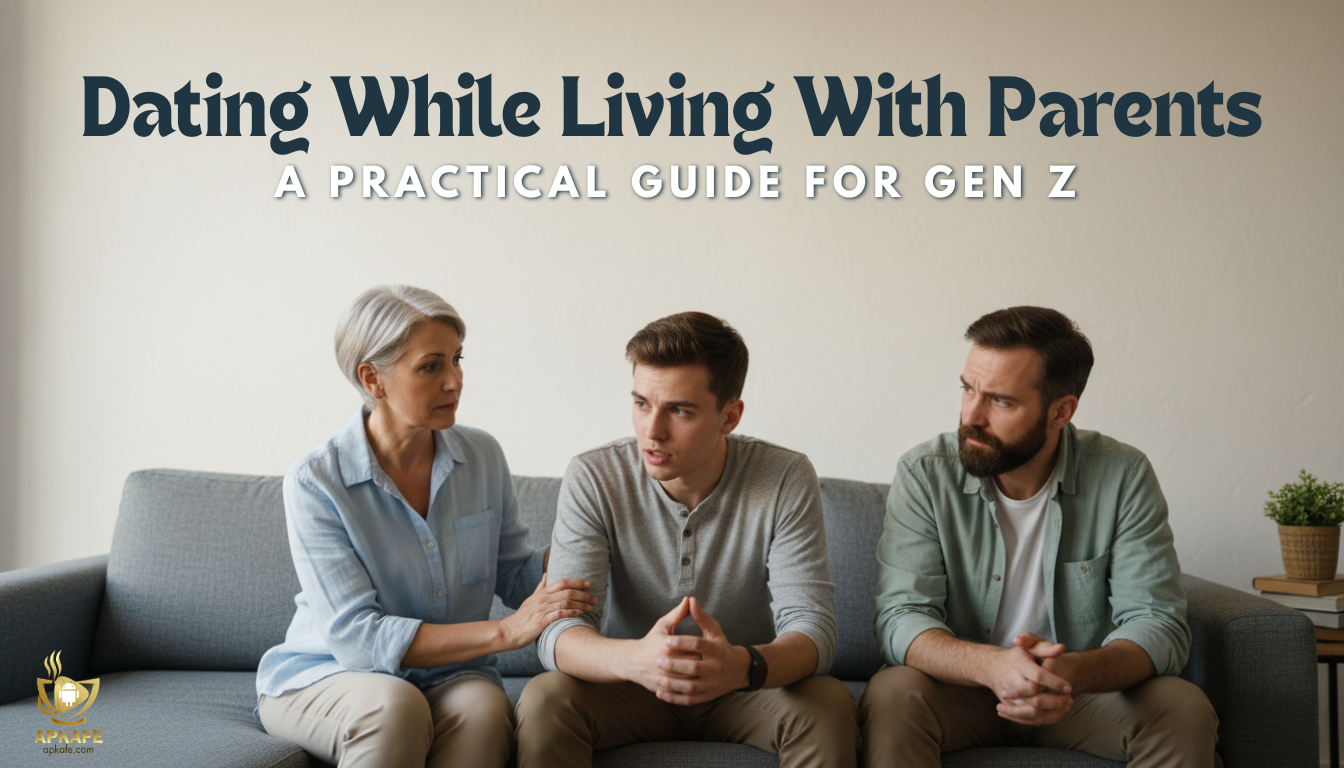Unlock the full potential of your music with Sheet Music Scanner, the best app for scanning, recognizing, and playing sheet music. Discover its features, benefits, pricing, user reviews, and more!
- Instant scanning and playback
- Flexible playback controls
- Multi-voice and staff support
- Customizable pitch and tempo
- Extensive instrument compatibility
- Comprehensive notation recognition
- Versatile file import/export
- Limited to printed sheet music
- Standard note heads only
- Missing musical symbols
- Requires high-quality scans
- Challenges with older prints
Sheet Music Scanner App – A Comprehensive Review
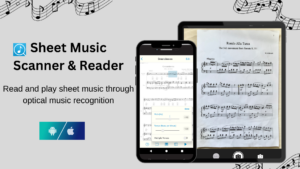
Are you a musician looking for an easy way to scan and digitize sheet music? Look no further than the Sheet Music Scanner app! This innovative tool offers an efficient solution for reading, playing, and practicing sheet music anytime, anywhere. Dive into our detailed guide to discover its standout features, functionality, pricing, and more.
Overview
Sheet Music Scanner is a powerful app designed to read and play sheet music through optical music recognition (OMR). Musicians can use the app to scan printed sheet music, and it will instantly convert it into digital form. This allows users to listen to the score, practice with it, and even transpose it into different keys. The app is available for both iOS and Android devices, providing a user-friendly interface and a variety of advanced features to enhance the music learning experience.
Key Features
- Instant Scanning: Quickly scan entire sheets of music using your device’s built-in camera or import from your image library and cloud drive PDFs.
- Playback from Any Point: Start playback from any bar in the song by simply tapping on it. Notes and symbols are highlighted in real-time as they’re played.
- Support for Multiple Voices: Play voices simultaneously, such as both hands on the piano or all choir voices together, or choose to play individual staffs separately, like the left or right piano hand.
- Multi-Page Support: Seamlessly scan and manage multiple pages of sheet music in one session.
- Custom Pitch Standard: Adjust pitch standards from the default 440Hz to a range between 380Hz and 480Hz, accommodating various instruments.
- Variable Tempo Control: Set playback speed from 50 to 330 beats per minute to match your practice pace.
- Extensive Instrument Range: Supports playback for a wide variety of instruments including Accordion, Alto Sax, Bagpipes, Banjo, Bass Guitar, Clarinet, Flute, French Horn, Guitar (Classical, Clean, Distortion), Piano, Violin, and many more.
- Transposing Instruments: Automatically adjusts for actual instrument pitch and supports pitch shifts by semitones up to two octaves up or down.
- Comprehensive Notation Recognition: Reads and recognizes musical symbols related to melody, harmony, and rhythm, including treble, bass, and alto clefs, notes, rests, ties, accidentals, repeat signs, triplets, and more.
- Tied Notes Recognition: Accurately reads and interprets tied notes for seamless playback.
- Flexible Import Options: Import sheet music from a variety of file types, including PNG, JPG, TIFF, and PDFs.
- Versatile Export Formats: Export your scanned sheet music in multiple formats such as MIDI, MusicXML, audio files (M4A/AAC, MP3, WAV), and PDF. Share directly to other apps or via AirDrop.
To explore more about the top music notation apps, check out our list of the 5 best music notation apps.
These key features make Sheet Music Scanner a powerful and versatile tool for musicians looking to digitize, play, and practice their sheet music efficiently.
Benefits of Using Sheet Music Scanner
- Accessibility: Scan and digitize sheet music for easy access and storage.
- Learning Aid: Playback and transposition features help musicians learn and practice more effectively.
- Portability: Carry a vast library of sheet music in your pocket.
- Customization: Transpose and arrange sheet music to suit your needs.
- Time-Saving: Quickly convert printed music to digital format without manual input.
Available Topics
Sheet Music Scanner can be used for a variety of musical topics, including:
- Learning and practicing new pieces.
- Composing and arranging music.
- Transposing songs to different keys.
- Digitalizing a music library.
- Collaborating with other musicians.
Requirements
Use high-quality printed sheet music and take photos under good enough light, when scanning from your camera, for optimal results. For scanning from a file, the recommended resolution is 300 DPI in greyscale or 8-12 MPx per page.
Minimum recommended iOS devices: iPhone 6, iPad Air, iPad Mini 2
Privacy Policy
Sheet Music Scanner respects user privacy and complies with GDPR regulations. The app does not collect or share any personal data without user consent. All scanned documents are stored locally on the user’s device unless explicitly shared by the user.
Pricing
- Free Version: Sheet Music Scanner is available for free download with basic features.
- In-App Purchases: For enhanced functionalities, the app offers various in-app purchases:
- Notation Scanner (Full Version): $22.99
- Additional Scanning Packs: $4.99
- Advanced Notation Features: $17.99
These options provide flexibility for users to choose the level of functionality that best suits their needs.
User Reviews
User | Reviews | Rating |
Stephen Murdoch | I needed to learn a 15-page anthem in a very short time. I opted for this after reading the very positive reviews, and it proved to be the right choice. Scanning the music was more accurate than my attempts at photography and the playback was 99% accurate, allowing me to get to grips with the work, before tonight's rehearsal. It's a very helpful app, and I'll be using it frequently. The only snag is that it didn't warn me that I'd missed a page out from the scan. Something for the next version! | 5/5⭐ |
Edmund | This is the tool exactly what I was looking for. This really helps me with singing in the choir for my part. From the entire sheet music, I can focus on my specific part at ease. This tool really makes my life so much easier to learn my part. However, one thing I noticed, use Bass as example, if there are first Bass and second Bass, the tool cannot distinguish which note I want to sing. I wish the tool will be able to give me a choice of which note I want to listen to. | 4/5⭐ |
Artur Frycze | Awesome! I highly appreciate the app is sold in a fair way without subscriptions or ads. Yes, the result will definitely depend on the quality of the sheet music and occasionally it might read something wrong if the quality of print is low, but it's still very useful (and in most cases very accurate). Also this app can play for me a piece of sheet music, so I can quickly check what should it sound like. I can export my scan to MusicXML format and import in Musescore editor on my desktop. | 5/5⭐ |
Kaley Sikora | For an app you have to pay money for, you should expect it to work. It doesn't separate different voice parts, which is fine my me. The real issues it is incredibly hard to get it to read the music accurately. On some sheet music, it cant read sharps and dlats and it counts them as notes... I bought it so I could save time on plucking notes, but it would save more time plucking them out on a piano myself. | 1/5⭐ |
My Reviews of Sheet Music Scanner
As a musician who often works with sheet music, I found the Sheet Music Scanner app to be a game-changer in my practice sessions and performances. Here’s my detailed review:
- Ease of Use: The app’s interface is clean and intuitive, making it easy for users of all levels to navigate. The scanning process is straightforward; just point the camera at your sheet music, and the app quickly captures and recognizes the notes. I love how I can immediately start playback by tapping on any measure, and the visual highlighting of notes as they are played is a great touch.
- Accuracy: The app does a remarkable job of accurately reading notes and musical symbols, even from complex scores. It recognizes various clefs, accidentals, repeats, and tuplets, which is crucial for diverse pieces. However, it might occasionally miss a note or two if the sheet is poorly scanned or has too much ink smudging, but this is easily corrected with a clearer scan.
- Playback Quality: The playback feature is excellent. It supports a wide range of instruments, from piano and guitar to saxophone and accordion, which allows me to hear my music in different contexts. The app’s ability to adjust pitch and tempo settings also helps tailor the playback to my specific needs, whether I’m rehearsing at a slower tempo or experimenting with different pitch standards.
- Versatility and Export Options: I appreciate the flexibility of exporting files in various formats like MIDI, MusicXML, and audio files (MP3, WAV, M4A). This makes it easy to share my arrangements with other musicians or import them into different music software for further editing. The app’s compatibility with multiple file types (PDF, PNG, JPG, etc.) is also a big plus.
- Value for Money: While the free version offers plenty of features, upgrading to the full version unlocks even more potential, like exporting in different formats and accessing additional tools. The in-app purchase prices are reasonable, considering the app’s extensive capabilities and how much time it saves in digitizing and organizing sheet music.
- Improvements Needed: Although the app is impressive, there are a few areas for improvement. For instance, the app sometimes struggles with more complex arrangements or faded sheet music. Enhancing the note recognition algorithm could help in these cases. Additionally, a more comprehensive tutorial within the app could benefit new users.
- Overall Experience: Overall, the Sheet Music Scanner app is a fantastic tool for any musician, music teacher, or student. It saves time, enhances practice sessions, and provides a convenient way to digitize and play back sheet music. With a few minor tweaks, it could easily become an indispensable app in every musician’s toolkit.
Final Thoughts:
If you’re looking for a reliable, user-friendly app to scan and play sheet music on the go, Sheet Music Scanner is definitely worth trying. Whether you’re a professional musician or just starting, this app will make your musical journey easier and more enjoyable.
Pros and Cons
Pros:
- Instant Scanning and Playback:
Quickly scan an entire sheet of music with your iPhone’s built-in camera, or playback from images and PDFs in your library or cloud drive. - Flexible Playback Controls:
Easily playback any part of the song by tapping the bar, with notes and symbols highlighted as they play. - Multi-Voice and Staff Support:
Supports multiple voices and individual staff playback, including simultaneous piano hands or choir voices, and multiple pages. - Customizable Pitch and Tempo:
Adjust the pitch standard from 380 to 480 Hz and accommodate speeds between 50 and 330 beats per minute. - Extensive Instrument Compatibility:
Supports a wide range of instruments and can accommodate transposing instruments with pitch shift capabilities. - Comprehensive Music Notation Recognition:
Accurately reads and recognizes various musical symbols, including treble, bass, and alto clefs, notes, ties, duration dots, rests, accidentals, repeat signs, and triplets. - Versatile File Import and Export:
Import from common image types and PDFs, and export as MIDI, MusicXML, or audio files (M4A/AAC, MP3, WAV) to cloud drives, other apps, or via AirDrop.
Cons:
- Limited to Printed Sheet Music:
The app cannot read handwritten sheet music or tablatures, limiting its use to printed scores only. - Standard Note Heads Only:
It recognizes only standard oval note heads and does not support special notation symbols like shape notes. - Missing Musical Symbols:
Symbols such as codas, percussion notation, dynamics, double sharps, double flats, and grace notes are not currently supported but are planned for future updates. - Requires High-Quality Scans:
For the best results, ensure that the printed sheet music is of high quality and well-lit when scanning with the camera. - Challenges with Older Prints and Unusual Fonts:
The app may have difficulty recognizing older prints or sheet music with unusual fonts, which could affect accuracy.
These pros and cons provide a balanced view of the app’s capabilities and limitations, helping users understand what to expect and how to maximize their experience with Sheet Music Scanner.
Comparison with Other Apps
Feature | Sheet Music Scanner | MuseScore | Musicnotes Sheet Music Player | Notation Pad | Music Writer |
Optical Music Recognition (OMR) | Yes | No | No | Yes | Yes |
Playback Functionality | Yes | Yes | Yes | Yes | Yes |
Transposition Options | Yes | Limited | Limited | Yes | No |
Export Formats | MIDI, MusicXML, PDF | PDF, MusicXML | PDF | PDF | MIDI, PDF |
Offline Access | Yes | Yes | Yes | Yes | No |
Instrument Sounds | Multiple | Multiple | Limited | Limited | Multiple |
See details |
How to Download
- At the top of this article or right below you will see the buttons “Download for Android”; “Download for iOS”.
- Click on the button that corresponds to your operating system.
- Follow the instructions to download and install.
How to Use Sheet Music Scanner
Launch the App:
Open the Sheet Music Scanner app on your device.
Import or Scan Sheet Music:
Choose to either scan a new sheet of music using your device’s camera or import an existing image or PDF file from your photo library or cloud storage.
Play the Scanned Music:
Tap anywhere on the scanned music sheet to start playback. Notes and symbols will be highlighted in real-time as they are played, allowing you to follow along.
Adjust Playback Settings:
Customize playback settings such as tempo, pitch, and individual instrument tracks. You can choose to play specific staves, change the pitch standard, or adjust the playback speed.
Export Your Work:
Once satisfied with the scanned music, export it in various formats like MIDI, MusicXML, audio (M4A, MP3, WAV), or PDF. You can save your file to cloud storage, share it with others via AirDrop, or use other apps.
Utilize Advanced Features:
Make use of features like pitch shifting, recognizing different clefs and musical symbols, and supporting multiple voices to enhance your music experience.
Tips for Effective Use of Sheet Music Scanner
- Ensure High-Quality Prints:
Use high-resolution, clean, and well-lit printed sheet music for the best scanning results. Ensure there are no smudges or folds that might interfere with recognition. - Optimal Lighting Conditions:
Scan your sheet music under good lighting conditions. Avoid shadows or glare on the music sheet to ensure the camera captures clear and accurate images. - Flat Surface Scanning:
Place your sheet music on a flat, non-glossy surface to prevent distortions. If using a camera, make sure the sheet is laid out flat and not curved or wrinkled. - Use the Built-In Camera Properly:
Hold your device steady when scanning or use a stand to avoid shaking. This helps in capturing sharp and clear images, which improves the accuracy of music recognition. - Check for Supported Formats:
Ensure your files are in supported formats (PNG, JPG, TIFF for images; PDF for documents) when importing. This will prevent compatibility issues and ensure smooth processing. - Review and Adjust Settings:
Adjust pitch standard and tempo settings according to your musical needs. The app’s flexibility allows you to tailor playback to fit different musical styles and preferences. - Take Advantage of Playback Features:
Utilize the playback features to listen to specific parts of the music. Tap on any bar to start playback from that point, which is useful for practice and analysis. - Manage Multiple Pages:
If working with multi-page scores, make sure each page is scanned clearly and in sequence. The app supports multiple pages, so organizing your scans correctly will facilitate smoother playback and navigation. - Keep Software Updated:
Regularly update the app to benefit from new features and improvements. The developers may add support for more musical symbols and enhance functionality over time. - Provide Feedback:
If you encounter issues or have suggestions for improvements, provide feedback through the app’s support channels. This helps the developers address bugs and enhance future updates.
By following these tips, you can maximize the efficiency and accuracy of the Sheet Music Scanner app, ensuring a smoother and more productive experience with your musical scores.
Common Issues
- Poor Quality Scans:
- Cause: Low lighting or blurry images from the camera.
- Solution: Ensure proper lighting when scanning and hold the camera steady. Use the highest resolution setting available.
- Incorrect Note Recognition:
- Cause: Complex sheet music or overlapping notes and symbols.
- Solution: Adjust the camera angle to avoid shadows, and try scanning one page at a time. Double-check the scanned image for any errors and manually correct them if necessary.
- App Crashes or Freezes:
- Cause: Outdated app version or insufficient device memory.
- Solution: Update the app to the latest version and close other apps running in the background to free up memory.
- Playback Issues:
- Cause: Incompatible file formats or corrupted files.
- Solution: Make sure the imported file is a supported format (PNG, JPG, TIFF, PDF). If the issue persists, try re-importing or scanning the file again.
- Export Errors:
- Cause: Connectivity issues or incorrect export settings.
- Solution: Check your internet connection when exporting to cloud storage or other apps. Verify that the export settings (file format, quality) match the requirements.
- Limited Functionality in Free Version:
- Cause: Some features are only available through in-app purchases.
- Solution: Purchase the desired features from the app’s store to unlock full functionality.
- Pitch or Tempo Irregularities:
- Cause: Incorrect pitch standard or tempo settings.
- Solution: Adjust the pitch standard between 380-480 Hz or modify the tempo settings to match the desired beats per minute (BPM).
- Scanning Multiple Pages:
- Cause: Difficulty in scanning multiple pages or aligning them correctly.
- Solution: Scan each page individually and ensure they are correctly aligned in the app’s multi-page view. Verify that all pages are scanned before starting playback.
By understanding these common issues and their solutions, users can enjoy a smoother experience with the Sheet Music Scanner app.
Frequently Asked Questions (FAQs)
- Can the app recognize handwritten sheet music?
Yes, but the recognition accuracy may vary depending on the handwriting clarity. - Is there a free trial for the premium version?
Yes, a limited-time free trial is available for the premium version. - What file formats does the app support for export?
The app supports MIDI, MusicXML, and PDF formats. - Is the app available offline?
Yes, all features except for updates are available offline. - Can I use it on multiple devices?
Yes, but the premium version requires separate purchases for different platforms.
Conclusion
Sheet Music Scanner is a versatile tool for musicians looking to digitize and enhance their sheet music experience. With its advanced OMR technology, playback features, and extensive export options, it’s perfect for musicians of all levels.
Download Sheet Music Scanner today and unlock a new level of musical creativity and convenience!
User Reviews