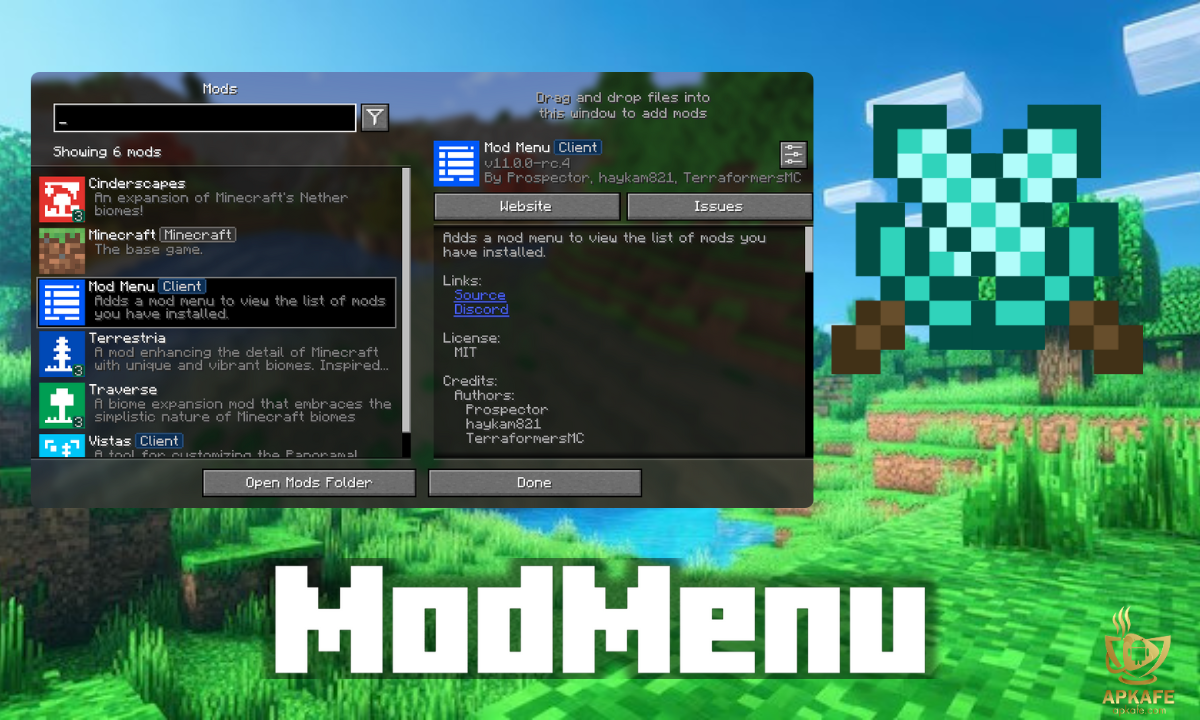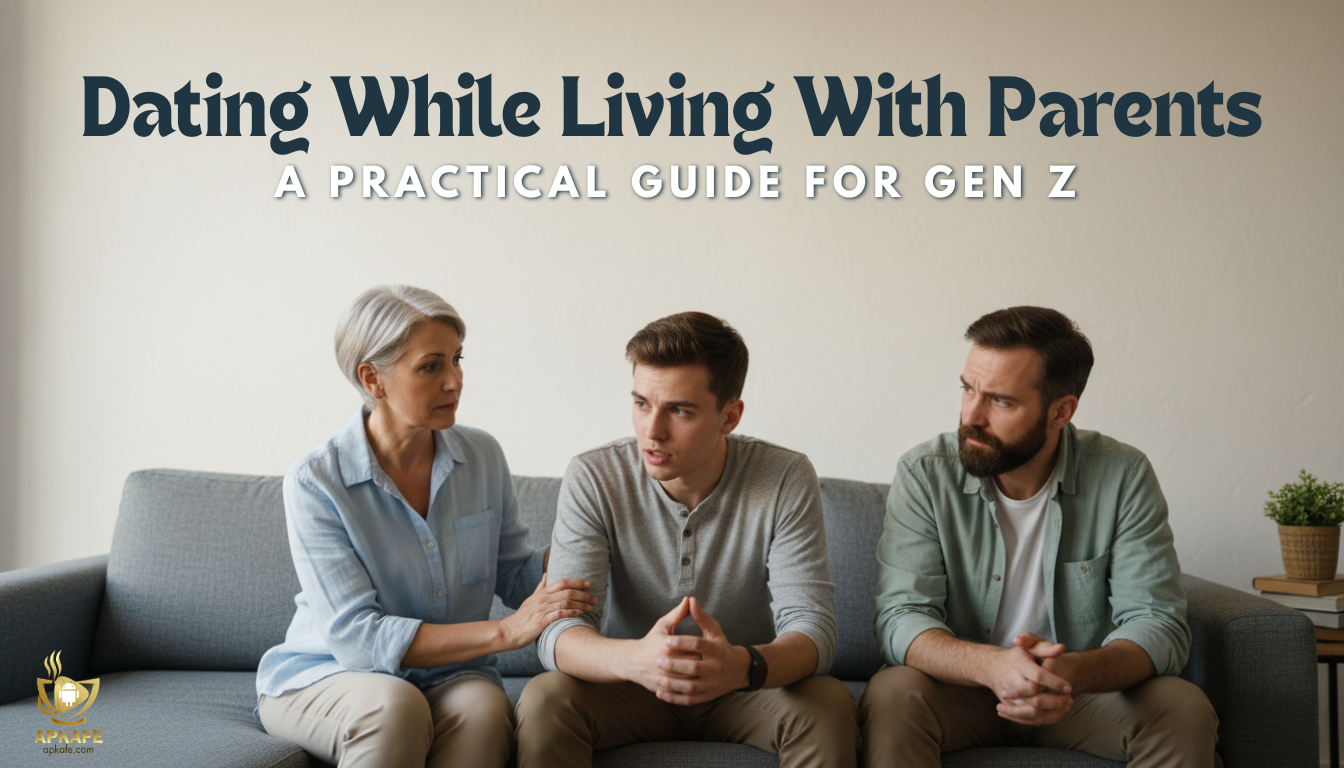Transform your game with the best Minecraft mods available
Minecraft mods are an essential part of the game's vibrant community, offering endless possibilities for customization and enhancement. Whether you're looking to expand your world with new biomes, automate your survival tasks, or optimize your game's performance, there's a mod for that. In this guide, we'll explore the best Minecraft mods across various categories and show you how to install them to transform your Minecraft experience.
Introduction to Minecraft Mods
Minecraft mods are community-created modifications that add new features, mechanics, or changes to the base game. These mods can range from simple additions, like new items or creatures, to complex overhauls that introduce entirely new game systems, dimensions, or ways to play.
You may want to know: Customize your Minecraft Java world with powerful mods.
Categories of Minecraft Mods
Adventure and Exploration
Description:
Mods in this category focus on expanding the world of Minecraft, adding new biomes, dimensions, and quests to explore. These mods provide new adventures and challenges, making exploration more rewarding.
Examples:
- Biomes O’ Plenty: Adds a variety of new biomes, each with unique plants, trees, and structures.
- The Twilight Forest: Introduces a new dimension filled with magical forests, dungeons, and unique boss battles.
Building and Decoration
Description:
Building and decoration mods provide new materials, textures, and tools to enhance your building projects. These mods are perfect for players who love to create detailed structures and beautiful landscapes.
Examples:
- Chisel: Offers a wide range of new textures for building blocks, allowing for more detailed and varied construction.
- Decocraft: Adds a plethora of new decorative items, from furniture to lighting, enhancing the aesthetics of any build.
Technology and Automation
Description:
Technology and automation mods introduce advanced machinery, energy systems, and automation tools. These mods are ideal for players who enjoy optimizing processes and building complex systems.
Examples:
- Applied Energistics 2: Provides advanced storage solutions and automation capabilities.
- Industrial Craft 2: Adds a wide array of machines and tools for automation, energy generation, and industrial production.
Magic and Fantasy
Description:
Magic and fantasy mods bring magical systems, mythical creatures, and enchanted worlds to Minecraft. These mods offer new ways to interact with the game through spells, rituals, and magical artifacts.
Examples:
- Thaumcraft: Allows players to perform magical research, craft powerful artifacts, and explore a world filled with mystical wonders.
- Botania: Combines magic and nature, offering new ways to interact with the environment using flowers and mana.
Survival and Utility
Description:
Survival and utility mods enhance survival mechanics, add new challenges, and provide useful tools for managing resources. These mods are perfect for players looking to improve their survival gameplay.
Examples:
- Tinkers’ Construct: Offers extensive customization options for crafting tools and weapons.
- JourneyMap: Provides a real-time map with waypoints, making exploration and navigation easier.
Best Adventure and Exploration Mods
Biomes O’ Plenty
- New Biomes: Explore a vast array of new environments, from lush rainforests and eerie wastelands to vibrant cherry blossom groves and chilly tundras.
- Unique Resources: Discover new plants, trees, flowers, and blocks specific to each biome, providing more variety for crafting and building.
- Enhanced World Generation: The addition of varied biomes creates a more immersive and dynamic world, encouraging exploration and adventure.
The Twilight Forest
- New Dimension: Access the Twilight Forest through a magical portal and explore a world teeming with mystical creatures and magical landscapes.
- Boss Battles: Encounter formidable bosses like the Naga, Lich, and Hydra, each residing in their unique dungeons.
- Dungeons and Structures: Discover and conquer various dungeons, labyrinths, and castles, each offering unique loot and challenges.
- Magical Flora and Fauna: The Twilight Forest is filled with new plants, animals, and mythical creatures, adding depth to the exploration experience.
Best Building and Decoration Mods
Chisel
- Hundreds of New Textures: Chisel provides a plethora of new block textures, allowing for more detailed and varied designs.
- Customizable Blocks: Players can use the Chisel tool to transform existing blocks into different textures, offering endless customization options.
- Enhanced Aesthetics: The mod includes blocks for both structural and decorative purposes, enhancing the overall visual appeal of your builds.
Decocraft
- Furniture: Adds a variety of furniture items, including chairs, tables, beds, and shelves, to decorate your interiors.
- Lighting: Includes new lighting options such as lamps, chandeliers, and candles to create the perfect ambiance.
- Toys and Accessories: Adds playful and decorative items like teddy bears, musical instruments, and festive decorations.
- Kitchen and Bathroom: Features a wide range of kitchen and bathroom fixtures, allowing you to create fully furnished homes.
Best Technology and Automation Mods
Applied Energistics 2
- Advanced Storage Solutions: AE2 provides a robust digital storage system known as the ME (Matter Energy) Network. This network allows for the efficient storage and retrieval of items using digital space.
- Automation Capabilities: Automate crafting processes with the ME Crafting Terminal and other components, making it easier to craft large quantities of items quickly.
- Integration with Other Mods: AE2 seamlessly integrates with many other technology mods, enhancing its functionality and versatility.
Industrial Craft 2
- Power Generation Systems: IC2 includes various methods of generating power, such as solar panels, wind turbines, and nuclear reactors, providing diverse energy solutions.
- Industrial Machines: The mod adds machines for tasks like ore processing, metalworking, and construction, allowing for comprehensive automation of resource management.
- Advanced Tools and Armor: IC2 introduces new tools and armor sets that offer enhanced durability and special abilities, aiding in both construction and combat.
Best Magic and Fantasy Mods
Thaumcraft
- Magical Research: Discover and study various magical elements, known as Essentia, to unlock new spells, tools, and abilities.
- Arcane Crafting: Use magical materials to craft powerful artifacts and tools that aid in both exploration and combat.
- Unique Magical Tools and Items: Craft wands, golems, and other magical devices that automate tasks and provide unique functionalities.
- Enchanting and Spellcasting: Enhance your weapons and armor with powerful enchantments and cast spells to manipulate the environment and enemies.
Botania
- Mana-Based Crafting System: Generate and manipulate mana, a magical energy source, to power various botanical devices and spells.
- Magical Flora and Fauna: Grow and cultivate a variety of magical flowers and plants, each with unique properties and abilities.
- Integration with Other Mods: Botania integrates well with other magic and technology mods, enhancing its versatility and functionality.
- Unique Gameplay Mechanics: Utilize mana bursts, runic altars, and other mystical constructs to perform powerful magical tasks and automate processes.
Best Survival and Utility Mods
- Modular Tool Crafting: Combine different parts to create custom tools and weapons with unique properties and abilities.
- Upgradeable and Repairable: Tools and weapons can be upgraded and repaired using the mod’s crafting system, extending their lifespan and improving their effectiveness.
- Unique Materials: Discover and use various materials, each with its own attributes, to craft the best possible equipment for your survival needs.
JourneyMap
- Real-Time Map: Displays a real-time, interactive map that updates as you explore, showing terrain, structures, and other points of interest.
- Waypoints: Set waypoints to mark important locations, such as your home base, resource-rich areas, or interesting landmarks.
- Map Customization: Customize the map’s appearance and functionality to suit your preferences, including different map modes (surface, cave, etc.).
- Integration with Other Mods: JourneyMap integrates smoothly with other mods, providing a seamless navigation experience in heavily modded game setups.
Best Performance and Optimization Mods
OptiFine
- Improved Frame Rates: Optimizes game performance to increase frame rates, reducing lag and stutter.
- Advanced Video Settings: Adds numerous video options such as dynamic lighting, detailed textures, and customizable animations.
- HD Texture Support: Enables support for high-definition texture packs, enhancing the visual quality of the game.
- Smooth Lighting: Improves lighting and shadows, making the game world look more realistic and immersive.
- Customization: Offers extensive customization options for rendering, shaders, and graphical effects.
Sodium
- High Performance: Provides substantial performance improvements, making the game run smoother even on low-end hardware.
- Reduced Lag: Minimizes lag spikes and stuttering, providing a more stable gameplay experience.
- Compatibility: Works well with other optimization mods like Lithium and Phosphor for even greater performance gains.
- Better Render Quality: Enhances the rendering quality without compromising performance, improving the overall visual experience.
Tips for Managing Minecraft Mods
Keeping Mods Updated
- Importance of Regular Updates:
- Ensure Compatibility: Regular updates help maintain compatibility with the latest versions of Minecraft and other mods.
- Access New Features: Updates often include new features, improvements, and bug fixes that enhance your gameplay experience.
- Security and Stability: Keeping mods updated ensures better security and stability, reducing the risk of crashes and conflicts.
- Checking for Compatibility:
- Read Mod Descriptions: Always read the mod descriptions and update notes to ensure compatibility with your Minecraft version.
- Use Mod Managers: Tools like MultiMC or CurseForge’s mod manager can help track updates and manage compatibility issues.
- Join Modding Communities: Participate in forums and communities to stay informed about the latest updates and compatibility patches.
Organizing Mods
- Using Subfolders or Mod Managers:
- Subfolder Organization: Create subfolders within your mods folder to categorize mods by type (e.g., graphics, gameplay, utilities). This makes it easier to find and manage mods.
- Example: mods/graphics, mods/gameplay, mods/utilities
- Mod Managers: Utilize mod managers like MultiMC or the CurseForge client to organize, enable, and disable mods efficiently.
- Avoiding Conflicts Between Mods:
- One-at-a-Time Testing: Add mods one at a time and test the game after each addition to identify potential conflicts.
- Read Documentation: Pay attention to mod descriptions and documentation for any known conflicts or special installation instructions.
- Use Compatibility Patches: Some mods provide compatibility patches to work alongside other popular mods. Ensure you have these installed if necessary..
Conclusion
In this guide, we’ve highlighted the best Minecraft mods across various categories, from adventure and exploration to building, technology, magic, survival, and performance. Mods like Biomes O’ Plenty, Chisel, Applied Energistics 2, Thaumcraft, Tinkers’ Construct, and OptiFine can significantly enhance your Minecraft experience. Whether you’re a seasoned player or new to modding, there’s always something new to discover.
Ready to enhance your Minecraft experience with the best mods? Visit APKAFE to explore a vast selection of mods and start customizing your game today. Dive into the world of Minecraft mods and discover endless possibilities for adventure, creativity, and fun! Join the modding community, share your experiences, and take your Minecraft gameplay to the next level!
User Reviews