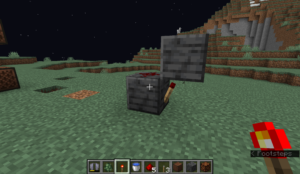How to Turn Off Redstone Torches in Minecraft
Redstone torches are a key component in Minecraft's redstone mechanics, offering a reliable power source for various circuits and contraptions. However, there are times when knowing how to turn off redstone torches becomes crucial for creating dynamic and controlled systems. This guide will explain different methods to deactivate redstone torches and their practical applications in your builds.

Highlights
- Step-by-step methods to turn off redstone torches in Minecraft.
- Explore the uses of deactivated torches in circuits and contraptions.
- Tips to optimize your redstone builds for functionality and efficiency.
What Is a Redstone Torch in Minecraft?
A redstone torch in Minecraft download is a versatile redstone component that emits a constant redstone signal, making it a reliable power source for circuits and contraptions. Crafted using one stick and one redstone dust, this torch can power adjacent blocks and redstone components, enabling the creation of automated systems, logic gates, and other redstone mechanisms. However, it can also be turned off by powering the block it is attached to, adding flexibility for advanced builds. Redstone torches are an essential tool for players looking to explore the full potential of Minecraft’s redstone mechanics.
Why Turn Off Redstone Torches?
Turning off redstone torches is essential for greater control over your Minecraft builds, especially in advanced redstone mechanics. By deactivating torches, you can temporarily disable automated systems like farms, traps, or railways, ensuring they operate only when needed. This feature is also crucial for creating logic circuits, such as AND, OR, and NOT gates, allowing you to build complex contraptions with conditional functionality. Additionally, turning off redstone torches helps generate timed pulses or on-off signals, which are fundamental for mechanisms like piston doors, alarms, and lighting systems. Mastering this skill enables more efficient and innovative designs in your Minecraft world.
Methods to Turn Off Redstone Torches in Minecraft
– Power the Block It’s Attached To
- How It Works: A redstone torch will turn off when the block it is attached to receives a redstone signal.
- Steps:
- Place the redstone torch on a solid block.
- Connect redstone dust, a lever, or a button to the block to provide power.
- Activate the signal to turn off the torch.
– Use a Redstone Repeater
- How It Works: Redstone repeaters can transfer a signal to the block holding the torch, deactivating it.
- Steps:
- Place a redstone repeater facing the block where the torch is attached.
- Connect the repeater to a power source such as a lever, button, or pressure plate.
- Activate the signal to power the block and turn off the torch.
– Use a Redstone Loop
- How It Works: A looped redstone circuit can provide a temporary or continuous signal to toggle the torch off.
- Steps:
- Build a looped circuit using redstone dust, repeaters, and a power source.
- Connect the loop to the block holding the torch.
- Activate the loop to supply power and turn off the torch.
– Create a Toggle Mechanism
- How It Works: A toggle mechanism, like a T-flip-flop, can control the state of the torch by switching the signal on and off.
- Steps:
- Build a T-flip-flop or similar mechanism near the torch.
- Use a button or pressure plate to toggle the signal.
- The torch will turn off when the toggle powers the block it is attached to.
How to Make Redstone Torches in Minecraft
Materials Needed
– Redstone Dust: Obtained by mining redstone ore, commonly found deep underground (between Y-levels 1 to 16).
– Sticks: Crafted by placing two wooden planks vertically in the crafting grid.
Crafting Steps
- Open Your Crafting Table: Use a 3×3 crafting grid to craft the redstone torch.
- Place Materials in the Grid:
- Place 1 stick in the bottom-middle slot of the grid.
- Place 1 redstone dust directly above the stick.
- Collect the Redstone Torch: Once the items are correctly placed, a redstone torch will appear in the output slot. Drag it into your inventory.
Crafting Tips
- Craft multiple redstone torches at once if you plan to build large redstone contraptions.
- Combine redstone torches with other redstone components like dust, repeaters, or comparators to create complex circuits.
Applications of Redstone Torches
- Powering Circuits: Provide a continuous redstone signal for mechanisms like doors, traps, or lighting systems.
- Logic Gates: Essential for creating advanced mechanisms like AND, OR, and NOT gates.
- Automated Systems: Use in redstone contraptions to control timing, signals, and automation.
Tips for Managing Redstone Torches in Minecraft
– Prevent Burnout
- What Happens: A redstone torch burns out temporarily if toggled on and off too rapidly.
- Solution:
- Avoid creating circuits that cause rapid signal oscillation.
- Use repeaters or delay mechanisms to control signal speed.
– Plan Circuits Ahead
- Why It Matters: Poorly planned circuits can lead to unintended torch behavior, such as being constantly powered.
- How to Plan:
- Sketch your circuit design before building.
- Ensure power sources are appropriately placed to control torch states.
– Use Compact Designs
- Benefit: Compact circuits save space and make troubleshooting easier.
- How to Achieve:
- Use redstone repeaters or observers to simplify signal routing.
- Minimize unnecessary redstone dust connections.
– Test Before Finalizing
- Why Test: Prevent issues by ensuring your torches behave as intended before concealing circuits.
- How to Test:
- Activate each part of the circuit and observe the torch’s behavior.
- Fix any errors in signal flow or timing before completing the build.
– Use Toggle Mechanisms
- Purpose:
Add manual control over torches for flexibility in your contraptions. - How to Implement:
- Attach levers, buttons, or pressure plates to toggle redstone torches on and off.
– Hide Redstone Circuits
- Why: Concealing circuits improves aesthetics and protects mechanisms from accidental interference.
- How:
- Use blocks to cover redstone torches and dust.
- Ensure the hidden design doesn’t obstruct the circuit’s functionality.
Conclusion
Mastering how to turn off redstone torches in Minecraft is an essential skill for creating dynamic and controlled redstone builds. Whether you’re automating systems, crafting intricate logic gates, or simply experimenting with redstone mechanics, understanding how to deactivate redstone torches opens up new possibilities for creativity and functionality in your game.
Ready to level up your Minecraft skills? Download Minecraft today and start exploring the full potential of redstone mechanics! For more expert guides, creative tips, and step-by-step tutorials, visit APKAFE and take your Minecraft creations to the next level. Start building smarter now!
User Reviews