How to use Instagram Notes feature
The Instagram Notes feature has now been updated to all accounts so you can write notes with short content and share your feelings like the status on Facebook. Notes on Instagram will appear in your profile picture when your followers access the Direct Message interface on the app within 24 hours and they can even respond to those notes. The following article will guide you on how to use Instagram Notes feature.
Instructions for using Instagram Notes
Step 1: At the interface on Instagram, click on the message icon in the top right corner. Switch to the messaging interface on Instagram, and click the plus icon on your profile picture.
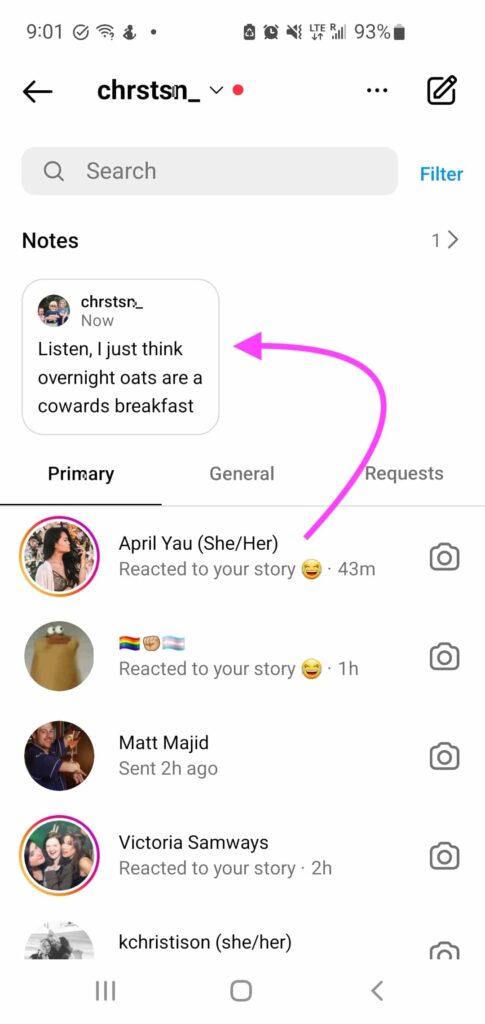
Step 2: Then, the screen will display an interface for users to enter notes with up to 60 characters. You can write notes with brief contents, your feelings, etc. Below is the option to share Instagram notes with anyone, with your followers, or with close friends on Instagram.
*Note: If you have not selected a close friend on Instagram, then we click on the arrow icon to choose close friends to share notes on the app.
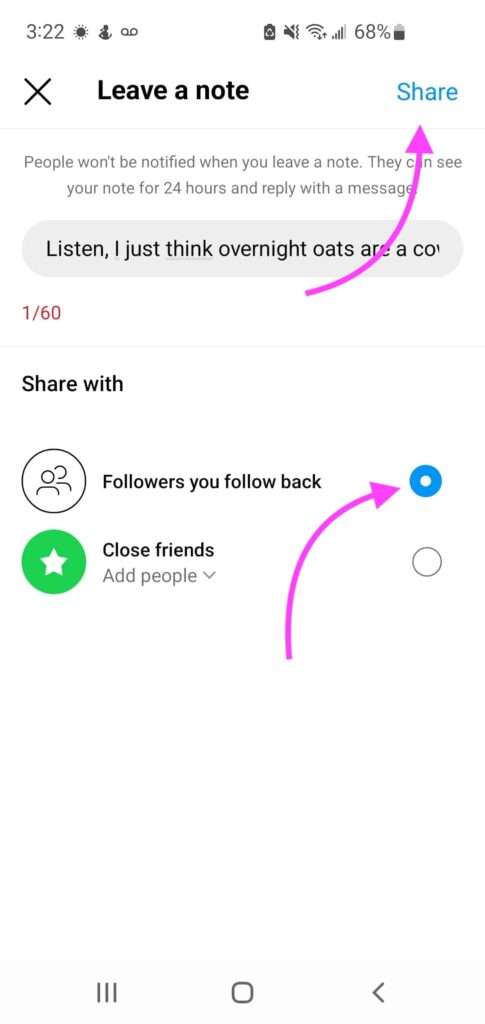
Step 3: After the adjustment is complete, the user enters the note content and then clicks on Share in the top right corner.
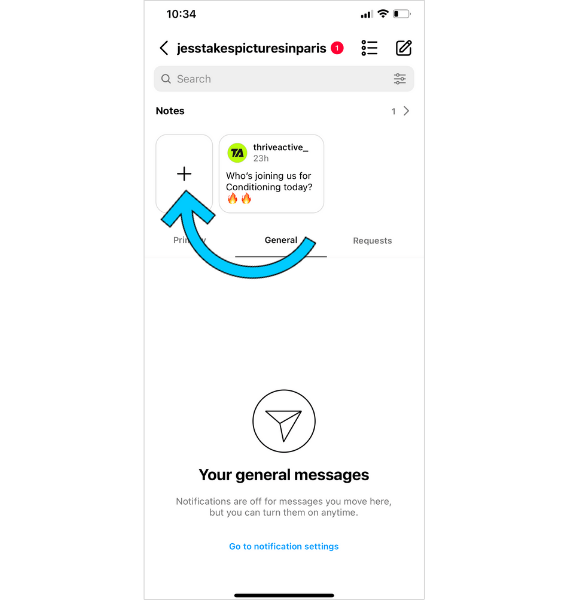
Thus, your note has been shared with the people we choose and the content of the note will be displayed in the avatar.
Step 4: When others open the messaging interface on Instagram, they will see your note. They can click to respond to your note. When someone responds to your note, we will receive a message displayed in temporary mode on Instagram.
Step 5: If you don’t like the newly written note on Instagram, then click on the note and then select Write a new note, or Delete note to delete it.
Why can I see the Notes feature on Instagram?
If you can’t see the Instagram Notes feature, the reason could be that you haven’t updated the app. Here’s how you do:
- Step 1: Open AppStore or Google Play Store
- Step 2: Search Instagram and click on the app
- Step 3: Click Update
- Step 4: Once it’s finished, open your app, and you will see Notes
See more:
>> Why should we not use the Instagram follower tracking app?
User Reviews











